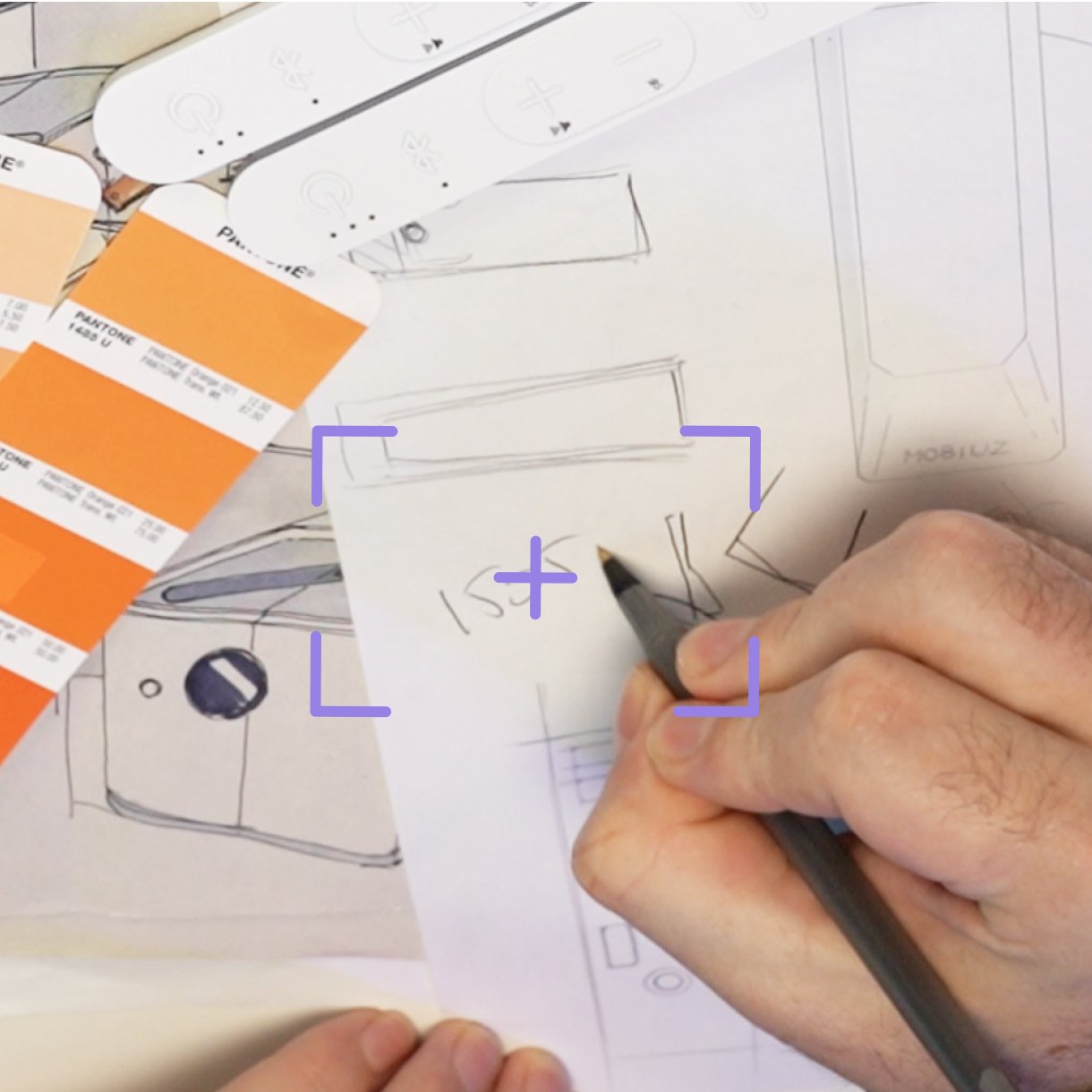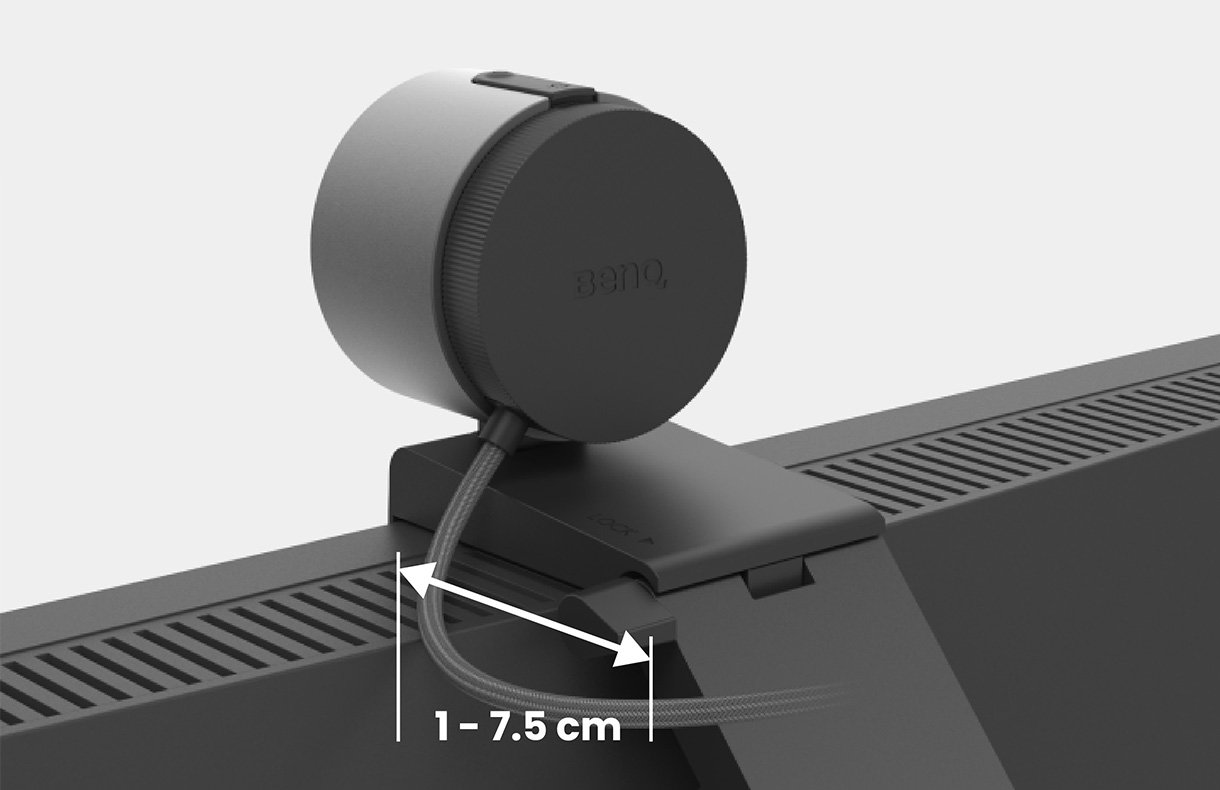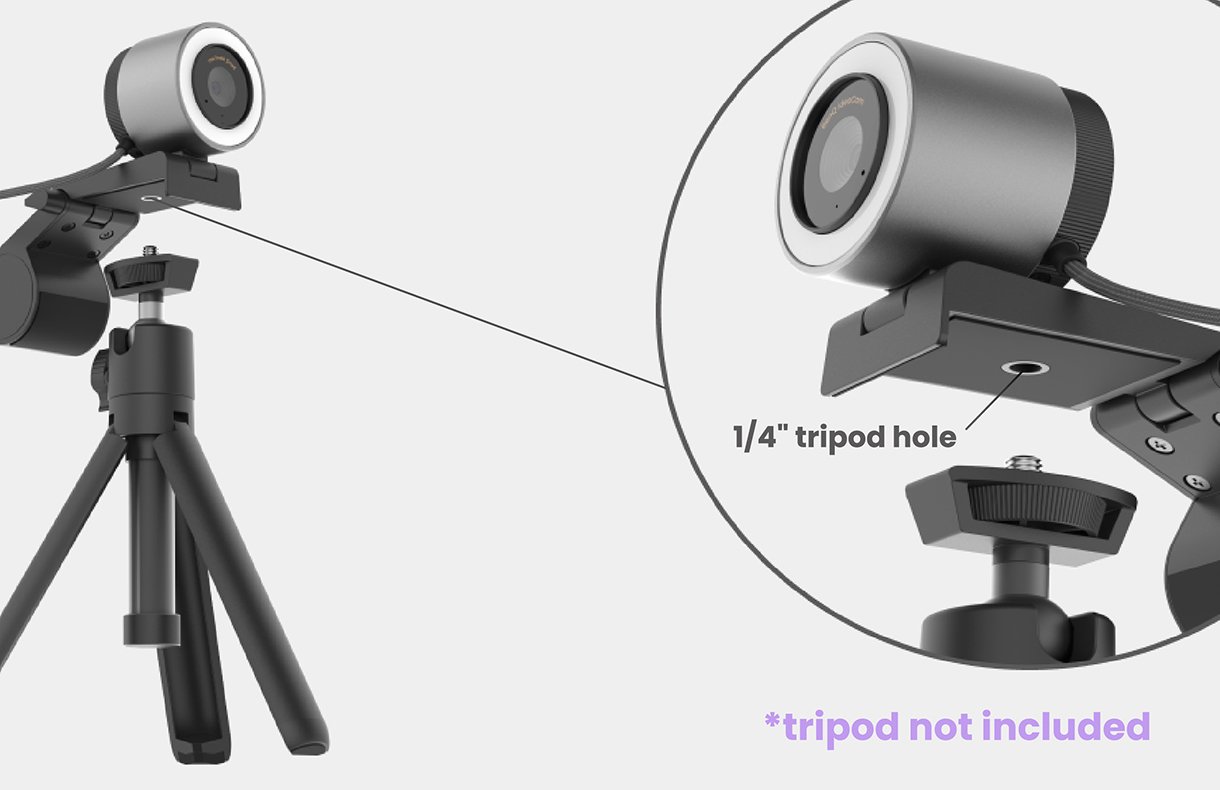ideaCam S1 Pro
All-In-One Webcam to Visualize, Share, Convey Your Ideas
With auto-rotation and autofocus, you can easily demonstrate sketches,materials ,and prototypes.


Auto Rotate
Built-in smart sensor offers automatic camera detection, providing portrait, desk view, and handheld modes.
Smart Focus
ideaCam will automatically change the focus mode in the desk view mode to display documents more clearly.
*This function requires BenQ EnSpire support.
Dual Image Style
Auto-switch image styles. Portrait mode for video conferences, Instant demonstration for objects shooting.
Unite webcam, document camera, and microscope capabilities in one PC camera. Experience stunning image quality with an 8M Sony Sensor and AI Noise-canceling Microphone.
With features auto exposure and auto white balance, ideaCam ensures your video conferences look more professional than ever.

From online meetings to offline idea recordings.BenQ EnSpire is a powerful presentation tool that works seamlessly on popular platforms like Zoom, Microsoft Teams, Google Meet, and Skype.
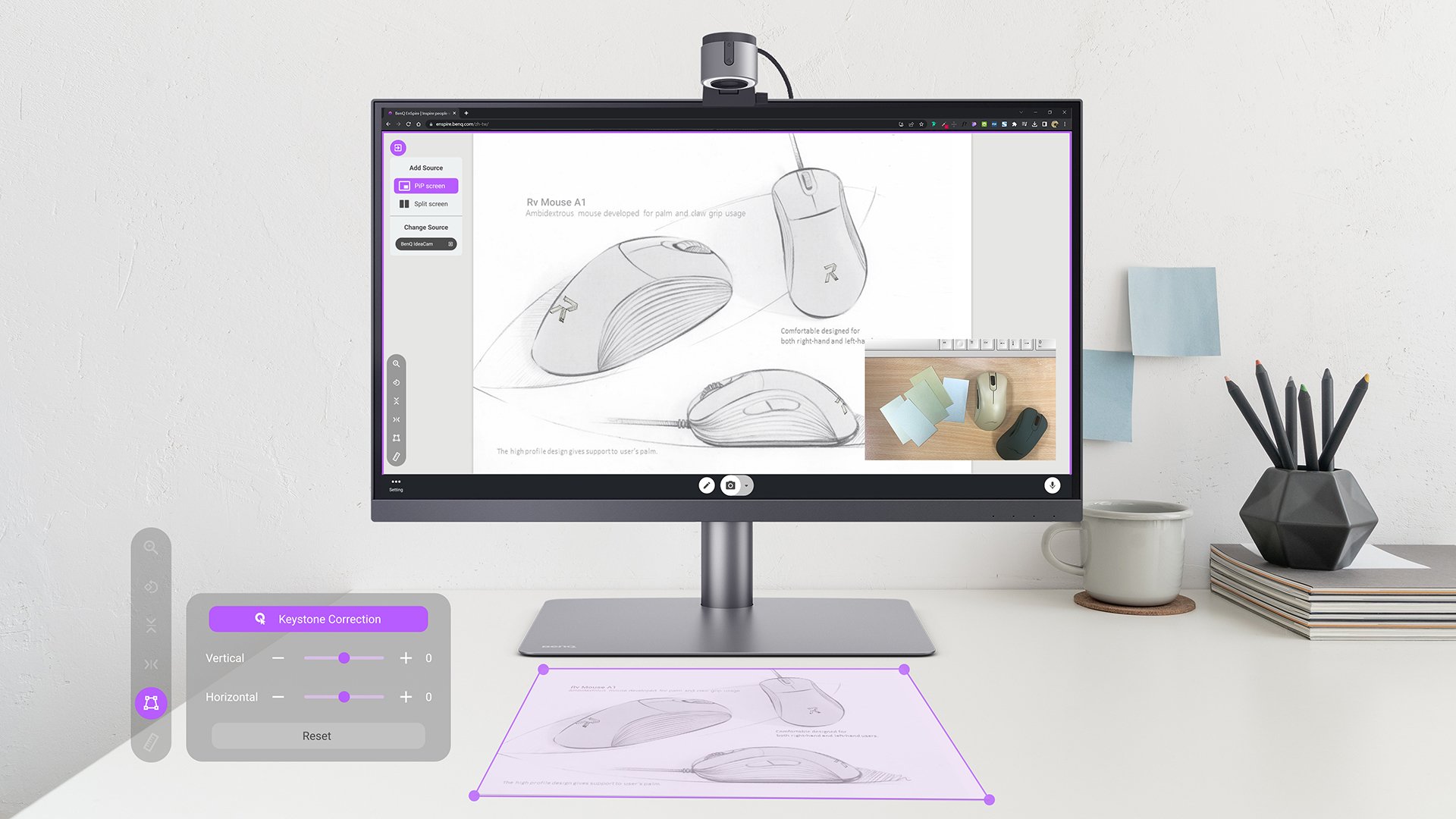
The Best Webcam for Instant Demonstrations: A New Way to Deliver Information During Online Communication.


ideaCam fits with all BenQ Monitors
ideaCam mounts seamlessly on various monitors, including BenQ monitors and curved models, with a thickness of 1~7.5cm
Ready for Tripod
ideaCam provides a 1/4-inch tripod hole that is compatible with a universal tripod and can be used as a document camera.
Maximum Still Image Resolution
3264x2448
3264x2448
Remote Controller
1
15X Magnifying Lens
1
1
Microphone
Digital-microphone
Digital-microphone
FAQ
Download
FAQs
Browse all related FAQsCan the camera record the whole screen?
Enspire can perform recording. Recorded content will mainly be what is showing on the Enspire platform. Enspire images can be either directly from a camera shot or from the browser tab.
However, if you would like to record additional image content, for example the whole screen or a PowerPoint presentation, then it is strongly recommended you use dedicated recording software installed directly on your computer.
Does Enspire support an image freeze function?
Not currently, but this may be added to a future version of EnSpire.
Does EnSpire support image settings and focus on Mac ?
Currently no. However, these may be added to the next EnSpire version.
What are the recommended computer hardware specifications for EnSpire?
ideaCam is a standard UVC device, and can be used in teleconferences or image presentations. It is compatible with Windows, macOS, and Chromebook native apps. Since EnSpire is compatible with specific web cameras and operating systems, it enhances general user experience and it is capable of image freeze, zoom in/out, and note adding capabilities.