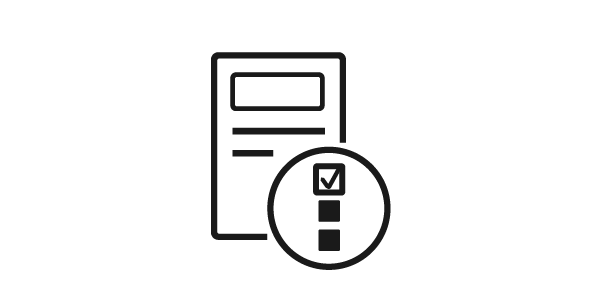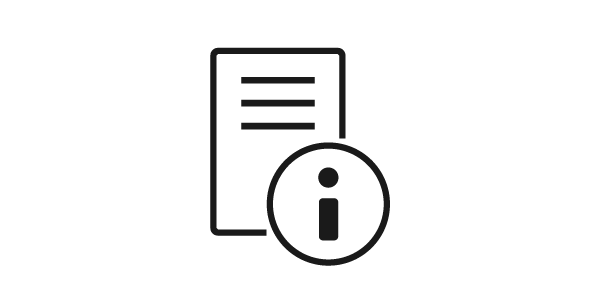beCreatus DP1310 l USB-C Triple 4K Display Hybrid Dock
Work, Play, Power your way
Unbeatable gaming experience with HDMI 2.1 IN
5 ports for maximum efficiency
10Gbps Data Transfer


beCreatus DP1310 comes with 4 front and 9 back ports. This includes 2 USB-C and 3 USB-A ports. The USB-C ports have 100W charging capabilities perfect for fast charging your MacBook® laptops.


Fast Charging
USB-C PD100W x 1 / USB-C PD36W x1 / USB-A 7.5W x3
Data Transfer
Speed up to 10Gbps : USB-A x 3, USB-C x 1
More Connection
Experience the ultimate connectivity with the back LAN port and the front headphone jack.
MacBook Pro
Intel base M1, M1 Pro, M1 Max M2, M2 Pro, M2 Max M3, M3 Pro, M3 Max
MacBook Air
Intel base M1, M2
ASUS
ProArt Zenbook Vivobook ROG Zephyrus
Dell
XPS Precision Latitude Inspiron
HP
ZBook Envy VICTUS OMEN
Lenovo
ThinkPad ThinkBook Legion Chromebook
(1) Laptop’s USB-C port must support USB 3.2 Gen2 (10Gbps) with Power Delivery & DisplayPort Alt Mode or Thunderbolt 3/4. (2) It is recommended to use the DP1310 together with the laptop after 2020. (3) Laptop operating system requirement: Windows: 10 and above; macOS: 11.5 and above; Linux: Ubuntu 14.04 and above; Android: 5.0 and above; Chrome OS: R55 Build and above.
beCreatus DP1310 integrates the latest DisplayLink image technology, ensuring seamless system compatibility between laptops and docking stations. With a simple connection, business laptops, MacBook series, and others can enjoy high-quality extended visuals.


Gain a distinct edge in your game with beCreatus DP1310, which offers a super smooth 4K 60hz refresh rate via the USB-C port, and stunning 8K 60hz visuals via HDMI 2.1. Whether you're working or playing, beCreatus DP1310 supports up to three extended displays with just one click to switch between game and work.
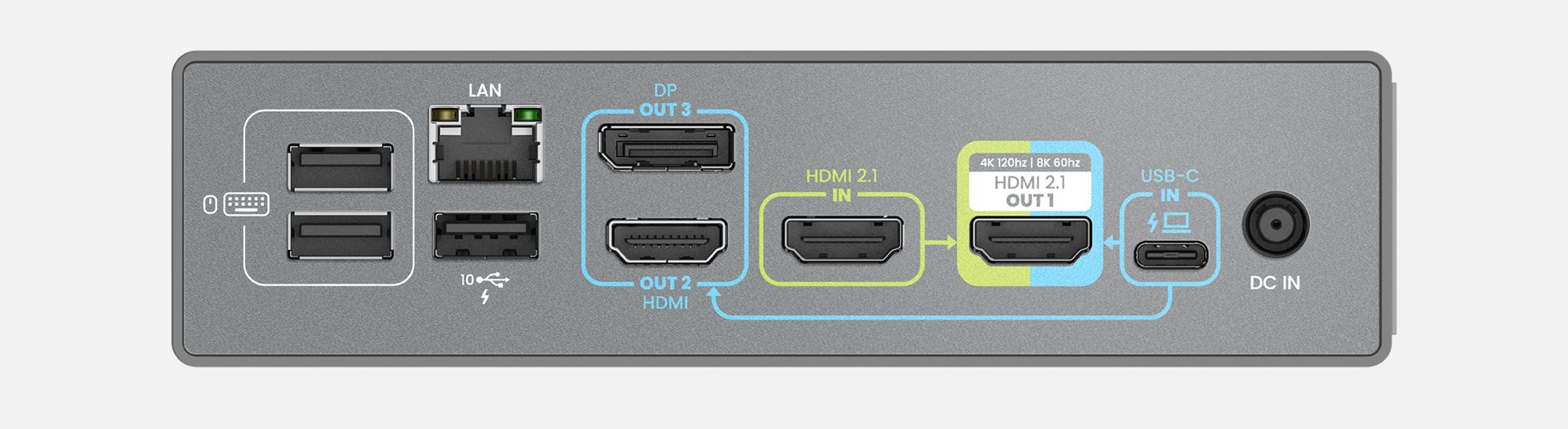
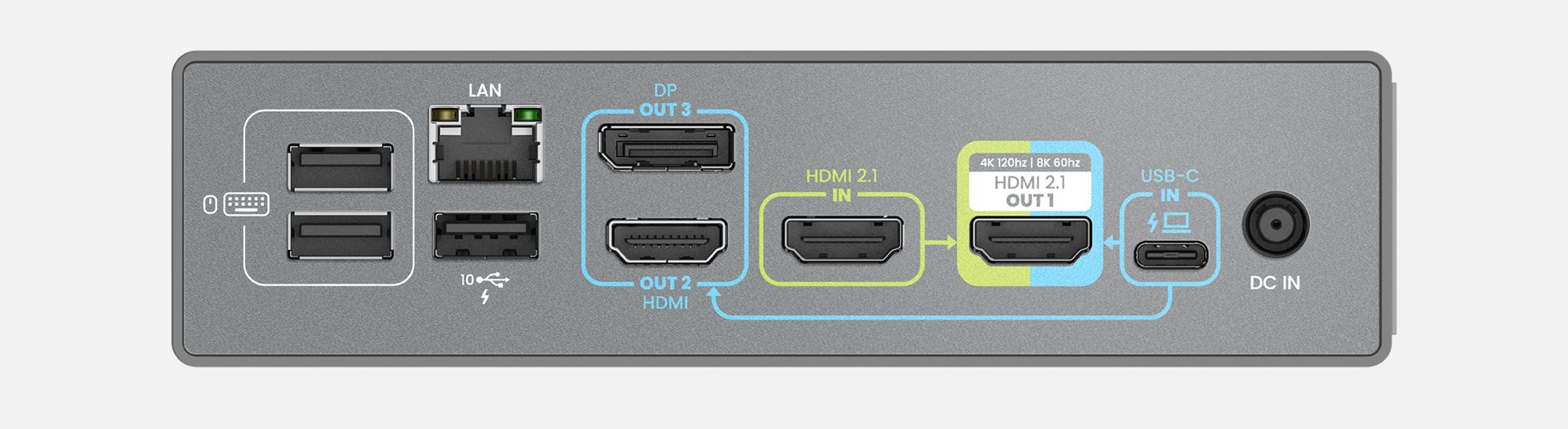
"A quick switch “boss button” lets you unleash your inner gamer at a moment's notice."
Staff Writer@Laptop Mag
"I've truly never encountered a device quite like this one before."
Gaming Streamer, Content Creator
"The BenQ unit is really convenient."
Dual input devices (iMac & Surface Go) with triple monitors. - Music Producer
"I personally wouldn't just describe it as 'good', it's actually really good."
Dual input devices (Desktop & M1 MacBook) with dual monitors. - Programming Instructor
In addition to DP1310, it comes with an HDMI 2.1 cable, and a USB-C cable. Check out what's inside the box!
BenQ beCreatus DP1310
Adapter & Power Cable
BenQ USB-C
BenQ HDMI 2.1
Quick Start Guide
User Guide
Marketing Card
Warranty Card
BenQ USB-C 3.2 100W 4K 1m Cable
Get high-speed data transmission at 20Gbps, and lightning-fast charging with 100W PD 3.0 and QC 4.0 for iOS and Android. Enjoy USB-C to USB-C compatibility, and stunning 4K 60Hz display quality.
HDMI 2.1 8K Certified 1.8m Cable
Experience the ultimate gaming and entertainment with our HDMI 2.1 cable featuring 4K 120Hz and 8K 60Hz resolution, dynamic HDR, Dolby Atmos, and full 48Gbps bandwidth. Perfect for PlayStation 5, Xbox Series X/S, and more.
FAQ
Download
FAQs
Browse all related FAQsCan the DP1310 connect to a monitor with a 21:9, or 32:9 aspect ratio?
The supported display aspect ratios and maximum resolution & refresh of DP1310 are shown in the table below:
Can the DP1310 be used with any laptop that has a USB-C port?
Not all USB-C ports support the full functionality of the USB Type-C standard. Make sure your laptop's USB-C port supports DisplayPort Alternate Mode and USB Power Delivery (USB-PD) to get full functionality.
Are MacBook and DP1310 compatible with each other?
Yes.
DP1310 offers excellent operating system compatibility. Thus, it supports at least 3 HD of multi displays and a smooth frame rate across Windows, macOS, ChromeOS, Ubuntu, or Android platforms. It also applies to MacBooks, which also use M1 or M2 chips.
Does DP1310 support KVM functionality for dual monitor setups?
The USB-C IN port and HDMI 2.1 IN port do not have a KVM (keyboard, video, and mouse) function. If you have a work environment with one monitor receiving video from one laptop and one desktop or two laptops and wish to use shared peripherals such as a mouse and keyboard, we recommend using a peripheral (keyboard and mouse) to switch between computers.
Does the DP1310 support displaying three screens when connecting to USB-C or HDMI 2.1 sources?
When USB-C IN is connected to a laptop, all three monitors display as an extended screen for the laptop.
How can I use the DP1310 to connect three monitors?
Connect your primary display to the HDMI 2.1 OUT 1 port. This way, you can switch between HDMI 2.1 IN and USB-C IN on the display connected to HDMI 2.1 OUT 1. The other two displays can connect to the HDMI OUT 2 and DP OUT 3 ports.
What is the maximum laptop charging capability of the DP1310? Also, if my laptop charges with less than 100W, does the DP1310 scale down charging?
The maximum laptop charging capability of the DP1310 is 100W.