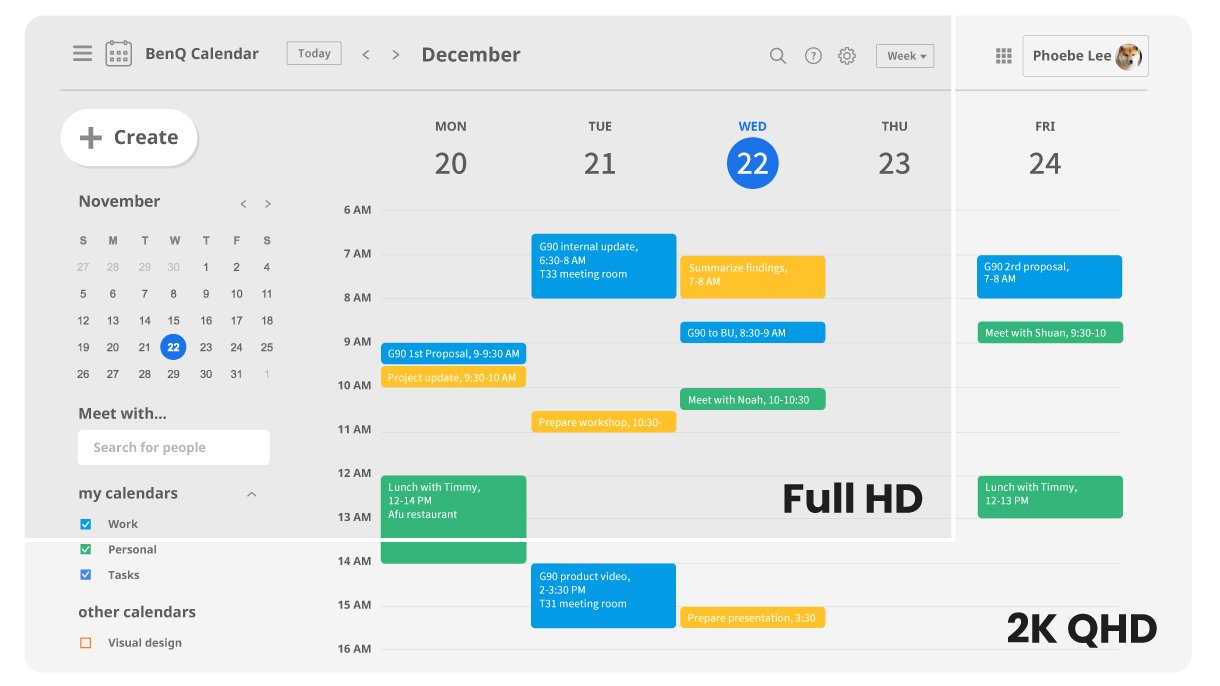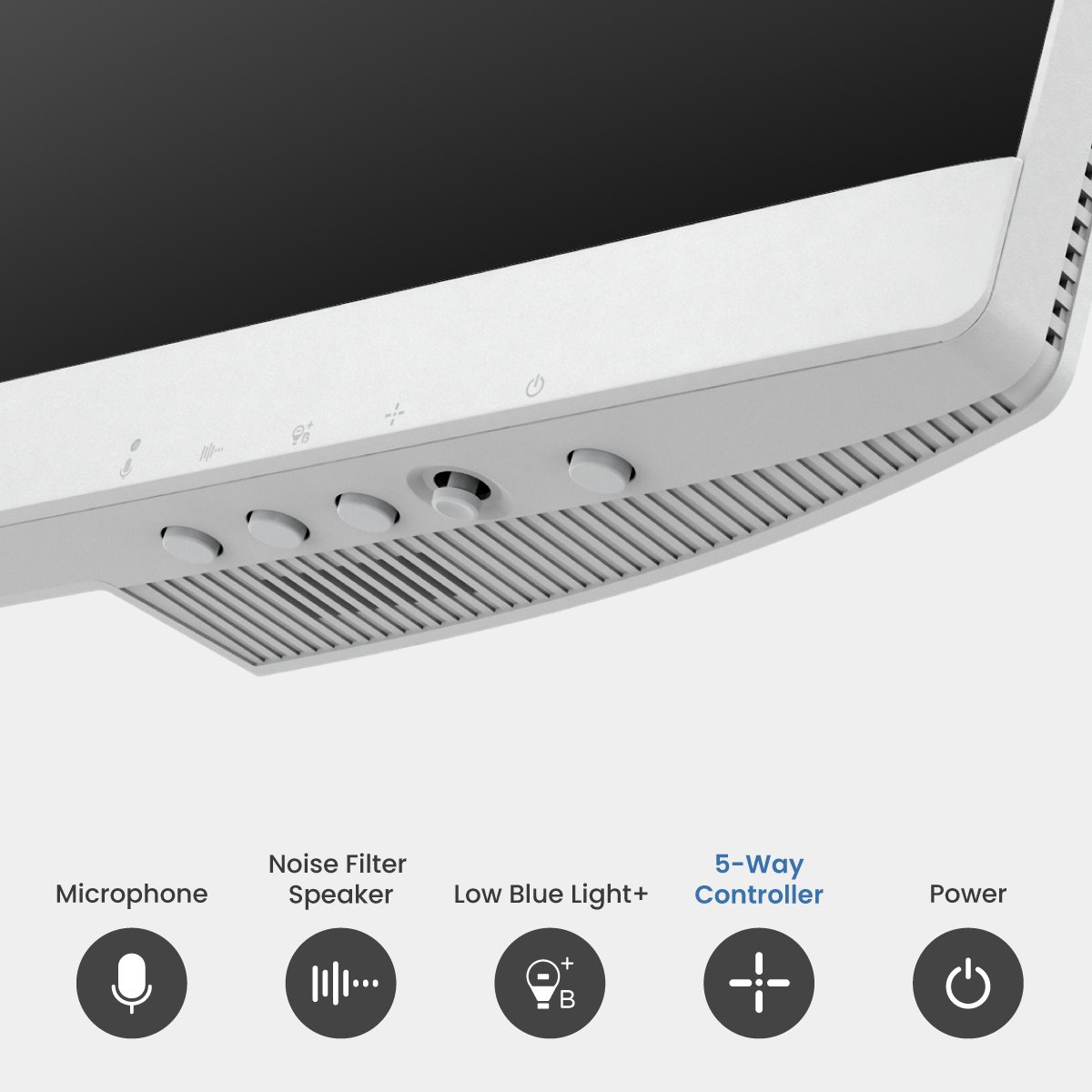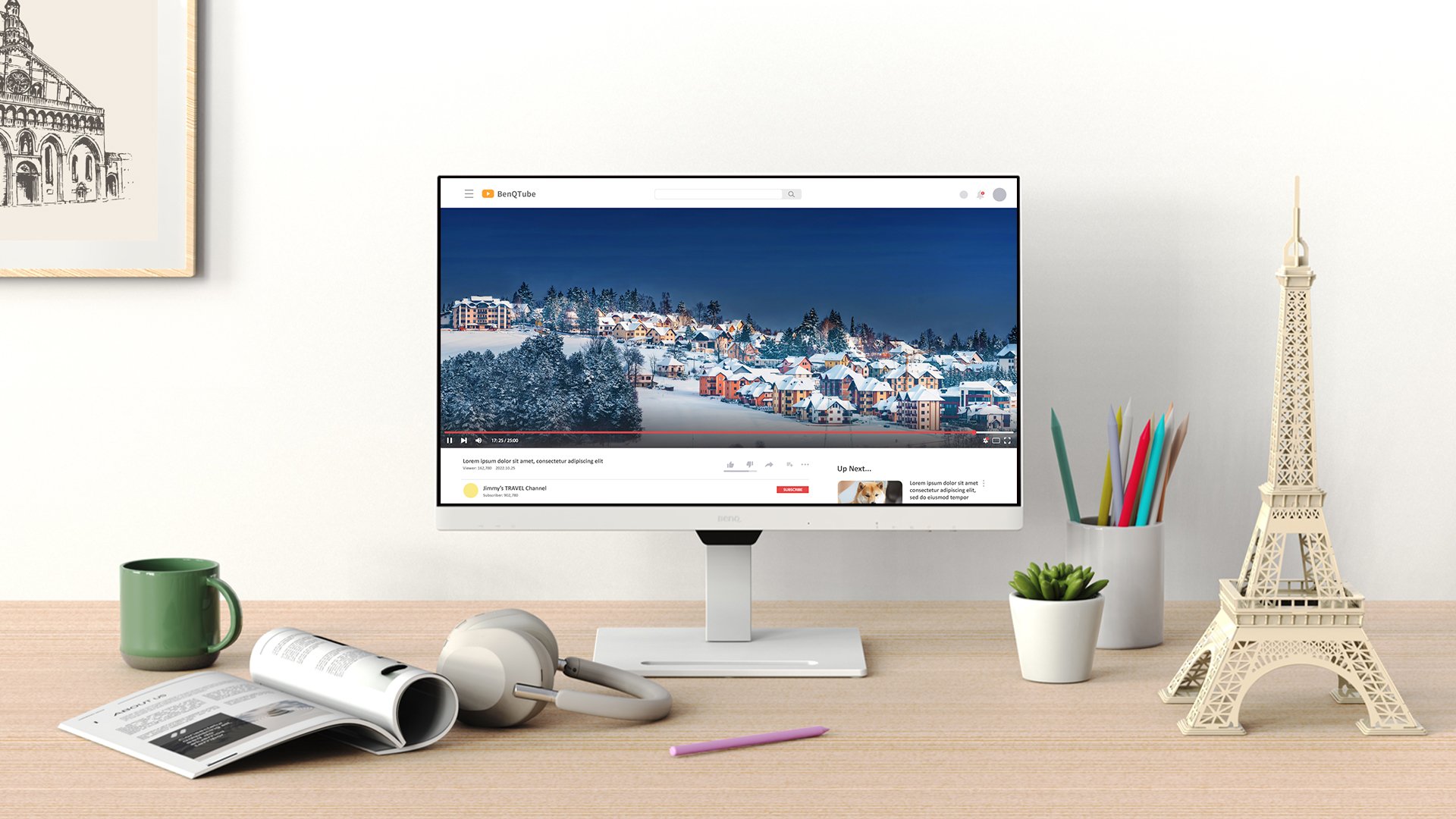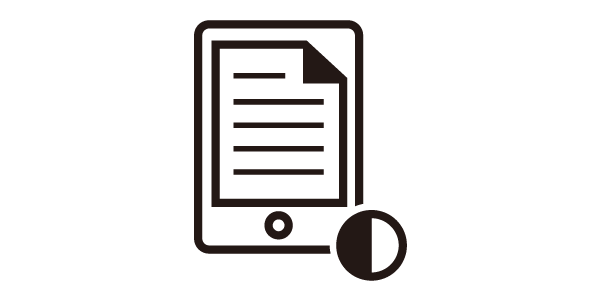27" 2K QHD USB-C Ergonomic Eye-Care Monitor with Daisy Chain | GW2790QT
Maximizing Productivity with Simplicity
Balance work and life efficiently and easily. With the GW2790QT, switching between devices and activities became even more effortless as one USB-C cable and integrated USB-hub connects all. Showcase your taste with impeccable details and quality, the GW2790QT presents a customizable design that accommodates every lifestyle.
*All included cables are black.
27" 2K QHD USB-C Ergonomic Eye-Care Monitor with Daisy Chain | GW2790QT
Maximizing Productivity with Simplicity
Balance work and life efficiently and easily. With the GW2790QT, switching between devices and activities became even more effortless as one USB-C cable and integrated USB-hub connects all. Showcase your taste with impeccable details and quality, the GW2790QT presents a customizable design that accommodates every lifestyle.
*All included cables are black.