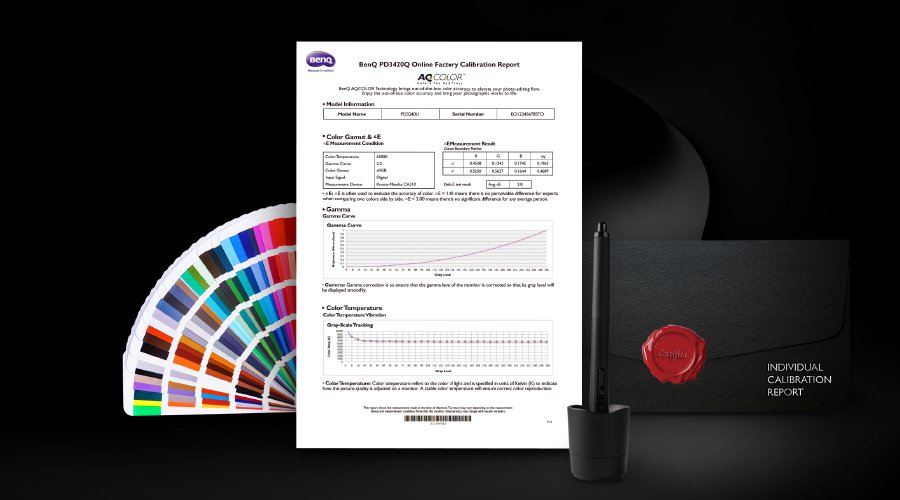Colour and tonality are essential components in the creation of great images. As such I am regularly astonished at the number of photographers who still attempt to control and adjust their images on substandard displays or even laptop displays.
I believe that a quality monitor should be the first thing a photographer invests in.
Let’s face it, how can we possibly make accurate adjustments to our images if the very device we use to assess and make these adjustments is inaccurate?


Not only should our display be colour accurate, but shouldn’t it also be capable of displaying as much of the colour and tone that our expensive camera’s are able to produce?
Adobe RGB is generally accepted as the industry standard colour space for photographers.
Yes, there are larger colour spaces, but realistically there aren’t many, if any, devices that can actually reproduce that colour. Therefore, aside from special instances Adobe RGB is most commonly used as the standard editing space. Now, here is the thing, no monitors are able to accurately display the full Adobe RGB gamut or colour range.
When looking for a good monitor, there are, at the top end of the scale, monitors that display up to 98% of the Adobe RGB gamut.
Amongst the brands to produce these monitors are Dell, Eizo and NEC, however in the past these quality colour accurate displays have, in the main been largely very expensive, included way more features than we require or are lacking in features, therefore discouraging many to make the investment.
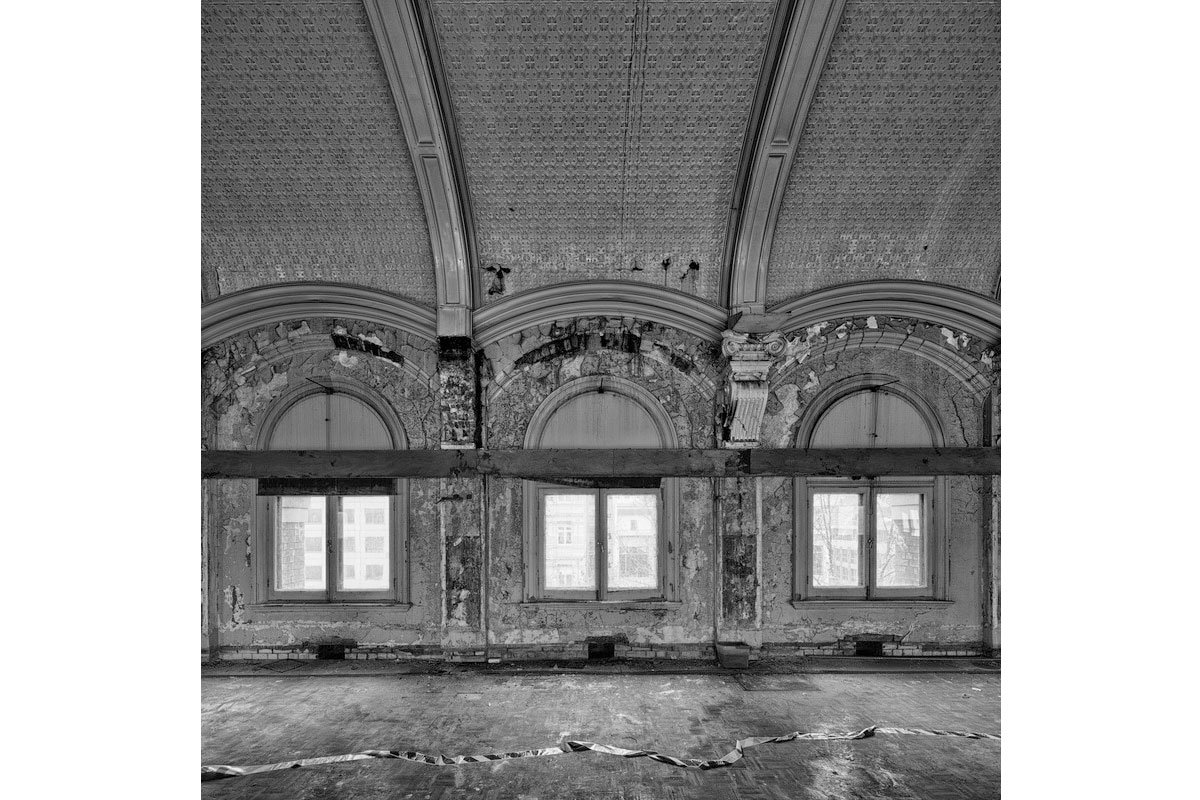
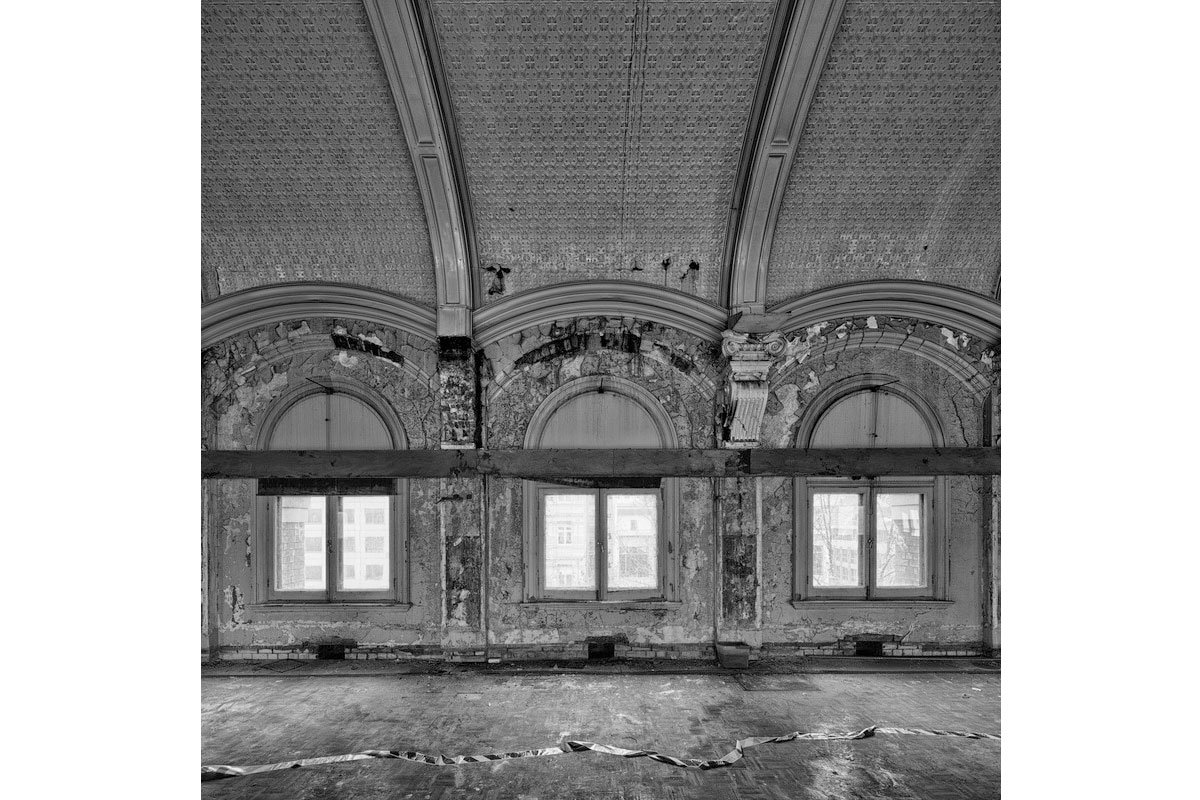
Enter BenQ with their new SW2700PT, not only is this monitor very affordable, but it has a feature set designed specifically for the photographer that is also capable of displaying a whopping 99% of the Adobe RGB gamut.
What that means is, when using the SW2700PT we are now able to reproduce 99% of all the luscious tone and colour that we can capture with our high end digital cameras.
Finally, there is now no longer any excuse for not having a quality colour managed monitor!
The SW2700PT is different to your standard generic type of monitor in that it is capable of hardware calibration.
What is hardware calibration?
Normally when we write a profile for a monitor, the profile makes changes to the look up tables or LUT’s of the host computers graphics card to correct what we see on the screen. Hardware calibration however makes these changes to the monitors own LUT’s resulting in a much more stable profile that has a much greater bit depth resulting in far more tone and providing greater colour accuracy.
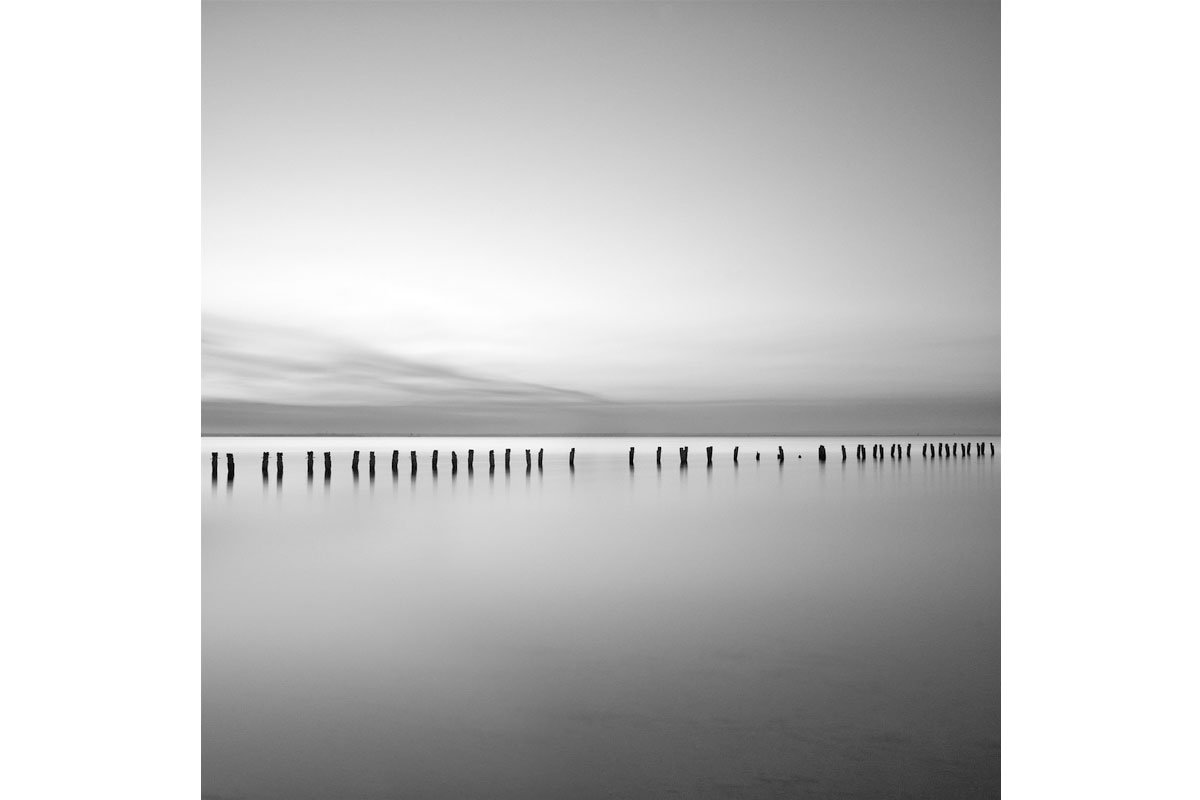
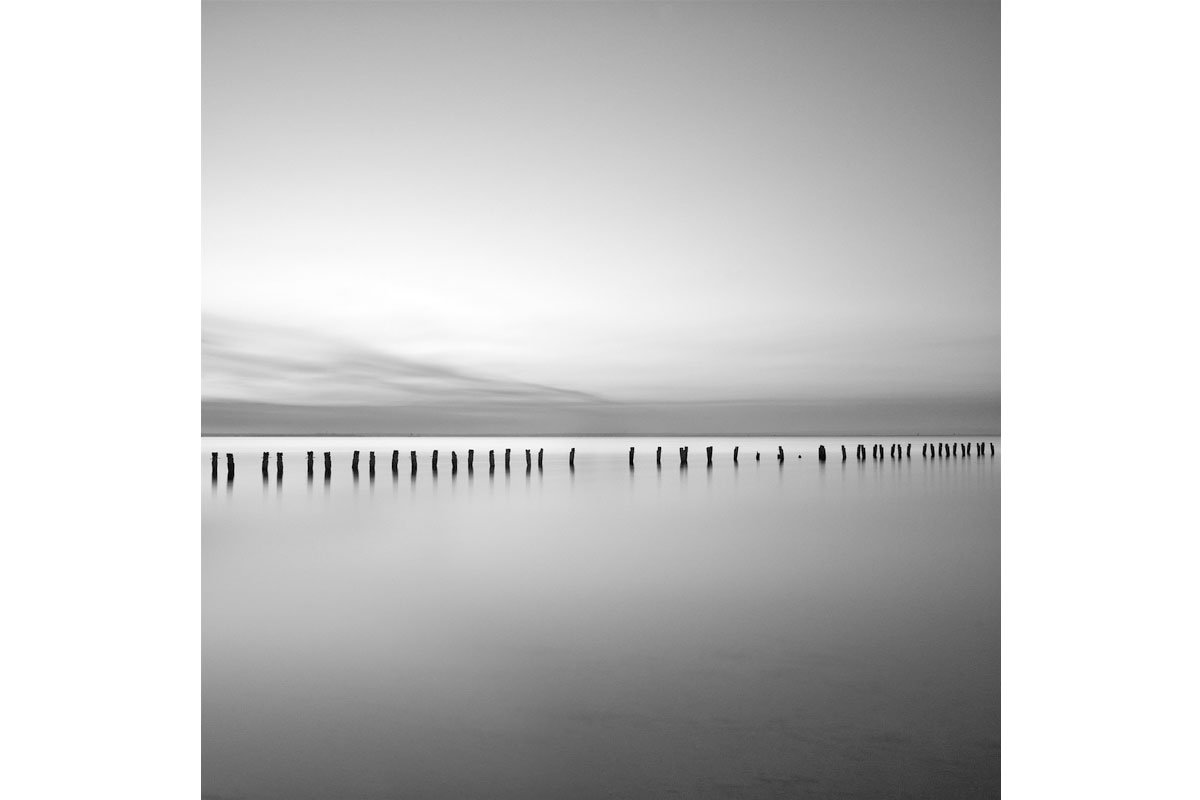
Hardware calibration is easily achieved with the included software, Palette Master Elements.
Palette Master Elements was written especially for BenQ in conjunction with colour management experts Calibrite and it utilises many popular colour profiling devices, such as the Datacolor Spyder or the X-rite i1 Display Pro /Calibrite ColorChecker Display Pro.
I personally prefer the Calibrite Product and found that the ColorChecker Display Pro rendered exceptional results without issue.
I have been using my BenQ SW2700PT photographers monitor for a little over three months now and to say I’m impressed would be a gross understatement. I am blown away at the accuracy and the ability of this monitor to render really subtle changes in tonality. This is something that is extremely important to me when working on my fine art landscape images.


What immediately impressed me was the list of features and how accurate this monitor is straight out of the box. Not only is the colour and tonal rendition spot on, but the build quality is also exceptional.
The SW2700PT includes a unique command or control pad that sits at the base of the bezel. This handy little pad allows you to instantly change the settings of the monitor with the push of a button. The choices include sRgb, Adobe RGB and B&W. I find this quite handy when I want to make a quick assessment of how an image may appear in another colour space or in B&W.
The monitor also includes a built in SD card reader and hub with 2 high speed USB 3.0 ports.


Another really welcome inclusion is the well made clip on viewing hood which again is included as standard. This is a must have piece of equipment needed to shield the screen in order to minimise reflections and “pollution’ from other light sources. This is something that I have had to purchase separately in the past for some of my older monitors at a cost of over $200.00AU.
10 out of 10 BenQ for listening to the demands of the professional photographer and producing a product that brings affordable colour managed displays into the reach of all photographers, amateur and professional alike.
You’ve won me!