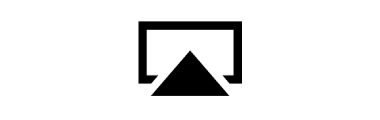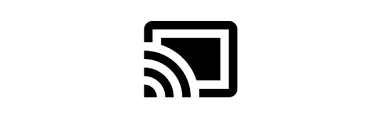GV11 Portable Projector
A Cozy Mini Theater
Snuggle up for an immersive movie night experience with the compact GV11. Lay back in the comfort of your home with a big display, rotating angle projection, Google-certified Android TV 10, and more!
Hear the compact GV11 in action and get ready to be amazed. The 270-degree 5W speaker, tuned by treVolo, produces a room-filling sound with an acoustic waveguide design. It also features a sealed, enclosed design that helps minimize distortion with better bass extensions.
The dual-sided sound diffuser features a base designed for better audio dispersion at any angle! Stream and watch on the ceiling without sacrificing the sound quality.
Powered by Android TV 10, the GV11 serves up a sea of content from your favorite apps such as Prime Video, Hulu, YouTube, and more! Stream your favorite shows, music, and games with this all-in-one-projector. Enjoy a cozy night in without any glitches thanks to the seamless interface and voice assistant! Seamless Streaming Fun • 5,000+ Google Play’s Latest Apps • Get inspired all hands-free
Notice: Netflix only supports specific authorized devices and is not natively available on BenQ smart home projectors. Please follow these recommended viewing procedures.
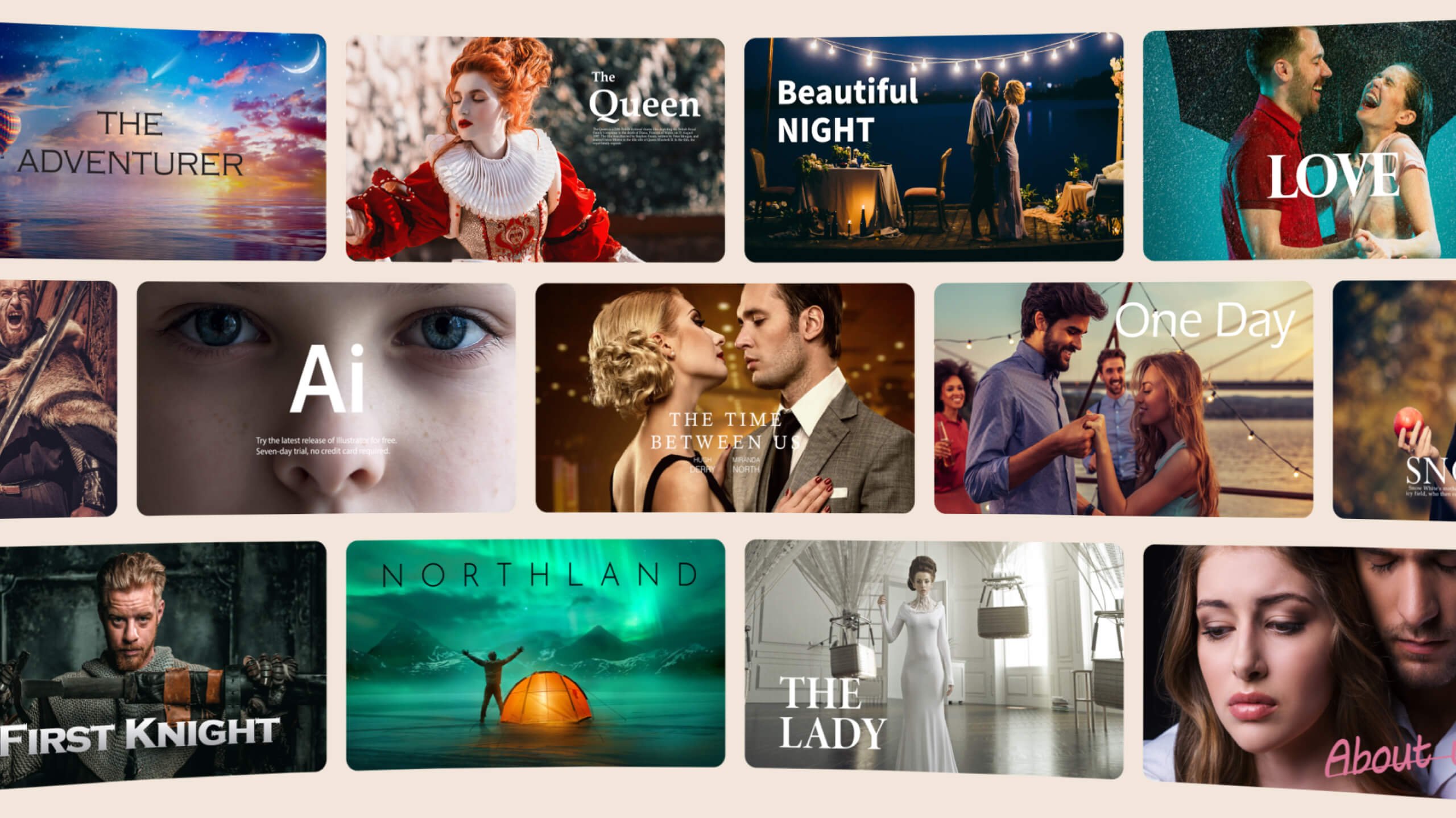
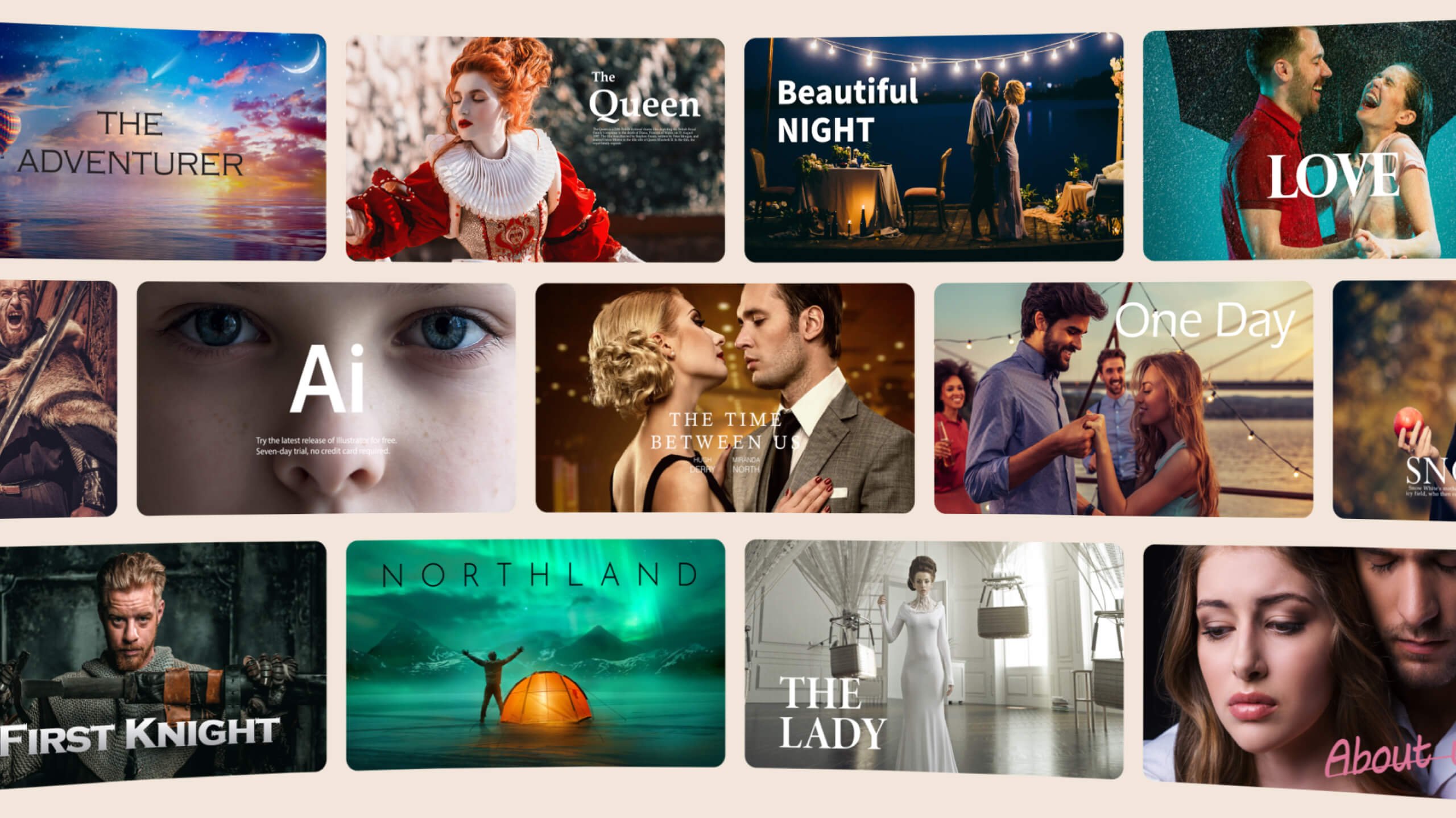
Supports Apple Airplay and Google Chromecast so you can easily stream from your phone or tablet! Plus, GV11 works hand in hand with almost every streaming device.


AirPlay
You can cast to GV11 right from your iPhone, iPad, or Mac. Share your photos, videos, and music with everyone in the room.
Chromecast Built-in
GV11’s built-in Chromecast streams your favorite entertainment from Android or iOS devices, with no need for a TV stick.
Control the projector from your phone with the BenQ Smart Control App. Download it now on the Google Play or the App Store.


After a long day of challenging work, it’s so nice to treat yourself to rich content you love. With GV11’s carrying case and ready flexibility, you can lay back and enjoy comfortable cinema in your private resort anytime, anywhere.
*If you want to carry the projector for a longer time, please put it in the carrying case or hold the machine with your other hand.


Whether it’s a smart streaming accessory or Bluetooth device, it’ll work with GV11’s HDMI 1.4b or USB-A.


Rotating Angle Projection
Android TV 10 Streaming
Wireless Casting
270° Sound treVolo Speakers
480p & 200 ANSI Lumen
Quiet Operation at 23dBA
*Under Low Power Consumption power mode
Resolution
WVGA (854x480)
WVGA (854x480)
WVGA (854x480)
Brightness (ANSI lumens)
200
100
200
Speaker
(x1), 5W Chamber
(x1), 3W
(x1), 5W Chamber
Woofer
N/A
N/A
USB Type C
N/A
N/A
(x1), USB Type C-1 (2.0/DisplayPort Alt Mode/Reader)
Android TV dongle
QS01
N/A
FAQ
Download
FAQs
Browse all related FAQsCan I use the projector to watch Netflix?
Yes, it is possible to do so, please follow the instruction below.
3 tips to stream perfectly on GV11
Please follow the instructions below. 1. Install the Android TV Dongle (QS01) into the projector. 2. Ensure your smartphone...
Is the projector drop-proof?
Yes, it has a drop-proof design of up to 1.6ft (50cm).
Can I use voice control on the projector through Google Assistant?
Yes. Google Assistant can be used to access apps in areas where its available. The projector comes with a Bluetooth remote control. Make sure the remote control is connected to the projector via Bluetooth, and then hold the mic button on the remote control to start a voice search.
Can I use AirPlay / Google Cast to cast Netflix from my smartphone to the projector?
No, the paid streaming apps such as Netflix, Prime Video, Hulu, and Disney+ have copyright protection that prevents mirroring from mobile devices due to policies enacted and enforced by content owners. Please click and follow the instructions below, or read on to learn more about this topic.
Can I use my smartphone as a Wi-Fi Hotspot for the projector to connect to?
Yes, you can use your smartphone as a Wi-Fi hotspot. Please turn on the Wi-Fi hotspot setting on your smartphone, and then connect the projector to it.
Can I use AirPods with the projector?
Yes, you can use AirPods with the projector. Please click and follow the instructions below.
How to enjoy streaming music (Spotify/ YouTube Music) via the projector?
Enjoy streaming music (Spotify/ YouTube Music) via the projector by following a few easy steps. Please click and follow the instructions below, or read on to learn more about this topic.
How do I connect a Fire Stick or Roku stick to the projector?
Plug the Fire TV / Roku Stick device into the projector's outside HDMI port, plug one end of the USB cable into your Fire TV / Roku Stick, and more. Please click and follow the instructions below, or read on to learn more about this topic.
What type of USB flash drive does GV11 support?
GV11 supports USB-A flash drives with a capacity at or below 128GB. The drive's format needs to be NTFS, FAT, or FAT32.