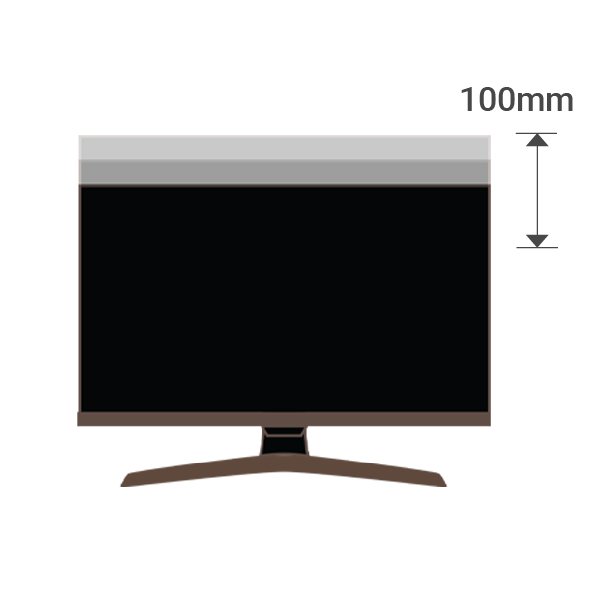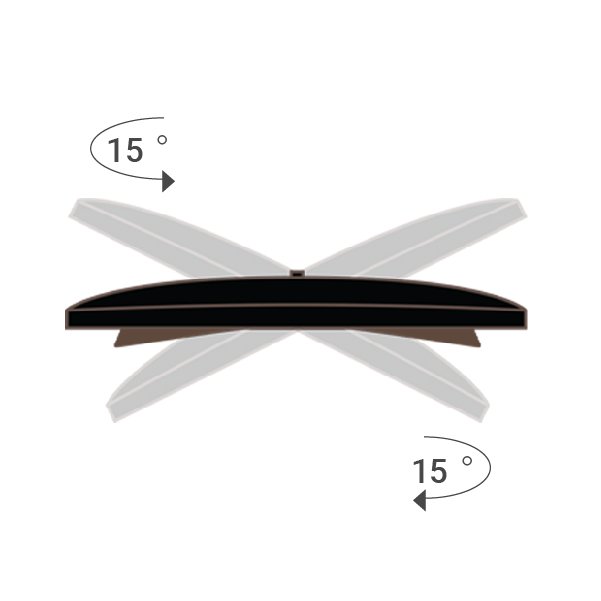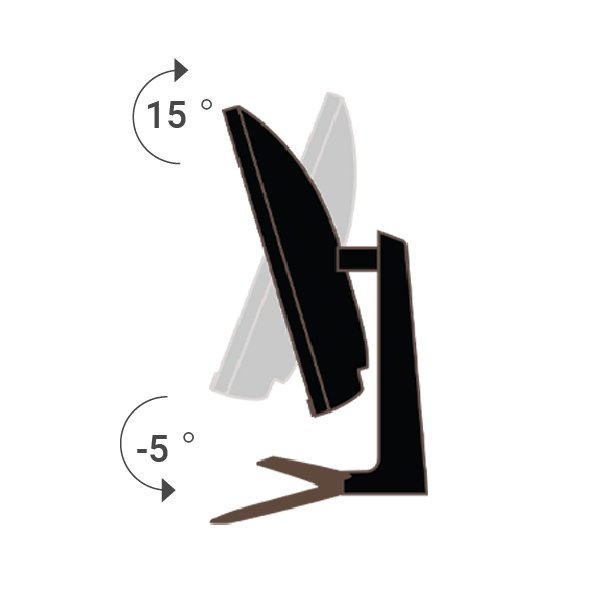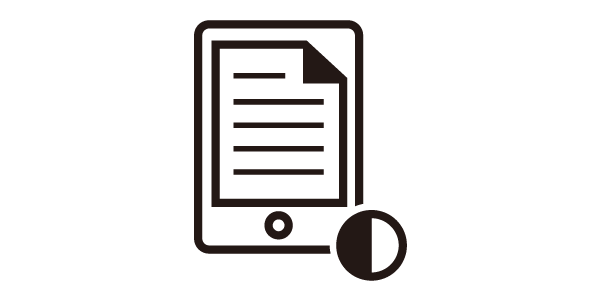28" 4K IPS P3 HDRi Premium Monitor | EW2880U
Dream Bigger
Wrap yourself in entertainment excellence. Select your content, your display options, and your audio preferences. Then, take off on your next multimedia adventure.
Racing
brightens up your ride
RPG
makes scenes epic
FPS
discloses your foes
Take your audiovisual enjoyment to the next level with integrated sound systems far surpassing other built-in speakers.


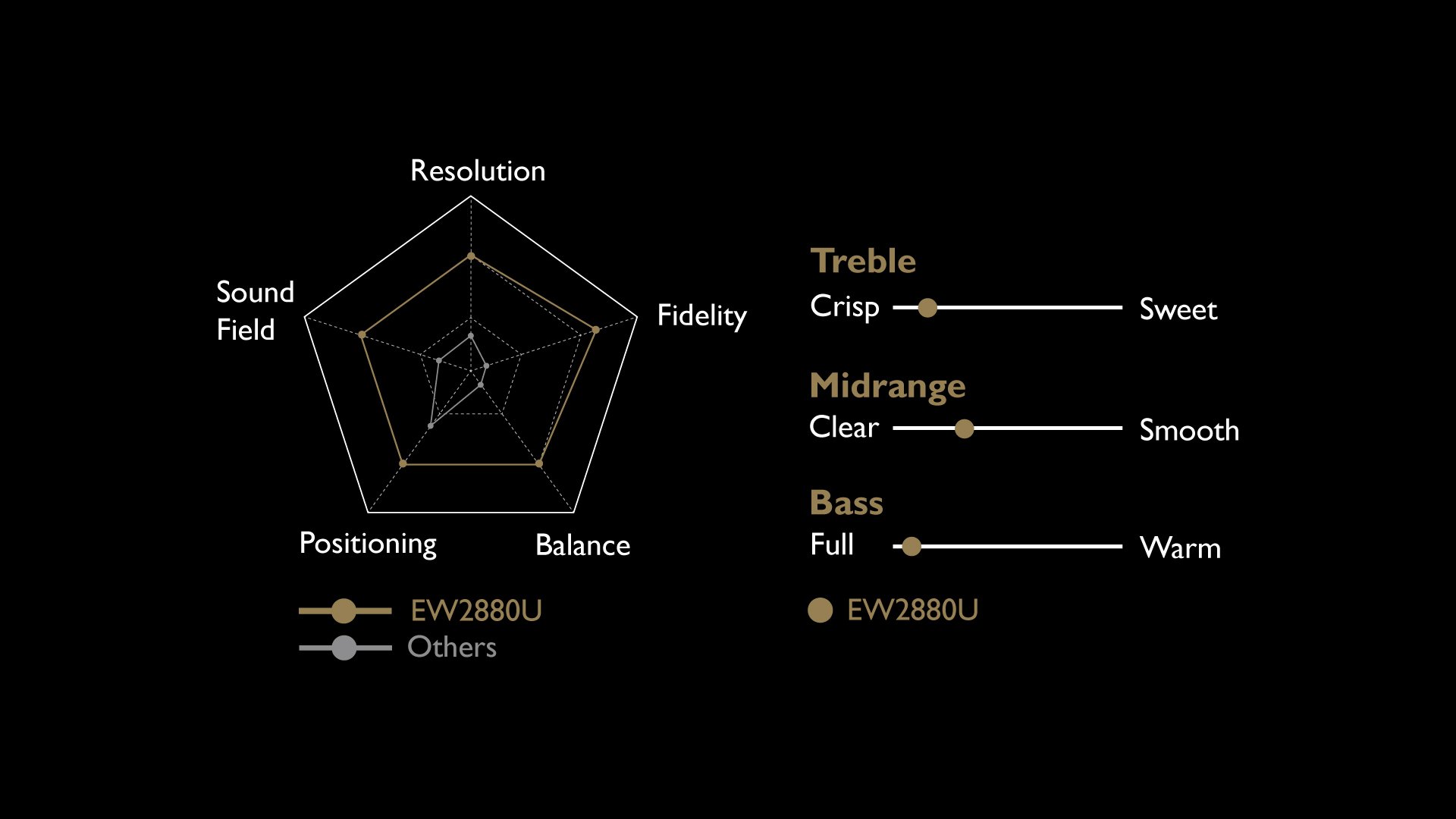
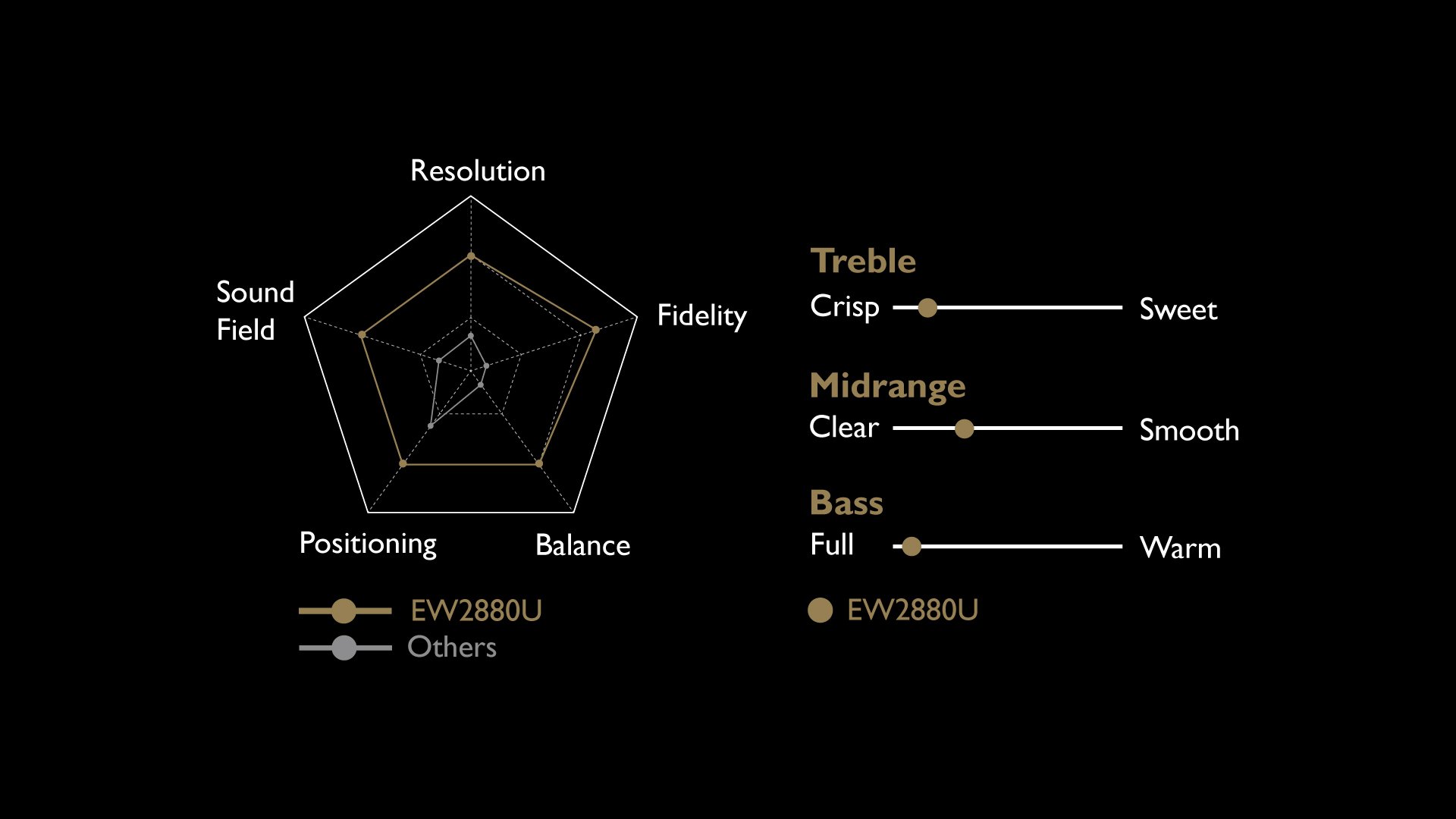
3W Speakers
Conveys resounding stereo sound with clear details
Night Mode
Gives lowered voices more clarity for quiet viewing at night
It's simple. Set ergonomic height and tilt settings to your ideal levels. Connect all your peripherals through varied hubs, including the latest single-cable USB-C™ with power delivery. Select your content and settle in for a great time!

Height Adjustment
Swivel
Tilt
Global safety authority TÜV Rheinland certifies EW2880U Flicker-Free and Low Blue Light as truly friendly to the human eye.
Brightness Intelligence Plus adjusts display brightness and color temperature for your most comfortable viewing experience. The B.I.+ sensor detects screen content and environmental lighting, then adapts the display image accordingly.
With a monitor that adapts to its surroundings, you can work comfortably in a sunny room or watch movies with the lights down low – always with perfectly balanced brightness and color temperature.


Low Blue Light
Filters damaging blue light to diminish eye fatigue and irritation for enhanced viewing comfort.
Flicker-Free Technology
Eliminates flickering at all brightness levels to reduce eye strain, headaches, and decreased productivity.
Color Weakness Mode
Red and green filters on the monitor help individuals with color deficiency distinguish colors more easily.
ePaper Mode
Simulates e-book effect with clear black and white reading layout to make a better reading experience.
Screen Size
27 inch
27 inch
27 inch
28 inch
32 inch
Color Gamut
72% NTSC
99% sRGB
99% sRGB
90% P3
95% P3
Resolution (max.)
1920x1080
2560x1440
3840x2160
3840x2160
3840x2160
Height Adjustment Stand
100 mm
USB C(PowerDelivery 60W, DisplayPort Alt Mode, Data)
1
1
1
Built-in Speaker
2.5Wx2
5Wx2
5Wx2
3Wx2
2.1 Channel (2Wx2 + 5W woofer)
FAQ
Download
FAQs
Browse all related FAQsWhat’s the difference between CinemaHDRi and GameHDRi?
GameHDRi makes game elements more realistic by increasing the contrast and saturation of red tones. CinemaHDRi provides vivid and lifelike display of content by adjusting the color balance and contrast levels. Please click and read on to learn more about this topic.
What is Eye-CareaU?
BenQ designed a suite of eye protection features called “Eye-CareU”. This software includes smart timers, different modes designed to protect your eyes, and even a distance reminder.
Check if your BenQ monitor/software is compatible with M1/M2/M3?
Find more info to see if your BenQ monitor/software is compatible with M1/M2/M3 here. Please click and follow the instructions below, or read on to learn more about this topic.
What are the benefits that P3 color space offers?
P3 is a common color space for digital movie projection, offering a much wider gamut of colors than standard RGB and capable of displaying more colors. Please click and follow the instructions below, or read on to learn more about this topic.
What did BenQ use for specific performance and benefits?
Corrosion-resistant sponge, a longer cone with a larger surface area, two voice coils and magnets, neodymium magnets for better sound reproduction. Please click and follow the instructions below, or read on to learn more about this topic.
What will users benefit from the adoption of a DSP chip?
The DSP chip optimizes various sound effects by enhancing or weakening the sound, offers noise cancelation and optimal tuning. Please click and follow the instructions below, or read on to learn more about this topic.
How are the five sound modes different and optimized?
Game mode sound localization. RCG mode 3D surround effects. SPG mode announcers’ voices. Pop/Live mode live music concerts. Cinema mode dialogue clarity. Please click and follow the instructions below, or read on to learn more about this topic.
What makes BenQ's built-in speakers stand out?
BenQ has developed its customized speaker drivers to deliver big-speaker quality with neodymium magnets for no sound distortion. Please click and follow the instructions below, or read on to learn more about this topic.
How is a wide color gamut good to movie-watching and gaming?
With greater color richness, a wide color gamut helps present more detailed and authentic content. Please click and follow the instructions below, or read on to learn more about this topic.
Can we turn off B.I. + in HDRi mode?
Yes, it is possible to do so. You can turn off B.I. + in HDRi mode while maintaining HDR settings and performance.