BenQ Business Projector
EH620 | 3400AL 1080P Windows Wireless Smart Projector
Connect to any external devices and effortlessly conduct meetings.
Bluetooth keyboard & mouse for a PC-less control
USB webcam for immediate remote meeting
USB plug-and-play supporting a wide range of file formats
BenQ next-gen SmartEco adjusts light power intelligently, saving 60% more energy than traditional Eco Mode. Laser tech saves an extra 23% compared to mercury lamps, with the device dimming to minimum power in 2 seconds.


Easy Video Conferencing
Direct login and webcam integration make video conferencing a breeze. Save your personal devices for other tasks and let smart projector run video conference meeting.
Present Directly From The Cloud
Present files directly from Microsoft Teams or log in to Google Drive and OneDrive cloud via a browser, and even make real-time edits.
One-Touch Search Engine Access
Carry out web searches during meetings directly through the projector, without the need to interrupt your meeting flow.
Connect your smartphone, tablet, or laptop, without the need for software download, and mirror your screen seamlessly from any Windows, Mac/iOS or Android device.


Miracast
Airplay
Google Cast
BenQ Instashare 1.0
See images from up to four devices side by side, making it easy for remote team members and partners to cast presentations from different locations.
Even if only one person is signed into the meeting, participants in the same room can cast individually and share content via the projector to remote attendees without switching what's projected onscreen.
Auto Vertical Keystone
Enables projection of a perfectly squared image from any angle.
Auto Picture Mode Adjustment
Detects and optimizes your image automatically according to its content.
Auto Sound Mode Adjustment
Detects content sources automatically and optimizes audio settings for voices and sounds.
Music Mode
Vocal Mode
Cinema Mode


Project images larger than 100" from just 2 m~3 m away (via 1.1X zoom), enabling easy big-screen viewing in rooms of any size.
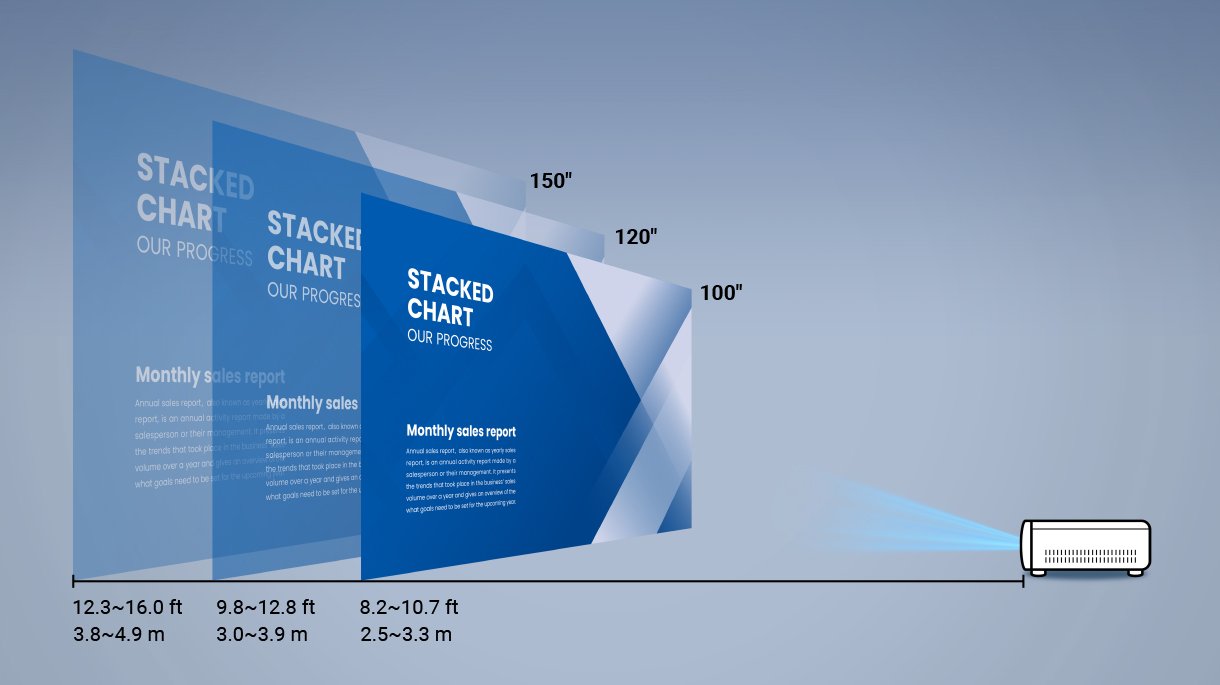
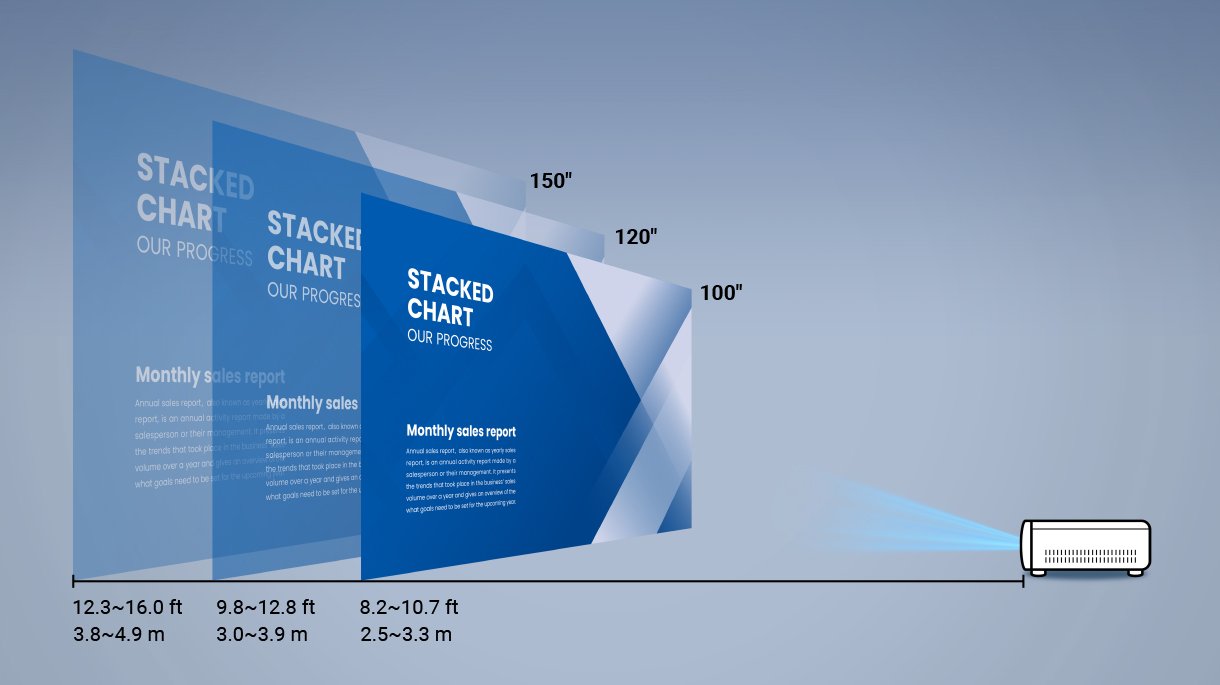
EH620's versatile range of connection options, provides seamless and efficient transmission of high definition content between devices and for ITs management.


Resolution
1080P (1920x1080)
WXGA (1280x800)
1080P (1920x1080)
Brightness (ANSI lumens)
3400
3300
3500
Throw Ratio
1.13~1.47
0.49
1.49~1.64
Built-in OS
Yes, Windows
Yes, Android 6.0
Yes, Android 6.0
HDMI in
(x2), HDMI-1 (1.4a/HDCP1.4), HDMI-2 (1.4a/HDCP1.4)
(x1), HDMI-1 (1.4a/HDCP1.4)
(x1), HDMI-1 (1.4a/HDCP1.4)
LAN (RJ45)
(x1)
(x1)
FAQ
Download