Ever since BenQ released the BenQ SW2700PT 27” back in 2016 they have been shaking up the photographic world with their high performance, budget priced monitors. When I reviewed the SW2700PT and the SW320 I actually wrote that they offered exceptional performance at their price point – that still stands today.
BenQ SW321C Review – Recently BenQ released the update to the SW320, the 32” SW321C 4K UHD Wide Gamut Monitor. I have been testing a production sample of this monitor in my studio for the last couple of months and have now had the time to write a complete review of this new display. To be clear, the SW321C is the direct replacement for the previously reviewed SW320. Everything I wrote about the SW320 still stands with the SW321C; with the added benefit of several improvements (notably an improvement in corner uniformity). It is also worth noting some additional specification differences between SW320 and SW321C:
- SW320 did not have USB-C port but SW321C has USB-C port with 60W power delivery.
- SW321C has A.R.T. panel which has less glare and reflection.
- SW321C have Paper color sync software (I will review this in full at a later date)
The SW321C builds upon the success of its predecessor (the BenQ SW320) whilst continuing to set a new performance benchmark for wide gamut 4K monitors at a low price point. In addition to its UHD resolution the SW321C takes image quality to the next level with the addition of HDR capabilities (not found in the much more expensive Eizo CG-318 I also reviewed a couple of years ago). According to the supplied literature from BenQ, High Dynamic Range (HDR) increases the overall dynamic range between black and white so the resulting image appears closer to what your eyes see in the natural world*. In real world tests the benefit is tangible and noticeable. HDR is one of those features that once you get used to, you wonder how you ever lived without. *To view HDR content from your device, ensure that you use the HDMI cable provided with the SW321 monitor or a High Speed HDMI Cable or Premium High Speed HDMI Certified Cable.
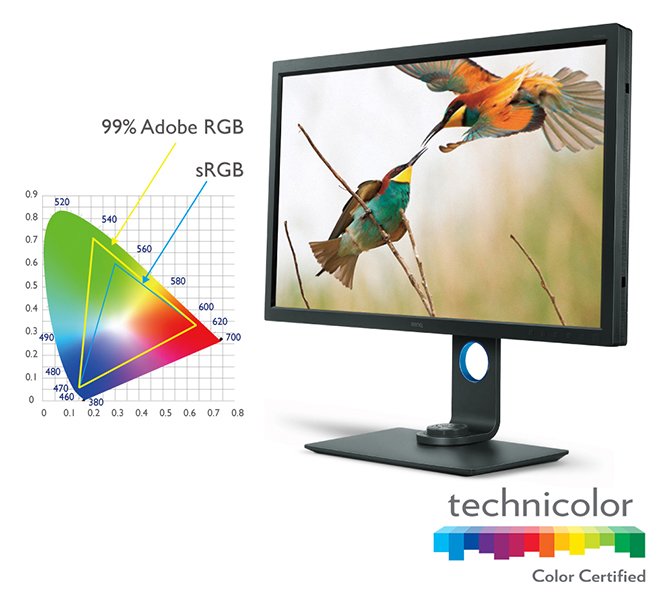
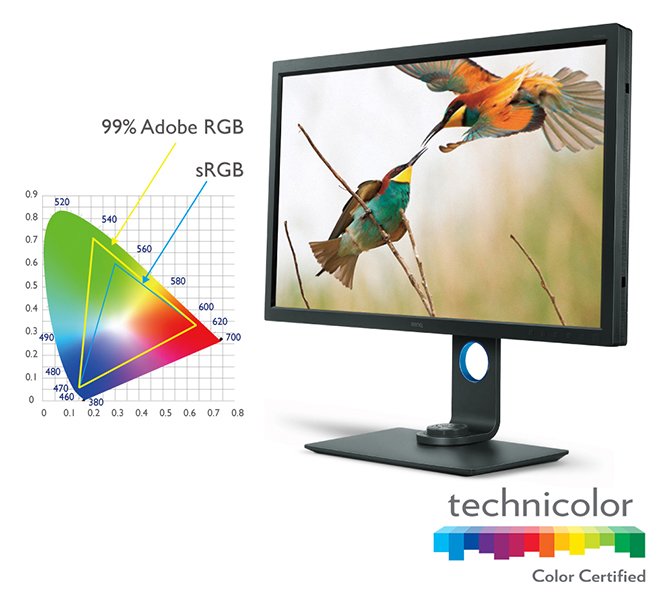
In short, the new SW321C 4K UHD monitor offers extraordinary performance with a true 10-bit panel with 99% Adobe RGB, 100% sRGB colour space coverage as well as supporting HDR content. The knock out punch is that it continues to do so at a price point previously unheard of for a monitor of this size with these features. You simply cant find these specifications and performance at a price point anywhere near what BenQ are asking and that makes this a very special product indeed.
The overall quality of colour reproduction on screen has been further improved from the SW320. In side by side comparisons the SW321C outperforms its older brother in colour fidelity and most notably in corner uniformity.
Specifications – There is no need to regurgitate a complete list of the SW321C specifications as those are already available on BenQ’s website.
Out of the Box – Every single BenQ SW321C ships with an online factory Calibration Report. This detailed report includes some very useful information including Uniformity Measurements and Dealt E reports that tell you just how your individual SW321C performed when tested before it left the factory. It is worth noting that the report is serial number specific and not batch specific so BenQ are testing each and every monitor. These sort of reports are normally only found in much more expensive displays such as those from the NEC SpectraView Line and the Eizo Colour Edge monitors. The mere fact the BenQ SW321C ships with this sort of individual test report speaks volumes to the sort of high quality display BenQ have produced and the care and attention to detail they have invested in this new display.
Out of the box the BenQ SW321C is a breeze to set up and in less than ten minutes I had the stand fully assembled, the display plugged in (via HDMI) to my MacBook Pro and the system fully operable. It seems to me that with every new model BenQ have continued to refine and improve their display stand and ease of installation. The ‘tool-free’ assembly is most welcome and other manufacturers would do well to take note.
SW321C Performance – Like many displays the SW321C ships in ‘flame-thrower’ mode and out of the box was far too bright for my viewing environment. I know manufacturers do this to try and impress viewers who will no doubt see the display first in a brightly lit fluorescent showroom but I really wish they wouldn’t. Once calibrated however to a more reasonable 120 Candelas and D6500 Kelvin I was able to properly assess the SW321C’s performance and make direct comparisons against other displays.
BenQ Palette Master Software – To get the very best results from the SW321C, the profiling software you use needs to access the internal monitor hardware Look up Tables (LUT), and for that you need the supplied Palette Master Element software. For Apple users, the supplied software is installed as an application. I don’t own a Windows machine so did not test the software under a Windows environment.
The SW321C ships with the BenQ Palette Master Software; but it can also be downloaded for free from the BenQ website. By using the Palette Master Element software and a calibrator (X-rite i1 Display Pro /Calibrate ColorChecker Display Pro in my case), you can tune and maintain the colour performance of the monitor at its most optimal state. The BenQ SW321C currently supports the X-rite i1 Display Pro /Calibrite ColorChecker Display Pro / i1 Pro /i1 Pro 2 , and Datacolor Spyder 4/5, Calibrite i1 studio, ColorMunki Photo, and Spyder X colorimeters. I tested all of these during my time with the SW321C and all performed without issue. BenQ provide a user friendly instruction manual with the Palette Master Software that you can download from their website. There is both a basic and advanced mode to choose from.
Driving a 4K UHD Display – Before you rush out and purchase any UHD or DCI 4K display you should make sure your computer can actually drive the display at its native resolution. In my case I tested the SW321C with both a 2013 6-core Mac Pro with 64 gigabytes of RAM and dual AMD FirePro 500 video cards and a late 2019 13” MacBook Pro and both were able to drive the display at its full native resolution.
Advanced Black and White Mode – The BenQ SW321C also includes an advanced Black and White mode that allows you to view your photos in a black and white film effect. You can choose from three different black and white presets to preview your photographs in before you perform actual adjustments in Lightroom or other image editing applications. I am not a black and white photographer so I didn’t test this feature other than to quickly check it actually functions as advertised; which it does. Black and White photographers should definitely test this feature to see if it fits within their workflow.


Gamut Duo – The BenQ SW321C is equiped with a very cool feature called GamutDuo. GamutDuo enables you to view content simultaneously on the screen in different colour spaces side-by-side for easy comparison. I found this new feature quite useful to soft proof images going from Adobe RGB colour space to SRGB for the web. By viewing the two images side by side it is very easy to see the differences. Users who have to re-purpose their photographs for different colour spaces are likely to find this a very useful feature. To activate the GamutDuo feature you switch to PIP/PBP mode.


Hotkey Puck – Like the BenQ SW320, the BenQ SW321C ships with a The Hotkey Puck that allows the user to switch between Adobe RGB mode, sRGB mode and Black & White modes effortlessly. The hot key buttons can also be customised to map other modes or OSD settings, such as brightness and contrast to bring added convenience to photographers. The Hotkey Puck is a nice addition and it is worth taking a bit of time to properly understand its uses and how it might save you time in your own workflow.
Shading Hood – Knowing that ambient lighting can obstruct colour accuracy, all BenQ SW series photographic monitors include a detachable shading hood to reduce screen glare to deliver the most accurate colours possible. The shade hood included with the SW321C can be used in portrait orientation as well as in landscape orientation (a very nice design consideration). What I really appreciated is the solid build quality of the shade hood. It feels like a high quality addition to the display and not a cheap plastic after thought; like it does on the much more expensive Eizo CG-318 display. In fact, the Eizo CG-318 shade hood looks positively cheap and nasty in side by side comparisons. Once secured in place the shade hood feels extremely robust and is nicely finished inside with anti-reflective black flocking. BenQ are to be commended for providing a shade hood with the display of such a high quality. Another nice touch is the addition of a small operable window at the top of the shade hood to pass a colorimeter through for screen calibration. Quite honestly, the shade hood included with the SW321C is the best I have seen regardless of the brand or price of monitor.


The Bezel and Stand – Attention to small details is very important in high end displays and I was very pleased to see that the bezel of the SW321C is finished in a dark grey matt that minimises any potential bezel reflection. I am told from the factory that extensive testing was done on various bezel surfaces in order to achieve the best result and most optimal viewing experience for photographic professionals. This sort of attention to detail might sound trivial but it ensures an optimal result when you are working for hours at a time in front of the display. In addition to coating changes, the monitor’s stand has been redesigned in a minimalist style, with a sleek L-shaped neck that streamlines with the monitor frame. It looks great on my desk and will likely fit well in most studio spaces. The stand is shipped in two pieces and is easily assembled without tools. There is some facility for cable management and over all the stand feels very solid and well made.
Real World Use – In Real world use the first thing you notice on turning on the SW321C is the incredible resolution that a UHD screen provides and the subsequent desktop real estate that this resolution enables. If you are used to working with a lower resolution display the vast real estate that this sort of display offers will be a revelation to you. Depending on how close you sit to the screen and the quality of your vision you may need to implement some scaling to increase the text size. In my studio I sit quite close to the monitor and have no problem reading text on screen without the need for any software scaling. Daily life in a UHD environment under MAC OS X just works provided you have good enough eye sight to read the small text. If (like me) you like to work on a single monitor then you recognise the high value of having significant desktop real estate; something the SW321C provides in spades. Colour rendition is excellent on the SW321C and the UHD resolution makes for a powerful and versatile work space.
My daily use for a monitor such as theSW321C involves the editing, post production and printing of digital files in Adobe Lightroom and Adobe Photoshop Creative Cloud. I also use applications such as in-Design, Premiere Pro and other image related programs and plug-ins. On the whole most of my time is in the majority spent in Lightroom and Photoshop and thus this is the area that my comments are most related.
Like its predecessor, the SW320, working in Adobe Lightroom on the BenQ SW321C is a joy and a pleasure. It has always bothered me that the side panels in Lightroom are fixed and not tear away (yes, they can be hidden, but I prefer tear off). The SW321C has so much screen real estate and resolution to play with that the fixed panels are now an absolute non issue for me. I used to have to hide the panels to gain resolution for the actual image on the horizontal axis for a standard 35mm ratio image. On the SW321C however, the extra screen real estate provides sufficient resolution to negate this need and the side panels can now be left open all the time. This might seem like a very small benefit, but in real world use it’s actually extremely beneficial to my workflow. Again, your mileage may vary.
The colour rendition of the SW321C is exceptional and when combined with the excellent uniformity the display offers it is extremely easy to judge tone and contrast when processing RAW files. For those of you who place a large emphasis on printing (as I do) you will find the BenQ SW321C to offer truly outstanding performance. In fact, it offers performance that far exceeds its modest price tag.
Conclusion – The BenQ SW321C is a superbly constructed high quality UHD wide gamut monitor that offers users exceptional resolution, colour accuracy and uniformity at a price point that puts competitors to shame. The monitor is simple and easy to assemble and operated without issue out of the box with both my laptop and main desktop computers. Overall picture quality is exceptional with excellent linearity and uniformity across the screen that matches the much more expensive Eizo CG-318 in all but the very extreme corners (it is actually so close to the Eizo as to be nothing more than quibble). This is outstanding performance that photographers and other graphic artists will really appreciate in daily use.
The SW321C is also packed with features from the previous SW320 including GamutDuo and an Advanced Black and White mode that photographers are sure to find beneficial in their workflows.
When I reviewed the Eizo-CG318 Display I niggled that the HDMI ports really should have been version 2.0 and not 1.4 on a display at this price point. I was extremely pleased to see that the BenQ SW321C includes the very latest HDMI (again at a price point well below the Eizo).
The display hood is extremely well constructed and provides a very solid black around the screen when working. The screen itself exhibits very low reflectance.
I am primarily a stills photographer who only occasionally works in video so I confined my testing to predominantly sill images. The video I did pass through the SW321C looked extremely good to my eyes and videographers should be extremely happy with the performance of this display. During the review I tested several 4K video pieces as well as upscaled 1080p video content.
The BenQ SW321C monitor offers the big and accurate colour space I need in my photography and the power of the hardware LUT means there is no banding or posterisation in any of the test images I tried when reviewing the screen. Like my previous tests on the SW320, I tested the SW321C with a wide range of my own photographs as well as a large suite of ISF (Image Science Foundation) test images designed specifically to trip up displays (ISF test images are designed to show up weaknesses in displays not often found in general viewing). The SW321C performed without issue on all counts.
I feel it is extremely important that calibration software is intuitive and easy to use. In fact, the simpler the better in most cases as it means there is less chance of users making a mistake during the calibration process. To BenQ’s credit, the supplied Palette Master software is easy and intuitive as well as ensuring accurate calibration of the display. If you purchase an SW321C be sure to use the Palette Master Software to ensure you are accessing the Hardware LUT for the best possible results.
Overall the BenQ SW321C is a superb display that offers a huge UHD resolution workspace in combination with a wide gamut Adobe RGB display at a price point that puts the competition to shame. That is quite a combination that I feel will again see BenQ continue to shake up the marketplace as photographers rush to embrace a display that offers performance and a feature set previously found only in much more expensive displays for those with much deeper pockets.
Full Disclosure – In the spirit of full disclosure I would like to be clear that BenQ provided me with the SW321C test unit at no cost (at least I have received no invoice to date). I also want to be clear that although I am officially an ambassador for BenQ they have in no way tried to influence my review and instead specifically asked me to be thorough and rigorous in my testing of the SW321C. I only ever accept products to review on the clear understanding that I will be completely impartial and report anything negative I find as well as anything positive. Since I am using these products in my own workflow being clear, honest and forthright is my number one priority.
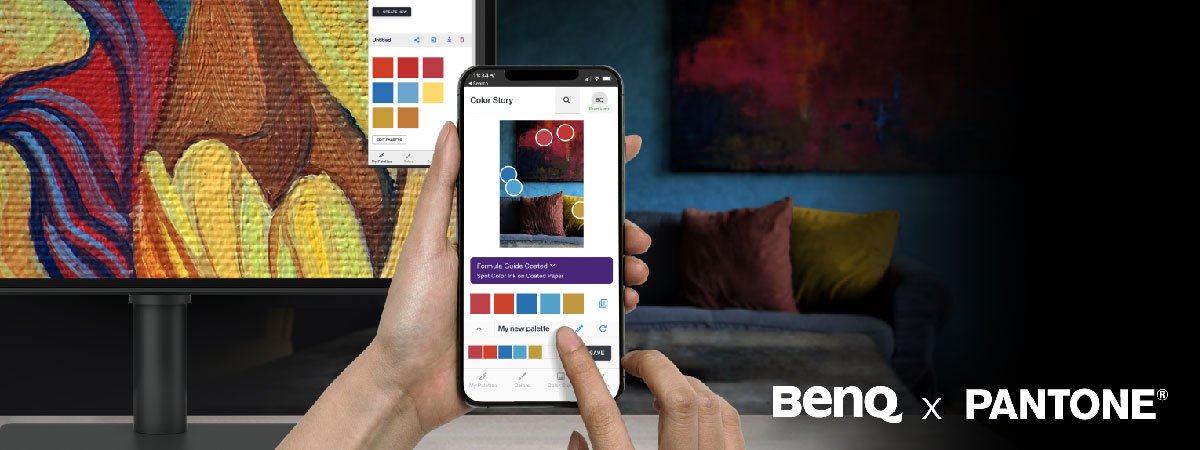
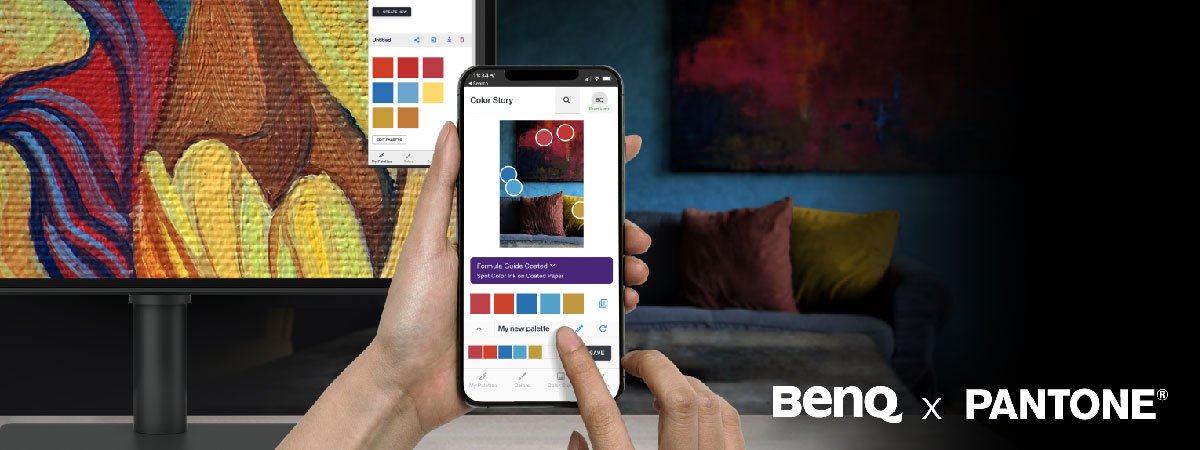
Get One Free Year Pantone Connect
Landscape, Nature, Wilderness Photographer / Australia
Australian photographer Joshua Holko is a multi-award winning photographer who has been devoted to nature and wildlife photography.