BenQ Display ColorTalk
モニター間の色調整をかんたんに
Display ColorTalkを使用すれば、モニター間の色味を数クリックでかんたんに統一することができます。


Display ColorTalkはシンプルなインターフェースを採用しており、どなたでも簡単に、効率よくモニター間の色味を合わせることができます。
ベンチマークとなるモニターと、調整するモニターを選択します。
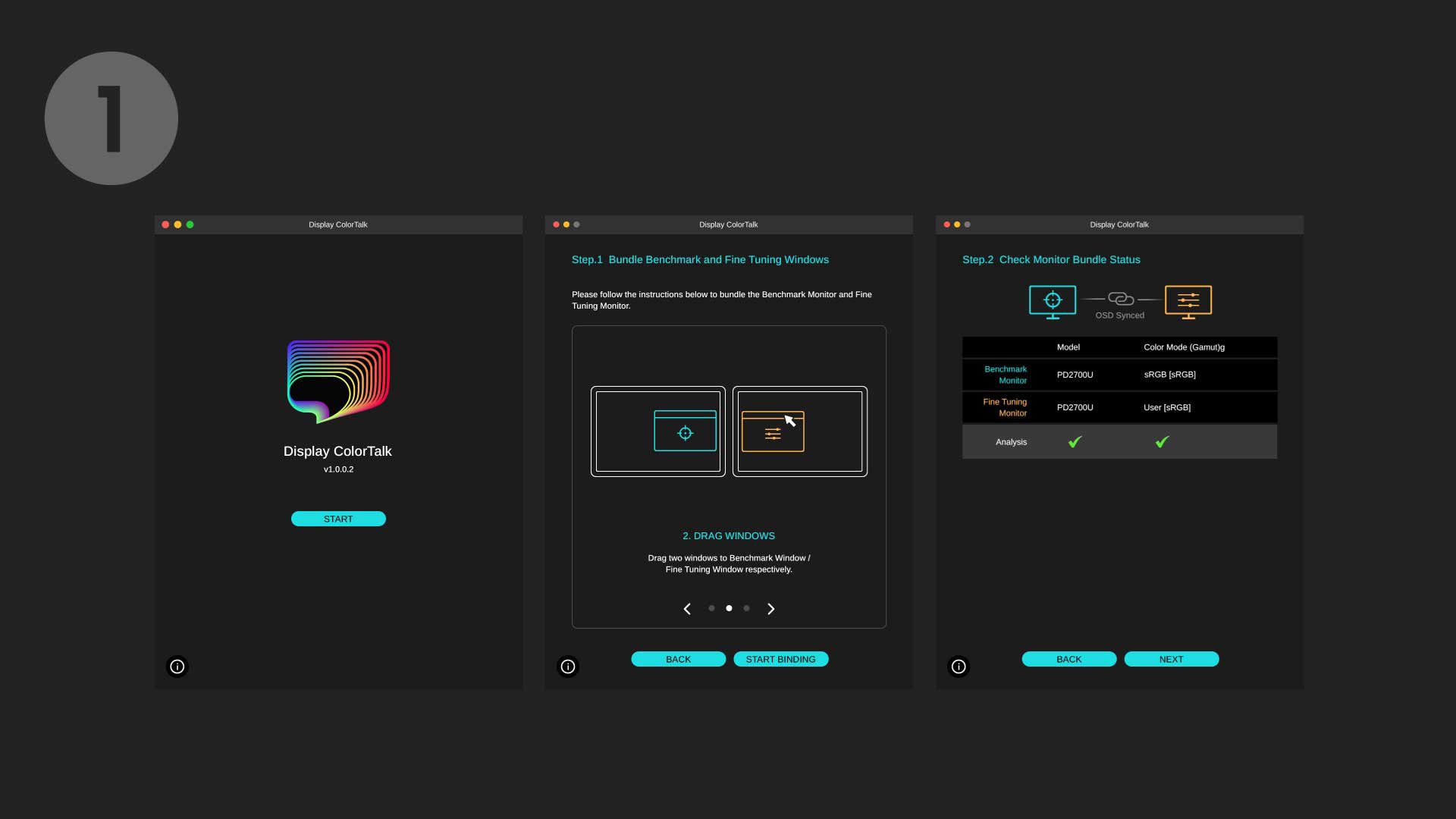
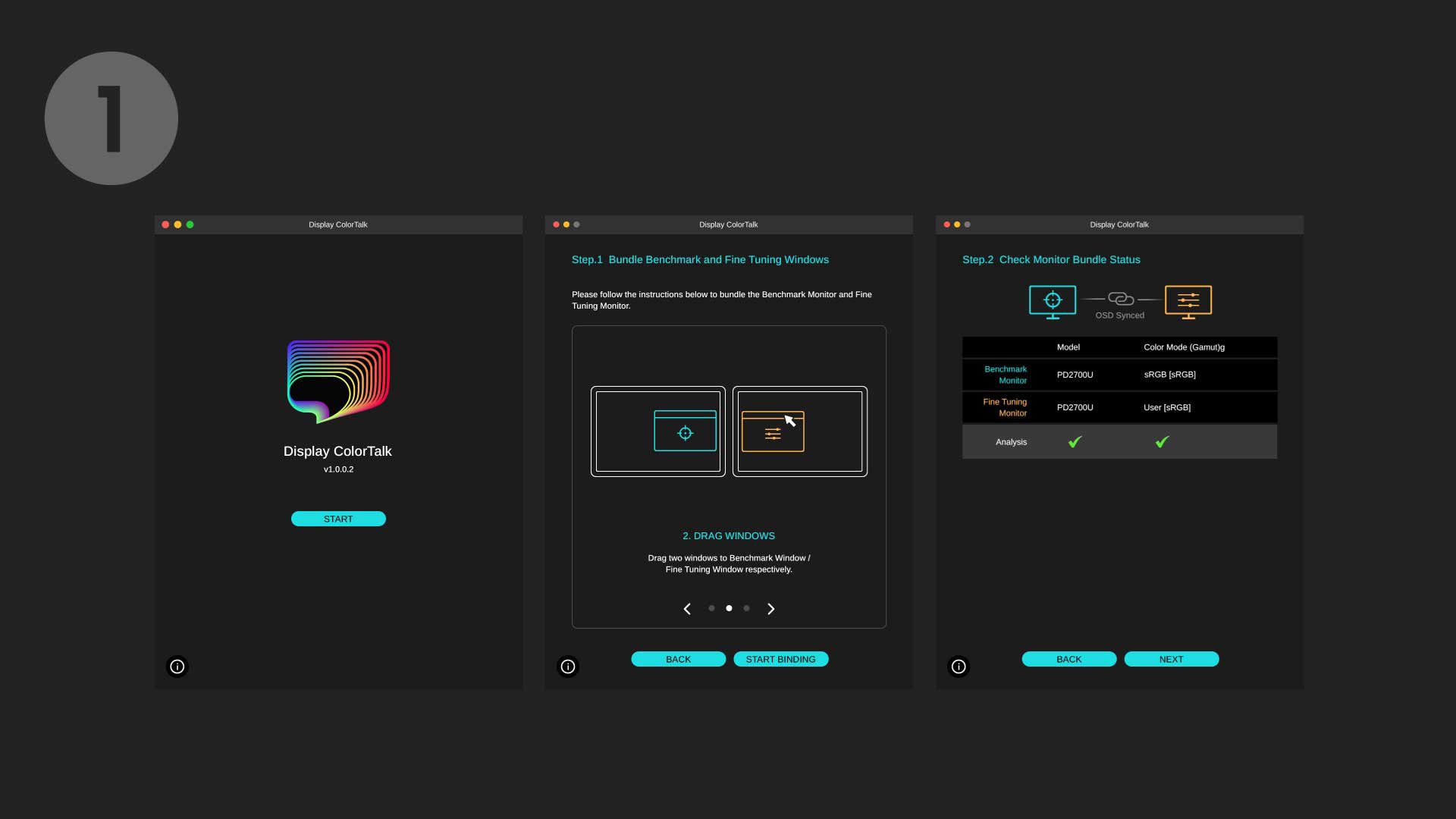
輝度、色温度と基準となる色を設定します。
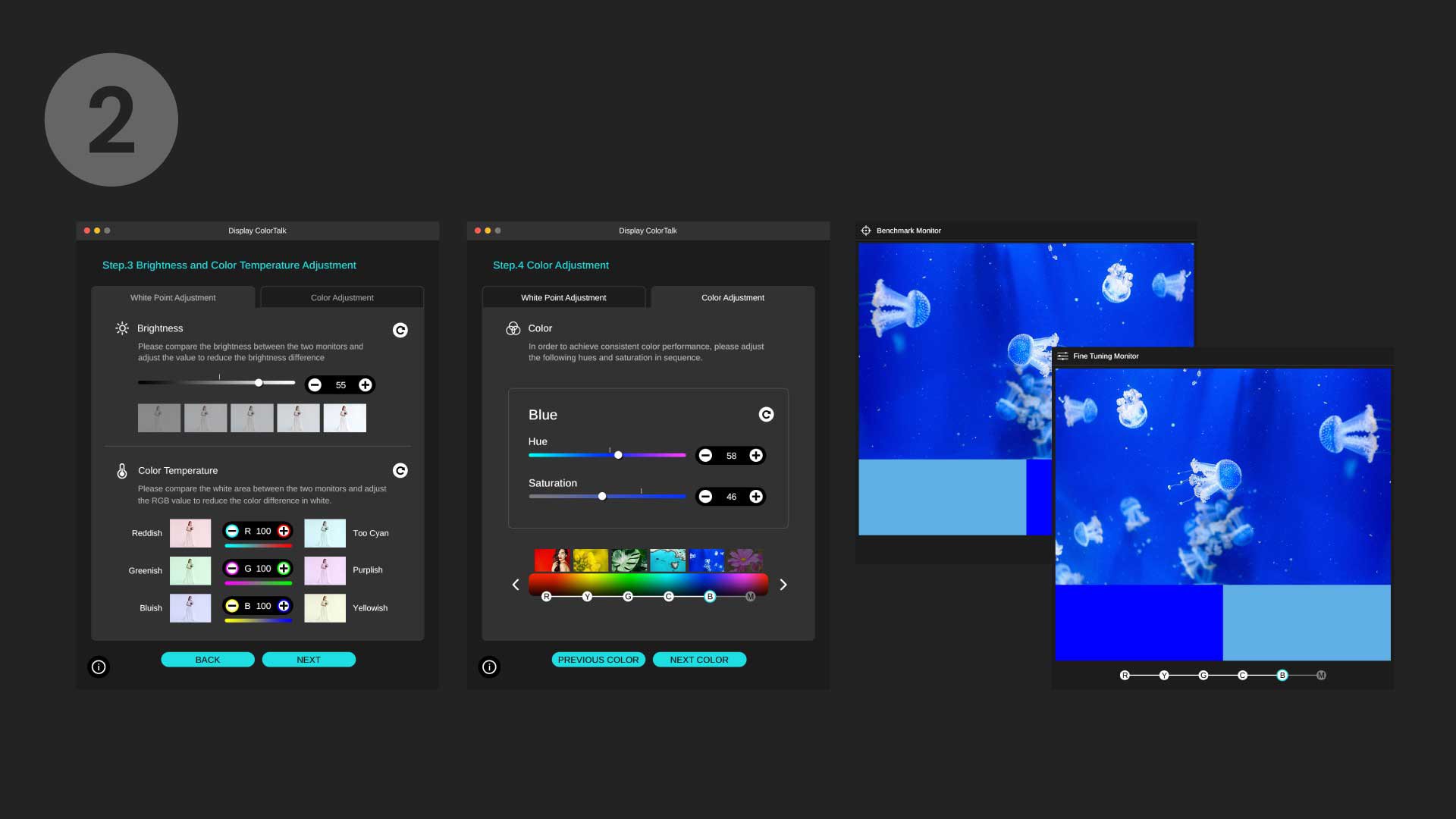
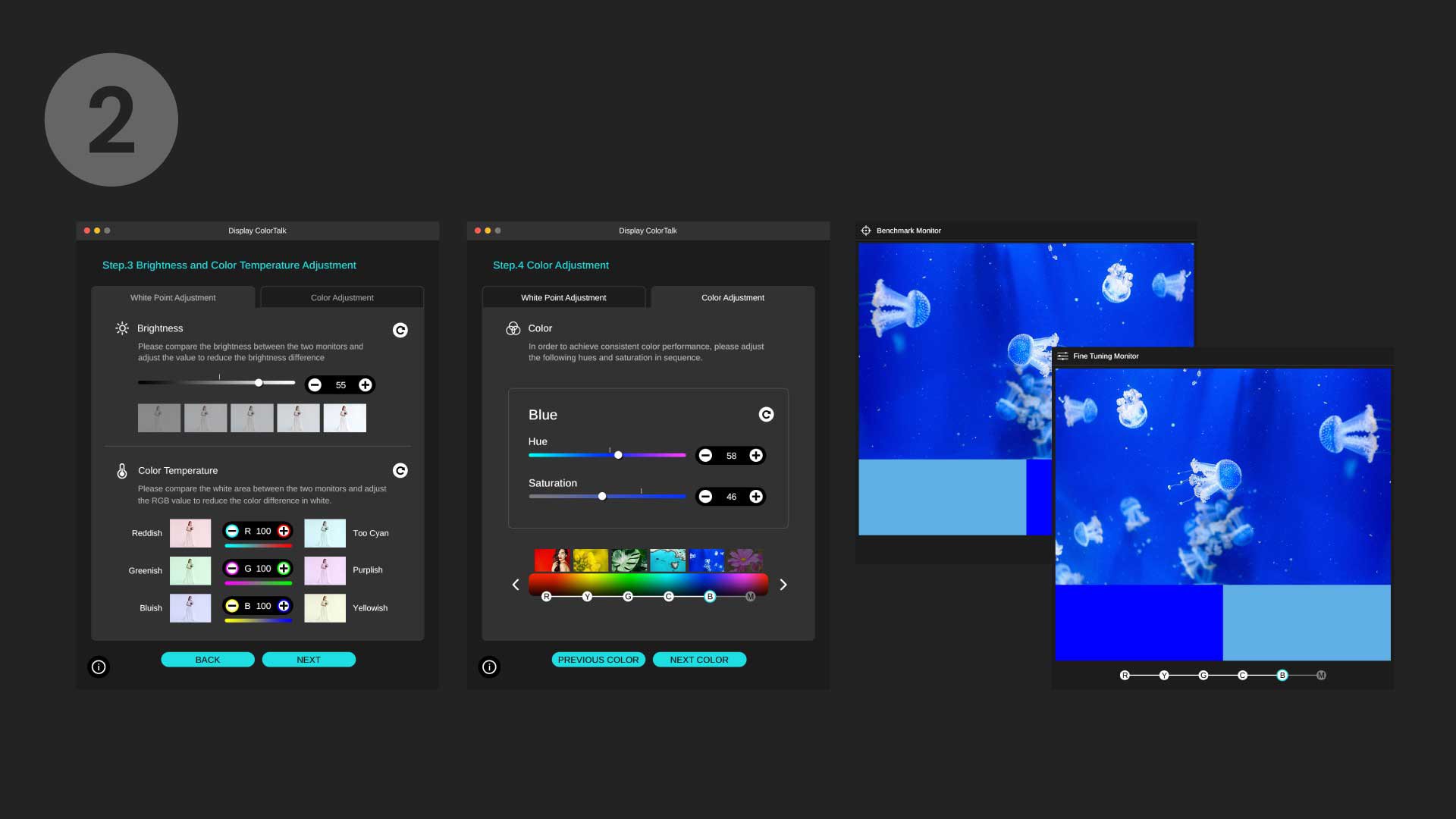
調整結果を確認し、必要に応じて微調整を行います。
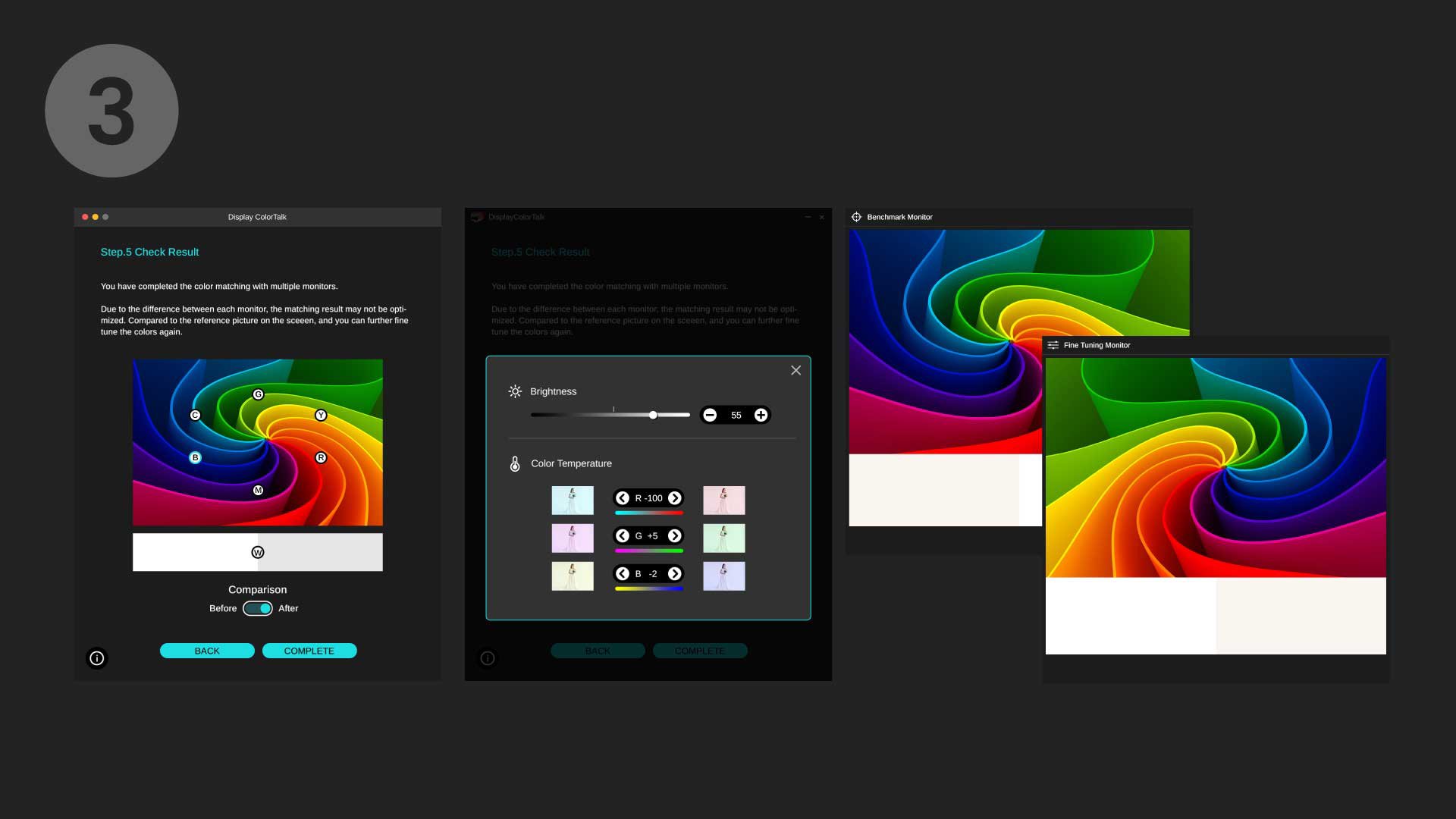
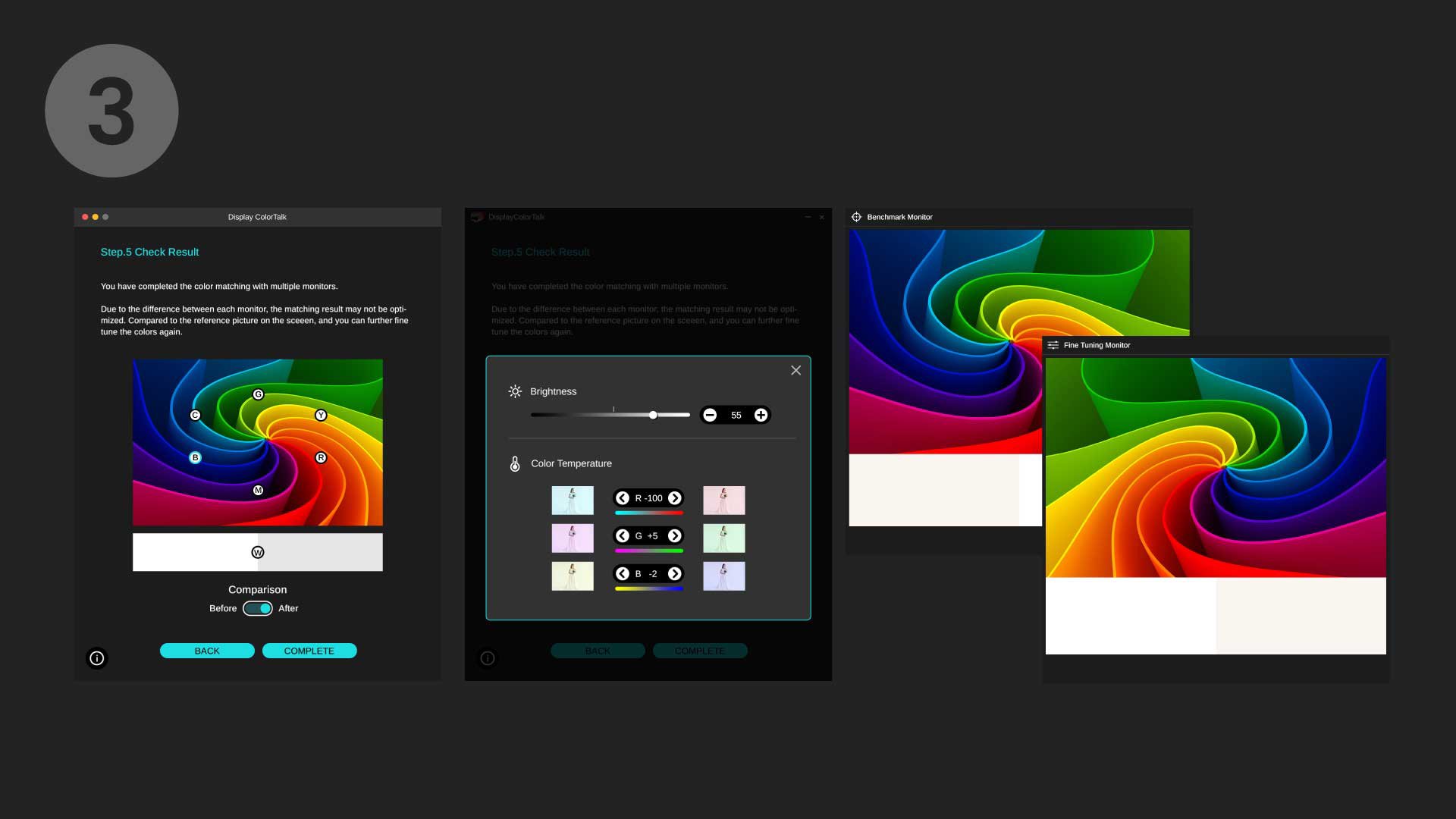


FAQ
ダウンロード