あなたのアイディアが感動を創り出す
BenQ EnSpire
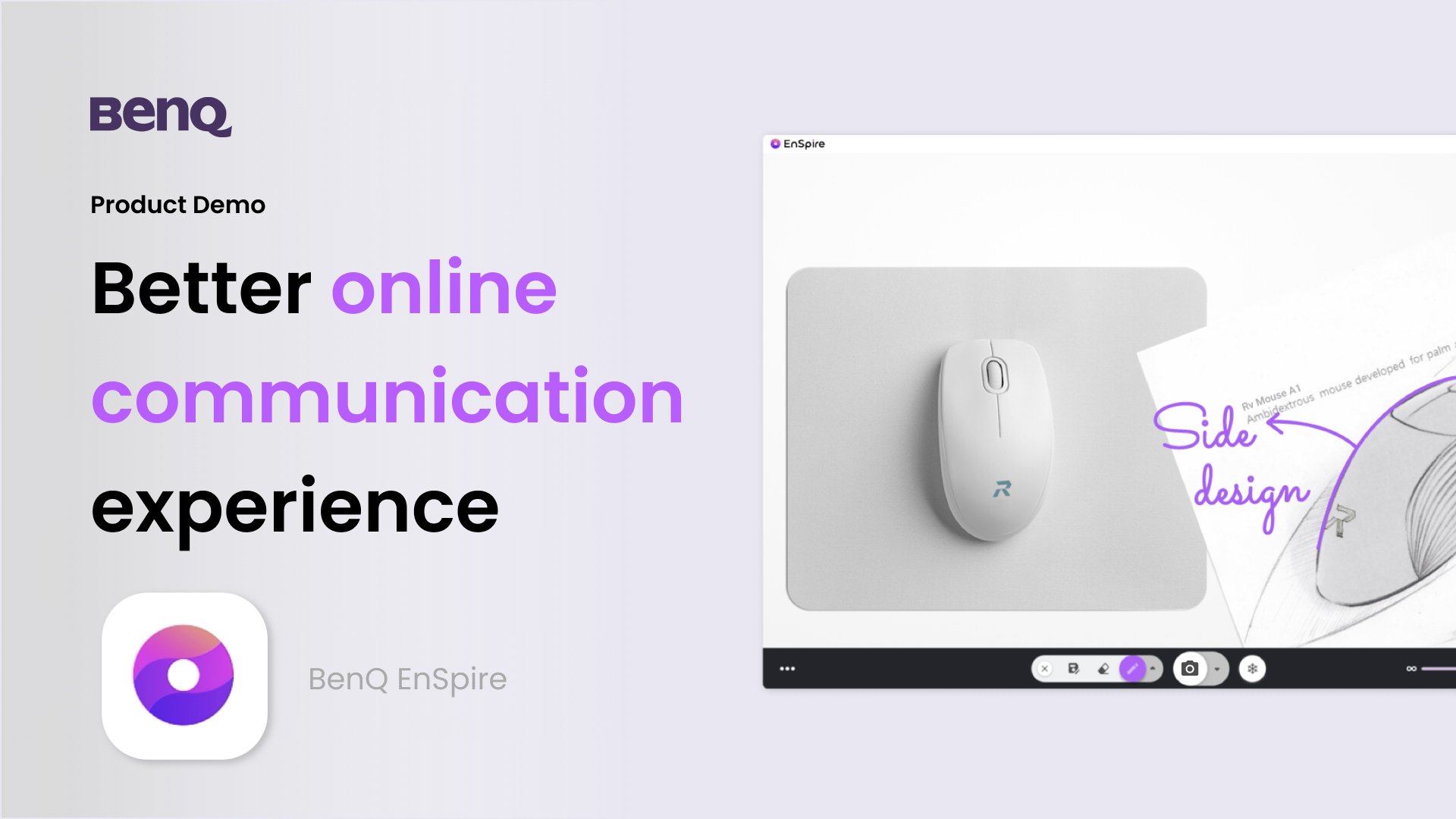
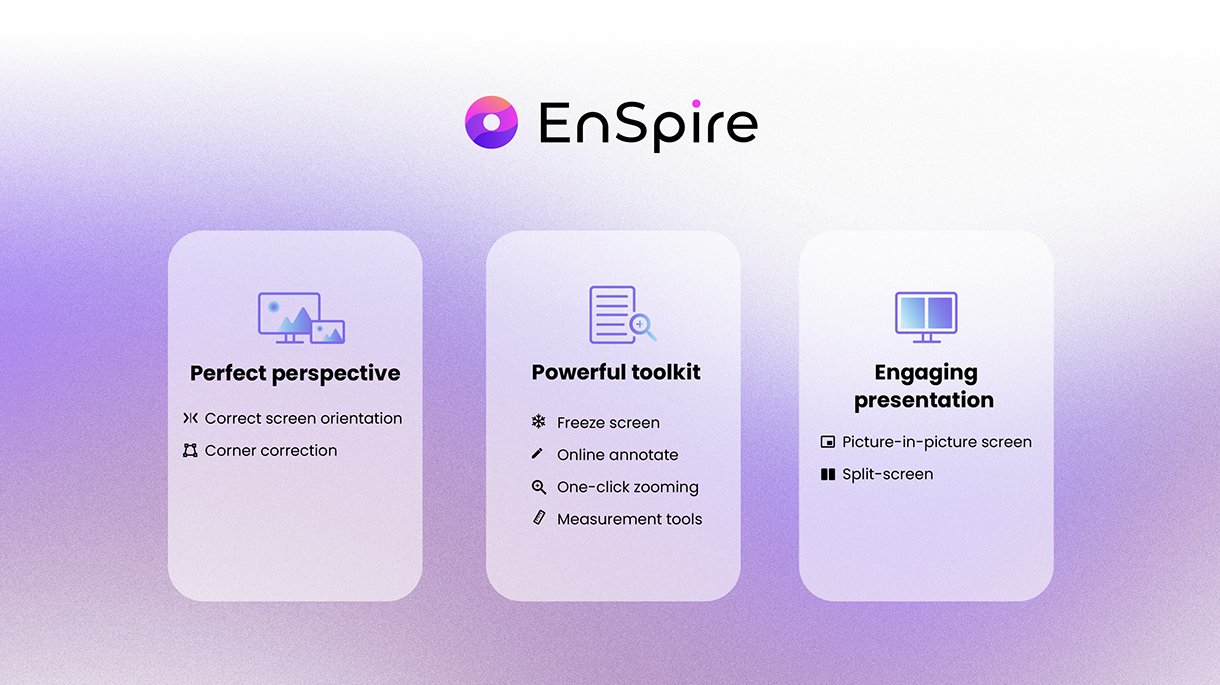
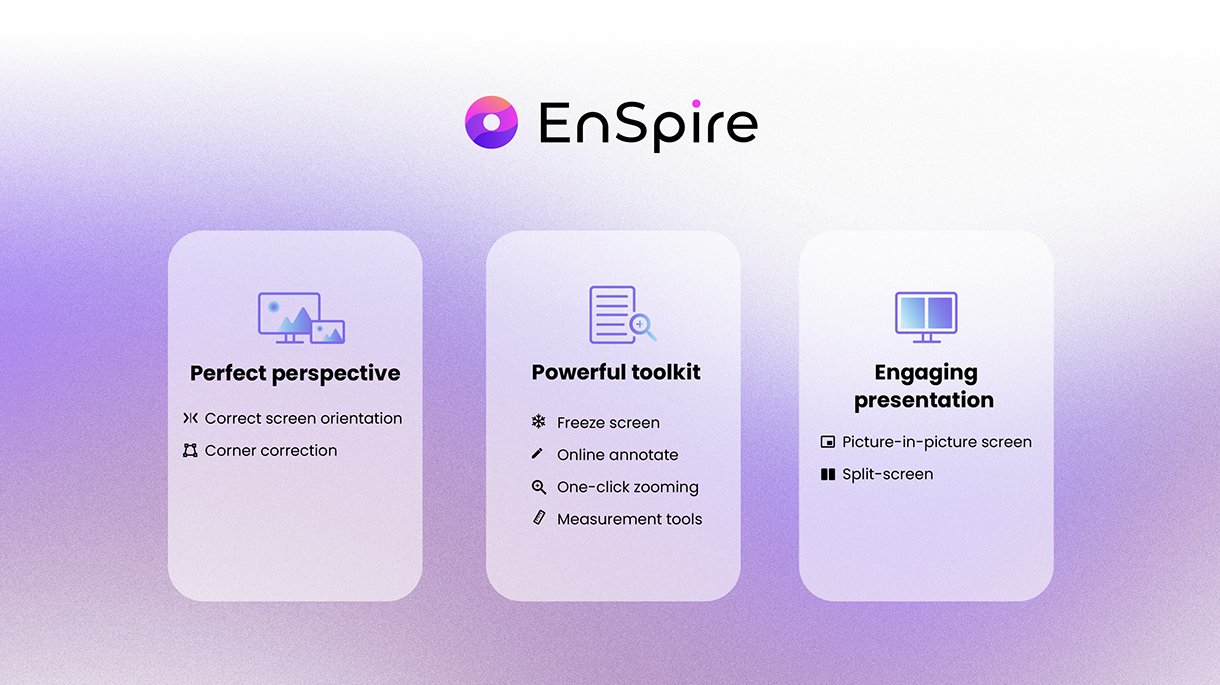
お客様のデバイスに合わせて、Web版とダウンロード版を無償提供しています。
EnSpire web app
インストールすることなく簡単にアクセス、更新ができます。
Mac対応
EnSpireアプリがあれば、いつでもすぐにはじめることができます。* Mac用Webアプリは一部機能のみに対応しています。


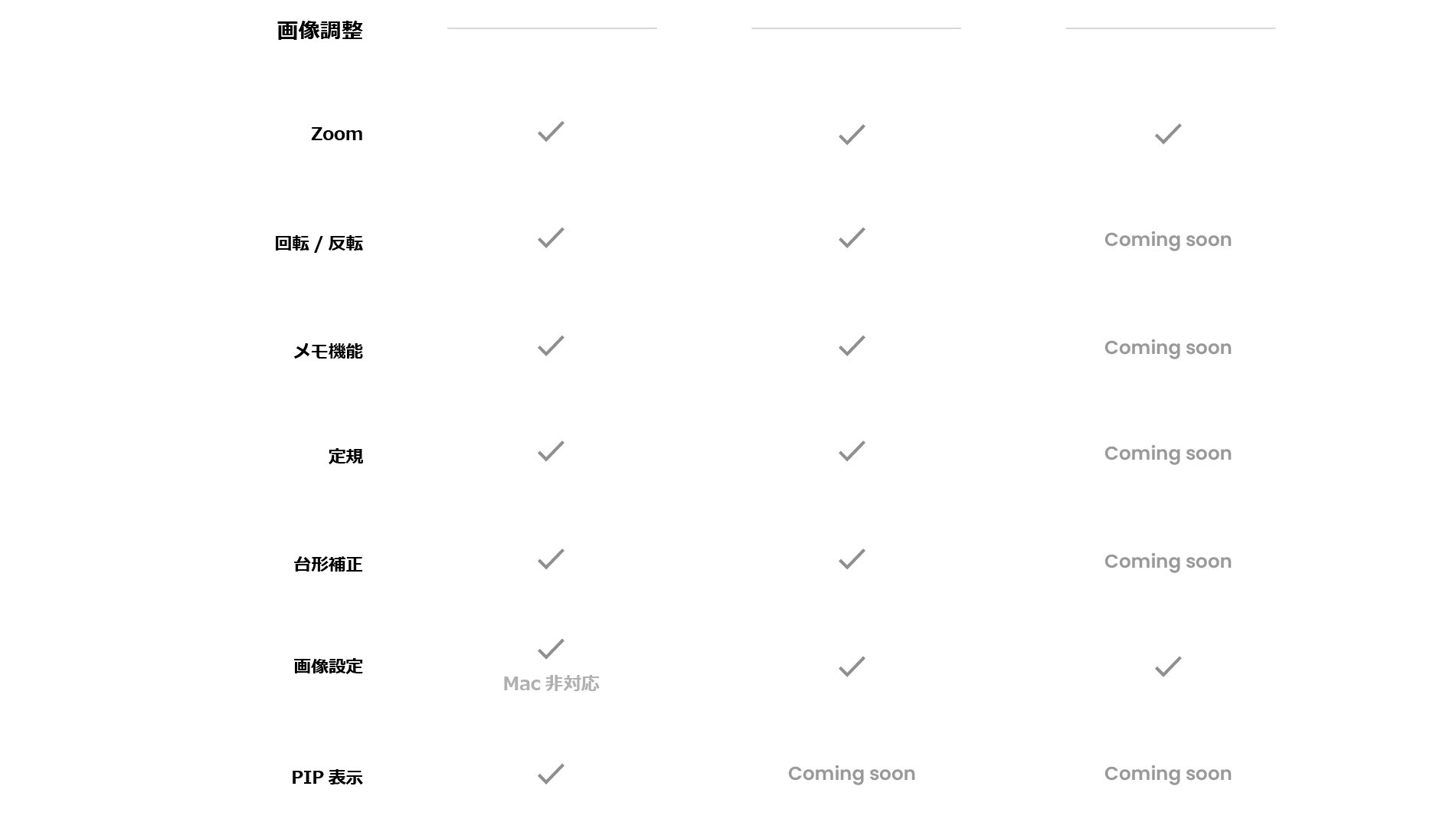
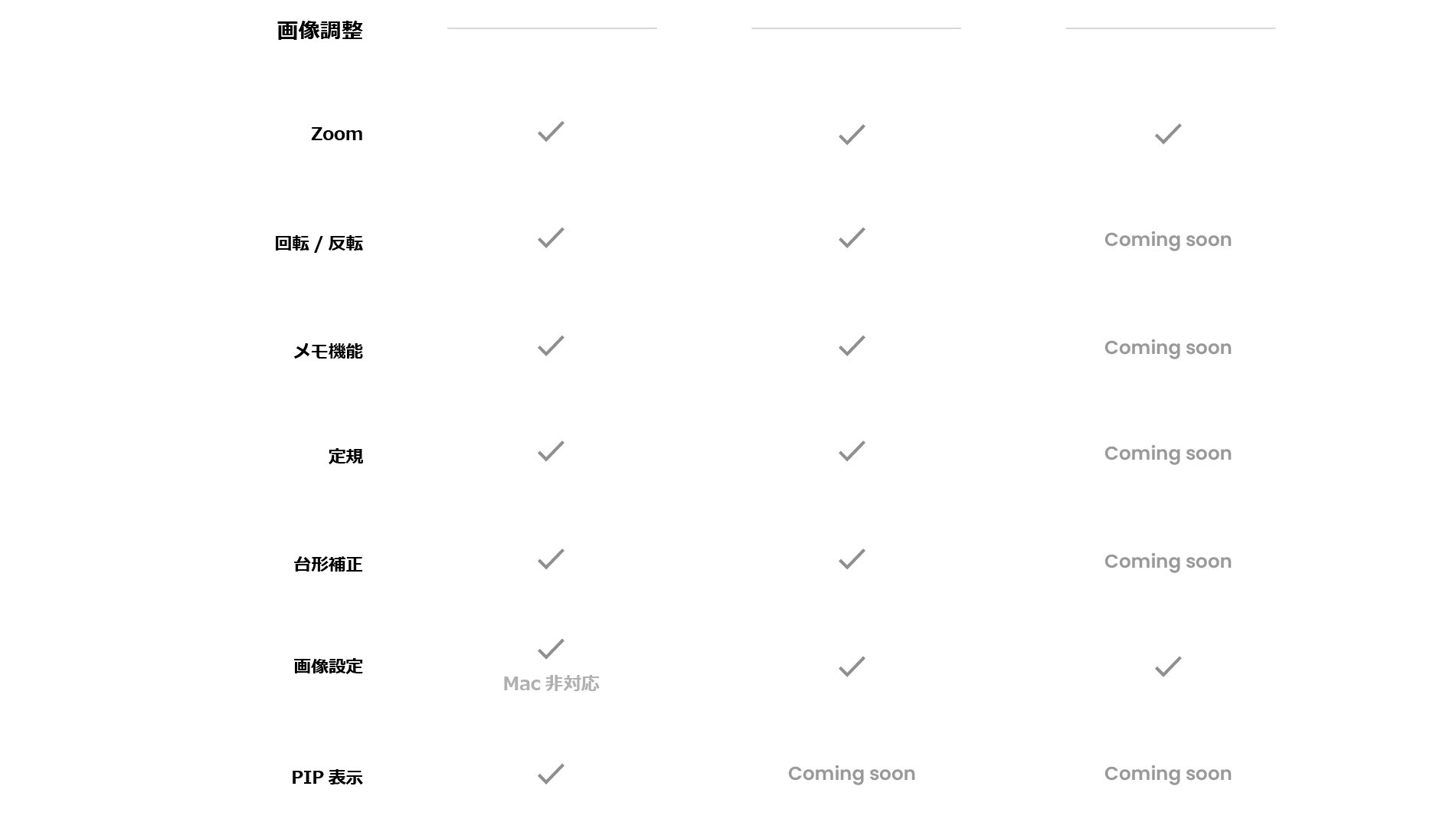
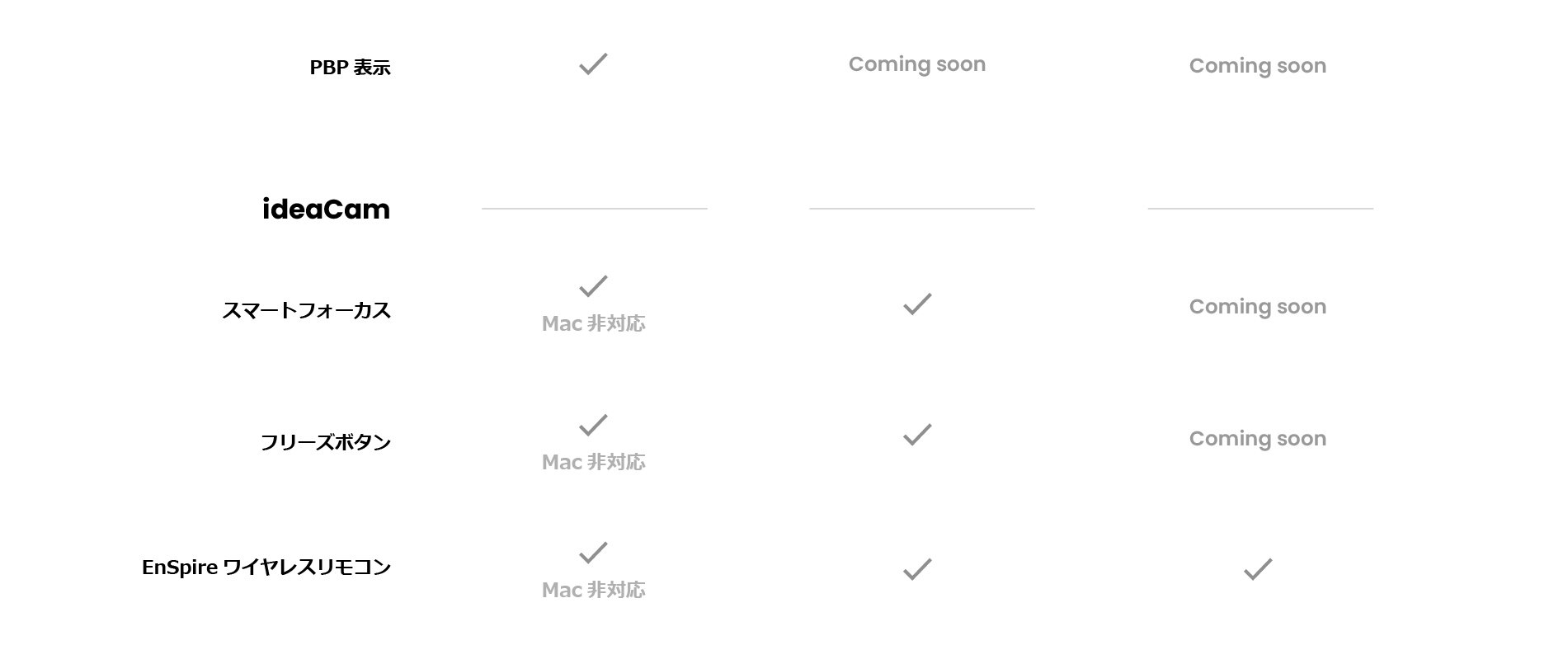
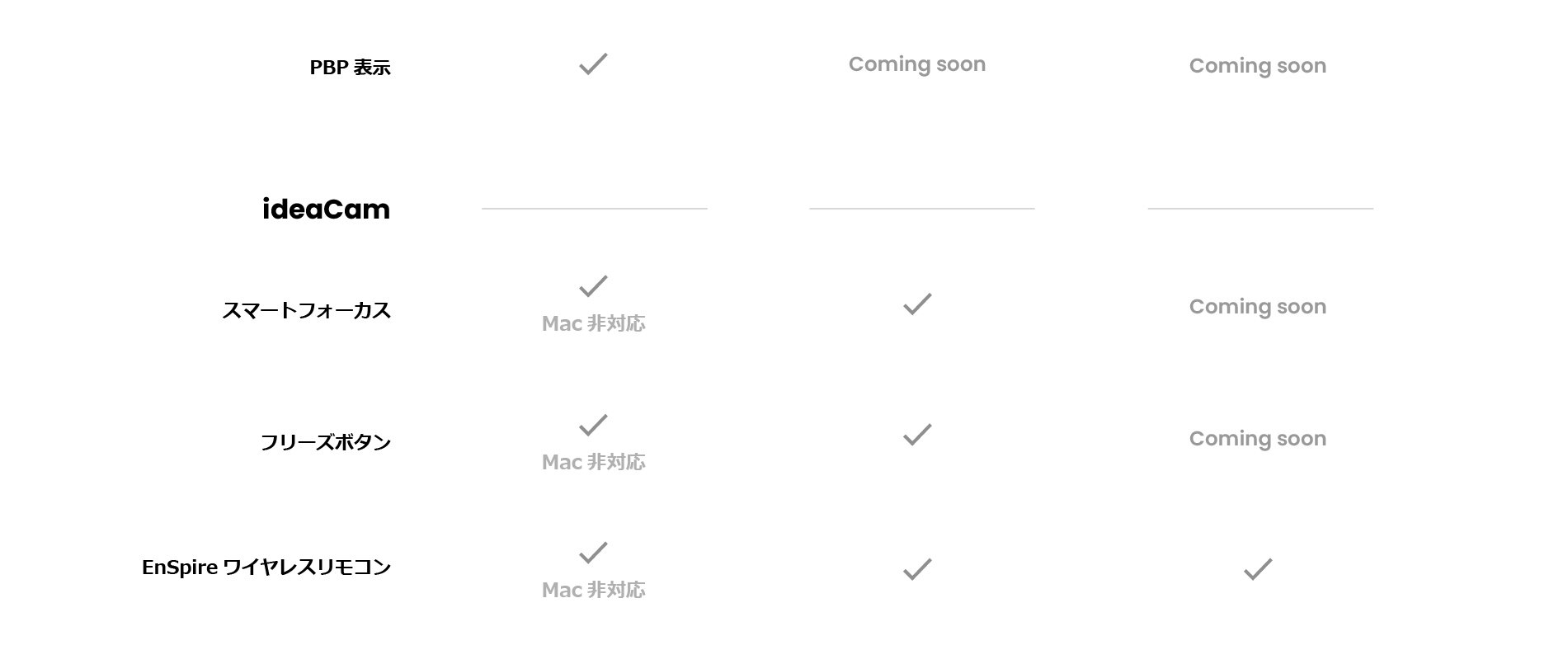
複数の撮影モードを持つWebカメラとEnSpireを組み合わせることで、オンラインプレゼンテーションやライブストリーミングの体験がより豊かになります。
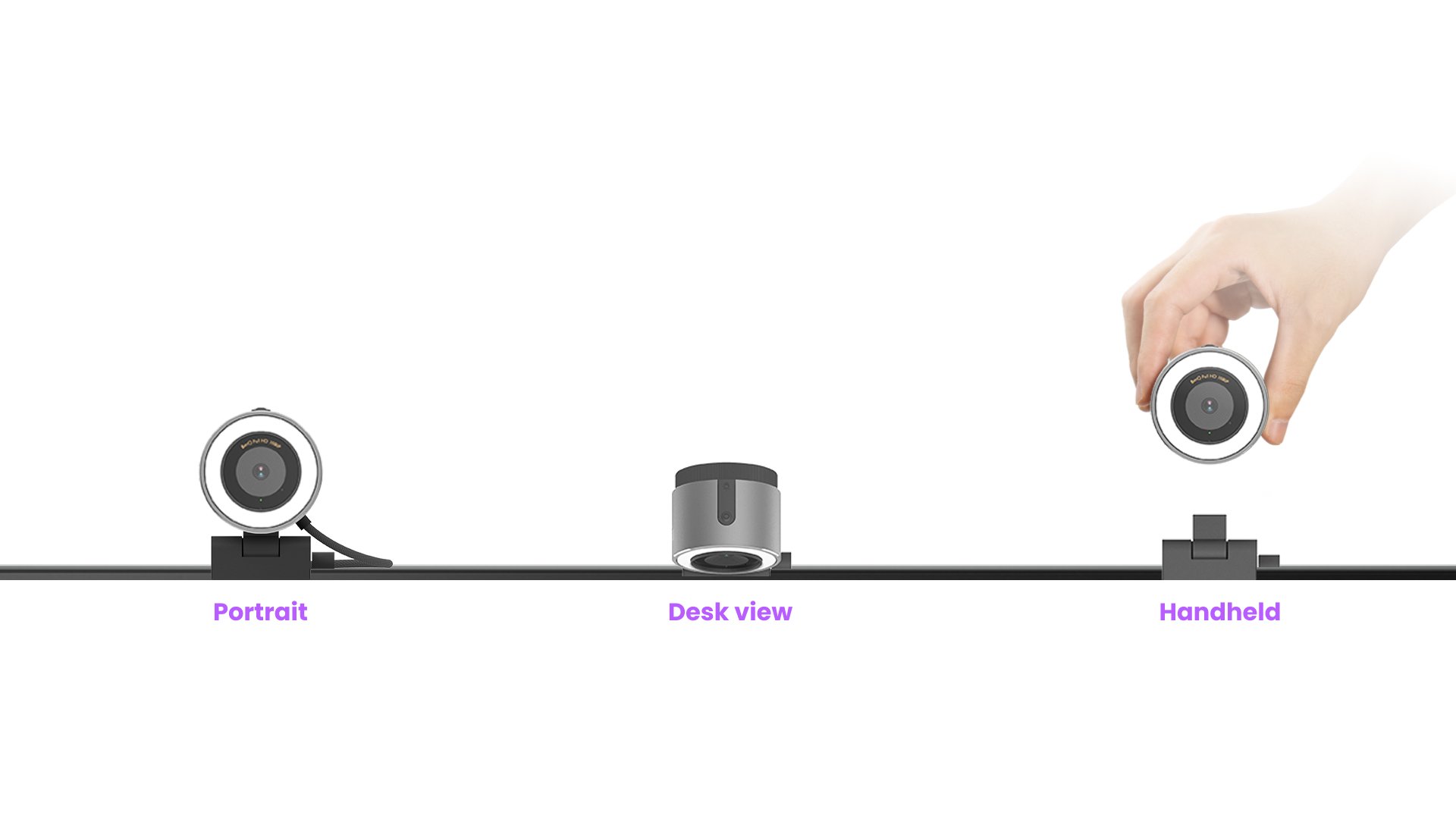
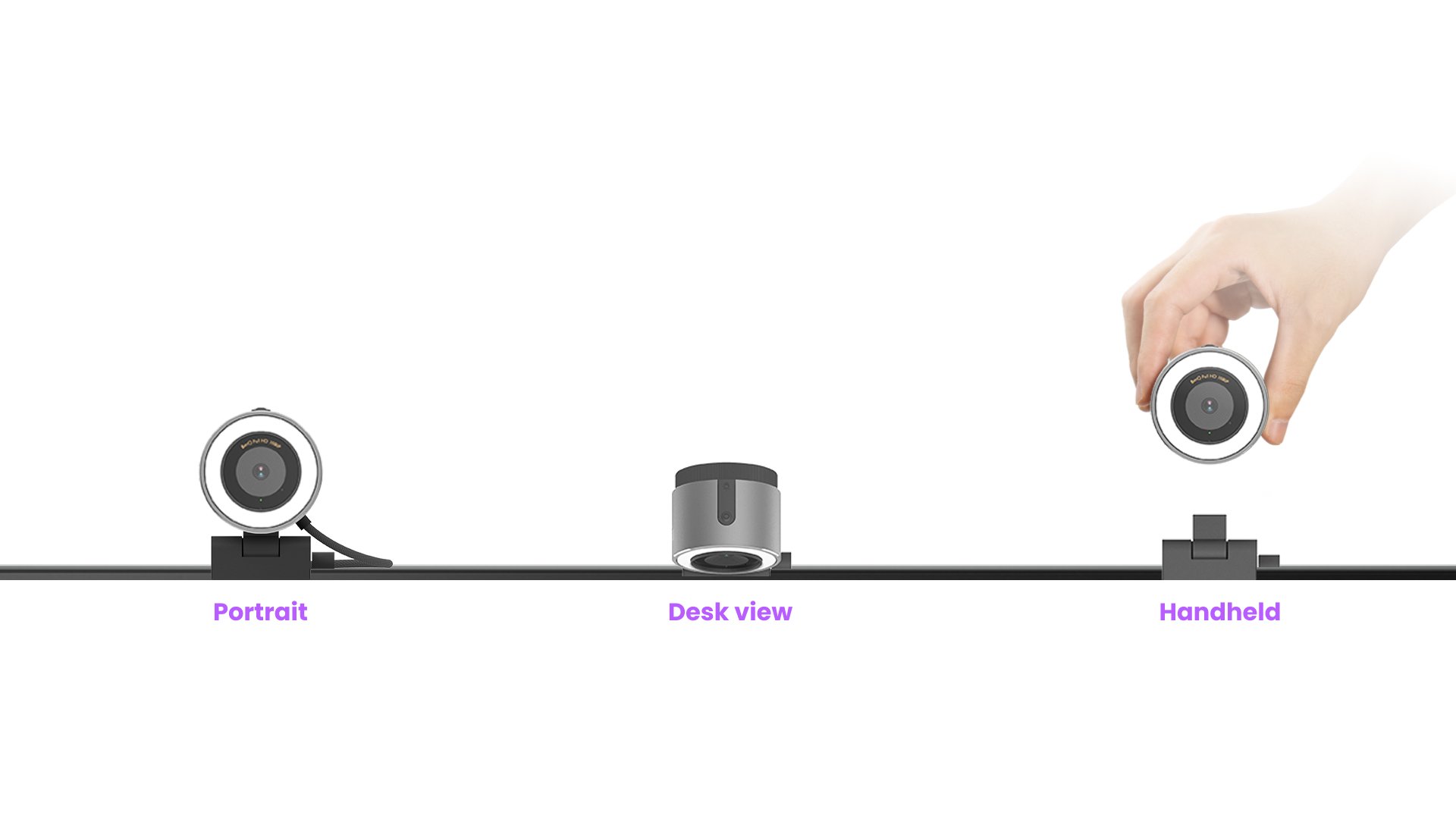
サポートセンター
お問い合わせ

