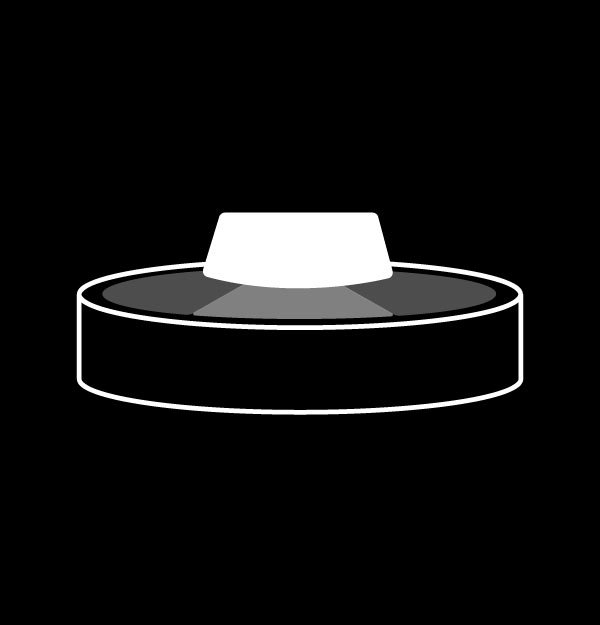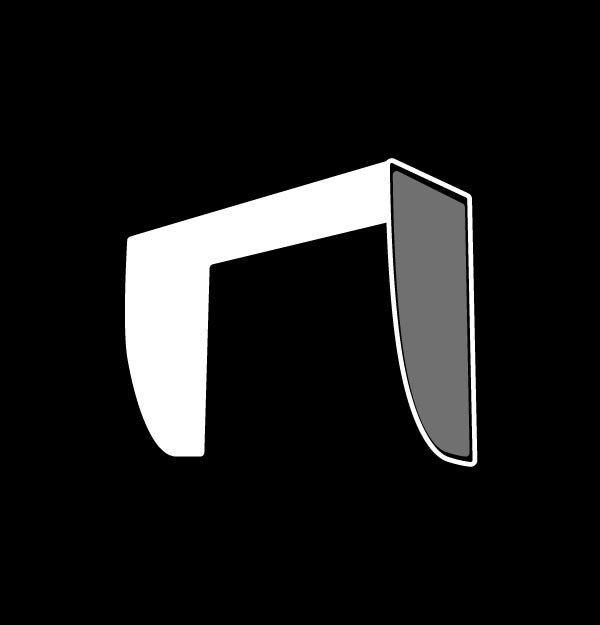BenQ カラーマネジメントモニター
SW321C/SW321C-JP | AQCOLOR 31.5インチ Adobe RGB 99% 対応 USB Type-C搭載 写真・動画編集向 4K カラーマネジメントモニター


画面全体を数百の区域に分け、高精度な装置を使用する繊細な処理を施して色と明るさを細部まで微調整することで、BenQのユニフォミティ技術はスクリーンの隅々にまで正確な色を表現し、真正で一貫した色表現を提供します。
Without

ホットキーパックG2
Adobe RGBモード、sRGBモード、モノクロモードを簡単に切り替えられるOSDコントローラー
遮光フード
周囲の照明など不要な映り込みや明るさを軽減する遮光フード
エルゴノミクスデザイン
作業環境や用途に合わせてフレキシブルに調整可能
USB Type-C
高速のビデオ / オーディオ / データ転送を可能にし、ケーブル1本でパソコンへの60W給電対応
画面サイズ
24.1 インチ
27 インチ
27 インチ
31.5 インチ
パネル
IPS
IPS
IPS
IPS
解像度
2560x1600
2560x1440
3840x2160
3840x2160
輝度(標準)
400 cd/㎡
300 cd/㎡
400 cd/㎡
250 cd/㎡
HDR
HDR10
HDR10
HDR10, HLG
HDR10, HLG
色域
sRGB 100% , P3 98%, 99% Adobe RGB
sRGB 100% , Rec.709 100%, P3 98%, 99% Adobe RGB
sRGB 100% , Rec.709 100%, 99% Adobe RGB, 99% P3
sRGB 100% , P3 95% , 99% Adobe RGB
FAQ
ダウンロード