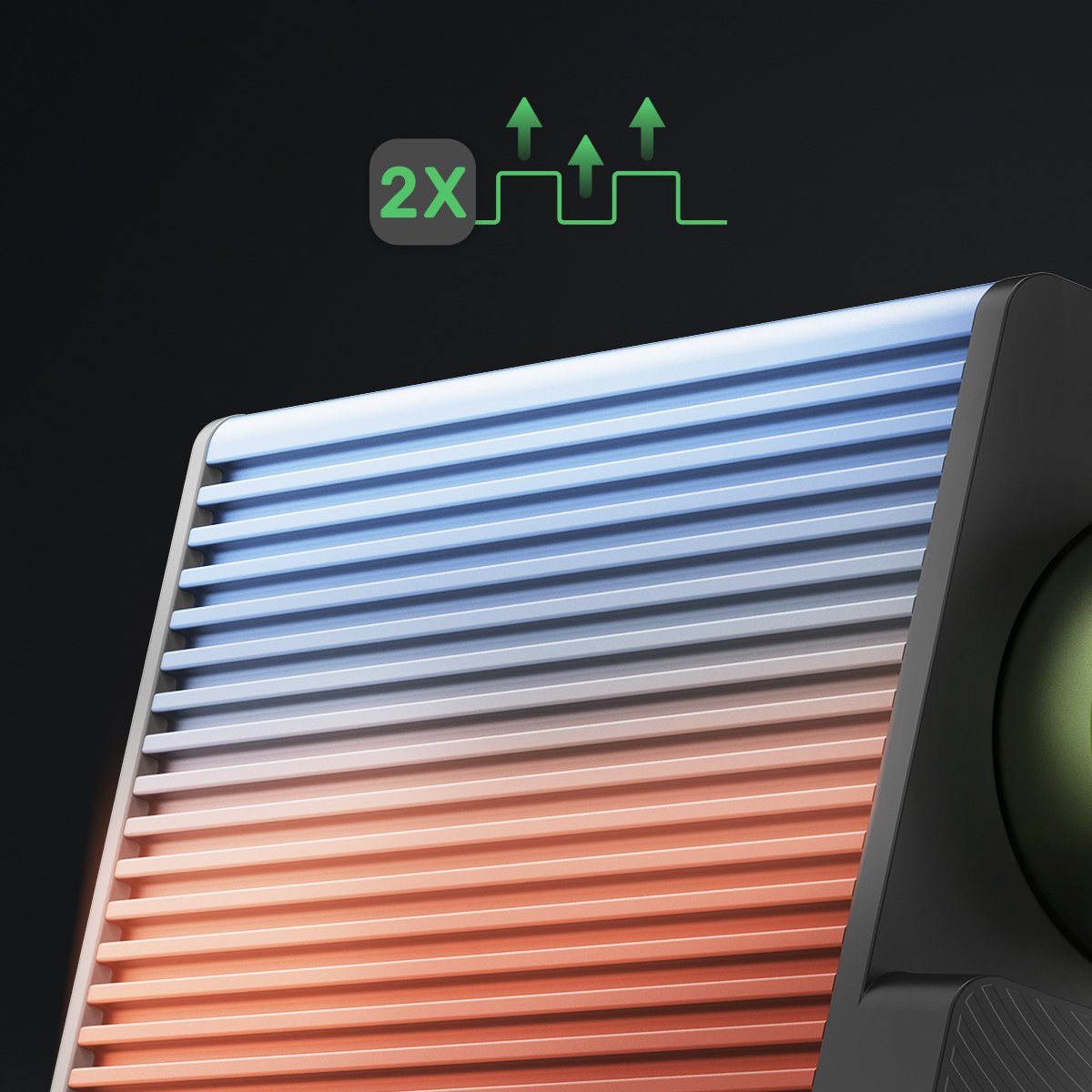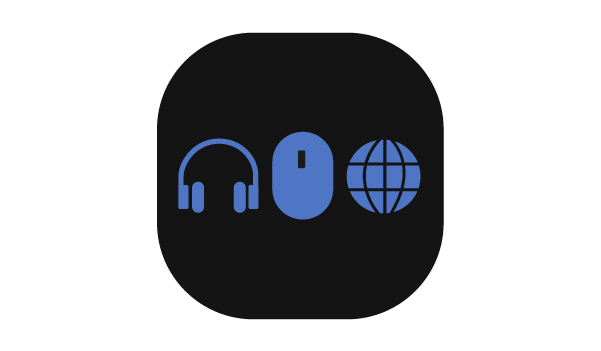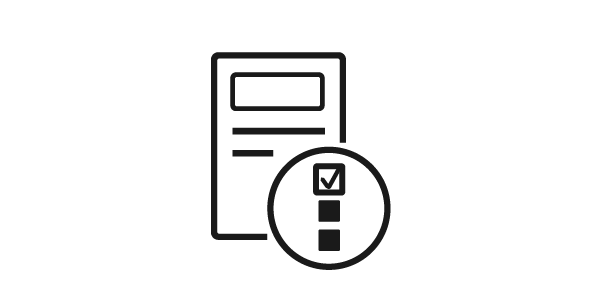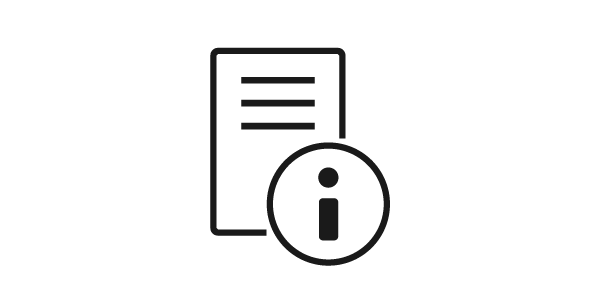beCreatus DP1310 l 13-in-1 ハイブリッドドッキングステーション
Work, Play, Power Your Way
ワンタッチでゲームデバイスに高速切り替え
HDMI2.1接続で4K 120Hzの高品質映像
USB Type-C接続で 4K 60Hzを3画面同時表示
5ポート充電に対応
USB Type-C 2ポートは最大100Wと36Wの急速充電に対応
優れた放熱性で長時間の連続稼働が可能
HDMI 2.1ケーブル付属で、Dolby Atmos の空間オーディオ、HDR、8K 60Hzや4K 120Hzの出力に対応し、迫力のあるサウンドと映像美で視聴体験に臨場感をお届けします。
with Xbox Series X

PS5
Xbox Series X
Xbox Series S
DP1310は、USB Type-C接続で4K 60Hz、HDMI2.1経由で4K 120Hz/8K 60Hzの高品質な映像体験を提供します。最大3台の拡張ディスプレイをサポートし、デュアルデバイスを思いのままに表示できます。
*トリプルディスプレイの場合4K 120Hzは非対応
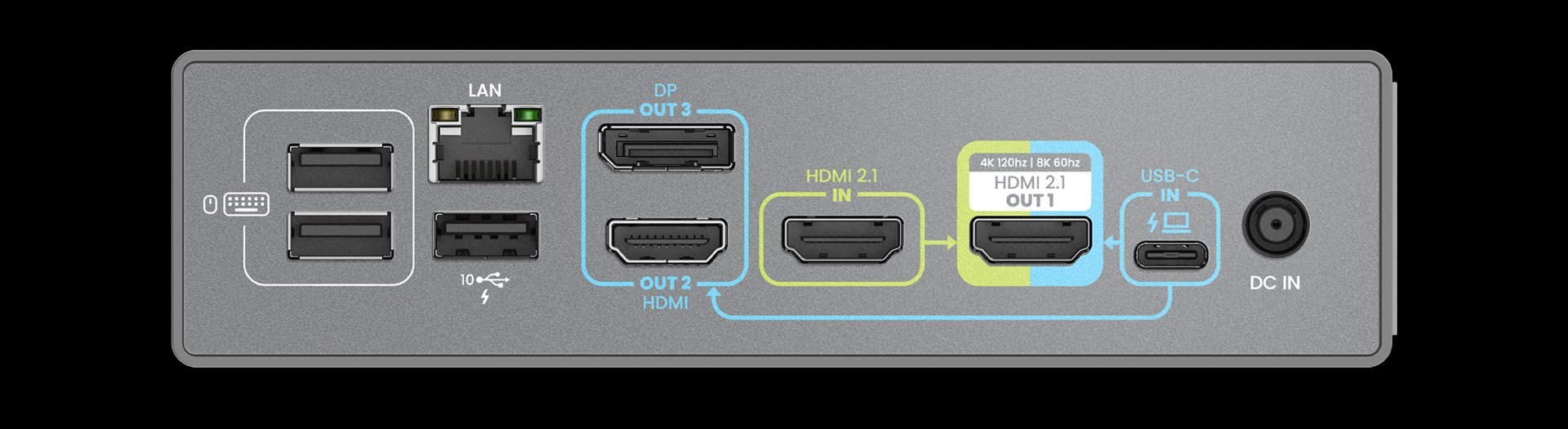
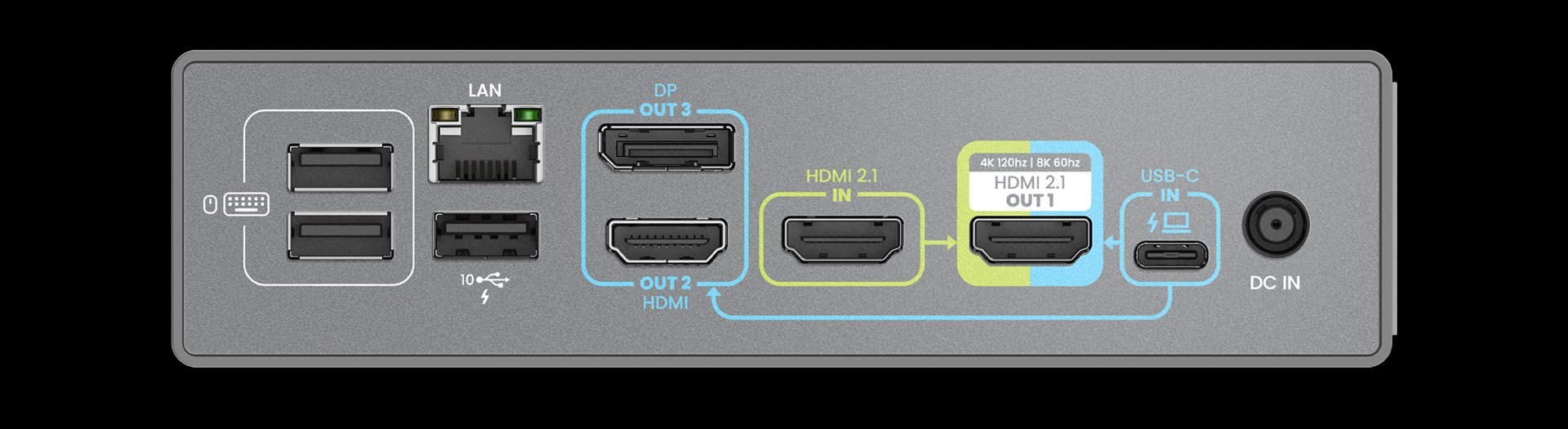
*HDMI 2.1 (入力)のソースはHDMI OUT1(出力)経由のシングルディスプレイにのみ割り振ることができます。
最新のDisplayLink技術を搭載しており、接続ディスプレイ数に制限があるPCでも、DP1310を通じて複数のディスプレイに出力ができます。USB Type-Cケーブル1本で、ノートPCやMacBookシリーズでの高品質な画面拡張を実現します。
DisplayLinkドライバーは、macOS上での高帯域幅デジタルコンテンツ保護(HDCP)に対応していないため NetflixやDisney+などのコンテンツを再生することができません。
DP1310は背面9ポート・前面4ポートの計13ポートを搭載しており、背面のUSB Type-CはMacBook®に最適なPD100W、前面はスマートフォンなどに便利なPD36Wの急速充電に対応し、周辺機器をスマートに収納することができます。
急速充電
PD 100W USB Type-C×1 / PD 36W USB Type-C ×1ポート
*PD 7.5W充電対応のUSB Type-A×3も付属
高速データ転送
10Gbps 高速データ転送対応: USB Type-A×3 / USB Type-C×1
高い拡張性
背面にLANポート、前面にヘッドフォンジャックを搭載


USB type-CやHDMI 2.1ケーブルなど付属しており、届いてすぐにご利用いただけます。
BenQ beCreatus DP1310
電源ケーブル&アダプター
BenQ USB Type-Cケーブル
BenQ HDMI 2.1ケーブル
クイックスタートガイド
ユーザーマニュアル
マーケティングカード
保証書
BenQ Type-C高機能ケーブル (約1m/USB3.2/4K対応)
20Gbpsの高速データ転送、100W対応のPD3.0やQC4.0によるiOSやAndroidデバイスへの急速充電が可能で、さらに4K@60Hzの高品質映像をお楽しみいただけます。
BenQ HDMI 2.1認証ケーブル (1.8m/8K対応)
4K 120Hzおよび8K 60Hzの高い解像度/ダイナミックHDR/Dolby Atmos/フル48Gbps帯域幅に対応したHDMI 2.1ケーブルで、究極の作業・エンタメ環境を実現します。PlayStation 5、Xbox Series X/Sとの接続に最適です。
FAQ
ダウンロード
FAQ
DP1310はUSB Type-Cポートを備えたノートPCと使用できますか?
すべてのUSB Type-CポートがUSBの標準機能に対応しているわけではありません。以下の点をご確認ください。
DP1310はKVM機能に対応していますか?
DP1310のハイブリッド接続はUSB Type-C INとHDMI2.1 INからの映像ソースをメイン画面(OUT1)へ切り替えて出力することができます。KVM機能は搭載されていません。接続した2台のデバイスで1台のマウスやキーボード、音声出力をなどを切り替えて使用したい場合、以下のオプションを参考にしてください。
DP1310は、16:10、21:9、または32:9のアスペクト比を持つモニターに接続できますか?
DP1310は、ノートPCからの信号に対して16:9、16:10、21:9、および32:9のアスペクト比に対応していますが以下の点に注意する必要があります。
高リフレッシュレートモニター(120Hz、144Hz)をDP1310に接続できますか?
USB Type-C INの最大リフレッシュレートは60Hzです。HDMI2.1 IN・OUTを使用することで最大4K120Hz / 8K 60Hz の高リフレッシュレートで出力を行うことができます。