【生産終了】4K UHD 65 インチ 教育用 インタラクティブ・フラットパネル | RP6501K
拡張インタラクティブラーニングの配慮の行き届いた相棒
- RP6501K は教室のダイナミックな可能性を利用し、健康で学習に集中できる環境を教師が構築できるようにデザインされています。RP6501Kは、CO₂センサー、抗菌スクリーン、Eye-Care ソリューションを搭載しているだけでなく、実用的なクラウドホワイトボードもインストールされており、授業への参加を促進し、地域やプラットフォームを超えて生徒とのコラボレーションを育成します。RP6501K はタッチ機能が強化され、教室全体をつなげ、スムーズかつ楽しい学習体験を達成する究極のインタラクティブディスプレイです。
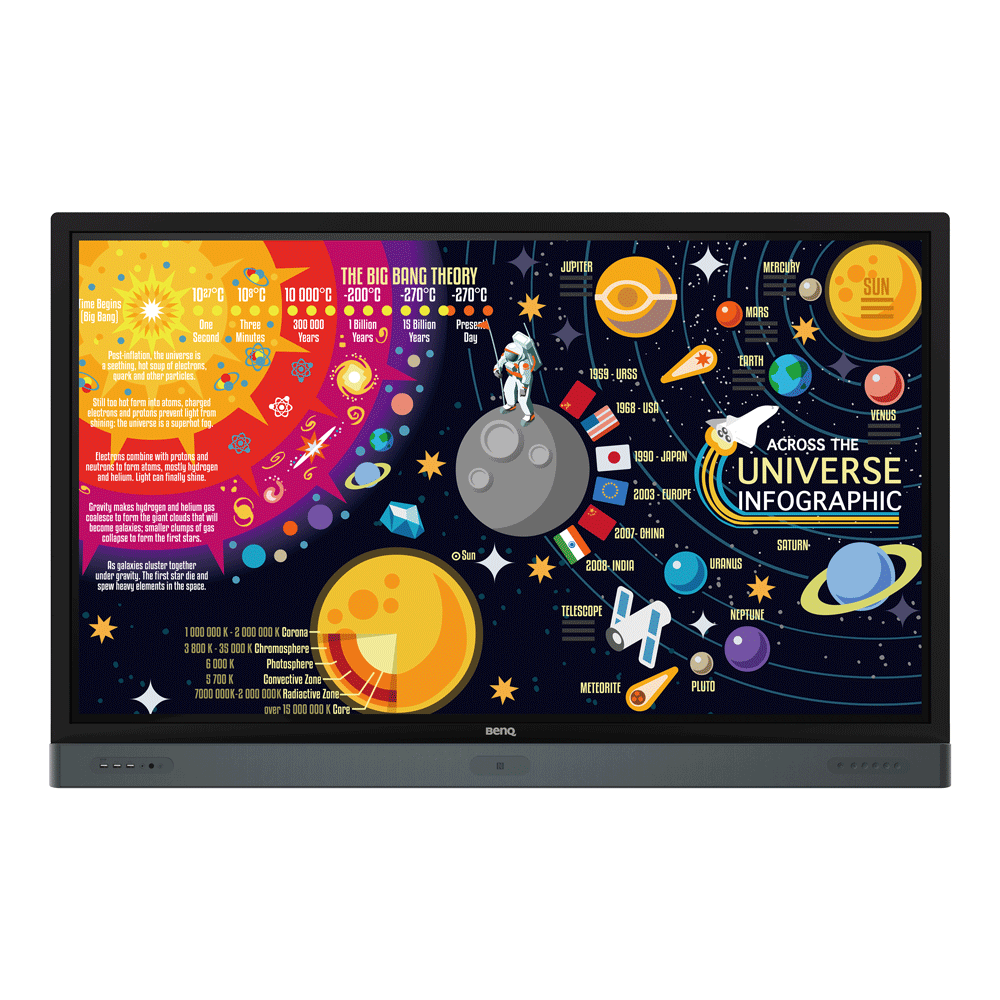



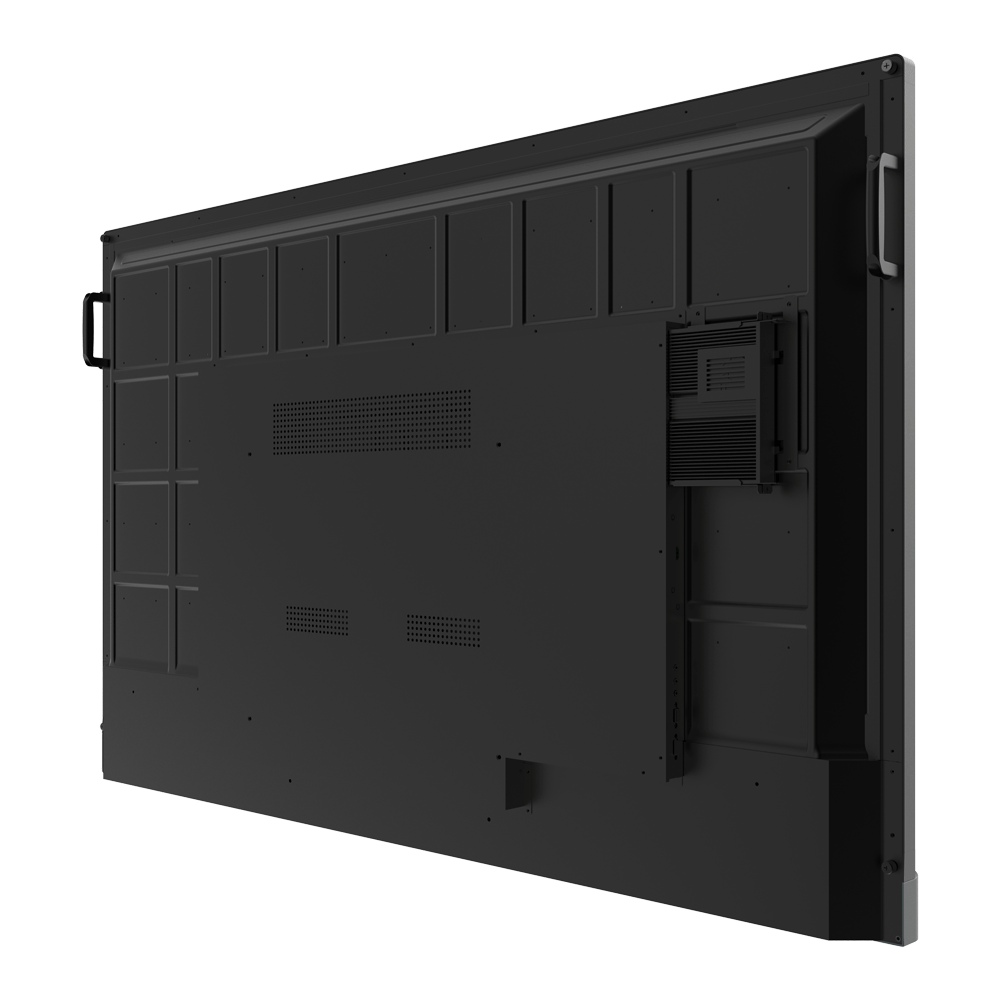
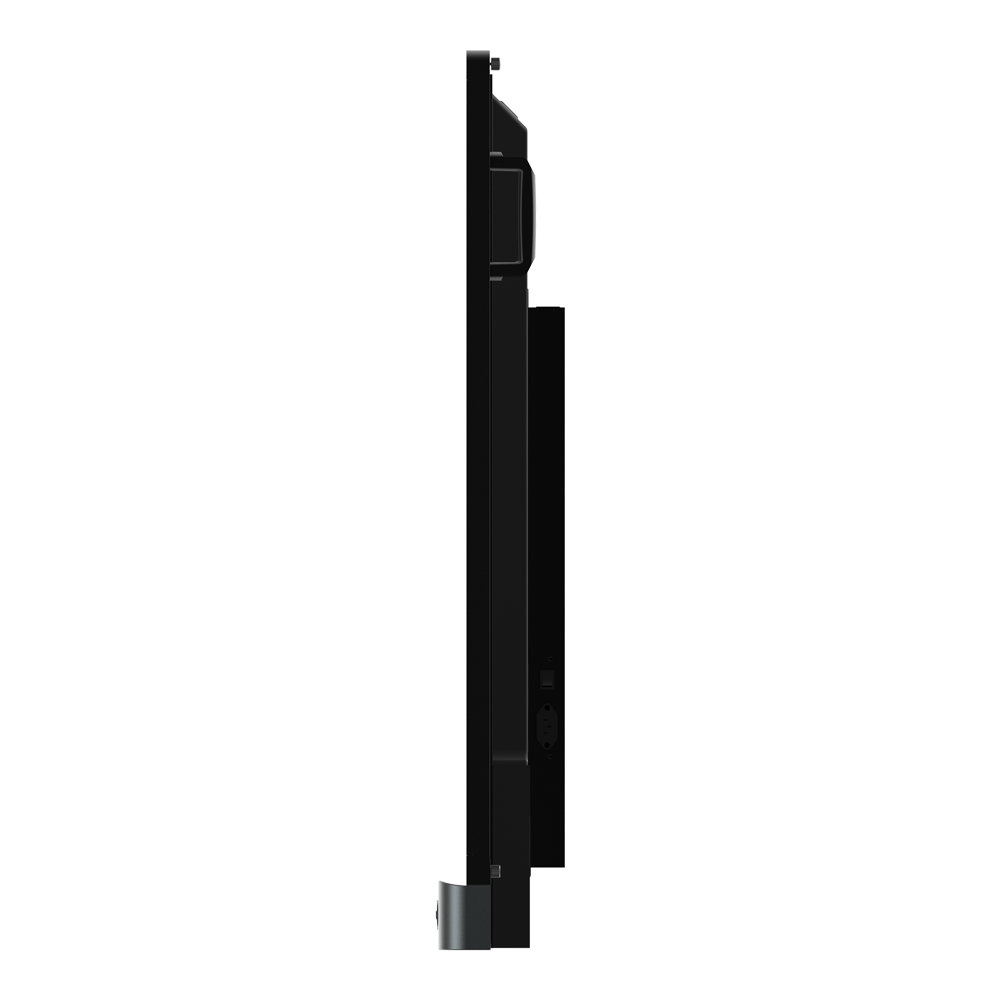
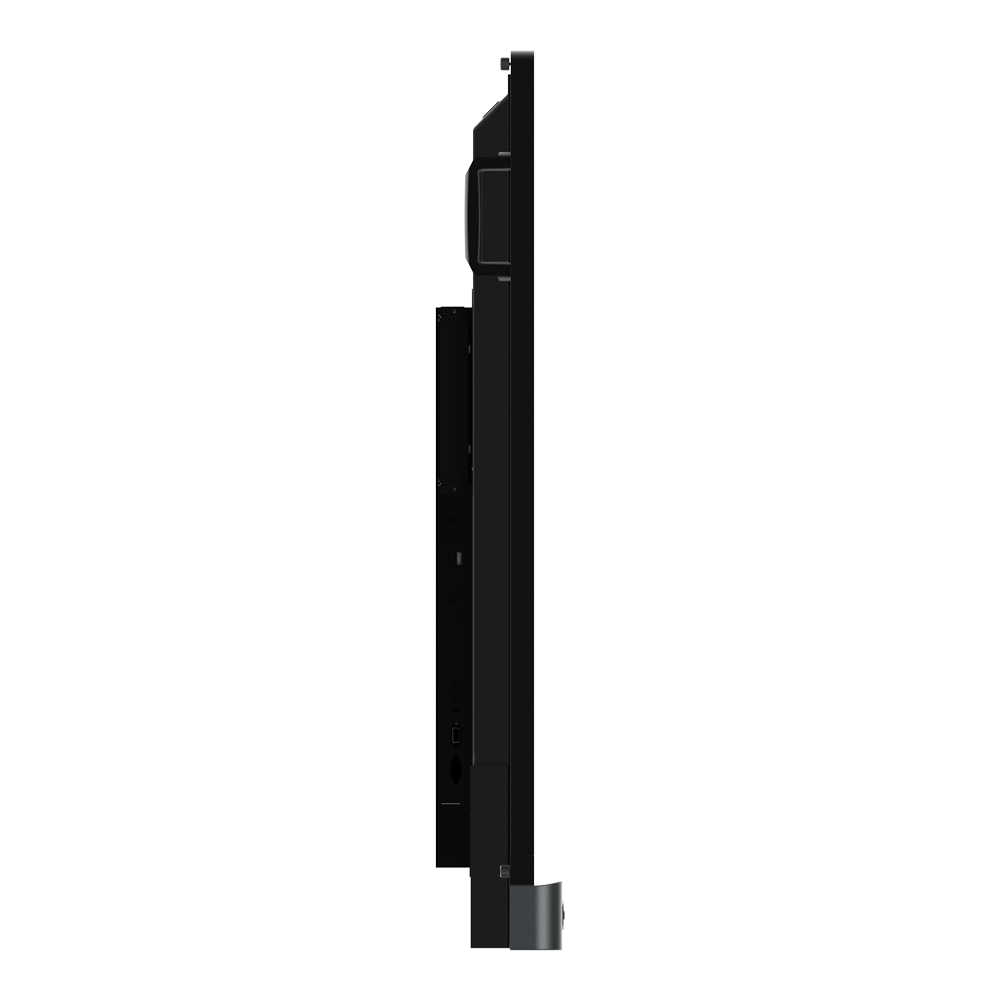
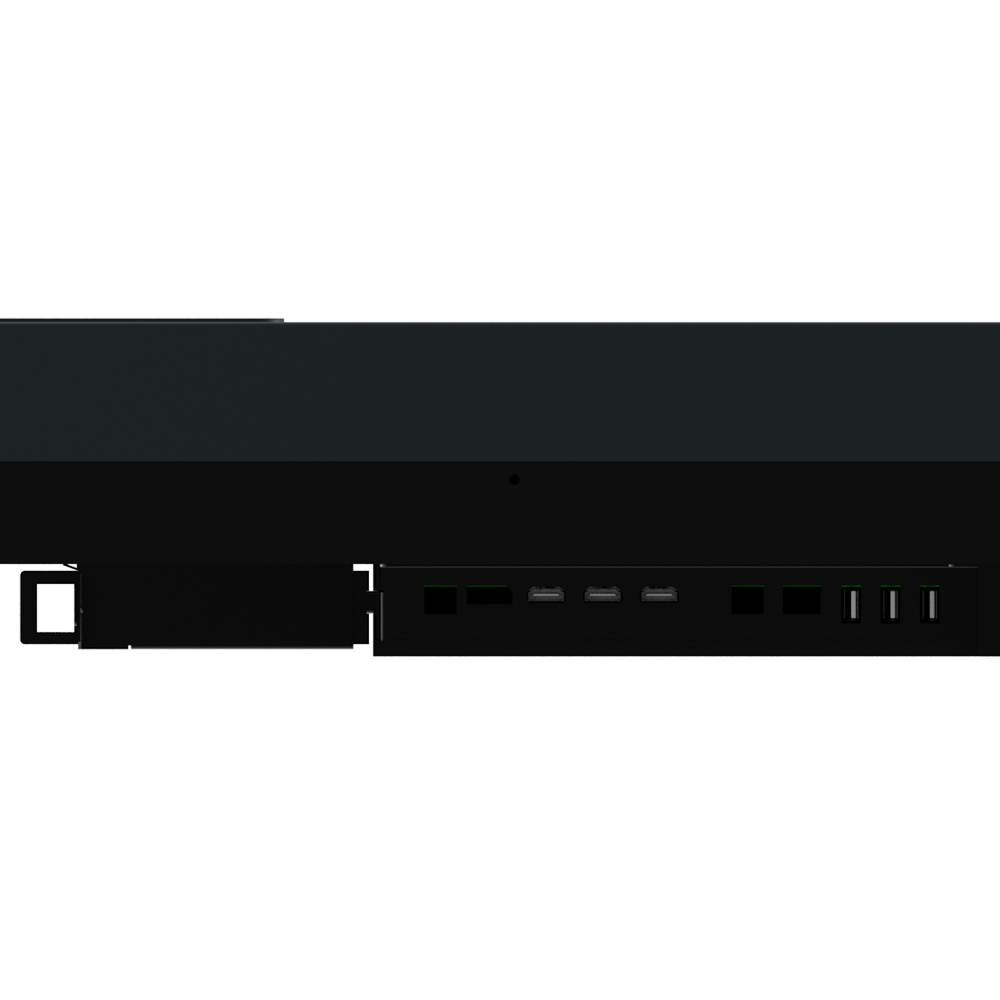
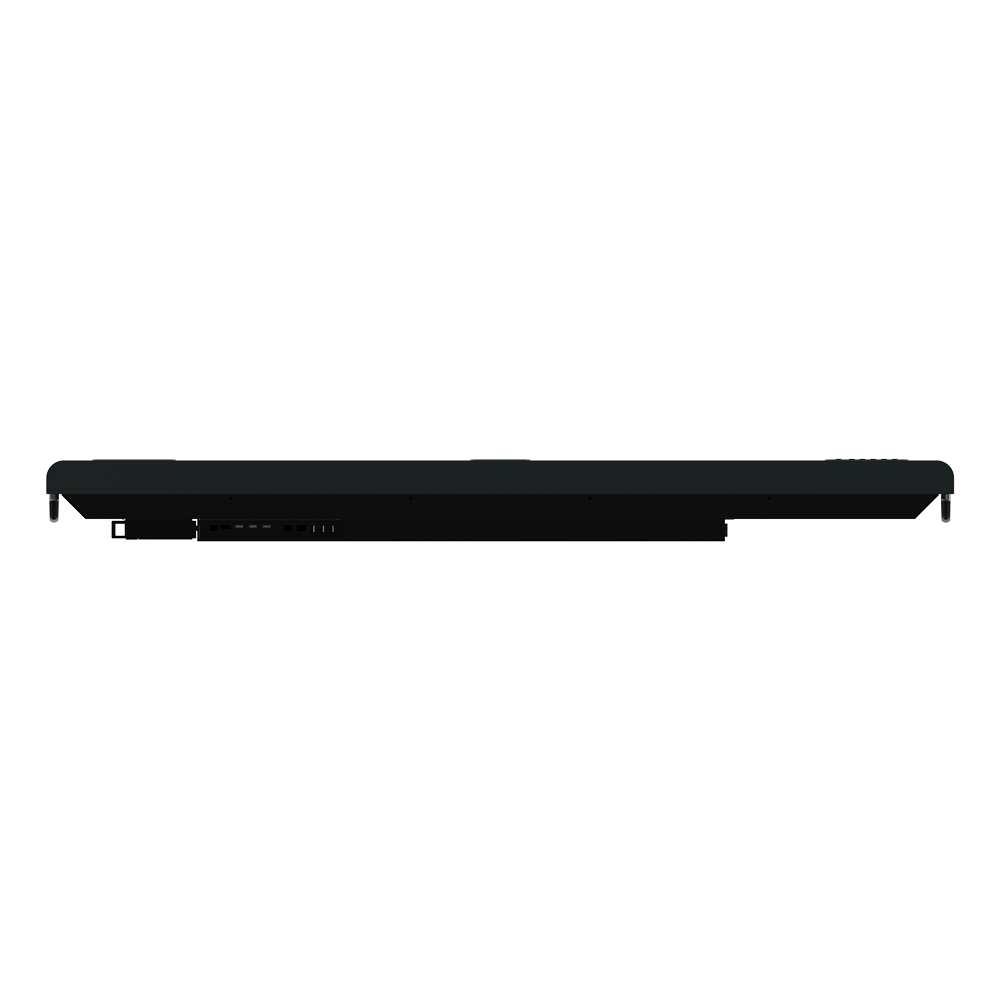
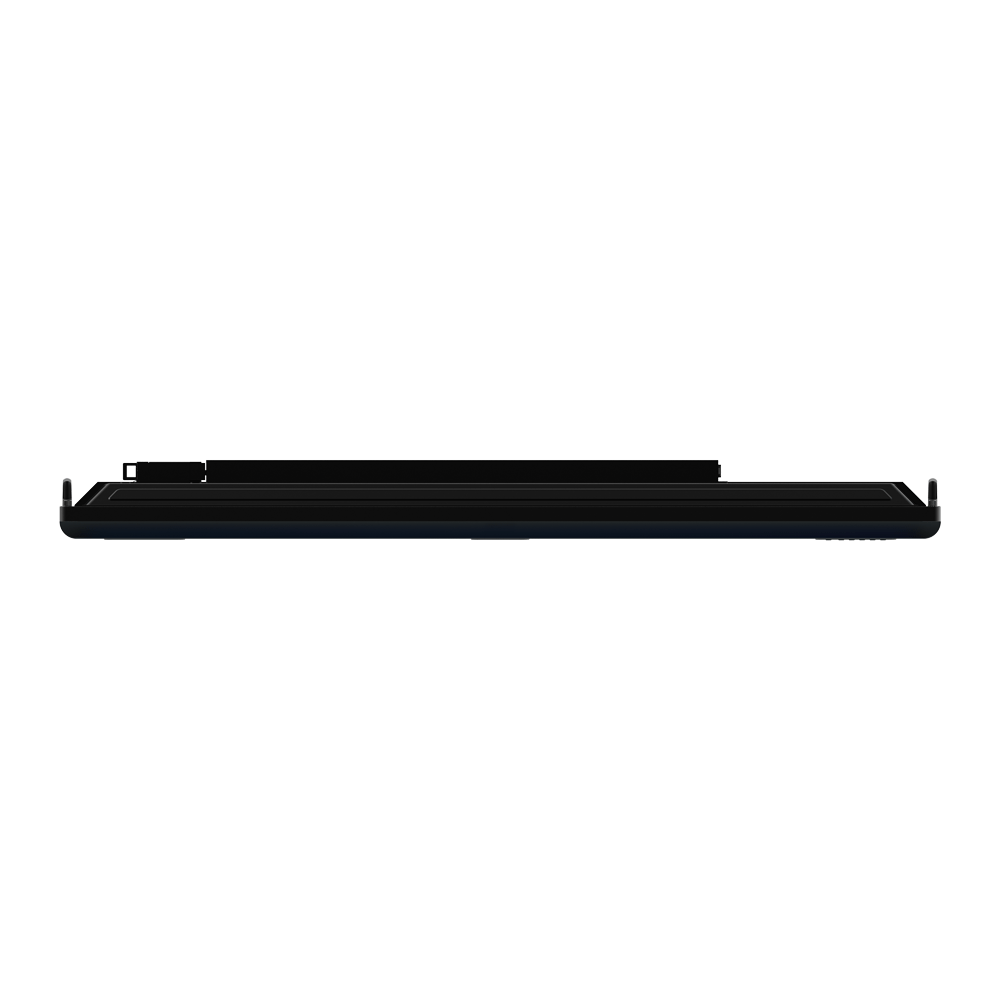
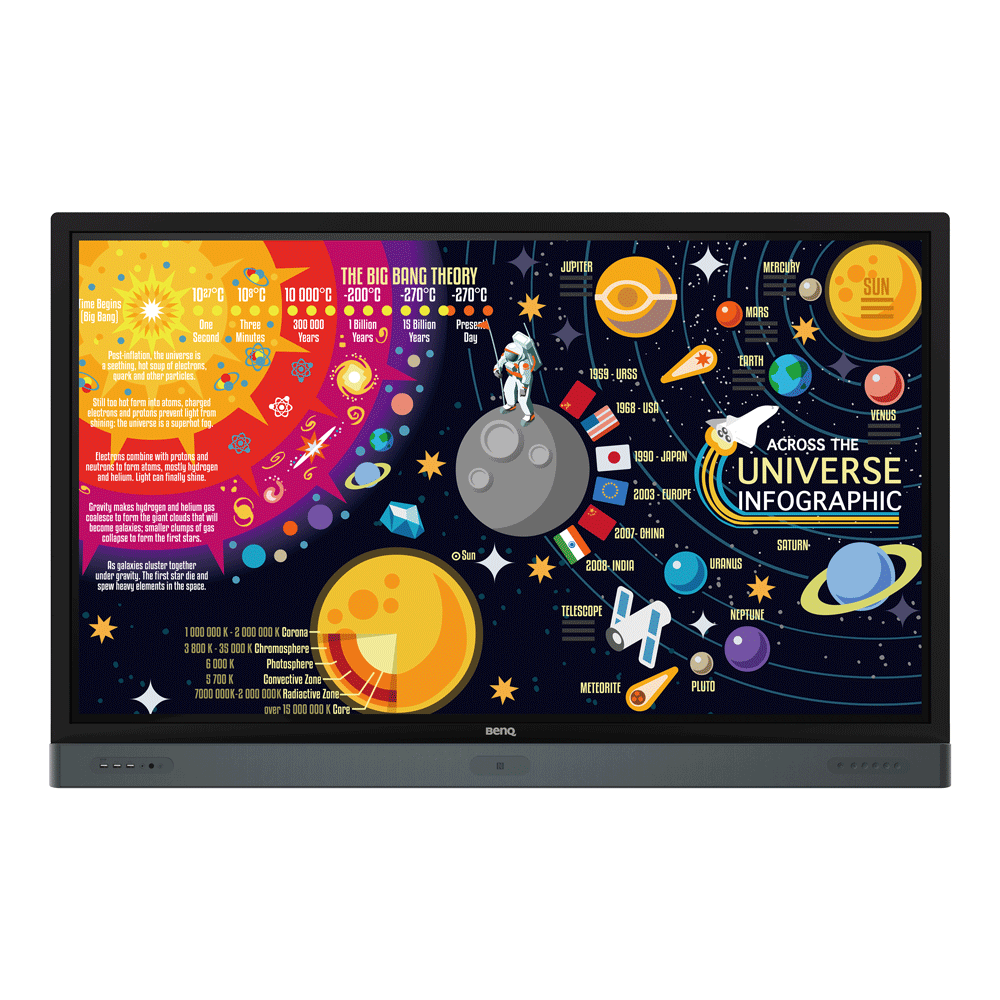



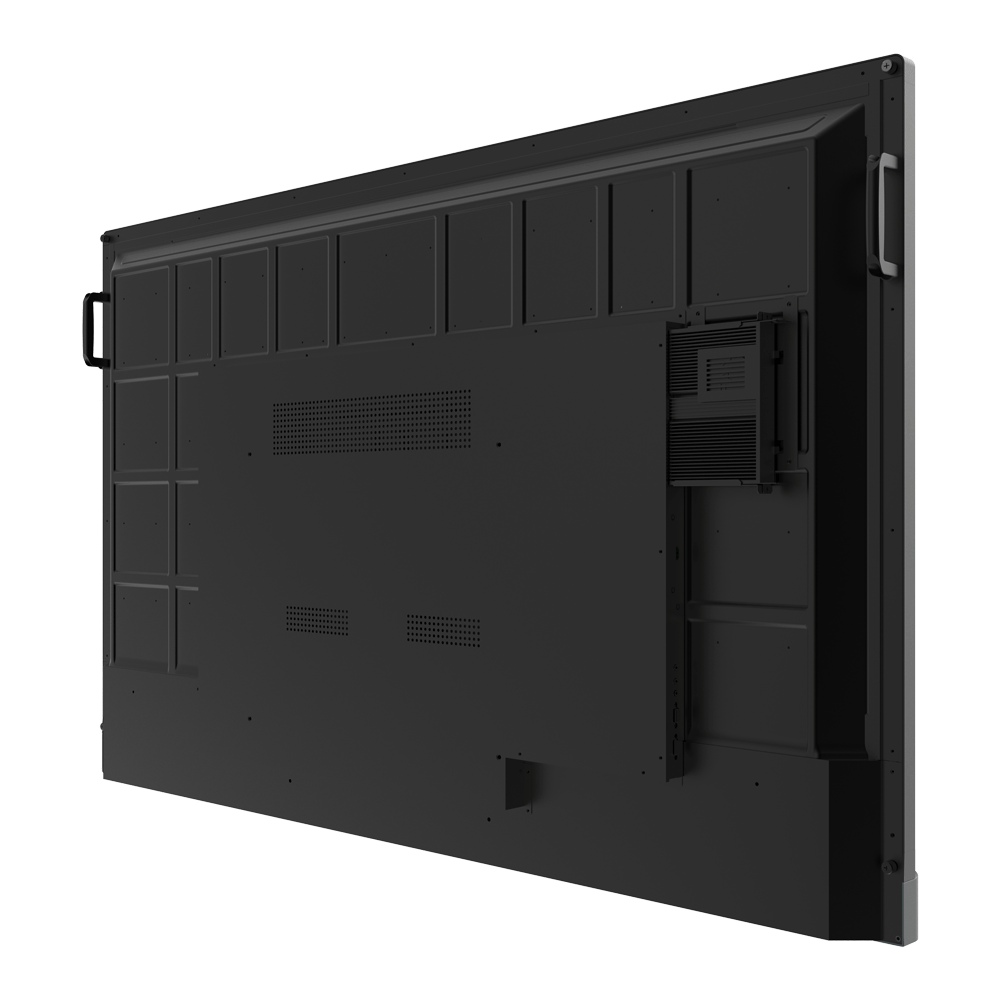
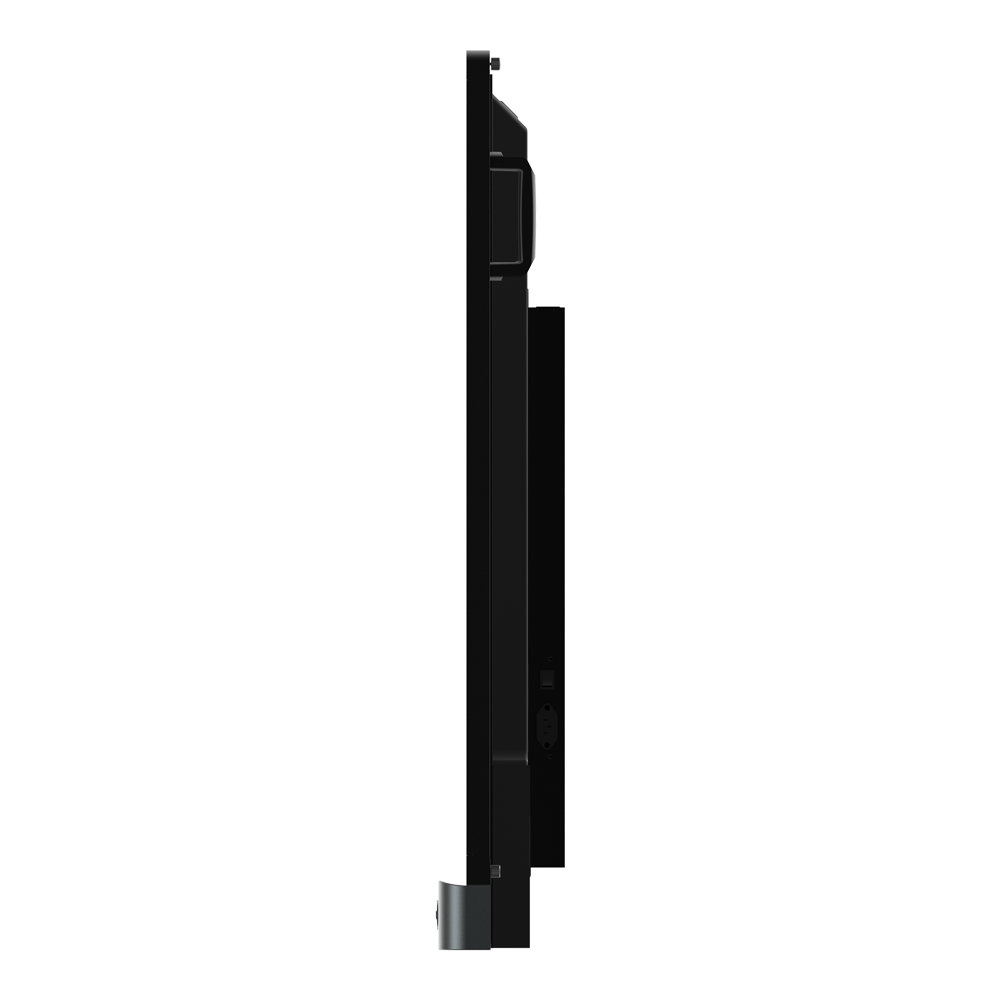
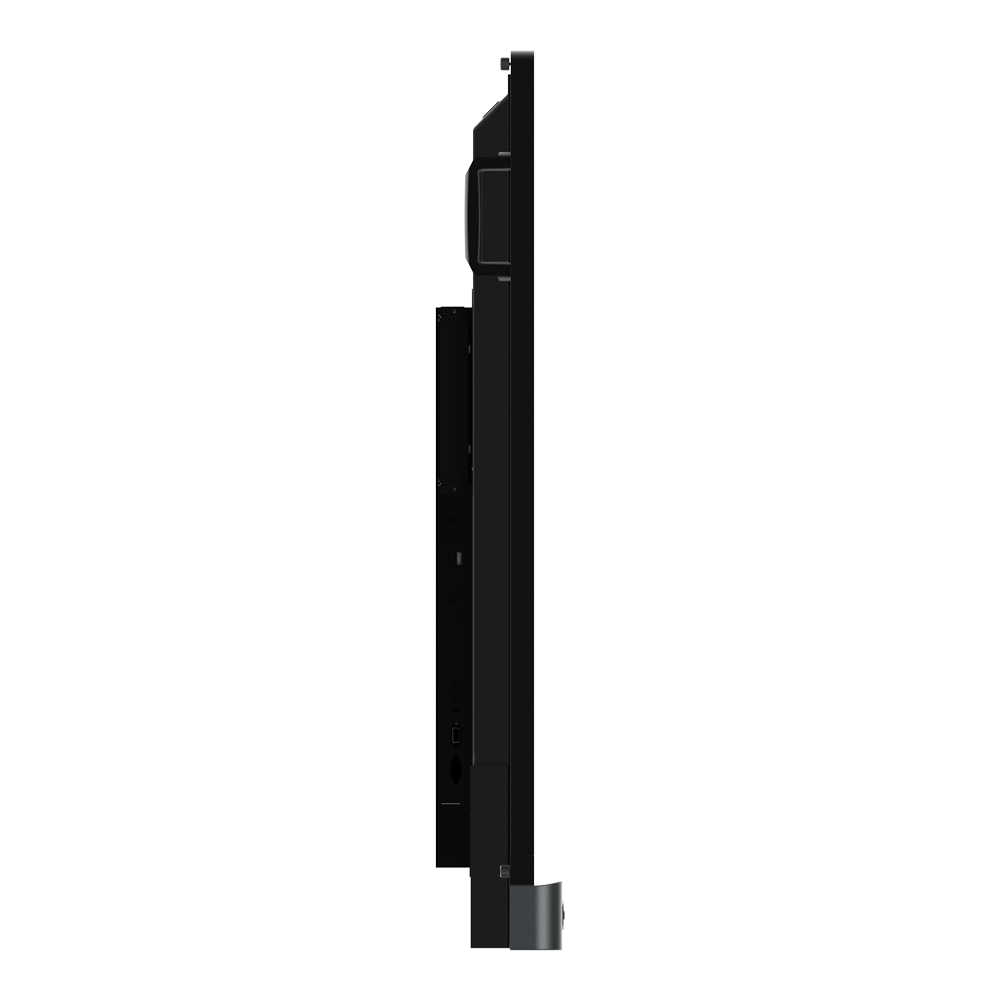
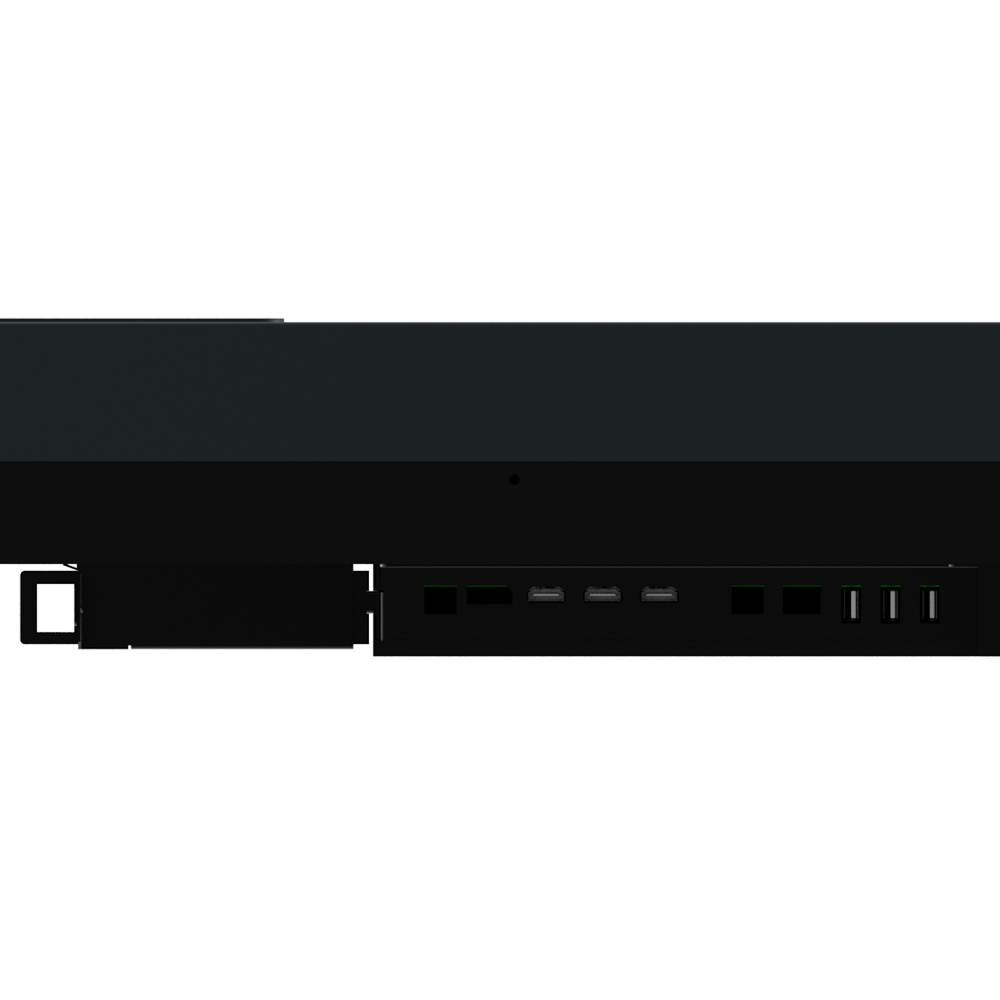
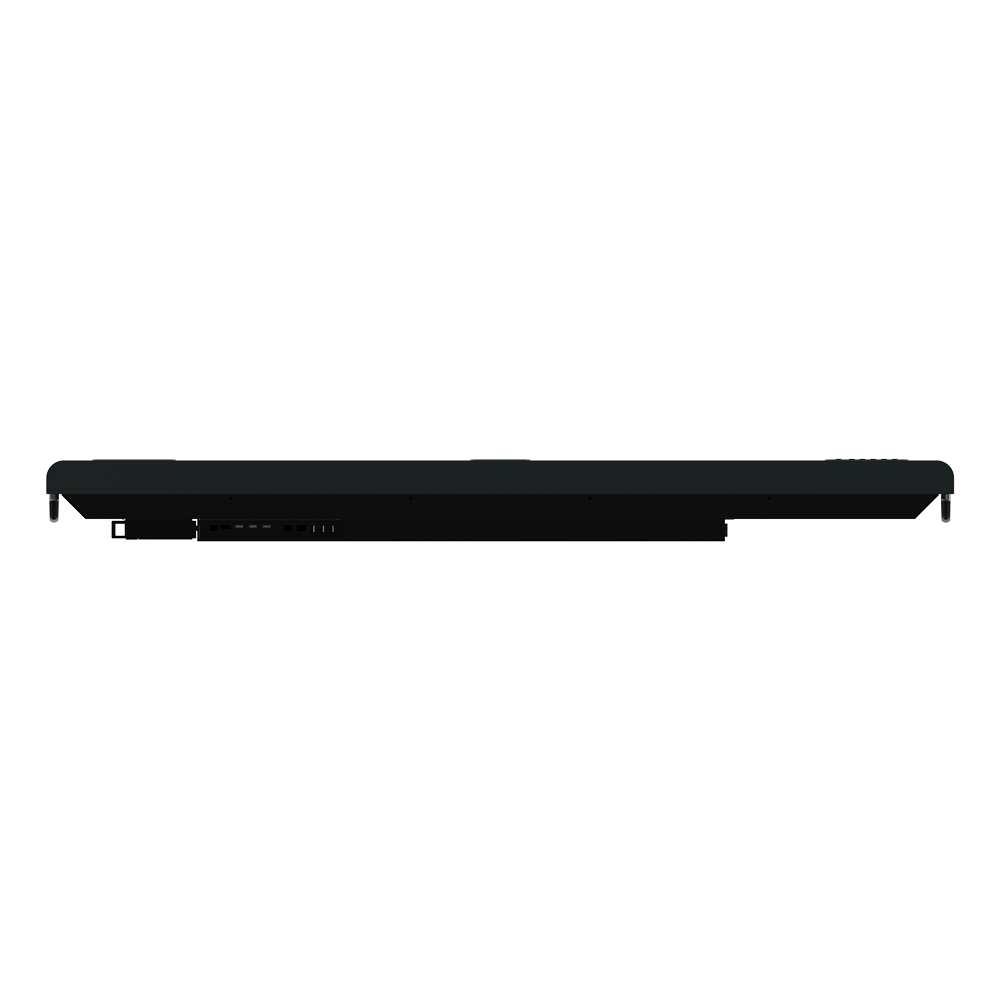
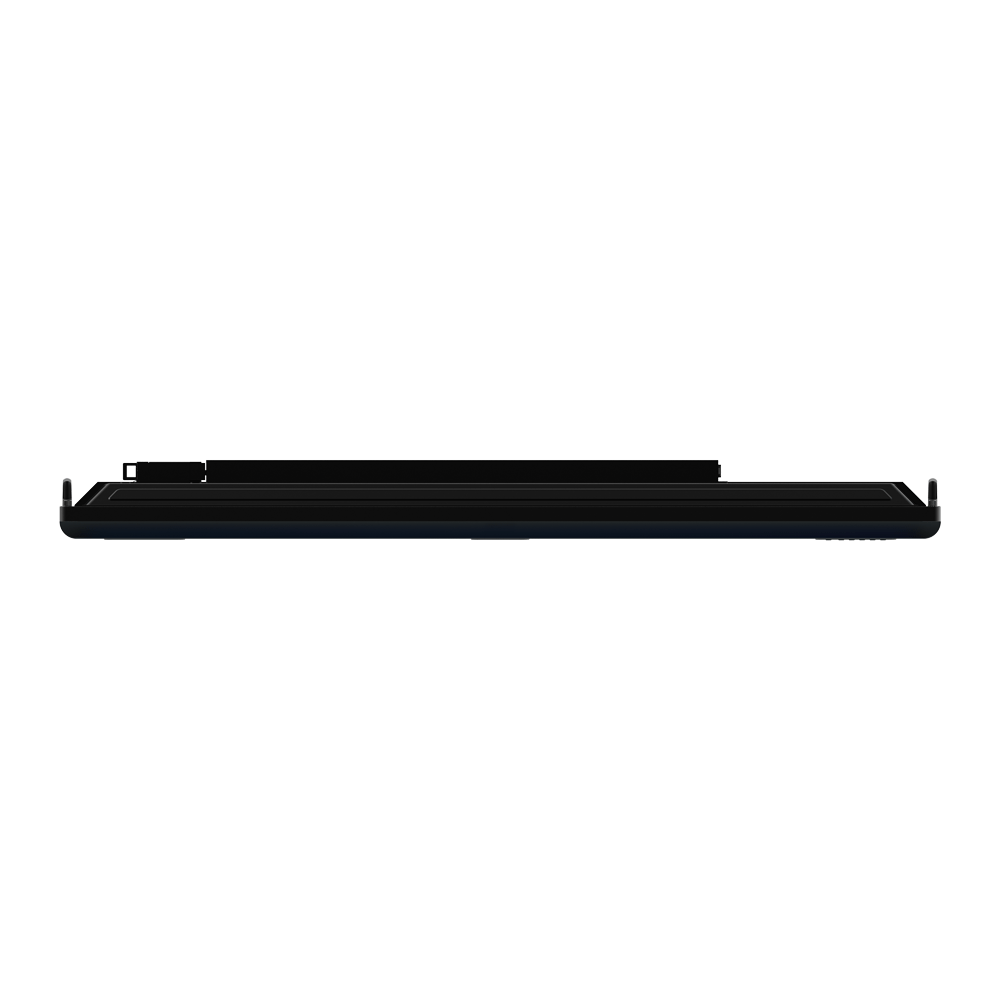
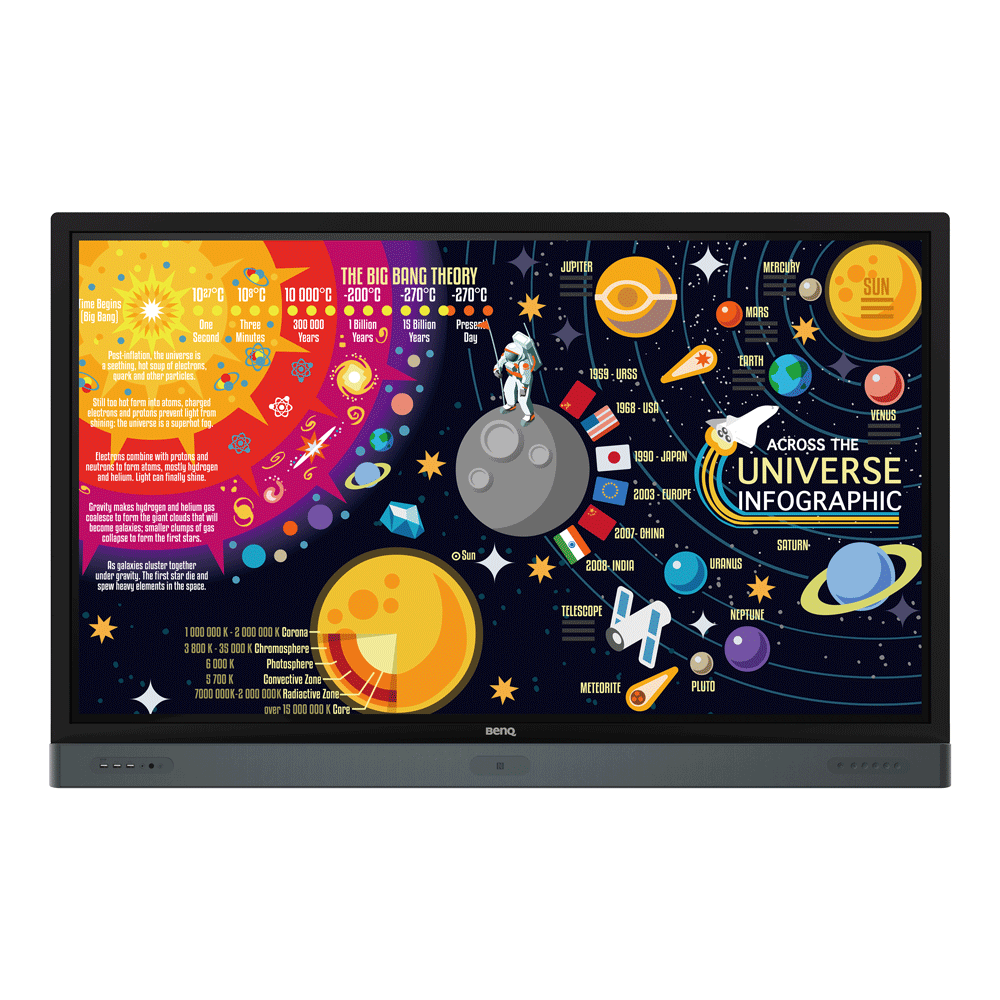



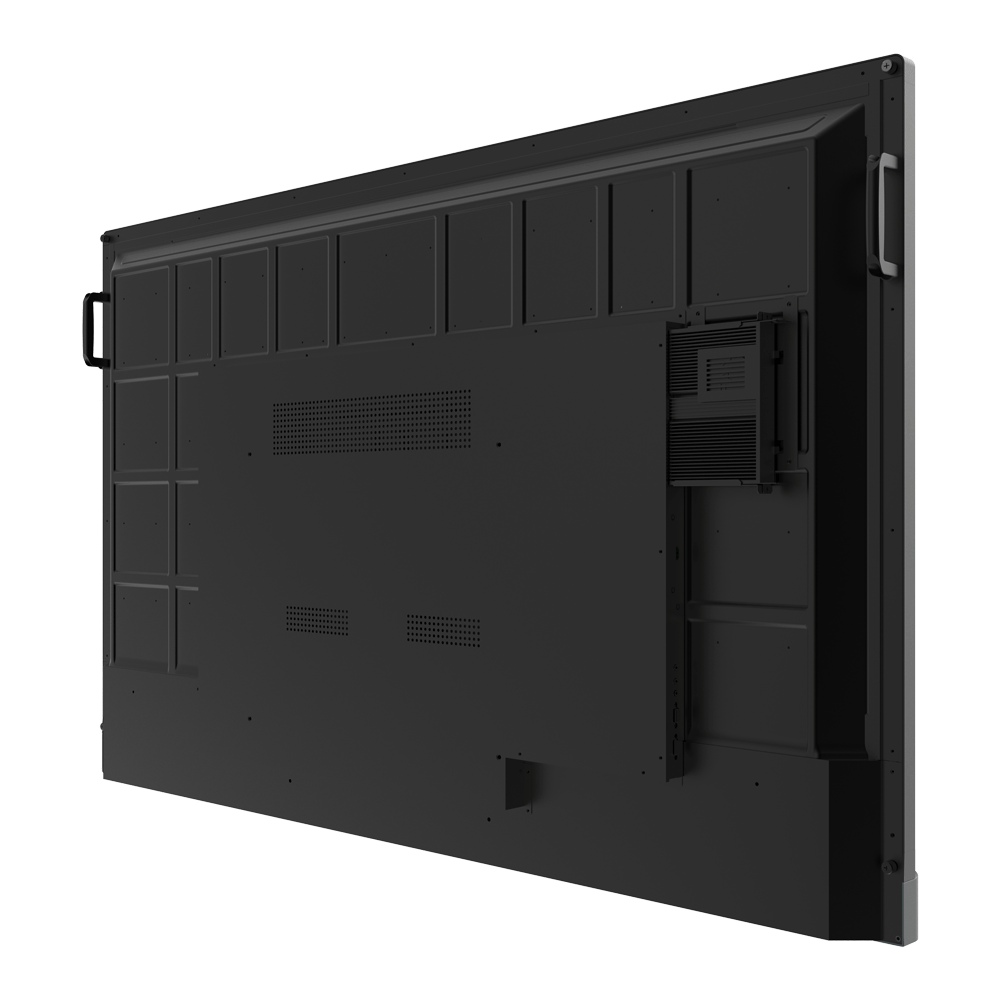
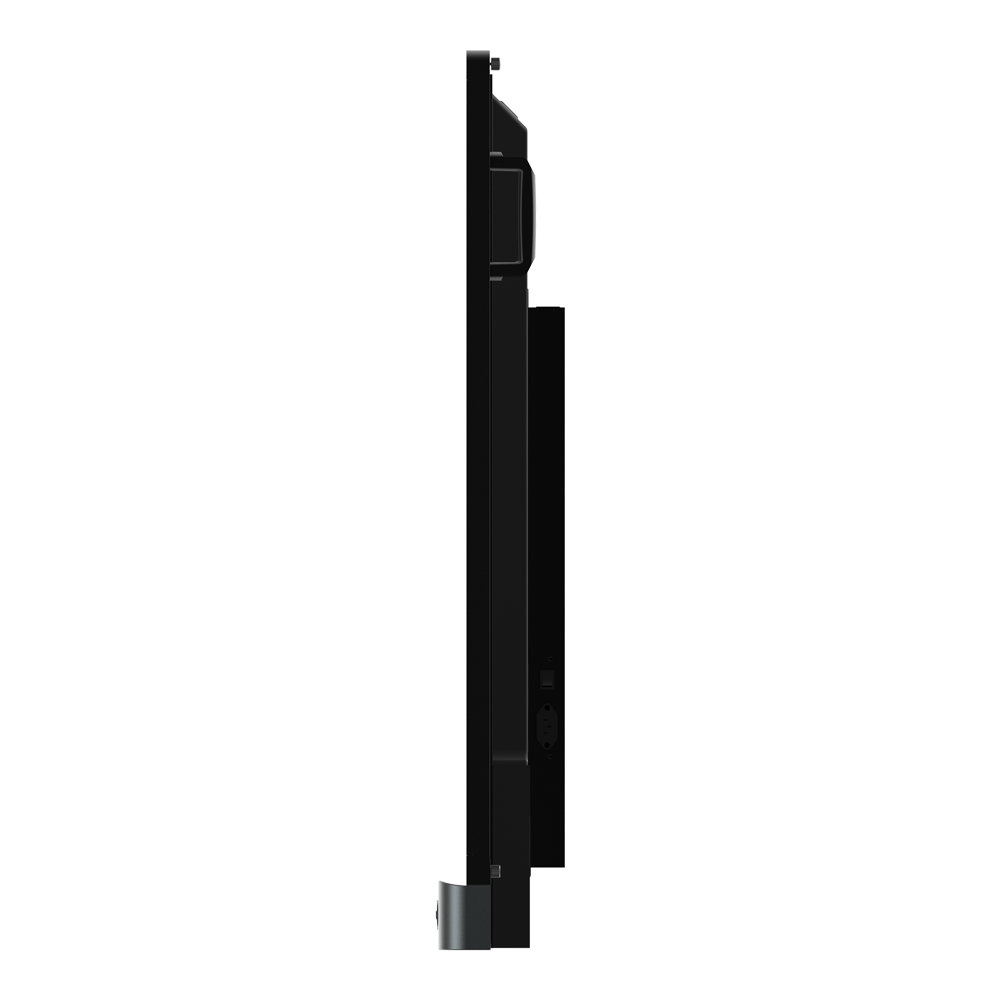
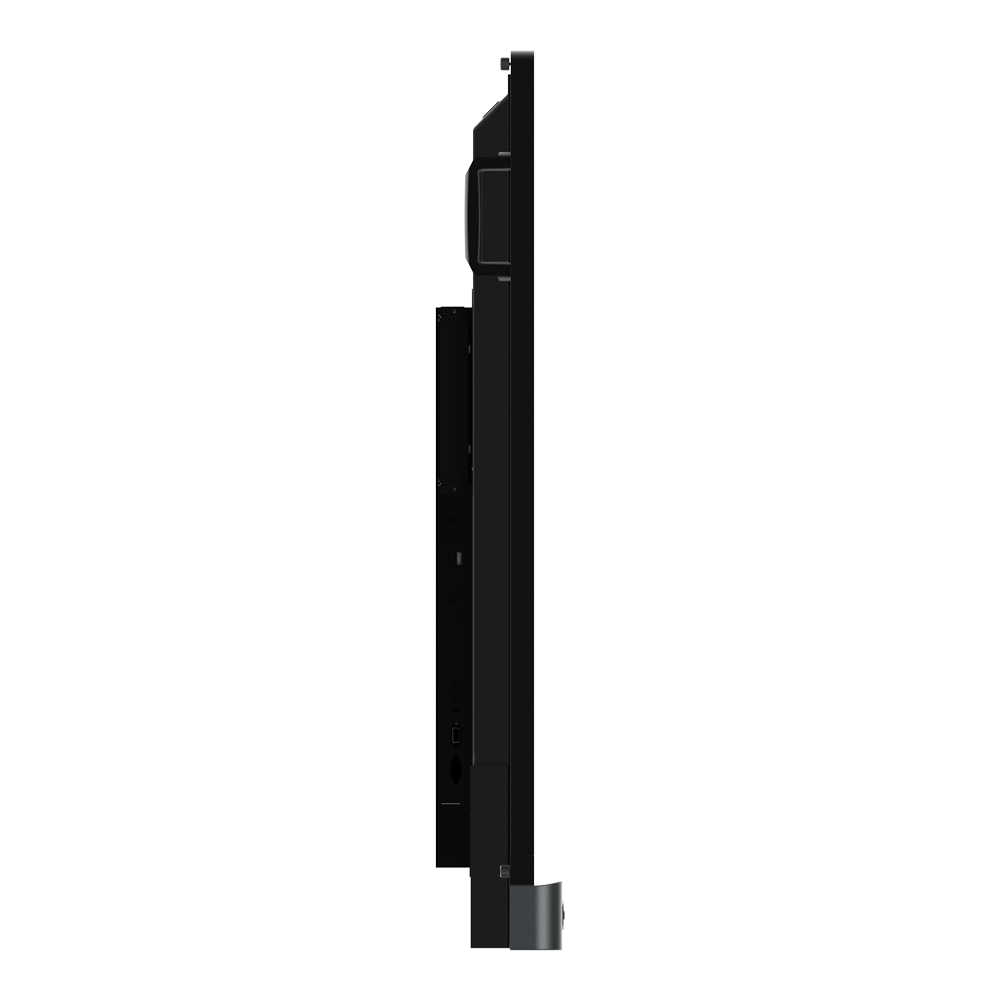
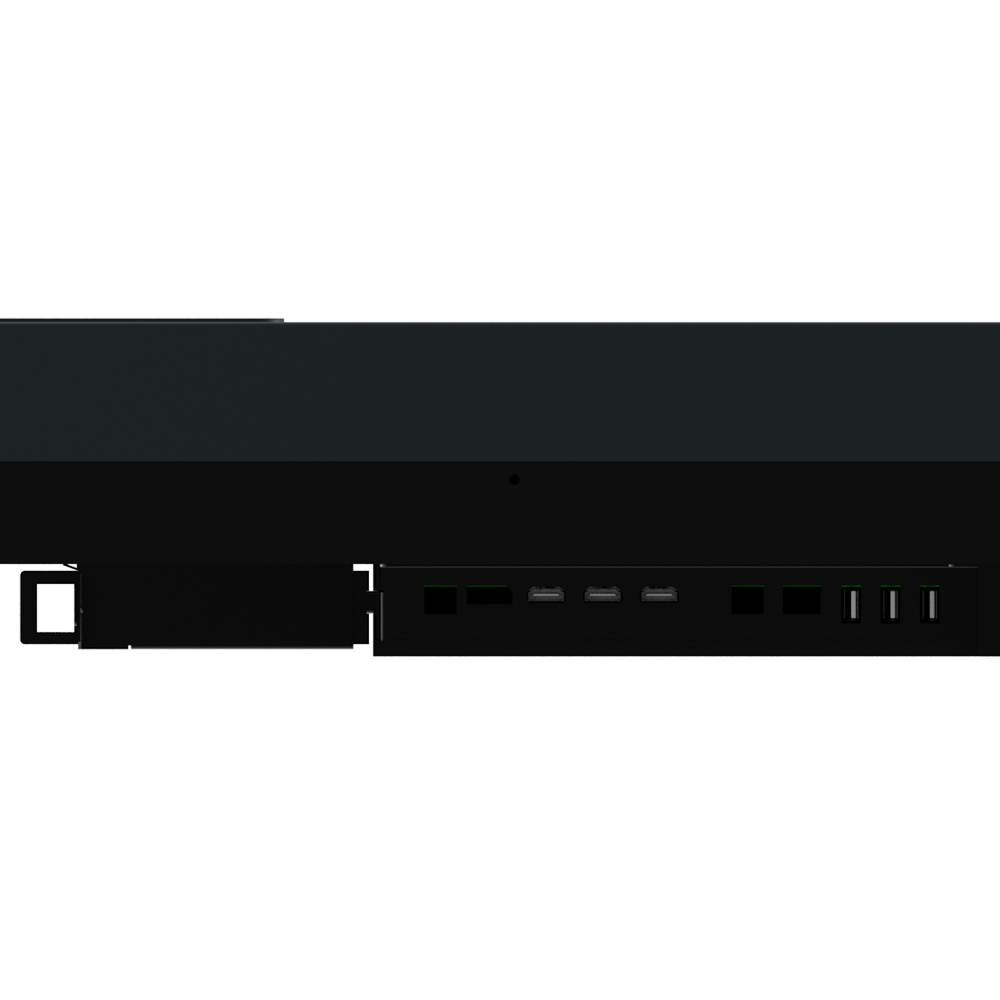
- RP6501K は教室のダイナミックな可能性を利用し、健康で学習に集中できる環境を教師が構築できるようにデザインされています。RP6501Kは、CO₂センサー、抗菌スクリーン、Eye-Care ソリューションを搭載しているだけでなく、実用的なクラウドホワイトボードもインストールされており、授業への参加を促進し、地域やプラットフォームを超えて生徒とのコラボレーションを育成します。RP6501K はタッチ機能が強化され、教室全体をつなげ、スムーズかつ楽しい学習体験を達成する究極のインタラクティブディスプレイです。
ご希望の個数は利用できません
要求された数量がショッピング カートで許可されている最大数量を超えています
追加しようとしている製品は利用できません。
EZWrite 5.0 はクラウド機能を使用することで、教師や生徒がどこにいようとまるで同じホワイトボードに注釈をつけているかのように、アイデアやメモ、意見の交換をスムーズにし、教室でのディスカッションを効率化します。さらに AMS サービスによって、教師はクラウドストレージに保存されている教材にアクセスし、BenQ の IFP で直接授業を始められます。


アプリ、ビデオ、ウェブサイト、文書、画像の上にメモを書き込むことも可能。画面をタップすると現れる「フローティングツール」は、ペン、ホワイトボード、消しゴム、スクリーンのキャプチャ・印刷、録画など、さまざまな機能が利用できます。ホワイトボードのように、生徒が思いついた意見やアイデアを画面に書き込めるので、クラスは活性化され、中身の濃い授業が行えます。
EZWrite 5.0 では、グーグルドライブや Dropbox などのクラウドサービスにファイルを直接ダウンロードおよびアップロードすることができます。
EZWrite 5.0 専用のこの便利なクラウドアクセスにより、教師が簡単に素材を変更したり、どこにでも持ち込むことができるようになりします。
* この機能を使用するには、教師の個人用クラウドストレージを最初に接続する必要があります。 BenQ アカウント管理システム(AMS)

ステップ 1. ファイルを保存

ステップ 2. クラウド・ストレージを選択

ステップ 1 のクラウドストレージからファイルをダウンロード
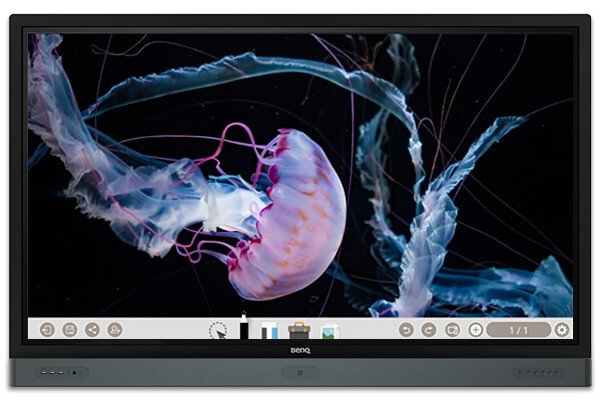
ステップ 2. EZWrite 5.0 で直接ファイルを開く
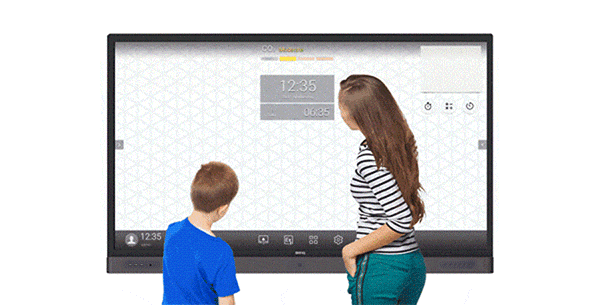
EZWrite 5.0 に付属するデュアルペンにより 2 人のユーザーが同時に別の色で、書き込み、描画できるようになり、活気ある教室でのアクティビティに理想的です。
EZWrite 5.0 のフローティングツールを使用することにより、アプリやウェブサイトビデオコンテンツなど、画面上のどのようなソースからもスクリーンショットを撮ることができます。次に、このコンテンツを EZWrite 5.0 にインポートしてブランドの新しいページについての詳細と注釈を表示できます。

ステップ 1. フローティングツールのスクリーンショットボタンを押します

ステップ 2. IFP に直接コンテンツをキャプチャします

ステップ 3. EZWrite 5.0 にインポートして注釈を作成する
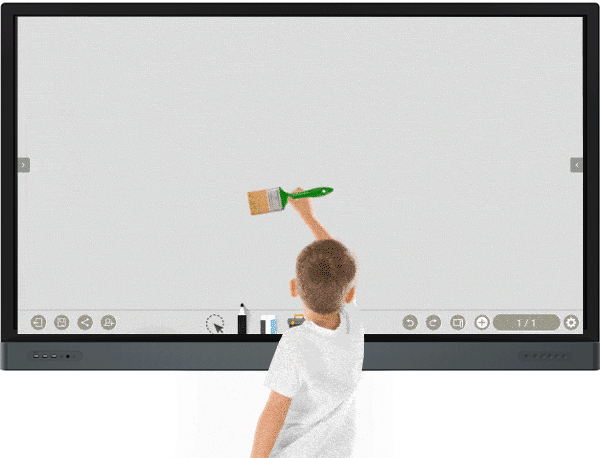
実際のペンやブラシを用いて書いたり、描いたりするような体験を手軽に楽しむことができます。

EZWrite 5.0 の組み込み型フローティングツールによって、どんなアプリケーション、ビデオ、ウェブサイト、ドキュメント、画像上にも書き込みができます。Windows、Mac、Chrome、Android のどれを使用しても、画面上のコンテンツの上にメモを取ったり保存したりすることができます。画面キャプチャを使用することにより、ユーザーは両手で 2 本の指で画面のすべてまたは一部をキャプチャすることができます。フローティングツールは、HDMI、VGA、DP、その他の信号源で使用する場合も、スムーズな書き込み体験を提供し、最大限の柔軟性を確保します。
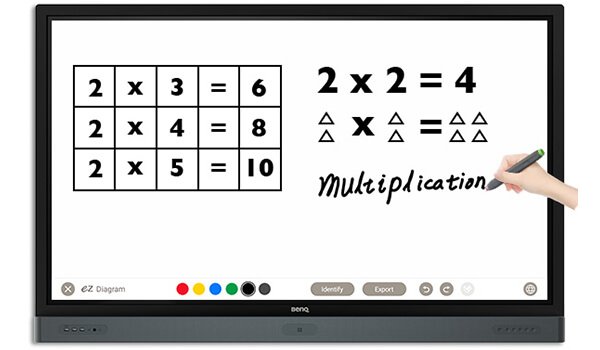
EZWrite 5.0 の手書き認識機能を使用すると、ユーザーはモードを替えずに書かれたテキスト、数字、フォーム、描画を判読可能な素材に変換し、同時に効率的でスムーズな授業フローを促進できます。
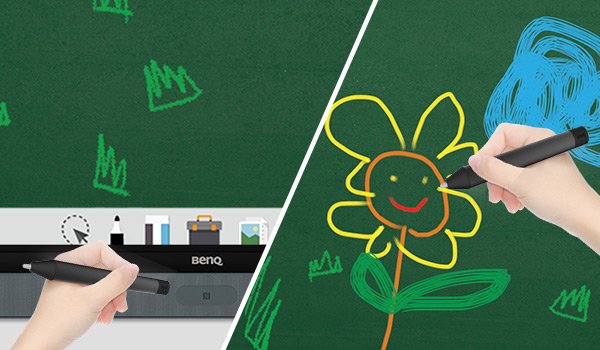
IFP の NFC センサーの簡単なタップするだけで EZWrite 5.0 を直接開くことができ、即座に様々な色鉛筆、背景、パーム消去で鮮やかなメモを作成することができます。この迅速かつ便利な利用方法で教育フローを効率化し生徒に集中することができます。
* EZWrite 5.0 についての詳細
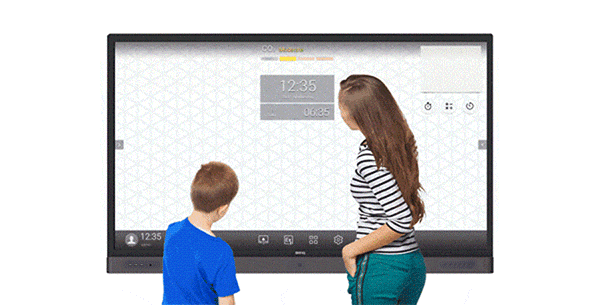
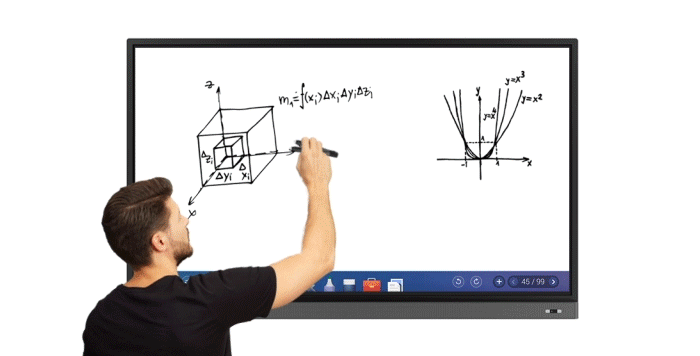
効果的な学習には、健康が重要です。BenQ IFP は、エアクオリティセンサー、スマート Eye-Care 技術、ゲーム耐性画面を提供することにより、生徒の健康を犠牲にすることなく確実に教室に革新性を取り込むことができます。
屋内は空気の質が悪く、学習効果が下がり、また生涯にわたる健康問題のリスクに曝されます。RP6501K は、教室の CO2 濃度レベルをモニタリングするエアクオリティセンサーを内蔵しており、理想的なCO2 濃度の維持に必要なメカニズムを教師が採用するように促します。生徒がより健康的な学習環境を享受しつつ、授業中確実に集中して学習できます。

埋め込まれたモーションセンサーにより、直感的にスマート Eye-Care ソリューションが機能します。スムーズで快適な視聴体験のために、BenQ IFP はユーザーが画面に近づいたことを検知すると、自動的にフリッカーフリーと低ブルーライト機能を有効にします。
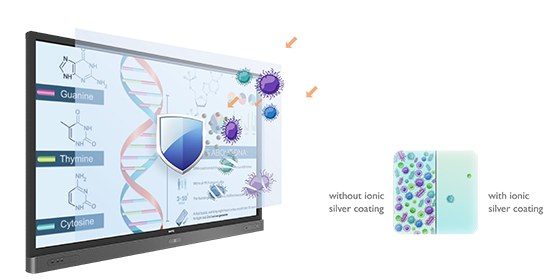
NFCペンだけでなく、指先で文字や線が描けるディスプレイに、抗菌効果の高い銀イオン(Ag+)タッチスクリーンを採用。衛生面も配慮しています。
* TUV 試験確認済み
TUV は世界の主要検査および検証会社で、国際的に承認されたテストサービスを提供し、製品品質およびパフォーマンスを検証しています。TUV の最高クラスの施設と世界的に認知されたインテグリティに信頼を置き、エキスパートがスクリーンの抗菌有効性を慎重に評価しました。JIS Z 2801:2010 試験方法で証明された結果によると、BenQ の抗菌スクリーンは大腸菌、黄色ブドウ球菌、緑膿菌の成長を効率的に抑えることができます。抗菌有効性を維持するために、タッチスクリーンを糸くずのついていないきれいで柔らかい布を中性洗剤を湿らせて頻繁に拭いてください。

生徒の学習が中断されないようにするため、RP6501K は BenQ ランチャーを使用して教師が授業を開始する手順を合理化します。1 つのハブのすべてのキー・ツールを集計するために作成された BenQ ランチャーにより、教師が EZWrite ホワイトボードの使用を開始し、アカウントにログインせずに 1 度のタップでさまざまな入力ソースにアクセスできるようにします 教師は付箋機能で情報を伝えることもできます。さらに、BenQ ランチャーには SwitchQ というタスクスイッチャーが付属しており、指先で直近のアプリと入力信号ソースを切り替えられます。
BenQ の IFP は NFC テクノロジーを介したマルチアカウント管理に対応しています。これによりパスワードを入力せずに BenQ カードをスキャンすることによって、BenQ ドライブや Dropbox などの個人用システム設定、ネットワークドライブ、およびクラウドストレージスペースに直接アクセスし、管理することができます。
*BenQ アカウント管理システム(AMS)についての詳細。


InstaQShare は、シームレスなワイヤレスプレゼンテーションと講義中のコラボレーション用にデザインされたソフトウェアです。ビジュアル、オーディオファイルおよびフル HD 品質ビデオのスムーズなストリーミングができます。ユーザーは BenQ IFP、PC、タブレット、スマートフォンなどのデバイスからあらゆるデジタルコンテンツのミラーリングと管理も可能になります。コントリビューターが様々なマルチメディアリソースを使用してセッションを改良できるようになります。

RP6501K は、音声アシスタントを通じてデバイス制御の柔軟性を高めることができ、教師はタイマーや教室内でのインターネット検索などで授業の流れを管理できます。教師は、ボイスコントロールまたはリモートコントロールを通じて IFP を簡単に管理することが可能で、生徒と教師双方にスムーズな教室体験を実現することができます。

RP6501K は、2 つの 16W スピーカーを前面に配置することで、音の伝わりをよくし、音響・映像のレベルが高まり、楽しい授業を実現します。さらに、RP6501K には教師が外部マイクロフォンに接続できるようにする入力ポートが付いており、生徒にとって印象的で効果的な学習体験を実現します。
BenQ IFP には、プロキシサーバー設定を構成して特定の Web サイトをブロックする Web サイトコントロール機能が含まれ、学生が不適切なコンテンツにアクセスできないようにします。
RP6501K では複雑な設定の手間を軽減できます。USB で PC に接続するだけで、説得力のある IFP タッチ拡張レッスンの設定がすべて完了です。

RP6501K は、HDMI を通じてデュアルディスプレイアプリケーションをサポートし、教師は複数の画面で教材を共有できるようになり、効果的な教育および学生の参加が促進されます。
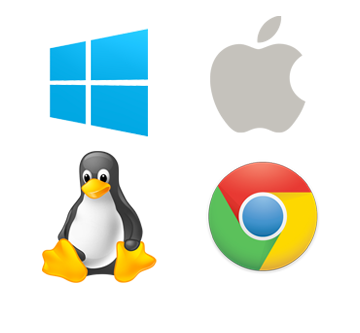
インタラクティブ・フラットパネルは、プラグアンドプレイ機能により、Windows から Mac、Linux および Chrome など、ほとんどの主要オペレーティングシステムを実行する広範囲のコンピューティングおよびモバイルデバイスとシームレスに動作できます。

RP6501K は複数の推奨 Android アプリケーションを BenQ Suggest、また Teamviewer や Blizz のようなソリューションパートナーに組み込んでおり、将来的なアプリケーションのアップデートやダウンロードを簡素化することで IFP の可能性をさらに拡大できます。
* BenQパートナーソフトウェア についての詳細。

LAN または RS232 を介してオン/オフ時間またはバックライトを遠隔操作できます。

BenQ のクラウドサーバーから一部のディスプレイのための Android™ アプリケーションをインストールします。
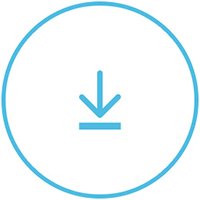
簡単なファームウェア更新でディスプレイドライバを最新状態に維持。
* BenQ ディスプレイ管理 についての詳細。


