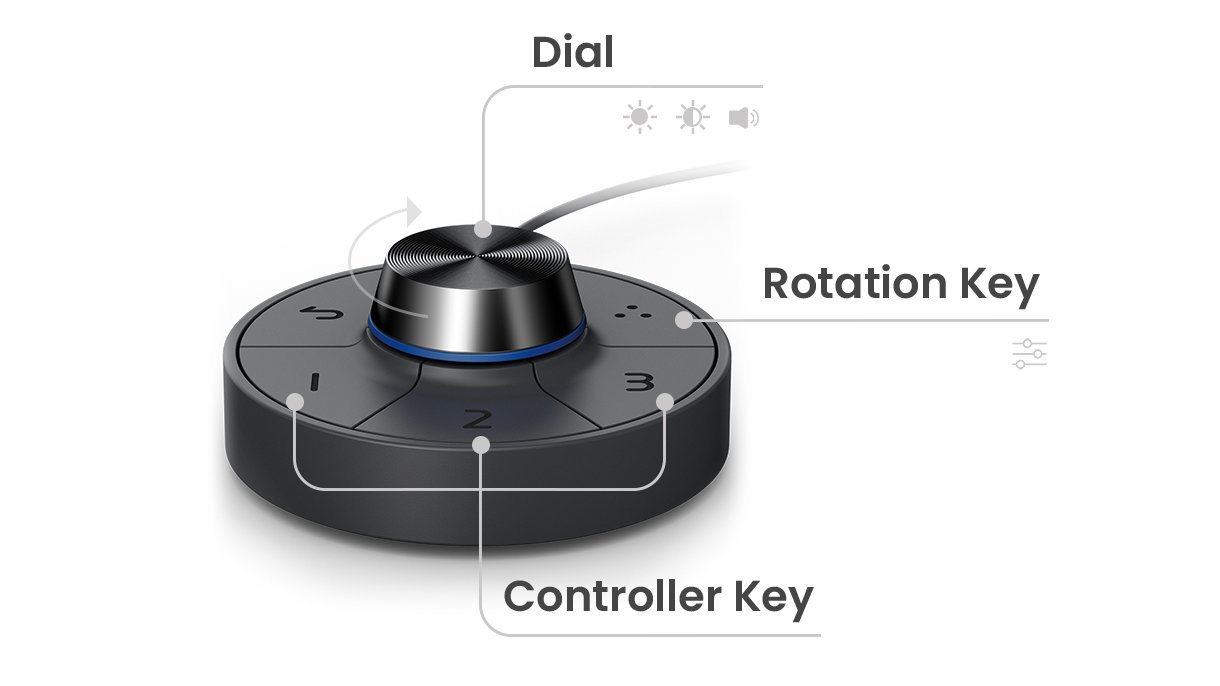Best Partners for Unleashed Creativity
Sleek display management and easy brightness control right from your Mac®. Easy input switching and auto pivot plus simple desktop partitioning. With included ICCsync, Display Pilot 2 brings accurate color by applying and syncing pre-calibrated ICC profiles on your monitor when you change color modes and spaces.