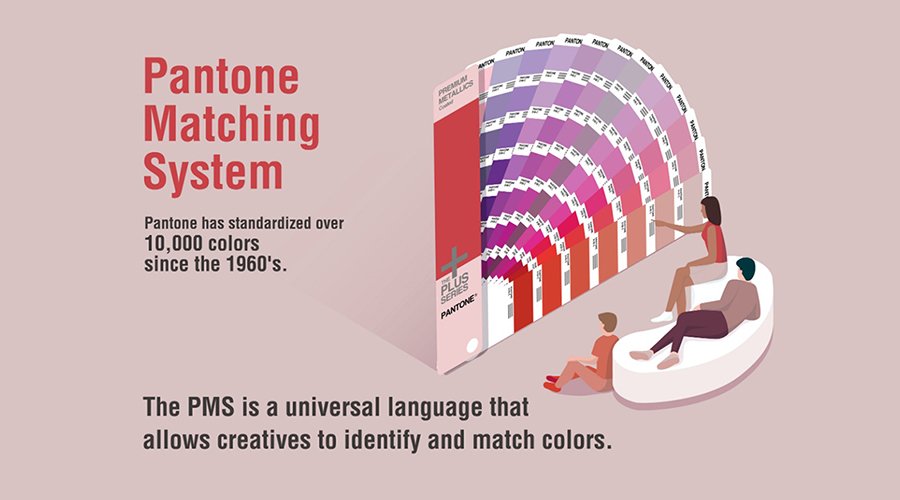The decision between the MacBook Air M4 and MacBook Pro largely depends on your needs, both personally and professionally. The Air is great for portability and casual use, while the Pro is better for high-performance intensive tasks like design, video editing, or software development. The chips, screen, connectivity, CPU, battery life, AI, coding, etc., are features that need to be compared as well before deciding. Here are some key features to consider when comparing both options:
Design & Portability
- MacBook Air: Extremely thin and lightweight design, making it highly portable.
- MacBook Pro: Slightly heavier and more robust, designed to accommodate advanced cooling systems for enhanced performance.
Performance
- MacBook Air: Equipped with a 10-core CPU (4 performance cores and 6 efficiency cores) and options for an 8-core or 10-core GPU. Suitable for everyday tasks, web browsing, and moderate creative work.
- MacBook Pro: More powerful, with 10-core, 14-core, and 16-core CPU options. Better suited for intensive tasks like video editing, programming, and 3D rendering.
Display
- MacBook Air: Available in 13-inch and 15-inch models with Liquid Retina displays, offering vibrant colors and sharp visuals.
- MacBook Pro: Available in 13-inch, 14-inch, and 16-inch with higher brightness and ProMotion (120Hz refresh rate on 14" and 16").
Ports & Connectivity
- MacBook Air: Includes two Thunderbolt 4 ports (newer 2025 models), a MagSafe charging port, and a 3.5mm headphone jack.
- MacBook Pro: Offers a more extensive selection, including three Thunderbolt ports (Thunderbolt 4 on M4 models and Thunderbolt 5 on M4 Pro and M4 Max models), HDMI port, SDXC card slot, MagSafe 3 charging port, and a 3.5mm headphone jack.
?$ResponsivePreset$)