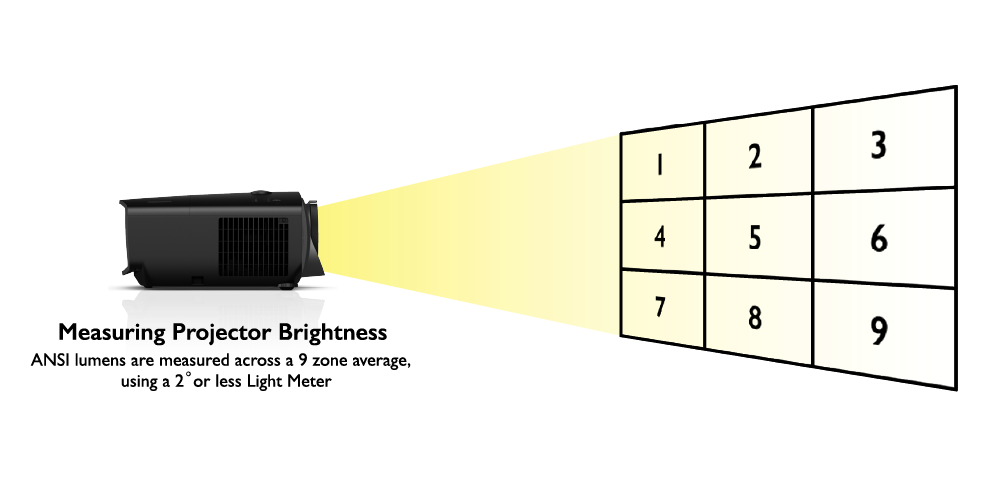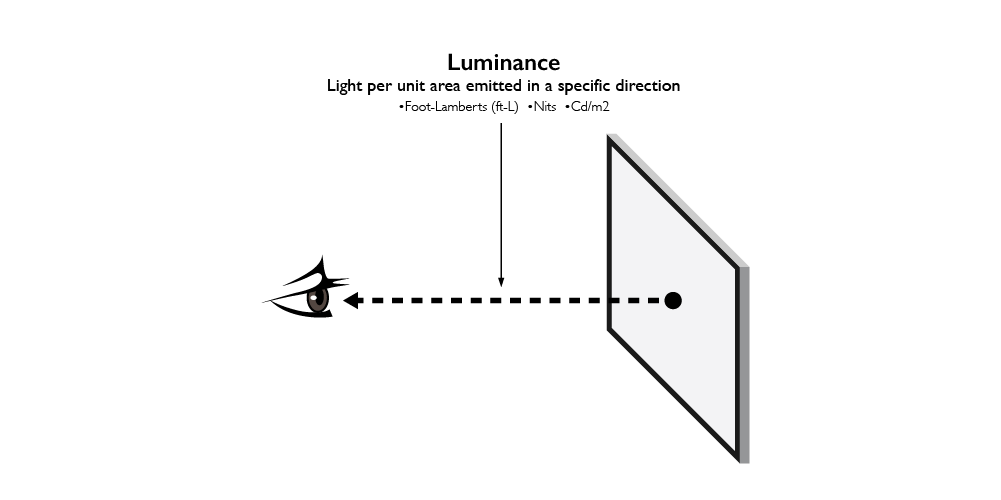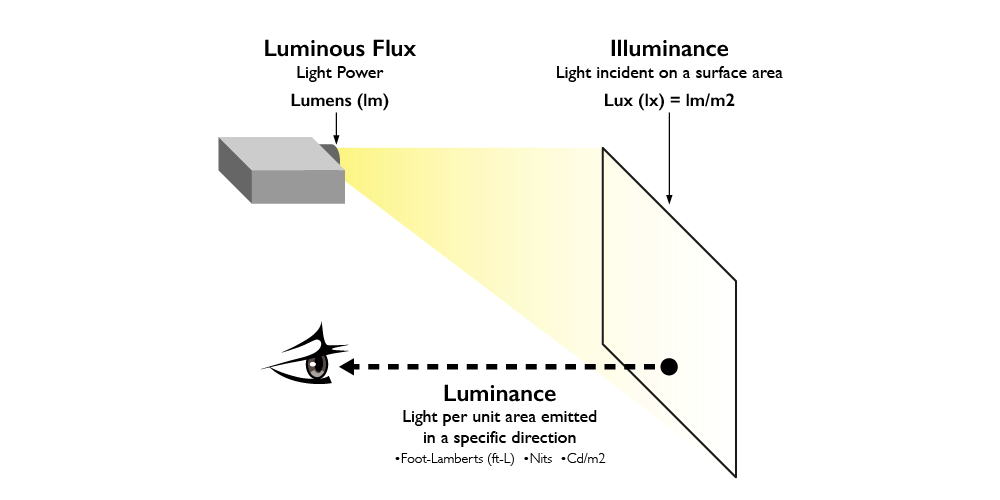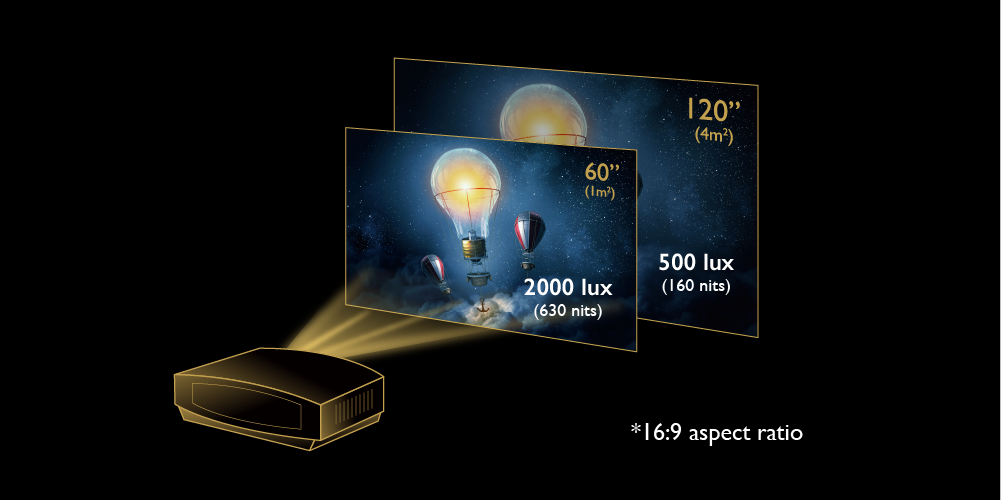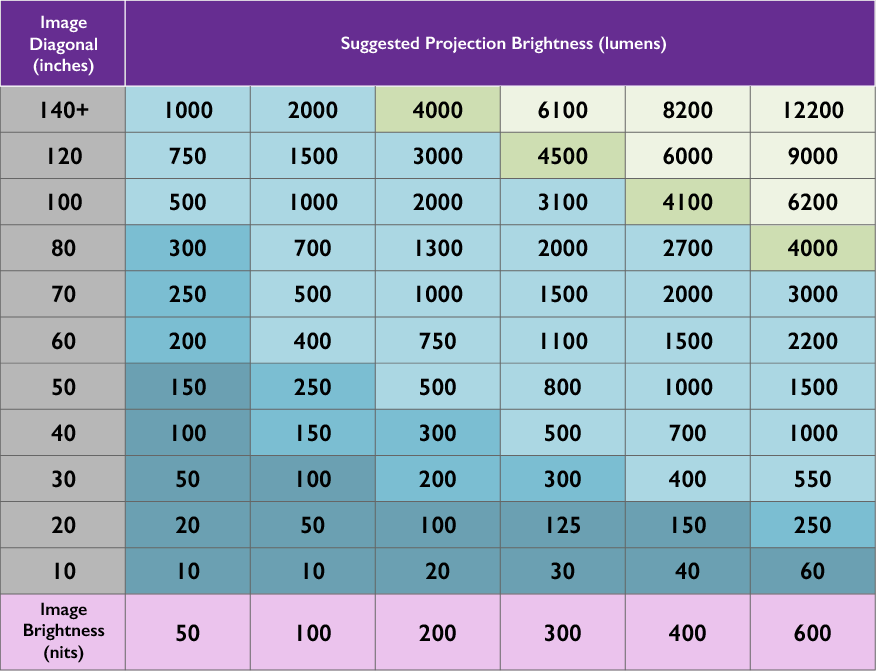As consumers become more informed and online shopping becomes the norm, understanding tech specs is more important than ever—especially for projectors, where prices, features, and performance can vary a lot. Of all the specs, brightness tends to cause the most confusion.
Projector brightness is measured in several different units—ANSI Lumens, ISO Lumens, CVIA Lumens, Lumens, Nits, Foot-Lamberts, and Lux. Knowing how they differ can help you make smarter, more confident choices. While “brightness” is the common term, it’s actually subjective. In optical terms, the more accurate word is “luminance.” But for clarity, we’ll stick with “brightness” throughout this article.