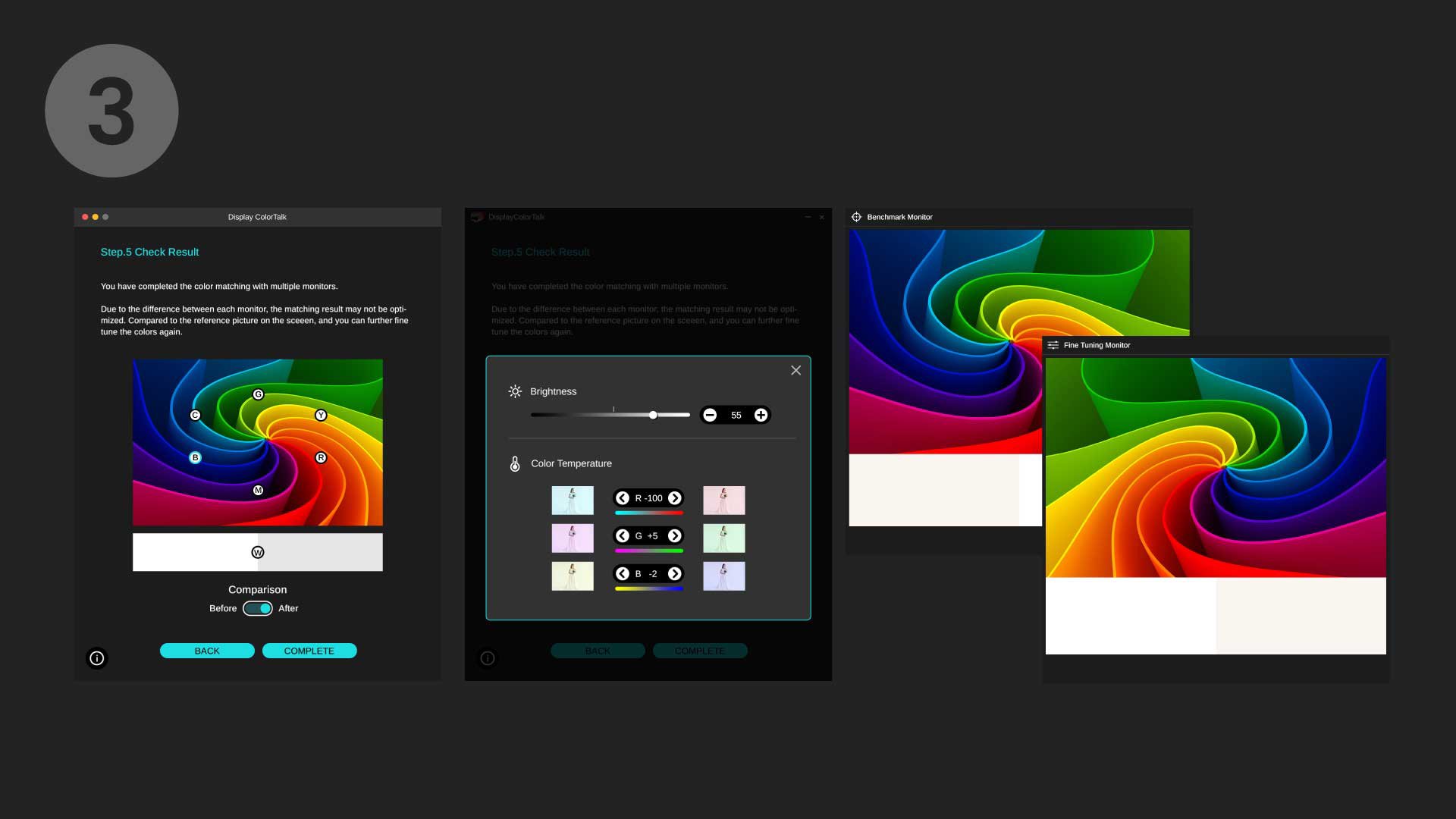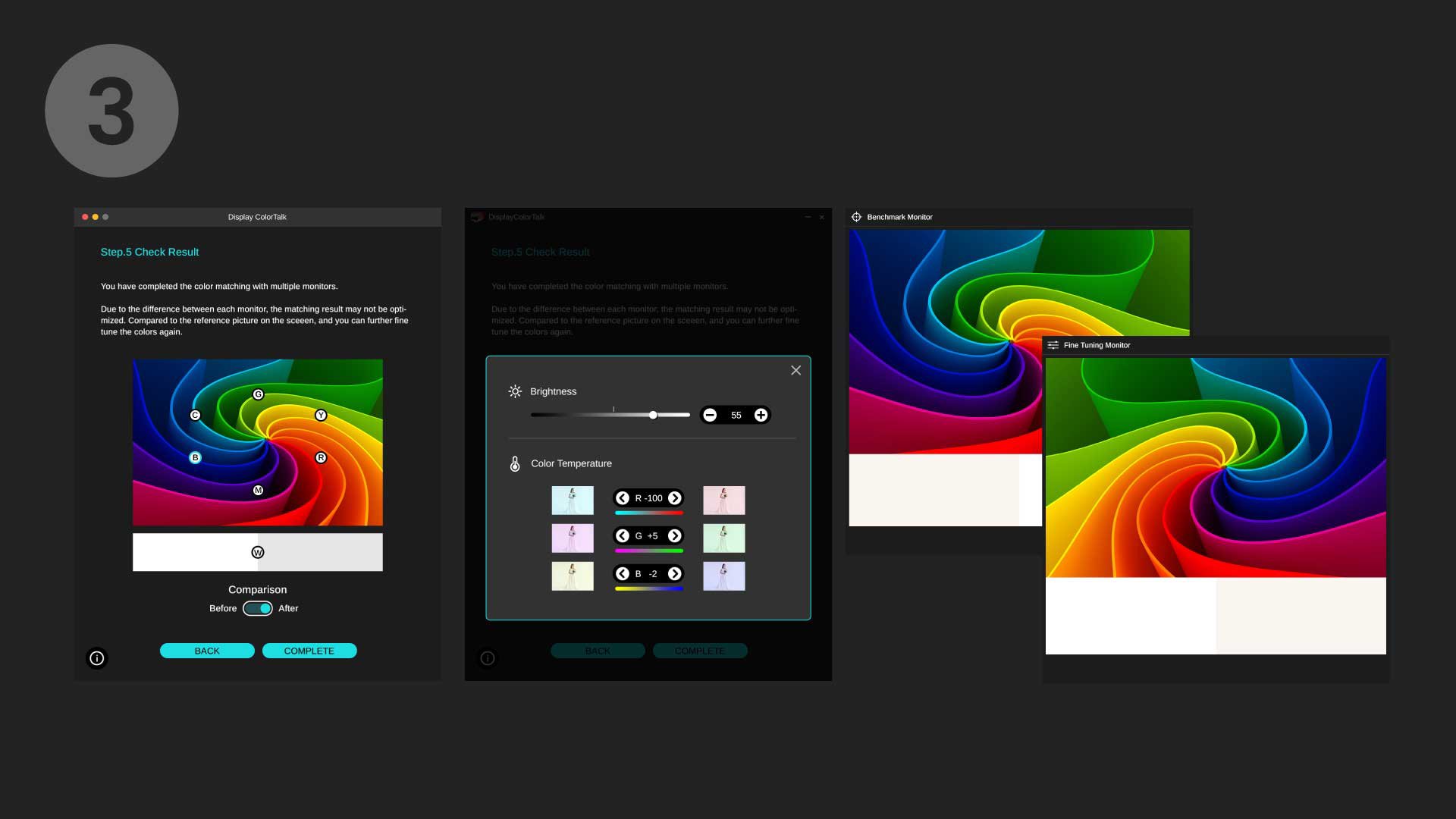BenQ Display ColorTalk 全新登場
輕鬆打造一致視覺體驗
省去冗長註冊流程 用LINE帳號也可以成為會員囉
立即綁定官網 2/25~3/1 出貨時間調整公告
了解更多官網 2/25~3/1 出貨時間調整公告
了解更多
BenQ 會員綁定 LINE 官方帳號 貼心通知 即時查詢 更快速
了解更多BenQ 會員綁定 LINE 官方帳號 貼心通知 即時查詢 更快速
了解更多
全館不限金額免運費,信用卡分期0利率
了解更多全館不限金額免運費,信用卡分期0利率
了解更多
BenQ 被非法業者冒用,以不實廣告企圖網路詐騙消費者
了解更多BenQ 被非法業者冒用,以不實廣告企圖網路詐騙消費者
了解更多
Display ColorTalk 軟體透過簡單步驟,即可輕鬆同步多個顯示器的顏色。節省時間和精力,讓您專注於創意。


無需不斷調整色溫和亮度、使用校色器檢查和複製顏色設定

只需簡單幾個步驟,即可將主顯示器的顏色,複製並應用於第二個顯示器中

Display ColorTalk 提供簡易操作界面,讓創意專業人士輕鬆同步兩個顯示器的顏色,並從中快速高效地完成工作
指定基準顯示器並調整,然後進行綁定
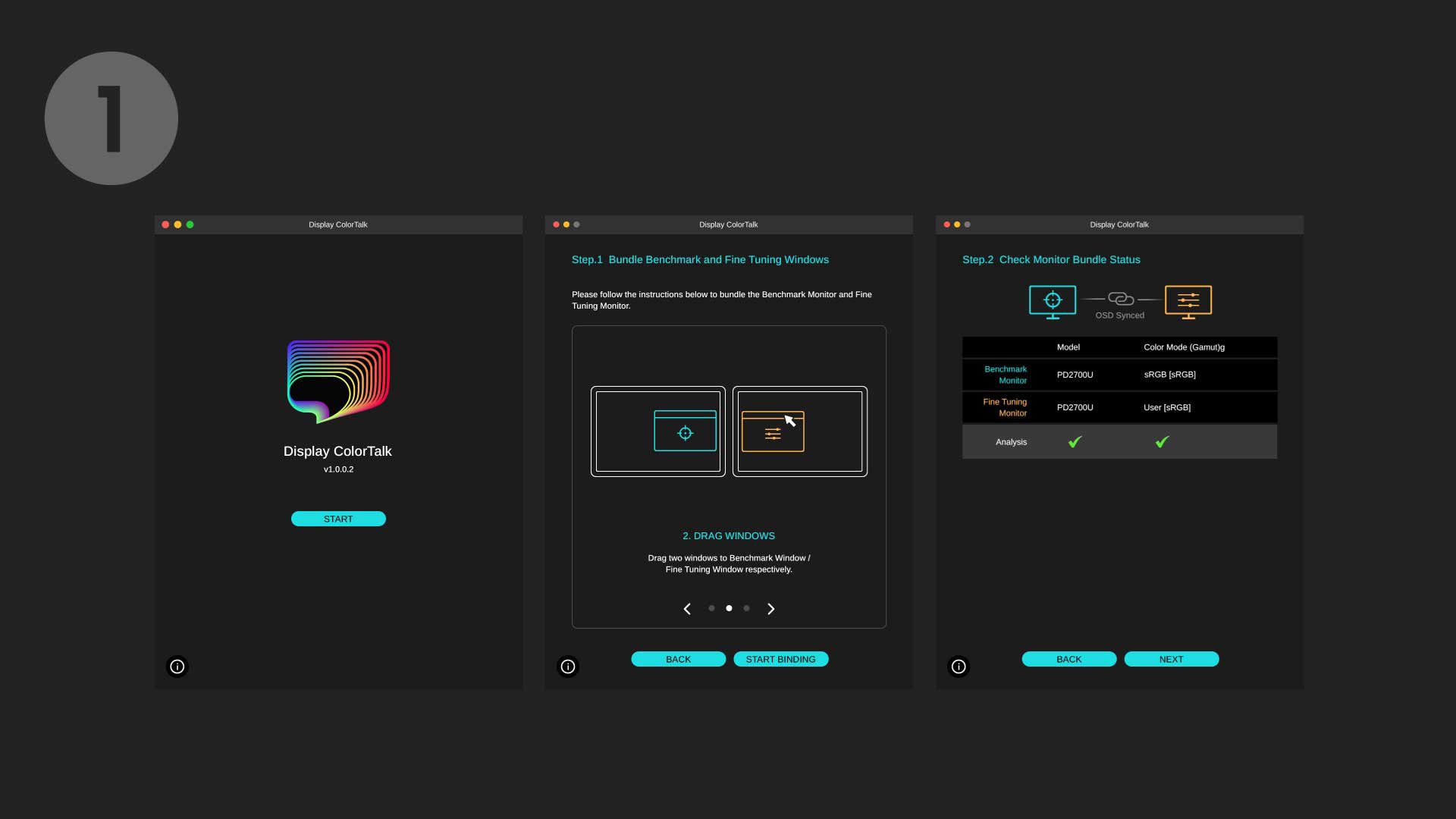
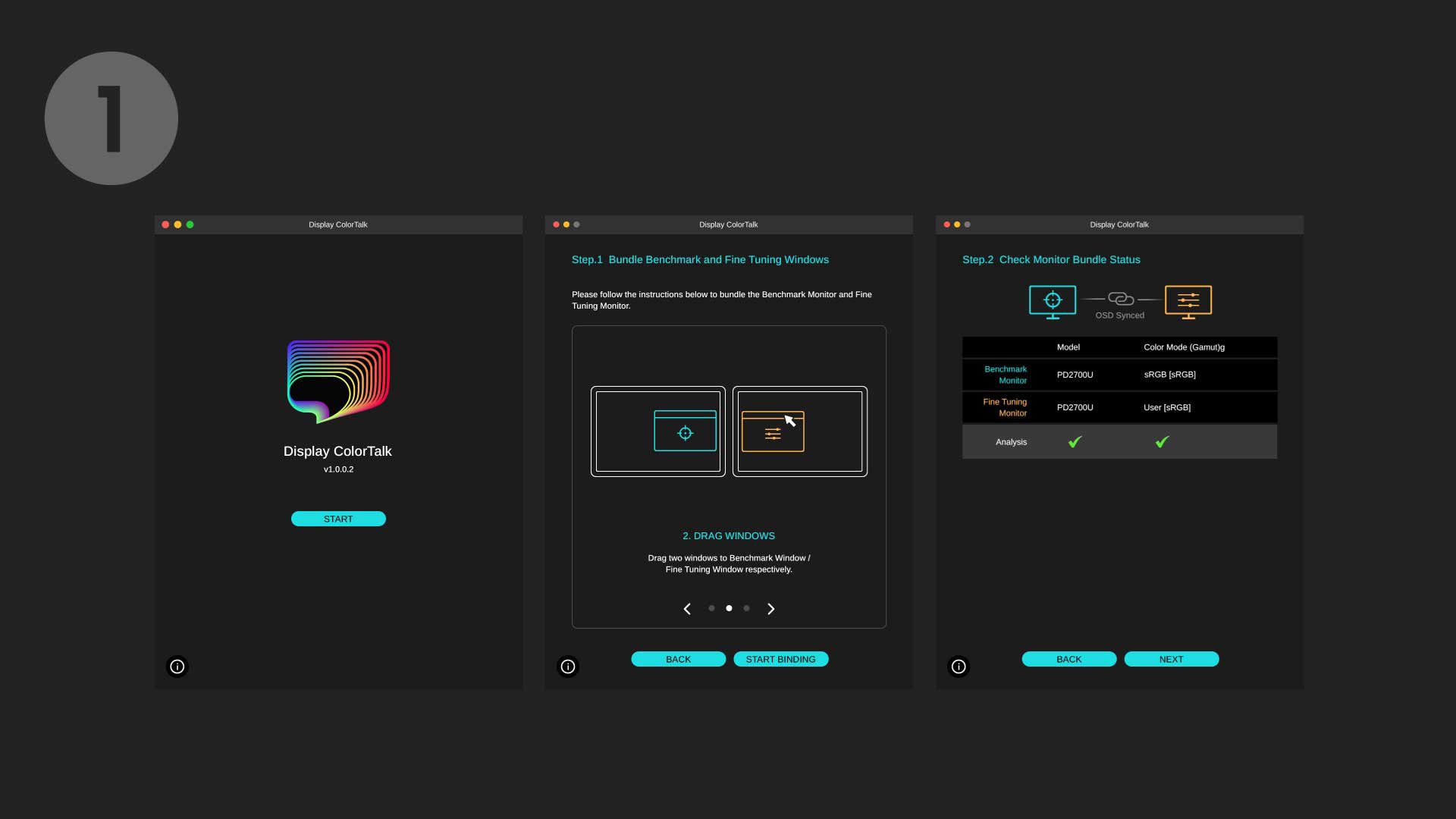
調整兩個顯示器的亮度、色溫和顏色
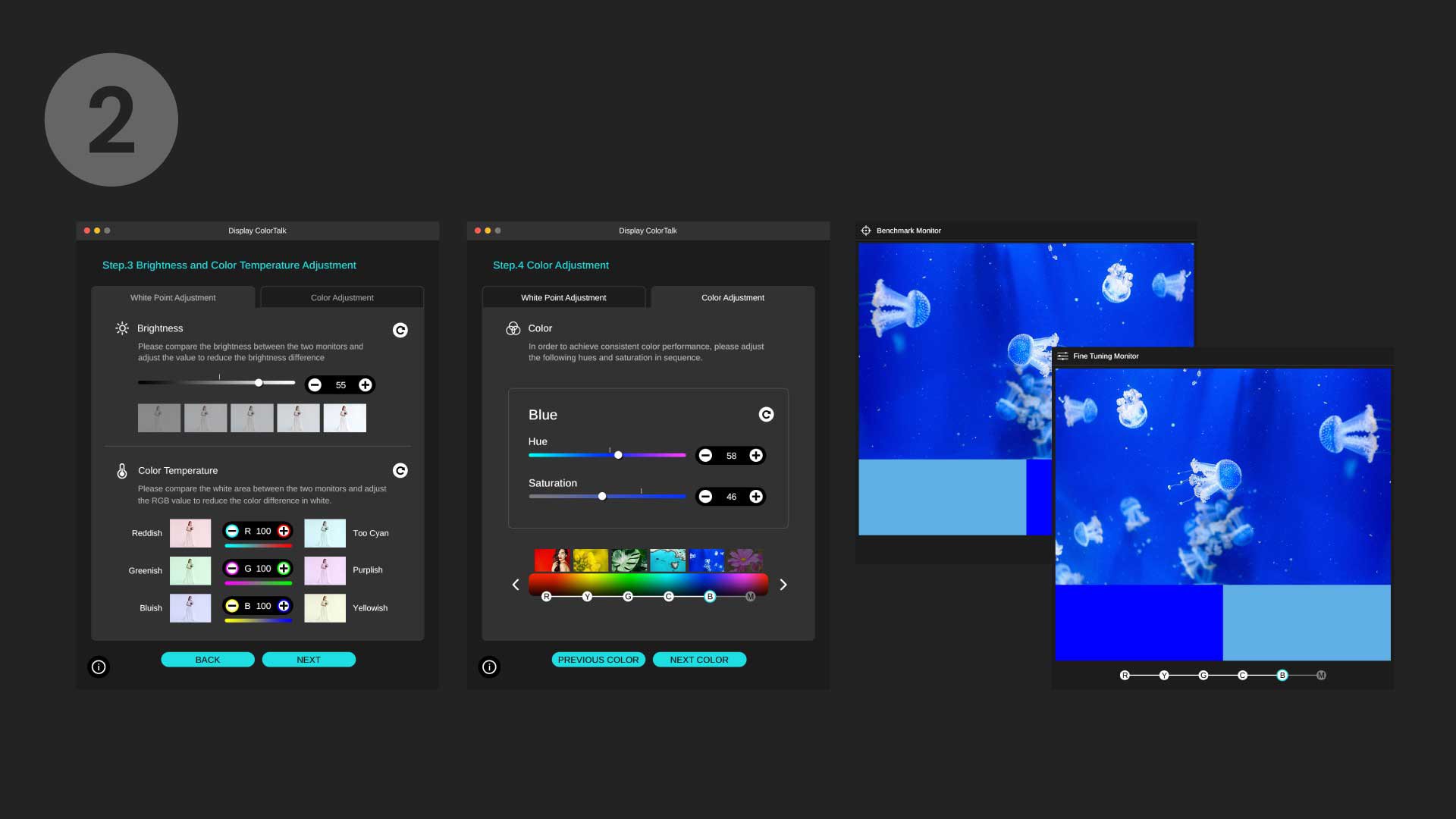
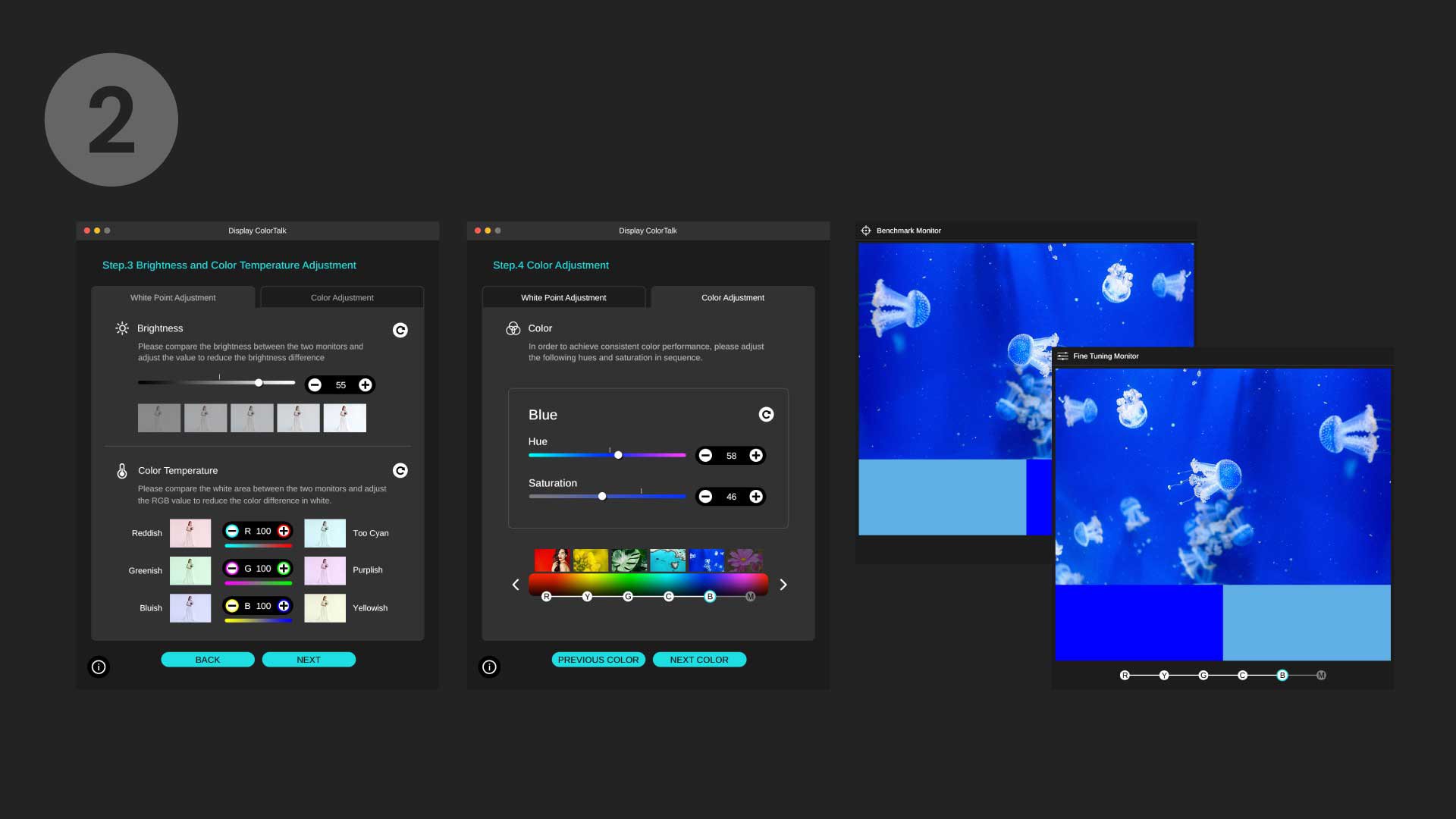
檢查最終結果,並在需要時微調顏色