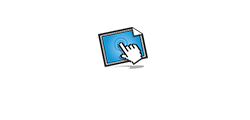デジタルディスプレイのパワーの開放
BenQ では、ディスプレイはもっとさまざまなことができると考えます。
- 当社の認定サードパーティユーティリティの広範囲選択により、あなたのディスプレイスクリーンから情報を共有、アイディアを検討、同僚と接続するなどすべて行えます。あなたが役員室でプレゼンテーション、または生徒たちに教室で講義しているかを問わず、当社のディスプレイはかつてなかったほど、参加者の関与、インタラクティブ性のアップ、コミュニケーションの簡素化に役立ちます。
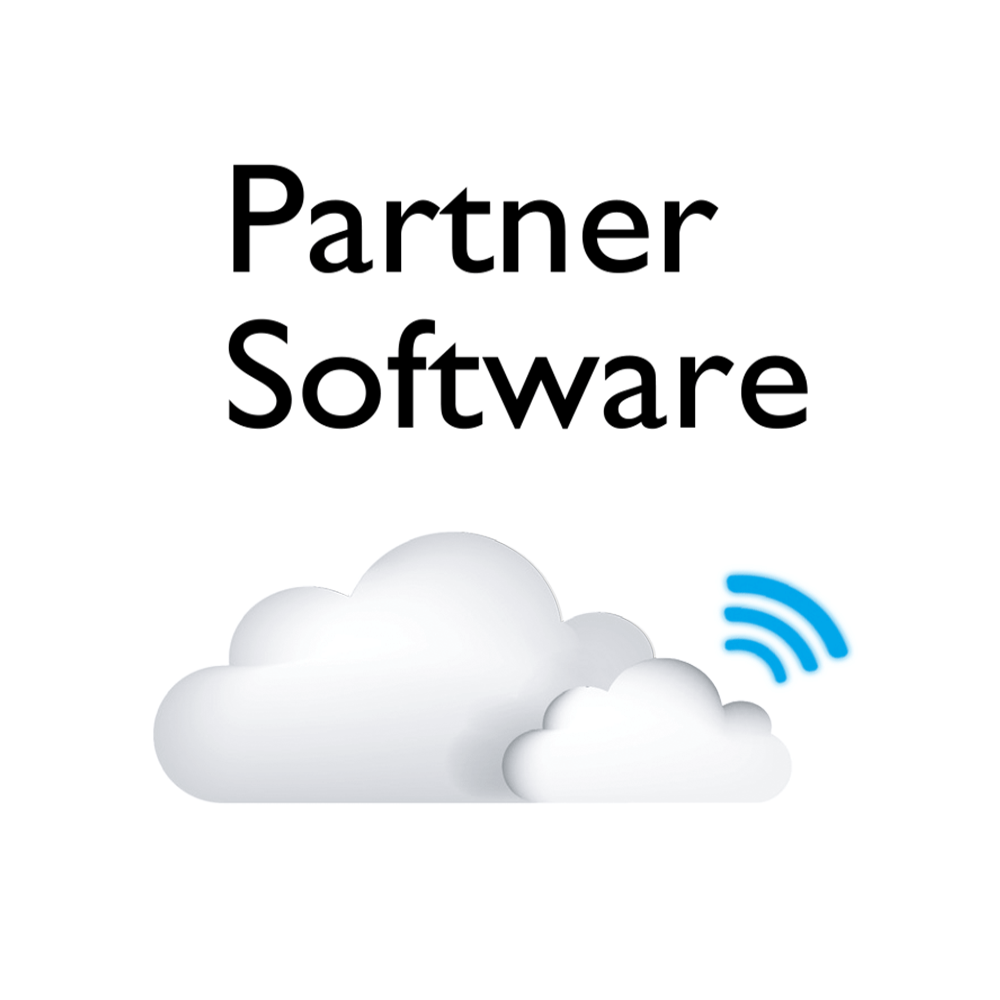
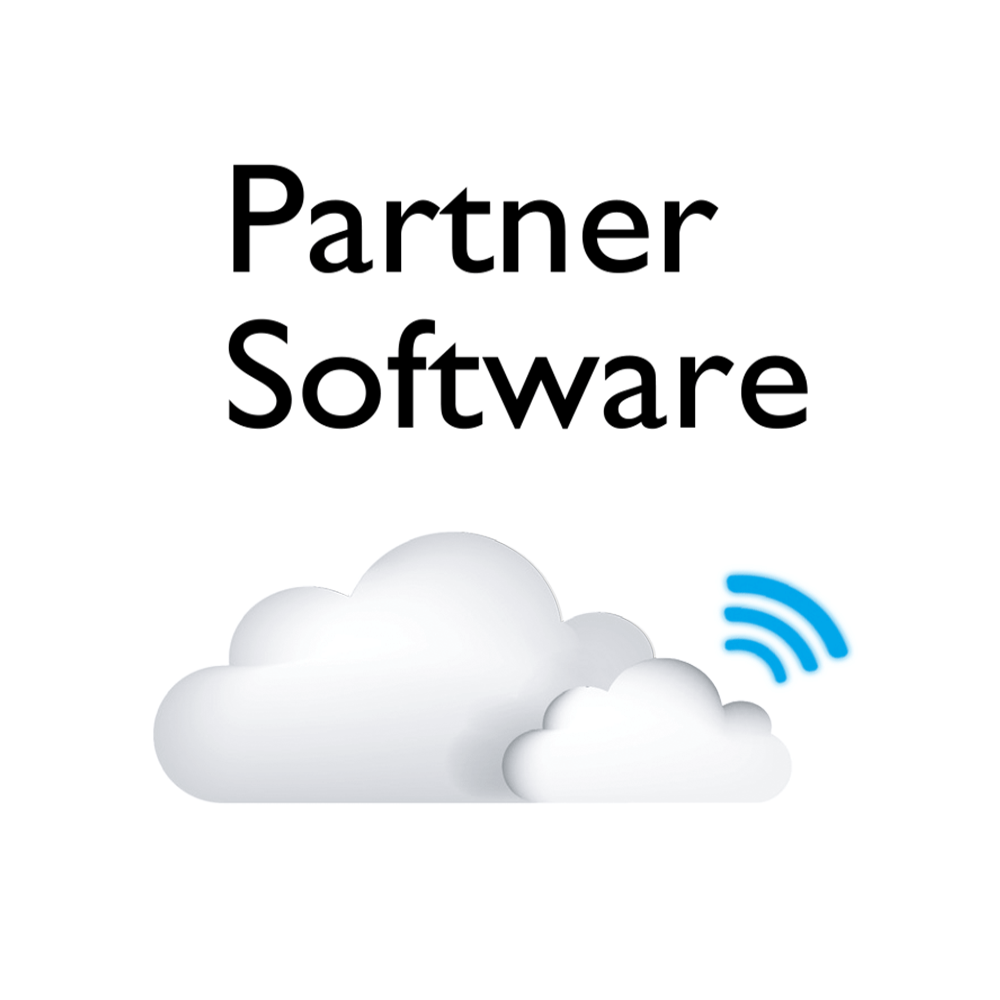
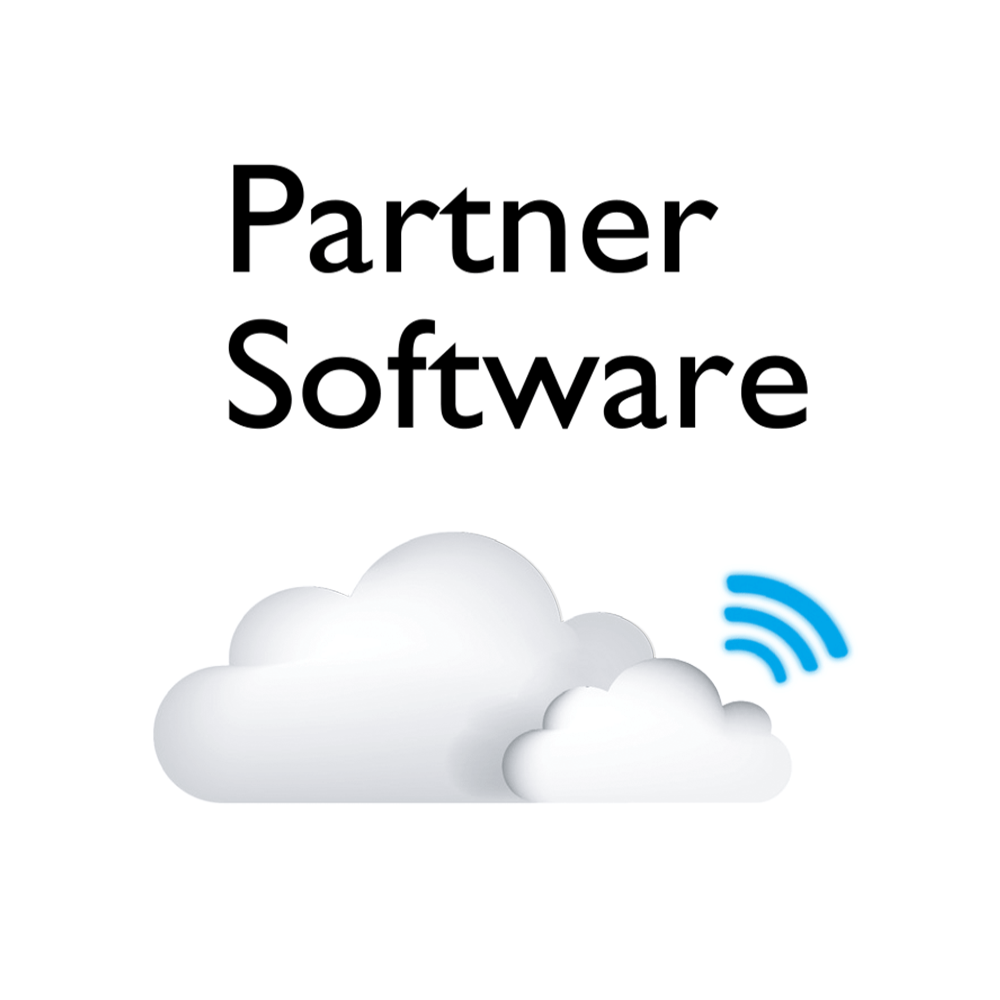
- 当社の認定サードパーティユーティリティの広範囲選択により、あなたのディスプレイスクリーンから情報を共有、アイディアを検討、同僚と接続するなどすべて行えます。あなたが役員室でプレゼンテーション、または生徒たちに教室で講義しているかを問わず、当社のディスプレイはかつてなかったほど、参加者の関与、インタラクティブ性のアップ、コミュニケーションの簡素化に役立ちます。
ご希望の個数は利用できません
要求された数量がショッピング カートで許可されている最大数量を超えています
追加しようとしている製品は利用できません。

McAfee® Mobile Security, an award-winning antivirus, device security app, protecting your private data and enhancing your device performance with App Privacy protection, Antivirus protection, Safe Browsing, Wi-Fi Security, Performance Optimization and many other security app features.

VMware Horizon 7 is the leading platform for virtual desktops and applications. VMware Horizon 7 delivers virtualized or hosted desktops and applications through a single platform to end users. These desktop and application services—including Remote Desktop Services (RDS) hosted apps, packaged apps with VMware ThinApp®, software-as-a-service (SaaS) apps—can all be accessed from one digital workspace across devices, locations, media, and connections without compromising quality and user experience.
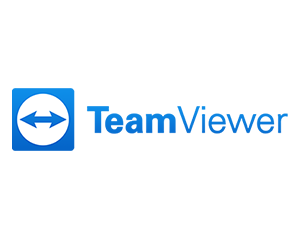
TeamViewer™ is the world’s most-loved remote desktop tool with over 30,000 new downloads every hour. Currently, there are over 1.7 billion live TeamViewer IDs that access the world’s largest and fastest remote connection network. This is the only tool you will ever need to keep all your computers, servers, and devices at your fingertips.

Large and small businesses love Blizz by TeamViewer because of its ease of use, no-training deployment, and securely encrypted meeting environment. Blizz works alongside your workflow to improve your business processes and daily productivity, so you can collaborate safely and reliably with your teams and clients all around the world. It’s like taking your conference room with you, wherever you go.

Meeting Room 365 is the fastest way to set up meeting room displays for your office, providing a secure connection to Office 365, Exchange, or G Suite calendars, from a single dashboard easily managed by your IT team.
McAfee® Mobile Security, an award-winning antivirus, device security app, protecting your private data and enhancing your device performance with App Privacy protection, Antivirus protection, Safe Browsing, Wi-Fi Security, Performance Optimization and many other security app features.
Comprehensive security scan for malicious threats and viruses from files, USB storage, apps and internet downloads.
Avoids risky websites and dangerous downloads while still using your favorite browser.
Help keep your personal data, online activities, IP addresses and physical locations private from prying eyes, even when you’re connected to a public Wi-Fi.
Help keep your data from prying eyes. See which apps share too much of your private info
Control the app access behind a PIN. Securely lock apps with sensitive content and control which apps
Get the most out of your Android device. Memory booster and storage cleaner—all in one!
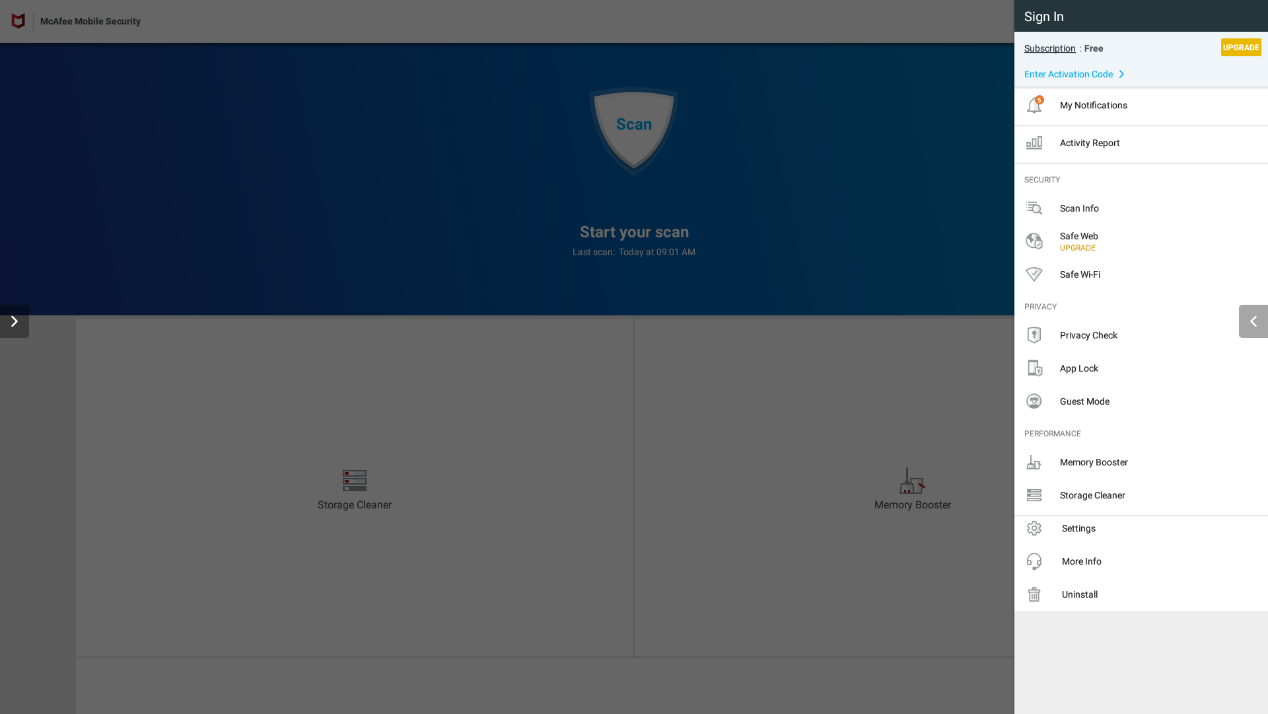
Supported BenQ Displays:
Transform static desktops into secure, digital workspaces that can be delivered on demand. Provision virtual or remote desktops and applications through a single VDI and app virtualization platform to streamline management and easily entitle end users.
Take advantage of a modern desktop and application delivery architecture that delivers desktops in seconds, reduces storage and operational costs with truly stateless desktops and ensure painless application packaging and installation.
Supported BenQ Displays:

Provide a consistently great end user experience for knowledge workers, mobile workers and even 3D developers across devices, locations, media and connections.
Dynamically allocate resources with virtual storage, virtual compute and virtual networking to simplify management and drive down costs. Reduce day-to-day operations costs with a single platform that allows you to extend virtualization from the data center to your devices.
Consolidate control, delivery and protection of end user compute resources with policies that dynamically adapt to the end user’s computing environment. Leverage virtual networking to simply and dynamically protect data center infrastructure and workloads.

Supported BenQ Displays:

Blizz by TeamViewer is a powerful cloud meeting service that unifies video conferencing, simple online meetings, group messaging and discussion management. With a one-click-to-start interface, you can easily host a high-quality audiovisual group meeting by connecting various devices such as BenQ Smart Signage Series, Interactive Flat Panel Series, PCs, Macs, tablets and smartphones.
Supported BenQ Displays:
*The use of Blizz requires the use of a special camera with microphone, and a USB cable for connecting to your BenQ interactive flat panel or smart signage, as well as its AndroidTM app.
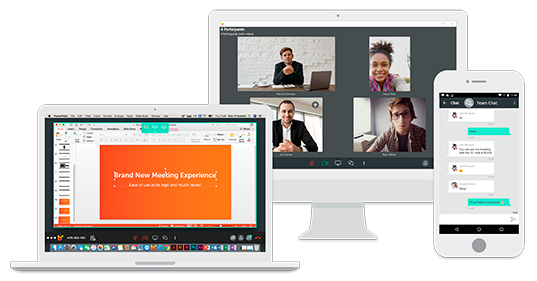
Meeting Room 365 is the fastest way to set up meeting room displays for your office, providing a secure connection to Office 365, Exchange, or G Suite calendars, from a single dashboard easily managed by your IT team.
Diagnose bottlenecks in your office schedule with meeting room analytics. Find out which days and times your rooms are filling up, and when they are free.

Your calendar data is never stored on our servers. And we never share your personal data with third parties.
Let your users contact you directly from BenQ display, and even route everything through your existing support ticket system.
Find an available space, quickly. See an overview of every space, from every meeting room display.
Supported BenQ Displays:

SAP Digital Boardroom は、エグゼクティブミーティングを静的メディアに基づく一方的なプレゼンテーションから、リアルタイムの事実に基づくインタラクティブディスカッションに変換します。

人々をつなぎ、ビジネスを処理します。ズームとは、クラウドビデオ会議、単純なオンラインミーティングおよびディスカッション管理を一元管理する簡単に使用できる Web 会議サービスです。
Zoom は、ビデオ会議、グループメッセージング、およびディスカッション管理を一元管理するパワフルなクラウド会議サービスです。ワンクリックスタートインタフェースにより、BenQ Smart Signage シリーズ、インタラクティブ・フラットパネルシリーズ、PC、Mac、タブレットおよびスマートフォンなど、さまざまなデバイスを接続することで、高品質のオーディオビジュアルグループミーティングを簡単にホストできます。グループコラボレーションを一歩先へと進めるために、ズームはミーティング中に使用できるリアルタイムのスクリーン共有、注釈、オーディオ/ビデオ録画機能を作成します。
*ズームを使用するには、マイクロフォン付き特別カメラと BenQ インタラクティブ・フラットパネルまたは Smart Signage、そしてその Android™ アプリケーションに接続する USB ケーブルが必要です。

● 使いやすく、ワンクリックで起動またはミーティングに参加
● HD ビデオおよび HD ボイス
● ダイナミックボイス検出
● フルスクリーン、ギャラリービュー(各スクリーンに 4 人の参加者)
● グループミーティングは 1 回あたり 40 分間使用可能

最適化ミーティングコントロールのさまざまな機能:
● ミーティングをロック
● 共有をロック
● エントリ時に消音
● 再生エントリ
● ホストの割り当て
● PDF ファイル、写真、クラウドドキュメントおよび Web サイトをミーティング中に共有
● 共有スクリーン上に線、形状、スポットライトなどで注釈します。
● Mac および PC
スクリーンはデスクトップ、ウィンドウおよびオーディオ付きビデオクリップを共有
● PC
スクリーンは Airplay で iPad/iPhone アプリとオフィスドキュメントを共有
● Android™ タブレットおよび電話
写真、Web、クラウドドキュメントおよび Android™ アプリを共有
● iOS タブレットおよび電話
ボックスおよびドロップボックスドキュメントを使用して、スクリーンは写真、Web およびクラウドを共有
DisplayNote を使用すると、学習および一緒に作業するための新しいトーンを設定できます。DisplayNote を使用すると、スマートデバイス上にコンテンツをワイヤレスで表示できると同時に、参加者のスマートデバイスで瞬時にミラーリングできます。プレゼンテーションでさらなる柔軟性を楽しめると同時に、全参加者または学生が同時にスライドを取得または自分のスクリーンに注釈を作成し、リアルタイムコラボレーションに貢献できます。
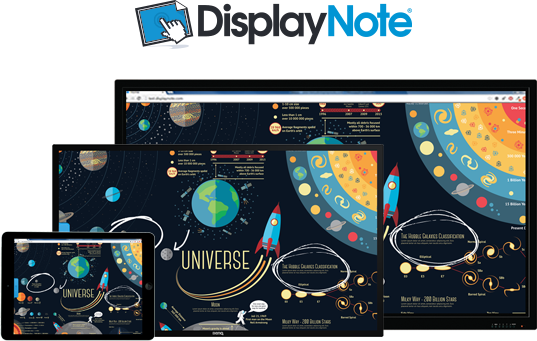

コンピュータからコンテンツを参加者のスマートデバイスにミラーリングし、プレゼンテーションの最前列に提供します。スマートデバイスからコンテンツを教室のインタラクティブディスプレイにミラーリングして、参加者が目を離さないように、よりインタラクションを促すようにして、よりうまく参加させることもできます。
DisplayNote を使用すると、タブレットデバイスを使用してワイヤレスでプレゼンテーションでき、参加者とインタラクションする自由を最大化できます。さらに、タブレットデバイス上で DisplayNote を使用すると、希望するコンテンツを開いて注釈を作成し、参加者と共有できます
参加者はデバイス上でプレゼンテーションをキャプチャし、直接かつ直感的に自分のノートを追加できます。ノートを取るためにアプリ間を切り替える必要はなく、貴重な時間を節約してうまく使用できます。
講演またはミーティングの最後に DisplayNote を使用すると、参加者はスライド、ノート、およびグループの注釈をすべて一か所に保存でき、都合のいいときにレビューできます。


ビルトインされた投票ツールを使用すると、数タップで部屋のパルスを定期的にチェックできます。参加者の iPad、スマートフォンまたはラップトップに複数選択または正誤問題でクイッククイズを配信できます。参加者が直ちに応答すると、リアルタイムでフィードバックを回収し、提示された資料を誰もが十分に理解したことを確認できます。
Omnitapps はダイナミックで、インタラクティブなプレゼンテーション経験を促進する上で完璧に役立ちます。タッチスクリーンと使用するようにデザインされた Omnitapps ショーケースを使用すると、部屋の誰もがタッチするだけで画像を表示、ビデオを表示および注釈を作成できるインタラクティブなプレゼンテーションが可能になります。インタラクティブなクイズを利用して参加を向上させ、誰もが同じレベルの理解を得られることを確実にします。
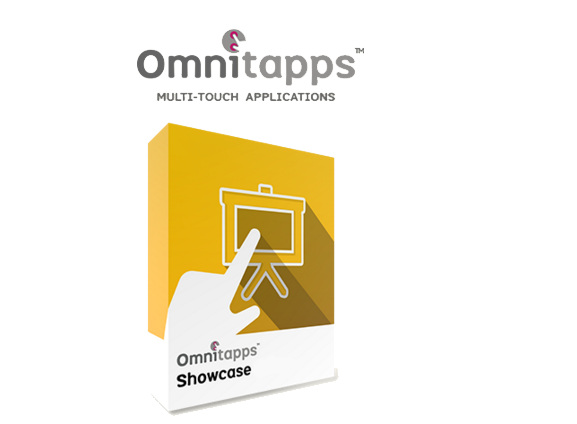
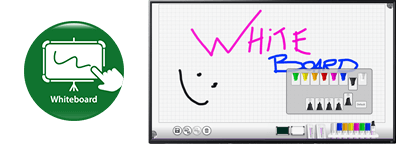
Omnitapps の統合されたインタラクティブ・ホワイトボードアプリケーションは、参加者の注意を引くようにデザインされています。この新しいプレゼンテーション方法により、作成したすべての備考やノートを保存して、後で共有できます。

新たに改善された機能により、スクリーン下部にあるサムネイルメニューを使用して表示するファイルを選択できます。指で画像、ビデオおよび PDF ファイルを回転および拡大・縮小でき、さらに参加者は同じスクリーンまたは二次スクリーン上のコンテンツとインタラクトできます。
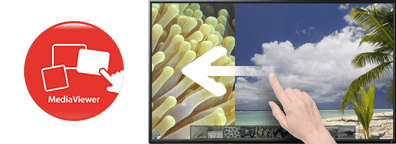
この新しいスライダーアプリケーションを使用すると、選択した画像やビデオを参加者にスワイプ機能でプレゼンテーションできます。スクリーン下部のナビゲーションで、必要なファイルに簡単にナビゲートすることもできます。

ビデオ再生機能を使用すると、最も簡単な方法でビデオを選択して再生できます。ユーザーフレンドリーなインタフェースにより、自動生成サムネイルメニューからどのビデオをプレゼンテーションするかを簡単に選択し、選択したビデオをフルスクリーンで表示できます。直感的な再生コントロールにより、ビデオ再生にアクセスすることもできます。
ありがとうございました。