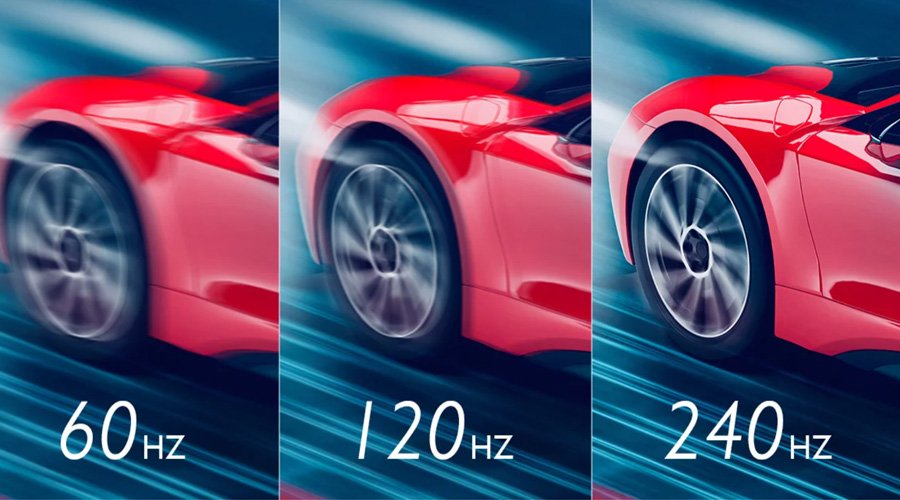Step into a world where gaming meets cinematic magic with the Nintendo Switch Projector. As gaming projectors continue to revolutionize the way we experience virtual worlds, the Nintendo Switch takes center stage as the ultimate gaming console for projector setups. Join us as we explore how the Nintendo Switch Projector transforms your gaming sessions into epic adventures, offering unparalleled immersion and excitement.
In This Article We Cover:

Gaming projectors have revolutionized the way avid gamers immerse themselves in their favorite virtual worlds. Now, picture elevating your Nintendo Switch gameplay to unprecedented levels with the Nintendo Switch Projector.
In recent years, the demand for gaming projectors has surged, driven by their ability to transform gaming experiences into cinematic marvels. These projectors transport players to larger-than-life visuals, turning gaming sessions into unforgettable adventures.
The Nintendo Switch, celebrated for its versatility and innovative design, seamlessly transitions between handheld and console modes, making it an ideal candidate for a projector setup. With its built-in screen, the Switch offers on-the-go gaming convenience, but for a truly immersive experience, a projector is key.
Projectors amplify the gaming experience by displaying games on a larger surface, creating cinematic immersion. With the Nintendo Switch projector setup, gamers can bring their favorite titles to life on a grand scale.
Connect your Nintendo Switch to a projector and every game detail comes alive on the expansive screen. Whether racing through the Mushroom Kingdom in Mario Kart or embarking on epic adventures in The Legend of Zelda, a projector elevates the gaming experience to new heights of excitement and immersion.
When it comes to gaming, having the right equipment can elevate your experience to a whole new level. While a television or a computer screen can do the job, consider a projector for a truly immersive gaming setup. In this section, we will introduce you to projectors and explore different types that are suitable for gaming.
Introduction to Projectors and Their Role in Gaming Setups
Projectors have come a long way since their creation. They are not only used in business presentations or movie theaters anymore; they have found their place in gaming setups as well. A gaming projector allows you to project your game onto a larger screen, giving you a cinematic experience right in the comfort of your own home.
One of the key advantages of using a projector for gaming is the larger display size. Projectors can project gaming visuals onto huge screens, providing a larger field of view and enhancing the overall gaming experience. Projectors offer a more immersive experience by filling your peripheral vision, making you feel like you are right in the game.
Discussion of Different Types of Projectors Suitable for Gaming
When it comes to choosing a projector for gaming, there are several factors to consider. One of the primary factors is the projector's native resolution. For gaming purposes, it is recommended to choose a projector with at least a 1080p resolution for a crisp and detailed image. Additionally, look for projectors with high refresh rates and low input lag to ensure smooth gameplay, especially for competitive gaming where quick response times are crucial.
Another essential aspect to consider is the projector's brightness. Brighter projectors are ideal for gaming as they can display vibrant colors and sharp images even in well-lit rooms. Look for projectors with high lumens to ensure your gaming visuals stand out.
Lastly, consider the projector's connectivity options. HDMI connectivity is crucial for connecting your Nintendo Switch to the projector. Having multiple HDMI ports can also be beneficial if you plan to connect other gaming consoles or devices to the projector.
When it comes to gaming, the Nintendo Switch offers a unique and versatile experience. But imagine taking that experience to a whole new level by using a projector with your Nintendo Switch. Here are some of the incredible benefits you can enjoy:
Enhancing multiplayer gaming experiences by projecting on a larger screen
Using a projector with your Nintendo Switch enhances multiplayer gaming with a larger screen, creating a more immersive experience. Perfect for group gatherings and parties, it brings games like Super Mario Party or Splatoon 2 to life in a larger gaming experience. Gather around, grab your Joy-Cons, and get ready for an unforgettable gaming session.
Enjoying high-quality graphics and immersive gameplay through projectors
The Nintendo Switch already boasts impressive graphics and gameplay, but when you pair it with a projector, the visuals become even more stunning. Projectors are known for their ability to produce vibrant colors and sharp images, making your gaming sessions come to life. Immerse yourself in the world of The Legend of Zelda or unravel mysteries in Luigi's Mansion with breathtaking visuals.
Utilizing the projector for a portable gaming setups
One of the greatest advantages of the Nintendo Switch is its portability. With a built-in screen, you can take your gaming on the go. And when you add a projector into the mix, you can transform any wall or surface into a gaming paradise. Whether you're on a road trip or enjoying a picnic at the park, you can easily set up your Nintendo Switch with a projector and enjoy gaming wherever you are.
When it comes to gaming projectors, finding the perfect one for your Nintendo Switch can greatly enhance your gaming experience. To ensure you make the right choice, consider the following essential specifications and features:
- Lumens: Look for a projector with high lumens to ensure bright and vibrant visuals, especially in well-lit rooms.
- Resolution: Opt for a projector with a minimum resolution of 1080p to enjoy detailed and sharp images while playing Nintendo Switch games.
- Input Lag: Keep an eye on the input lag rating, as a low input lag minimizes the delay between your controller input and the on-screen action, resulting in a smoother gaming experience.
- Connectivity Options: Check if the projector has HDMI ports, as this is the primary input option for connecting Nintendo Switch. Additionally, having USB ports or wireless connectivity can provide more flexibility for connecting other devices.
- Portability: When choosing a projector for gaming on the go with your Nintendo Switch, it's important to consider how compact and lightweight it is, making it easy to carry and set up wherever you go.
Step-by-step guide on how to connect the Nintendo Switch to a projector by HDMI/USB-C
Connecting your Nintendo Switch to a projector has never been easier. Just follow these simple steps:
- Start by turning off both your Nintendo Switch and the projector.
- Locate the HDMI output port on your Nintendo Switch and the HDMI input port on your projector.
- Take an HDMI cable and plug one end into the HDMI output port on the Nintendo Switch and the other end into the HDMI input port on the projector.
- Make sure the HDMI input on the projector is selected.
- Turn on both the Nintendo Switch and the projector.
- Now, you should see the Nintendo Switch screen displayed on the projector.
If you plan to use your projector for Nintendo Switch gaming, you can also choose USB-C Cable. It’s not only for your gameplay but also charges your device simultaneously via the USB-C connection. To do this, follow these guidelines:
- Ensure You Have the Right USB-C Cable that supports both Power Delivery (PD) and DisplayPort Alt Mode.
- Confirm that your projector has a USB-C port with DisplayPort Alt Mode and supports Power Delivery with an output of at least 15V and 1.2A (18W).
- Plug one end of the USB-C cable into the USB-C port on your projector and insert the other end into the USB-C port on your Nintendo Switch.
- Turn on the projector and the Nintendo Switch to ensure they are powered up.
- Don’t forget to select the corresponding input source.
- The Nintendo Switch screen should now display on the projector, and you can start gaming or playing content.
Explanation of the required cables and adapters
To connect your Nintendo Switch to a projector, you will need an HDMI cable. This cable allows you to transmit both audio and video signals from the Nintendo Switch to the projector. No additional adapters are required, as the HDMI cable is compatible with both the Nintendo Switch and most projectors.
Troubleshooting common issues related to connectivity and gameplay experience
While setting up the Nintendo Switch with a projector is usually a straightforward process, you may encounter some common issues. Here are a few tips to troubleshoot them:
- Ensure that both the Nintendo Switch and the projector are powered on and properly connected.
- Make sure the HDMI input on the projector is selected.
- Check that the HDMI cable you are using is in good condition and securely connected.
- If you experience audio or video issues, try using a different HDMI cable.
- Adjust the screen size and resolution settings on the projector to optimize the gameplay experience.
- Consider updating the firmware of your Nintendo Switch or the projector, as outdated software can sometimes cause compatibility issues.
When it comes to gaming on the Nintendo Switch with a projector, having the right accessories can enhance your gaming experience even further. Here are some essential gaming accessories that complement the use of a projector:
1. Wireless Controllers
Wireless controllers offer the advantage of flexibility and convenience, allowing you to enjoy your gaming sessions without the hassle of tangled wires. With a wireless controller, you can sit back, relax, and immerse yourself in the game with ease.
2. Gaming Headsets
A good gaming headset can significantly enhance the audio experience, allowing you to immerse yourself in the game's sound effects and music. Whether it's for clear communication during multiplayer battles or to fully enjoy the game's audio, a gaming headset is a valuable accessory for any Nintendo Switch projector setup.
By harnessing the power of larger-than-life visuals and immersive gameplay, you're about to take your gaming experience to the next level. From understanding the versatility of the Nintendo Switch to exploring the world of gaming projectors, you've learned how to create an unforgettable gaming setup. Whether you're gaming solo, hosting epic multiplayer battles, or enjoying portable gaming on the go, a projector can make it all the more thrilling.
Dive into the world of Nintendo Switch gaming with a projector and unlock a whole new realm of excitement and immersion. Gather your friends, set up your projector, and get ready for countless hours of gaming fun!