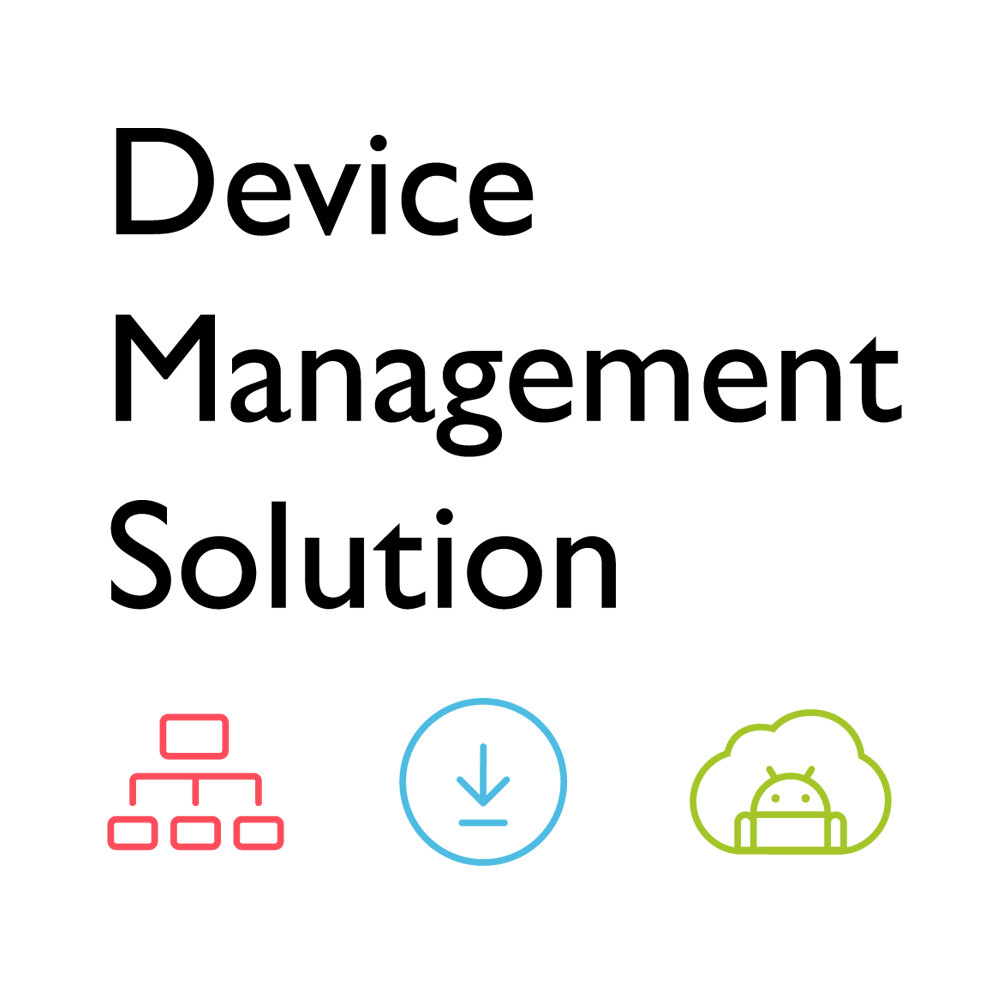
DMS (Device Management Solution)
Manage and control all your BenQ devices from one place.
Application
 How can I bind and unbind BenQ services like DMS, AMS, and Broadcast?
How can I bind and unbind BenQ services like DMS, AMS, and Broadcast?

 How to use Agent Mode in BenQ DMS (Device Management Solution)?
How to use Agent Mode in BenQ DMS (Device Management Solution)?

BenQ DMS (Device Management Solution), combined with DMS Cloud and DMS Local, featuring leading technologies and intuitive interface, is your ultimate solution for device management.
This video will guide you on how to use Agent Mode in DMS.
Learn More How to install Apps through BenQ DMS (Device Management Solution)?
How to install Apps through BenQ DMS (Device Management Solution)?

BenQ DMS (Device Management Solution), combined with DMS Cloud and DMS Local, featuring leading technologies and intuitive interface, is your ultimate solution for device management.
This video will guide you on how to install Apps through DMS.
Learn More How to bind your display to BenQ DMS (Device Management Solution)?
How to bind your display to BenQ DMS (Device Management Solution)?

BenQ DMS (Device Management Solution), combined with DMS Cloud and DMS Local, featuring leading technologies and intuitive interface, is your ultimate solution for device management.
This video will guide you on how to bind your display to DMS.
Learn More How to manage groups in BenQ DMS (Device Management Solution)?
How to manage groups in BenQ DMS (Device Management Solution)?

BenQ DMS (Device Management Solution), combined with DMS Cloud and DMS Local, featuring leading technologies and intuitive interface, is your ultimate solution for device management.
This video will guide you on how to manage groups in DMS.
Learn More How to push OTA updates through BenQ DMS (Device Management Solution)?
How to push OTA updates through BenQ DMS (Device Management Solution)?

BenQ DMS (Device Management Solution), combined with DMS Cloud and DMS Local, featuring leading technologies and intuitive interface, is your ultimate solution for device management.
This video will guide you on how to push OTA updates through DMS.
Learn More How to set a power schedule through BenQ DMS (Device Management Solution)?
How to set a power schedule through BenQ DMS (Device Management Solution)?

BenQ DMS (Device Management Solution), combined with DMS Cloud and DMS Local, featuring leading technologies and intuitive interface, is your ultimate solution for device management.
This video will guide you on how to set a power schedule through DMS.
Learn More How to unbind a display from BenQ DMS (Device Management Solution)?
How to unbind a display from BenQ DMS (Device Management Solution)?

This video will guide you on how to unbind a display from DMS. Learn More
 What can I do if there is no pairing code generated when adding devices to DMS Cloud?
What can I do if there is no pairing code generated when adding devices to DMS Cloud?

 Why can't I use the unique ID or QR code to add a device to DMS Cloud?
Why can't I use the unique ID or QR code to add a device to DMS Cloud?

 Why does the device always show as offline on DMS Cloud?
Why does the device always show as offline on DMS Cloud?

 How to enroll your BenQ Boards?
How to enroll your BenQ Boards?

The new DMS makes enrolling your devices easier!
Follow the video to enroll your BenQ Boards.
Learn More How to create groups and tags?
How to create groups and tags?

Use groups and tags to make device management efficient.
Follow the video to create groups and tags.
Learn More How to install and manage apps?
How to install and manage apps?

Remotely manage apps on BenQ Boards with the new DMS!
Follow the video to install and manage apps.
Learn More How to deploy firmware updates?
How to deploy firmware updates?

Firmware updates can be simple with new DMS!
Follow the video to deploy firmware updates.
Learn More How to deploy policies?
How to deploy policies?

Try to deploy policies using DMS to quickly package settings and apps, then deploy them to your BenQ Boards!
Follow the video to deploy policies.
Learn More How to automate tasks?
How to automate tasks?

Let DMS Automation help free up your time!
Follow the video to automate tasks.
Learn More How to use the new dashboard?
How to use the new dashboard?

Experience the new dashboard by BenQ DMS.
Follow the video to use the new dashboard.
Learn MoreFurther Query
 Why can't I pair my IAM (Identity and Access Management) account with AMS (Account Management System), DMS (Device Management Solution), or X-Sign Broadcast?
Why can't I pair my IAM (Identity and Access Management) account with AMS (Account Management System), DMS (Device Management Solution), or X-Sign Broadcast?

If you would like to pair software with a new IAM account, please delete the devices in associated BenQ services (DMS, AMS, Broadcast) from the corresponding web site. If other BenQ services are deleted but still encounter a pairing issue, please record the MAC address and contact your local BenQ service center for further assistance.
 Why can't my device be bound to another admin account and is still showing as bound to the previous admin account?
Why can't my device be bound to another admin account and is still showing as bound to the previous admin account?

 What should I do if I added my IFP to the X-Sign broadcast again but X-Sign Broadcast had already been bound?
What should I do if I added my IFP to the X-Sign broadcast again but X-Sign Broadcast had already been bound?

 Why is my device still showing as "offline" after updating to X-Sign Broadcast V2.3?
Why is my device still showing as "offline" after updating to X-Sign Broadcast V2.3?

 How can I bind and unbind BenQ services like DMS, AMS, and Broadcast?
How can I bind and unbind BenQ services like DMS, AMS, and Broadcast?

 How to use Agent Mode in BenQ DMS (Device Management Solution)?
How to use Agent Mode in BenQ DMS (Device Management Solution)?

BenQ DMS (Device Management Solution), combined with DMS Cloud and DMS Local, featuring leading technologies and intuitive interface, is your ultimate solution for device management.
This video will guide you on how to use Agent Mode in DMS.
Learn More How to install Apps through BenQ DMS (Device Management Solution)?
How to install Apps through BenQ DMS (Device Management Solution)?

BenQ DMS (Device Management Solution), combined with DMS Cloud and DMS Local, featuring leading technologies and intuitive interface, is your ultimate solution for device management.
This video will guide you on how to install Apps through DMS.
Learn More How to bind your display to BenQ DMS (Device Management Solution)?
How to bind your display to BenQ DMS (Device Management Solution)?

BenQ DMS (Device Management Solution), combined with DMS Cloud and DMS Local, featuring leading technologies and intuitive interface, is your ultimate solution for device management.
This video will guide you on how to bind your display to DMS.
Learn More How to manage groups in BenQ DMS (Device Management Solution)?
How to manage groups in BenQ DMS (Device Management Solution)?

BenQ DMS (Device Management Solution), combined with DMS Cloud and DMS Local, featuring leading technologies and intuitive interface, is your ultimate solution for device management.
This video will guide you on how to manage groups in DMS.
Learn More How to push OTA updates through BenQ DMS (Device Management Solution)?
How to push OTA updates through BenQ DMS (Device Management Solution)?

BenQ DMS (Device Management Solution), combined with DMS Cloud and DMS Local, featuring leading technologies and intuitive interface, is your ultimate solution for device management.
This video will guide you on how to push OTA updates through DMS.
Learn More How to set a power schedule through BenQ DMS (Device Management Solution)?
How to set a power schedule through BenQ DMS (Device Management Solution)?

BenQ DMS (Device Management Solution), combined with DMS Cloud and DMS Local, featuring leading technologies and intuitive interface, is your ultimate solution for device management.
This video will guide you on how to set a power schedule through DMS.
Learn More How to unbind a display from BenQ DMS (Device Management Solution)?
How to unbind a display from BenQ DMS (Device Management Solution)?

This video will guide you on how to unbind a display from DMS. Learn More
 What can I do if there is no pairing code generated when adding devices to DMS Cloud?
What can I do if there is no pairing code generated when adding devices to DMS Cloud?

 Why can't I use the unique ID or QR code to add a device to DMS Cloud?
Why can't I use the unique ID or QR code to add a device to DMS Cloud?

 Why does the device always show as offline on DMS Cloud?
Why does the device always show as offline on DMS Cloud?

 How to enroll your BenQ Boards?
How to enroll your BenQ Boards?

The new DMS makes enrolling your devices easier!
Follow the video to enroll your BenQ Boards.
Learn More How to create groups and tags?
How to create groups and tags?

Use groups and tags to make device management efficient.
Follow the video to create groups and tags.
Learn More How to install and manage apps?
How to install and manage apps?

Remotely manage apps on BenQ Boards with the new DMS!
Follow the video to install and manage apps.
Learn More How to deploy firmware updates?
How to deploy firmware updates?

Firmware updates can be simple with new DMS!
Follow the video to deploy firmware updates.
Learn More How to deploy policies?
How to deploy policies?

Try to deploy policies using DMS to quickly package settings and apps, then deploy them to your BenQ Boards!
Follow the video to deploy policies.
Learn More How to automate tasks?
How to automate tasks?

Let DMS Automation help free up your time!
Follow the video to automate tasks.
Learn More How to use the new dashboard?
How to use the new dashboard?

Experience the new dashboard by BenQ DMS.
Follow the video to use the new dashboard.
Learn More