What to Look for Before Choosing Your Classroom Display?
- Teacher Tips 'N Tricks
- Interactive Displays for Education
- 2021-10-04
The 2021-2022 school year has already gotten off to an exciting start, with many changes and lots of schools looking to upgrade classrooms with new tech. To no one’s surprise, much of this has to do with the pandemic and the way we’ve all had to adjust.
New ways of teaching, such as hybrid learning and remote participation, have become commonplace. A bigger emphasis on public health, classroom hygiene, and overall flexibility in teaching means more focus on tools that power these changes.
But it’s not all doom and gloom, because more flexible teaching and a need to boost engagement have also increased the gamification of teaching to the joy of students worldwide.
So, interactivity and fun are now key factors in effective learning, and technology like interactive flat panels provides the perfect platform for it all. But how do you choose the right interactive display for your classroom? We’ll try to help! And first, a few definitions.
What’s an Interactive Display?
Also known as interactive flat panels or IFP, the best way to think of these is as gigantic Android tablets the size of very large TVs. We have a lot more info on interactive panels and how to choose the best one if you’d like to become better acquainted with the technology.
Essentially, an interactive display is a smart device with a massive touch screen that serves as the focal point of your classroom, connecting to a host of devices and the internet to support both local and remote learning, all from one unified platform.
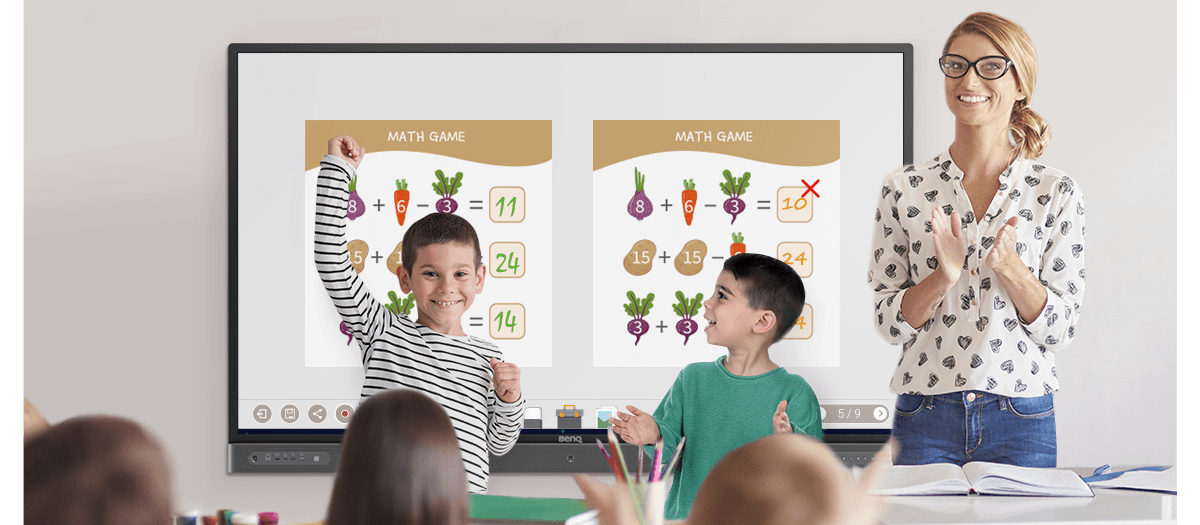
Does It Help Flexible Teaching?
Sure does! The form factor of interactive displays allows you to choose a fixed location or trolley-mounted placement to easily move the screen around and between different classrooms.
This also helps with social distancing requirements, if any, as your students may be spread out in different locations within the school. Compared to older edtech like large projectors and CRT TVs, interactive panels save tons of space and are much easier to maintain and keep nice and clean.
Flexibility also extends to faster class start up time and quicker response to student questions. Interactive panels have little to no setup, and since they work just as fast as tablets, getting the info you need to answer a question is practically instant. The result is more time saved for teaching and less time spent on needless hassles.
What About Blended and Hybrid Learning?
A big yes here as well. Good interactive panels are made to support hybrid or blended learning, or a combination of in-class and remote participation.
BenQ interactive displays ship with the EZWrite software suite, which offers a bunch of cloud whiteboarding tools and features that allow students to annotate and edit class content from their personal devices. These lend themselves excellently to remote interaction with students that can’t attend in person.
In addition to several picture-in-picture modes to support video conferencing, the installed microphone isn’t just some run of the mill off the shelf part. BenQ boards include a whole microphone array to ensure teachers and students come across loud and clear for maximum comprehension. Interactive flat panels were designed with remote work and study in mind long before the pandemic. See our tips for remote teaching with interactive display.
Do My Apps Work on It?
BenQ interactive displays use Android, so if it’s on your smartphone or tablet, it likely works. Nearly every app you’re used to works great on the big board, beginning with several cool BenQ-developed apps. We already mentioned EZWrite digital whiteboarding, which offers everything you need to write, annotate, edit, and collaborate.
Then there’s InstaShare to quickly mirror external and personal devices onto the interactive display, from laptops to smartphones, all without messy cables, lengthy pairing, or slow downloads. We could list apps and programs all day, but suffice to say BenQ has an official partnership with gaming-based learning mega platform Kahoot!, and you can easily download and use others, like Quizlet and Seesaw.
Does It Help with Teaching My Subjects?
Yes! Unless you’re teaching something very esoteric, but we’re sure even for that an interactive display will prove immensely useful.
For math, EZWrite boasts all the essential tools, especially the all-important calculator and timer, plus tools to assist with geometry.
Language teachers rejoice. Interactive displays have you covered. Split screen modes come in handy for multi-student practice and competitive learning, helped along by a handy timer. Different input methods, like BenQ-provided pens and brushes (super useful for calligraphy!) within EZWrite support writing practice in various languages. From English to Chinese, Arabic, Hebrew, Japanese and many others, full support is available.
Geography becomes a lot more appealing and fun for students thanks to a useful floating tool that can be superimposed on maps, including Google Maps or Google Earth. With this tool, annotating maps and marking locations is easy. You can also import map screenshots into EZWrite and use them as backgrounds for the whiteboard, then play “find the treasure” on a map while teaching kids how to use a compass, as an example.
Science is definitely not overlooked with interactive displays. Actually, it’s a lot easier to illustrate complex scientific concepts on a large and vivid screen when you play videos and share images. With everything done directly on the interactive display, students are more focused and engaged. Your STEAM projects, no matter how simple or complex, have a central platform to rely on and run off of, increasing cohesion and boosting efficiency. Whether you are organizing a marshmallow challenge where students are asked to build a tower as tall as possible with spaghetti, tape, and thread, and then mount a piece of marshmallow on top, or they’re building their own personal robots, an interactive display makes every challenge more attainable and rewarding. See more tips on STEAM education and Interactive Displays!
Are Interactive Displays Easy to Use?
Is your tablet easy to use? Well, in many ways an interactive display is even easier. BenQ has added technology called Tap ‘N Teach to our boards, so all you have to do is tap an NFC card on the display, and it turns on while remembering exactly where you were and restoring all your settings. This takes just a couple of seconds. Faster than booting up an average tablet.
And your school’s IT people will thank you, too. Good interactive displays include a friendly Device Management Solution (DMS) for simple and streamlined IT management with minimal local involvement. It’s all done remotely!
Cover All the Bases
One great thing we didn’t mention about BenQ interactive displays is that they’re amazing investments and very long-lasting. That’s why you should choose the best digital board, and not settle. Our interactive displays deliver on all fronts and provide all the tools you need. They’re super easy to use, integrate smoothly into schools, and support every kind of teaching. If the time has come to upgrade your classroom, we hope you know we’re here to help.
Teacher Tips 'N Tricks
-
Trends & Knowledge
[Teacher Tips 'N Tricks] How to Get Smarter, Space-Saving Classroom with BenQ Display
Need to reduce the classroom clutter and want to use this as an opportunity to make your classroom smarter too? Here is how Interactive Displays can help you.
2021.09.13 -
Trends & Knowledge
[Teacher Tips 'N Tricks] How to Save Precious Teaching Time with BenQ Boards
Learn how classroom technology like Interactive Displays can help you save your teaching time so you can focus on what really matters- your students.
2021.09.17 -
Trends & Knowledge
[Teacher Tips 'N Tricks] How to Digitize Your Classroom with BenQ Interactive Displays
A push for digitization of classrooms is a strong trend. Are you wondering what steps you need to take to achieve that goal? Read on to learn more.
2021.07.30
