What Are the Best wePresent Alternatives for Classroom Wireless Presentation?
- BenQ
- 2021-06-28
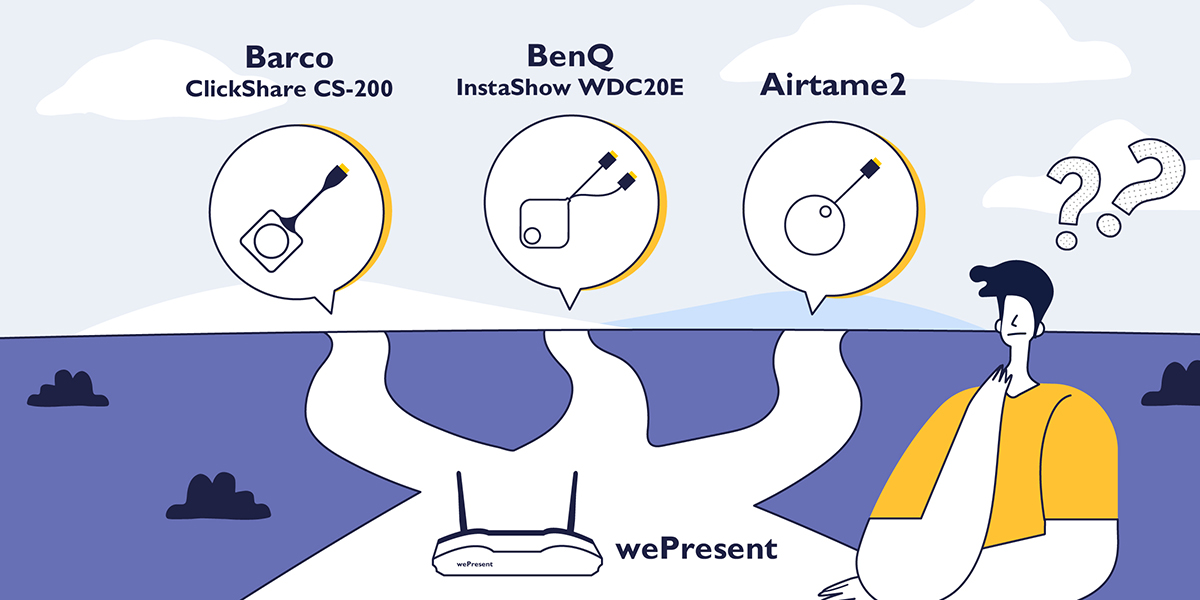
With Barco’s decision to discontinue its popular WePresent wireless screen mirroring system, many education institutions are looking for a reliable alternative from a trusted brand that costs less than $1000. The WePresent system utilized the school’s network and WiFi infrastructure that enabled a lower initial purchasing price but could burden the school network with higher bandwidth usage as well as potential security threats to the network. This article will look at three leading alternatives to the Barco WePresent for education institutions based on market share data from Futuresource.
- Barco ClickShare CS-200
- BenQ InstaShow WDC20E
- Airtame2
The Big Question – Button or Wi-Fi Classroom Presentation System?
The Barco WePresent system was one of the first wireless presentation systems designed around the concept of using an application installed on a notebook to wirelessly mirror their screen to a networked receiver connected to a display. The Airtame2 system uses a similar design. The Barco ClickShare and BenQ InstaShow systems use a different approach, where they have a plug-in button that encrypts and wirelessly transmits to the display over a closed network. Each system has its advantages so we will take a look at how each system stacks up compared to the WePresent on critical questions typically asked by IT managers.
How Easy Are They To Set Up And Install?
Setting up a classroom wireless screen mirroring correctly is a key part of the IT department’s mission to ensure that the system works. How easy is each of these systems and what resources are required to deploy a school-wide system on campus?
BenQ InstaShow WDC20E is the easiest WePresent alternative to set up and operate. The button connector means there are no apps or network changes needed to get it working. You simply connect the receiver to the display and set the button on the teacher's desk. You can check out how the Commercial Integrator magazine testing team was able to set up the system in minutes – without any IT support.
Barco Clickshare CS-200 is Barco’s WePresent alternative and is relatively simple to install. Like the InstaShow, it uses a button connector to the teacher or student notebook, so there is no extensive network configuration needed to get it working. The biggest installation difference is that Barco uses an application that is typically loaded on the user's notebook to use the buttons. Like any app, this requires deployment time and maintenance to ensure users have the latest versions to minimize security threats.
Airtame2 is the lowest cost alternative and but is the most complex to deploy on the school network. There are specific ports that IT managers will need to configure, which require NTP servers, specific ping times, and available bandwidth. Airtame also recommends that IT managers prioritize Airtame traffic using QoS tools. Like the WePresent and ClickShare, the Airtame typically uses an app loaded on the computer to connect to the display, which will require deployment, maintenance, and training on how to use specific features.
How Much Bandwidth Is Required to Operate Each Classroom?
After COVID-19, classroom bandwidth is a precious commodity. Between video conferencing software and the large number of student Chromebooks, school networks are working harder than ever. The WePresent and Airtame2 systems typically rely on the school’s network infrastructure to wirelessly mirror a teacher or student's device on the display. Some features, such as split-screen, can require more network bandwidth to be used in a classroom. This forces IT managers to choose between network bandwidth usage – and the quality of wireless streaming.
By contrast, the BenQ InstaShow WDC20E and Barco ClickShare CS-200 are designed to operate without using the school network - freeing bandwidth for more important learning activities. Here is an overview of how these WePresent alternatives stack up on network bandwidth.
| Barco WePresent W2100 | BenQ InstaShow WDC20E | Barco ClickShare CS-200 | Airtame2 | |
|---|---|---|---|---|
Maximum resolution | Barco WePresent W2100 1080p | BenQ InstaShow WDC20E Up to 4K | Barco ClickShare CS-200 1080p | Airtame2 1080p |
Maximum Video Frame Rate | Barco WePresent W2100 30 FPS | BenQ InstaShow WDC20E 60 FPS | Barco ClickShare CS-200 30 FPS | Airtame2 30 FPS |
Split Screen Support | Barco WePresent W2100 4-Way Split Screen | BenQ InstaShow WDC20E 4-Way Split Screen | Barco ClickShare CS-200 2-Way Split Screen | Airtame2 No Split Screen |
Network Bandwidth per display | Barco WePresent W2100 Up to 12 Mbs | BenQ InstaShow WDC20E No Network bandwidth used | Barco ClickShare CS-200 No Network bandwidth used | Airtame2 Up to 13 Mbs |
How Easy Is It for Teachers and Students to Use?
BenQ InstaShow WDC20E and Barco Clickshare CS-200 are the easiest WePresent alternative for teachers and students to operate. The button connects to the notebook using the HDMI port (BenQ) or the USB port (ClickShare). Once connected, you simply tap the button to mirror your screen.
Airtame2 uses both an app and WiFi network connection to use the system. The notebook needs to be logged onto the same network as the receiver, and then the display needs to be selected from the app. There are several settings that teachers may need to adjust, such as resolution and audio settings to reduce bandwidth usage.
What Classroom Devices Can Be Used with Each System?
Every wireless presentation system supports mainstream notebooks, mobile devices, and tablets. But what about wirelessly streaming Chromebooks, document cameras, STEM devices, classroom television systems, STEM devices, and media players? Here is how the WePresent alternatives handle different classroom devices.
The BenQ InstaShow WDC20E can be used with any device that outputs a standard HDMI signal – enabling it to wirelessly connect with an HDCP copy-protected classroom television receiver. With split-screen technology, you can combine images on these devices with other documents for increased classroom productivity.
| Barco WePresent W2100 | BenQ InstaShow WDC20E | Barco ClickShare CS-200 | Airtame2 | |
|---|---|---|---|---|
Chromebooks | Barco WePresent W2100 Mirror Opp app, Google Cast | BenQ InstaShow WDC20E Yes - HDMI | Barco ClickShare CS-200 Google Cast | Airtame2 Airtame App |
Document Camera | Barco WePresent W2100 No | BenQ InstaShow WDC20E Yes - HDMI | Barco ClickShare CS-200 No | Airtame2 No |
Digital Microscope | Barco WePresent W2100 No | BenQ InstaShow WDC20E Yes - HDMI | Barco ClickShare CS-200 No | Airtame2 No |
STEM Device (Raspberry Pi) | Barco WePresent W2100 No | BenQ InstaShow WDC20E Yes - HDMI | Barco ClickShare CS-200 No | Airtame2 Via Linux app |
Television or IP Receiver Box | Barco WePresent W2100 No | BenQ InstaShow WDC20E Yes – HDMI, Supports HDCP | Barco ClickShare CS-200 No | Airtame2 No |
Blu-Ray or Media Player | Barco WePresent W2100 No | BenQ InstaShow WDC20E Yes – HDMI, Supports HDCP | Barco ClickShare CS-200 No | Airtame2 No |
How Much Do They Cost Over Time?
The wePresent system was a highly popular and affordable solution with a purchase price under $1000. The BenQ InstaShow WDC20C has a single unit price of $699 – and no recurring licensing fees or subscription, and special pricing options if you are buying a large quantity. Let’s take a look at some of these costs using the COSN Total Cost of Ownership model which calculates identified recurring costs, and estimated labor costs (IT managers don’t work for free) to support these devices.
| Barco WePresent W2100 | BenQ InstaShow WDC20E | Barco ClickShare CS-200 | Airtame2 | |
|---|---|---|---|---|
Bandwidth per classroom | Barco WePresent W2100 Up to 18 Mbps | BenQ InstaShow WDC20E None | Barco ClickShare CS-200 None | Airtame2 Up to 13 Mbps |
Deployment effort | Barco WePresent W2100 Network & App Deployment | BenQ InstaShow WDC20E Plug into Display | Barco ClickShare CS-200 App Deployment | Airtame2 Network & App Deployment |
Architecture | Barco WePresent W2100 WiFi with App | BenQ InstaShow WDC20E Button | Barco ClickShare CS-200 Button with App | Airtame2 WiFi with App |
Document Camera Support | Barco WePresent W2100 No | BenQ InstaShow WDC20E Yes | Barco ClickShare CS-200 No | Airtame2 No |
Split Screen | Barco WePresent W2100 Four Way | BenQ InstaShow WDC20E Four Way | Barco ClickShare CS-200 Two Way | Airtame2 None |
Central Management Software | Barco WePresent W2100 Yes | BenQ InstaShow WDC20E Yes | Barco ClickShare CS-200 Yes | Airtame2 Yes |
Published Cost | Barco WePresent W2100 $550 | BenQ InstaShow WDC20E $699 – for Education only | Barco ClickShare CS-200 $1750 | Airtame2 $399 |
Bottom Line – Try It Out Risk-Free and Come To Your Own Conclusions
The new InstaShow WDC20E is a very attractive WePresent alternative for many reasons. It delivers a classroom wireless presentation system that eliminates the need to manage bandwidth requirements, and deploy software on each user notebook. The InstaShow is easy to install and setup without IT support and enables a teacher or student to connect to any device in just seconds – without any software hassles.
How well will it work in your classrooms? Just fill out the form below and we’ll send you one to try out for 30 days – and if you like it you can save $200 when you buy it.
Recommended Articles
-
Trends & Knowledge
What are the most effective ways to use Media to Enhance Teaching and Learning in a hybrid classroom?
How a wireless screen mirroring system using stream different types of media to improve classroom performance
2021.04.13 -
Trends & Knowledge
How You Can Turn Any Projector, Interactive Whiteboard, or Display Into a Four-Way Split Screen Teaching Machine?
This article explains how wireless screen mirroring devices can enable the latest split-screen technology in a classroom.
2021.02.22 -
Trends & Knowledge
How Can You Wirelessly Mirror From a Chromebook in a Classroom?
2021.02.22