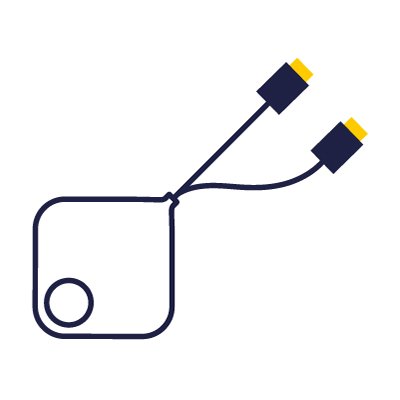Interested in an Airtame 2 Alternative?
- BenQ
- Last updated Feb 02, 2024
- 2022-12-20
If you are looking for a wireless screen mirroring system for your collaboration spaces and classrooms, Airtame is one of the systems considered by IT managers. The system uses a small receiver and your network infrastructure to wirelessly mirror your screen from your notebook to a display, but the impact on your network traffic and lag times in viewing video content are the most popular reasons to look at alternatives to Airtame.
We will look at the three popular models sold worldwide that compete with the Airtame system and what the advantages and tradeoffs are for each model compared to Airtame.
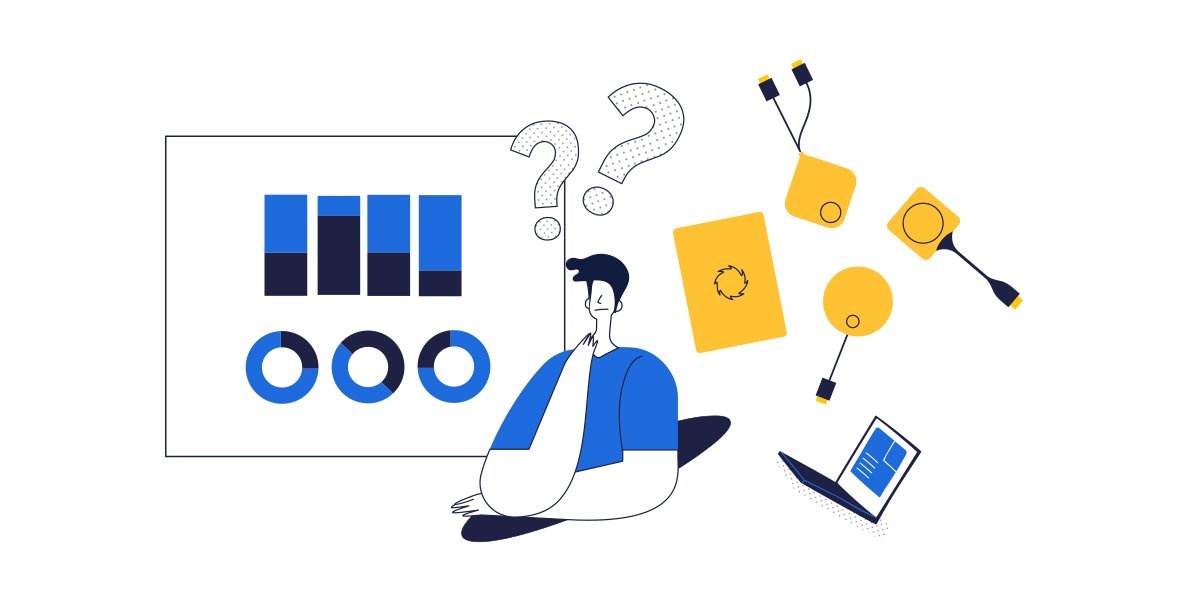
Setting up a wireless screen mirroring correctly usually falls to the IT team to ensure that the system works – and is secure. To use the Airtame 2 on a typical basis, the IT manager needs to configure multiple network ports and perform tests to ensure the product works properly without excessive lag. Then the app must be installed on all employee and visitor devices to use the system.
The BenQ InstaShow WDC10 is the easiest Airtame alternative to set up and operate. There are no apps – or network configuration needed to get it working. You simply connect the receiver to the display and set the button on the table.
The InstaShow VS10 also can work in the same way without any app or network support but can also connect to your network to support video conferencing meetings using a room camera and microphone.
Barco Clickshare C-10 can run without a network connection – but only in temporary mode. If you want to use it every day, you’ll need to connect and configure it to your network – and Barco recommends you open a port to their network for support. Also, ClickShare needs an app that needs to be deployed by the IT staff onto the notebook to connect with the receiver.
Can visitors use them?
Do you want to have your visitors use your wireless screen mirroring system when they are presenting in your collaboration space? Here are how these three systems work.
BenQ InstaShow
BenQ InstaShow is the easiest for external guests or clients to use. You simply plug in the button to the USB-C or HDMI port on your device and tap the button when you are ready to present. There are no apps to load – or need for the visitor to log into the network. The buttons are available in both standard HDMI or USB-C connectors that work with any modern notebooks, including the latest MacBooks and Chromebooks.
Airtame
Airtame 2 requires that a visitor log onto the same network that is hosting the Airtame receiver. This can pose security risks to the enterprise network, so IT administrators need to ensure that their network is protected from tunneling apps or other security risks with visitors on the network.
Next, the visitor will typically need to download and run the Airtame application onto their notebook. Outside of the extra time it takes, many organizations “lock down” their notebooks from third party software to protect from malware and require IT support and approval for any application to be installed.
Barco ClickShare C-10
With the Barco Clickshare C-10 a visitor still must download the ClickShare app to do wireless screen mirroring. This app uses the notebook’s system resources to perform some of the functions needed to use the ClickShare system, and the same security concerns on “locked down” computers for the Airtame app may still apply to a visitor who wants to use the system.
The best wireless screen mirroring systems enable multiple presenters on the screen at the same time, and when hooked to an interactive display such as a BenQ Board, control their notebook right from the display.
The BenQ InstaShow VS series can split the screen to show side by side comparisons from two to four different presenters, and integrated touch back support for interactive displays. This makes it easy for anyone in the room to interact in a meeting without having to connect a bulky USB and HDMI cable to their notebook. While the Barco C-10 can also do this, the Airtame 2 does not have any split screen capabilities – or has wireless touch support from an interactive display.
One drawback of the Airtame system is that none of the content shared over the network is encrypted. This can open the door to presentation content being seen by bad actors – and even recorded. So how do the Airtame alternatives protect your sensitive content?
Only the BenQ InstaShow encrypts all the content that is transmitted from the buttons and is certified under the CVSS 3.0 security standard to protect from known common hacks such as tampering. BenQ supplies detailed security white papers (link to our white paper) that IT managers and security staff can review to make sure your corporate data is protected.

So how do you decide which one is best for you? While Airtame is the least expensive of the three alternatives, there are concerns about overloading network bandwidth, having sensitive content being recorded, and allowing visitors onto your network to download apps and present to the display – not to mention lag times of up to one second when running videos. Both Barco and Airtame also require subscriptions to keep the device running at full functionality after the first purchase license expires.
To help you understand the tradeoffs between the various Airtame alternatives, here is a comparison table that may help you.
| Products | Airtame 2 | BenQ IntaShow VS10 / VS20 | BenQ InstaShow WDC10 | Barco ClickShare C-10 |
|---|---|---|---|---|
Products Connection Type | Airtame 2 WiFi and APP | BenQ IntaShow VS10 / VS20 Button | BenQ InstaShow WDC10 Button | Barco ClickShare C-10 Button and App |
Products Video Conference Support | Airtame 2 No | BenQ IntaShow VS10 / VS20 Yes - with App | BenQ InstaShow WDC10 No | Barco ClickShare C-10 Yes - with App |
Products Split Screen Support | Airtame 2 No | BenQ IntaShow VS10 / VS20 Yes - up to 4-way | BenQ InstaShow WDC10 No | Barco ClickShare C-10 Yes - up to 2-way |
Products Interactive Display Touch Back Support | Airtame 2 No | BenQ IntaShow VS10 / VS20 Yes | BenQ InstaShow WDC10 No | Barco ClickShare C-10 Yes |
Products Security | Airtame 2 No Encryption | BenQ IntaShow VS10 / VS20 CVSS3.0 Certified Encrypted Transmissions | BenQ InstaShow WDC10 CVSS3.0 Certifified Encrypted Transmissions | Barco ClickShare C-10 Encrypted Transmission |
Products Setup and Installation | Airtame 2 Network setup and configuration | BenQ IntaShow VS10 / VS20 Easy | BenQ InstaShow WDC10 Easy | Barco ClickShare C-10 Easy |
Products Employee / Visitor Use | Airtame 2 Require network login and app to run on device | BenQ IntaShow VS10 / VS20 Plug and Play – no network login or software needed | BenQ InstaShow WDC10 Plug and Play – no network login or software needed | Barco ClickShare C-10 Requires app to run on device |
Products Subscription Free | Airtame 2 No Requires license after three years | BenQ IntaShow VS10 / VS20 Yes | BenQ InstaShow WDC10 yes | Barco ClickShare C-10 Security Subscription Recommended |
Want to talk to an expert who can help you with a wireless screen mirroring system?
If you are looking for advice on choosing the right screen mirroring system – or have a question- you can talk directly to an experienced BenQ product expert who can help you on nearly any model of a screen mirroring system to guide, you to the best one for your application. You can reach them at 888-818-5888. If you want to email them instead, you can reach them at BenqB2B.BQA@Benq.com
Recommended Articles
-
Trends & Knowledge
What Is the Best Wireless Presentation System for iPads?
2022.11.11 -
Trends & Knowledge
How to Connect a Mac® Device to Your Projector for Screen Mirroring?
Learn how to connect your Macbook to a projector wirelessly or with cables for screen mirroring.
2023.03.13 -
Trends & Knowledge
Is Screen Mirroring Safe?
Using screen-mirroring devices for presenting wirelessly is common, but is it safe and secure? This article addresses the three types of major screen mirroring security risks.
2022.05.13