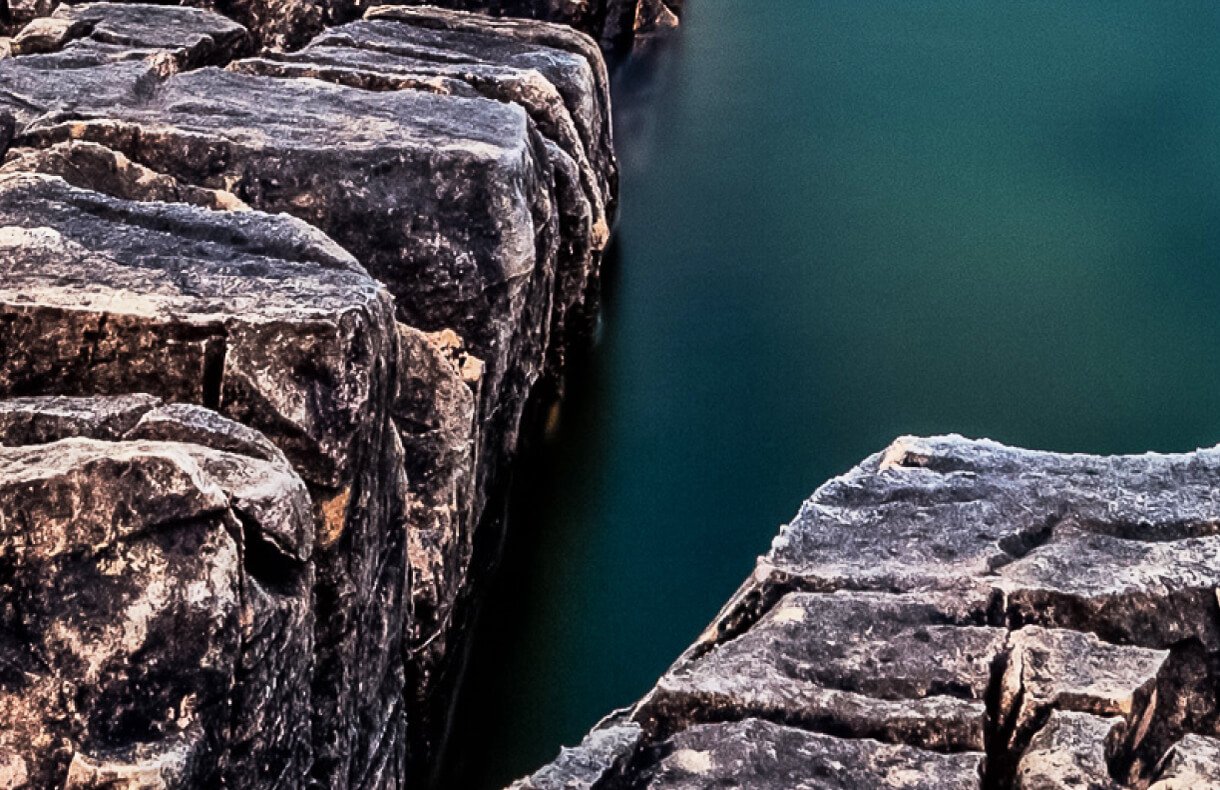V5000i|2500lm 4K BenQ TV Projector
TV-like Picture at a Cinematic Scale
Get ready to experience full immersion with optimized picture quality, tuned by BenQ’s ISF and THX-certified engineers, in your cozy living space with the V5000i and the professionally installed SNS21 ALR screen package for the best-matched cinematic and gaming visuals. • 100” Fresnel soft screen • Ambient light resistance from above and sides • 1.4 high gain • Viewing angle 90°
100” Fresnel soft screen
Ambient light resistance from above and sides
1.4 high gain
Viewing angle 90°
Applying a local contrast enhancer algorithm to divide images into 1,000+ zones; Local Contrast Enhancer analyzes each segment’s brightness and adjusts gamma independently for greater dark and bright detail definition and enriched 4K image depth.
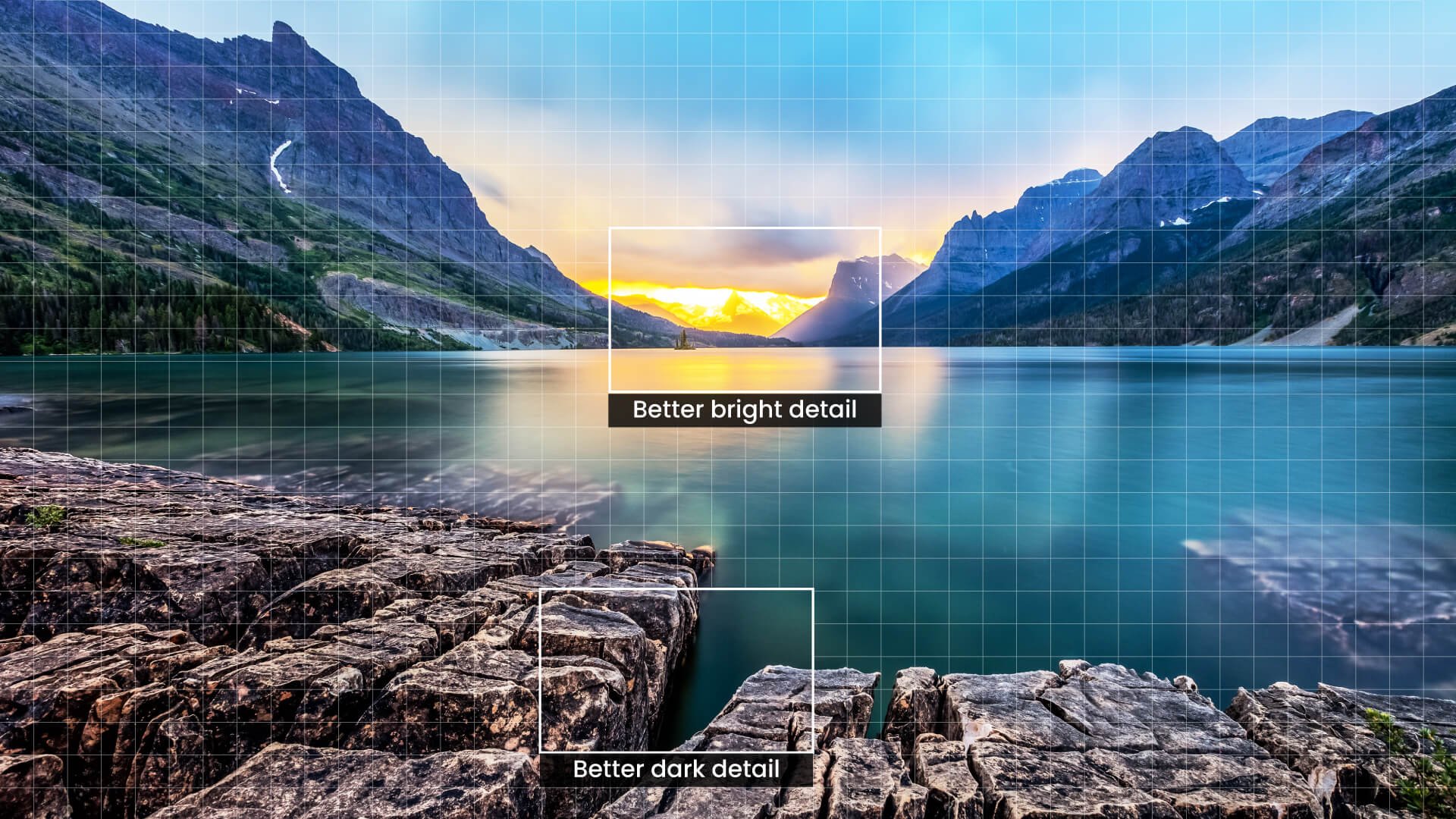
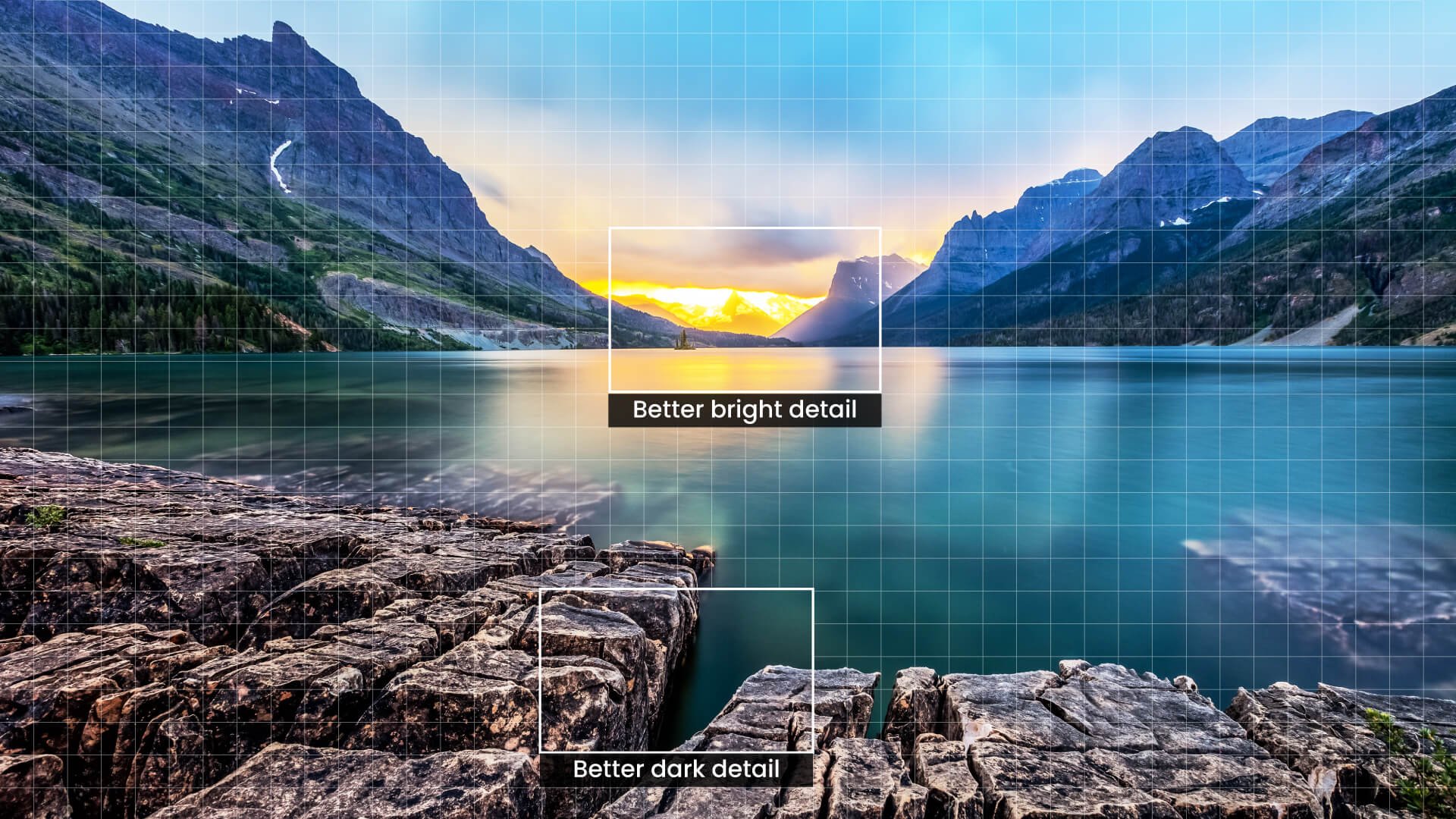
Better dark detail
Better bright detail
Through the use of Dynamic BlackTM technology, BenQ cinema-optimized Enhanced Tone Mapping increases contrast out of accurate calculation and precise projection to preserve details in dark areas of projected images.
ON

Alongside HDR10 and HLG, BenQ also supports the latest HDR10+ technology, which adds dynamic metadata to HDR10 source files to adjust and optimize each frame of HDR video, enhancing details in both bright and dark areas of HDR10+ content.
For ultimate color accuracy, BenQ high-end cinema projectors provide advanced color temperature tuning with industry-leading 11 levels of white balance controls between high to low brightness, enabling content lovers to adjust the most accurate mid-tone colors.
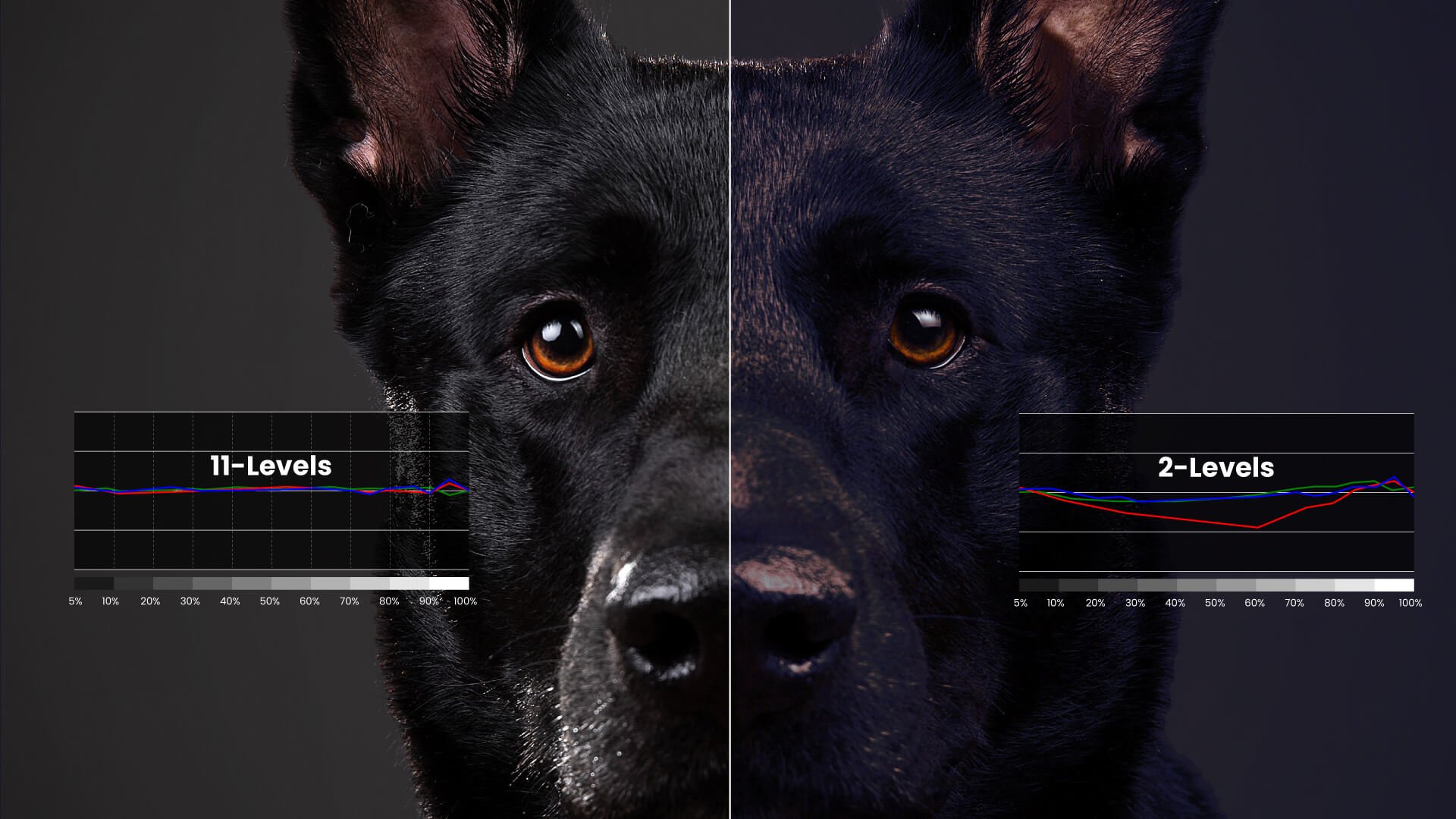
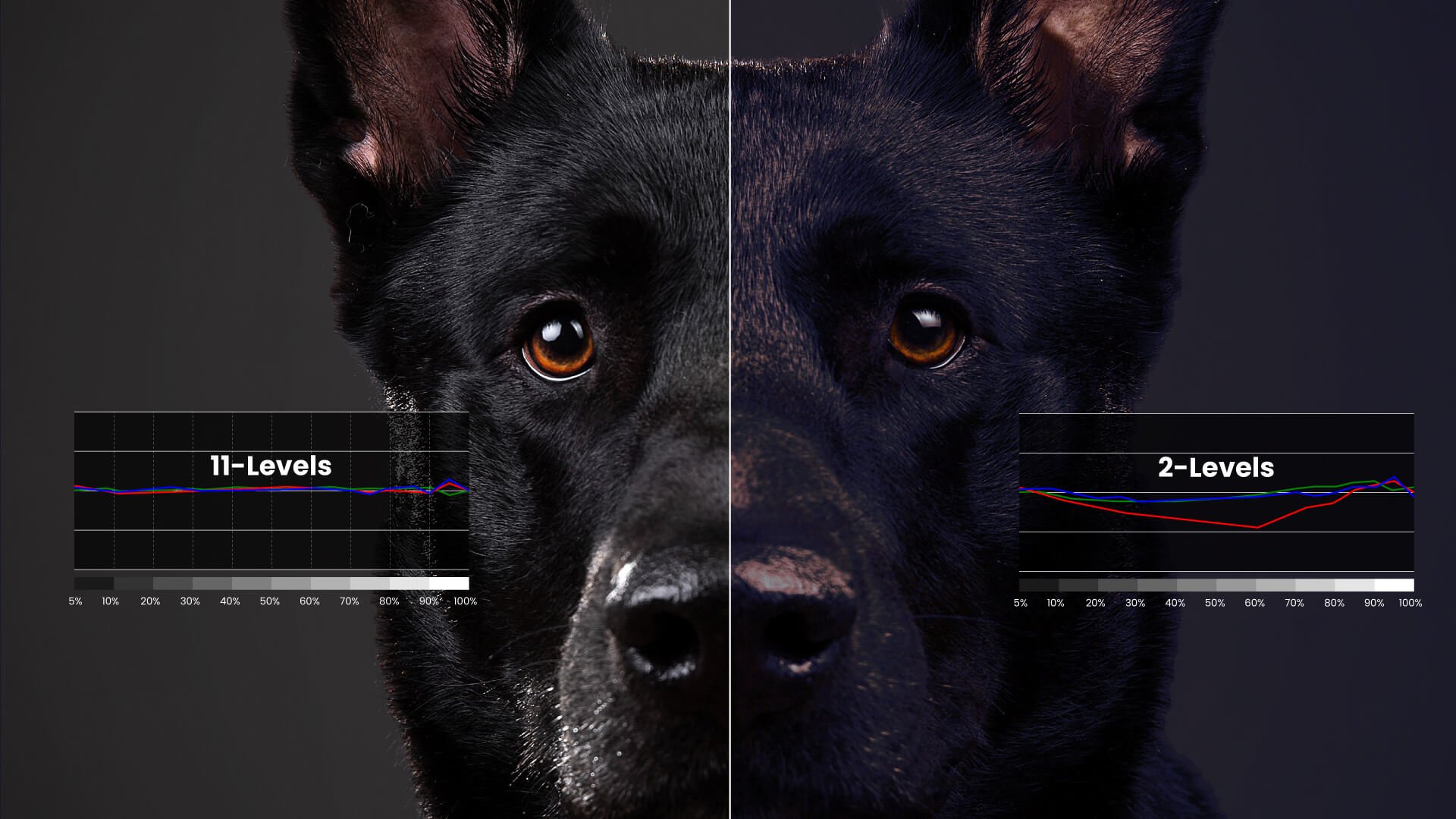
Filmmaker Mode preserves motion cadence, cinematic color, dynamic range, and brightness that directors intended for the big screen. BenQ smart home projectors support the filmmakers’ desire for home viewers to relive majestic scenes and tender moments the way they were meant to be seen.
Most movies are shot at 24 frames per second (fps). In order to display movies exactly as directors intended, V5000i supports 24p playback that processes high-definition sources at 24 fps in HDR mode to preserve the purity of the original image without judder.
Enjoy superior color volume, high contrast, hue saturation, and enduring colors from RGB laser projectors with ten more years of laser light source life.


Two-channel audio design with dual 5W tweeters and dual 15W woofers creates wide frequency response, enhanced bass, and expanded mid-range and treble for a spacious sound stage and full dynamic range, delicately reproducing breathtaking cinematic audio and intricate layers of detail with a powerful 40W audio output and MaxSPL>90dB/1m
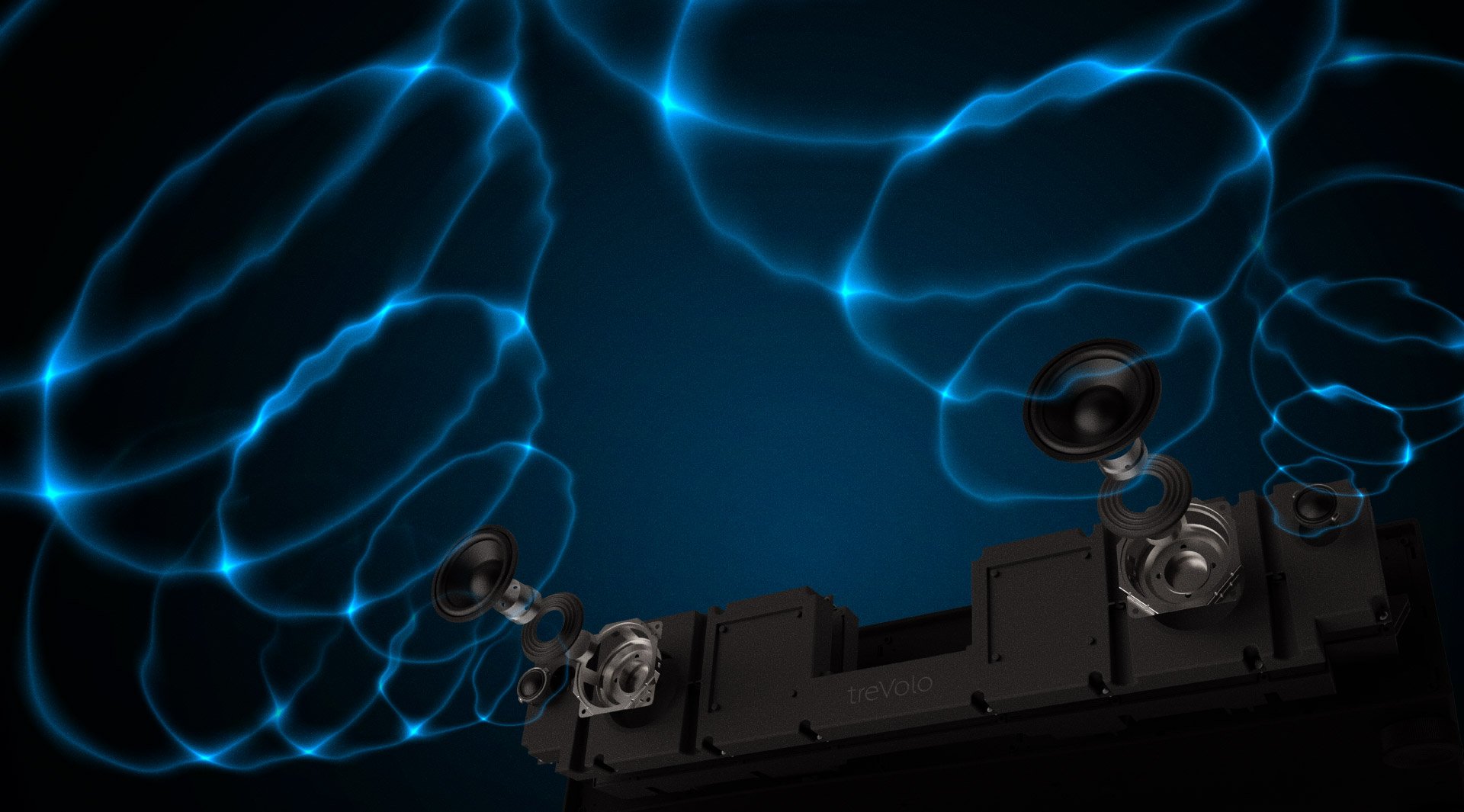
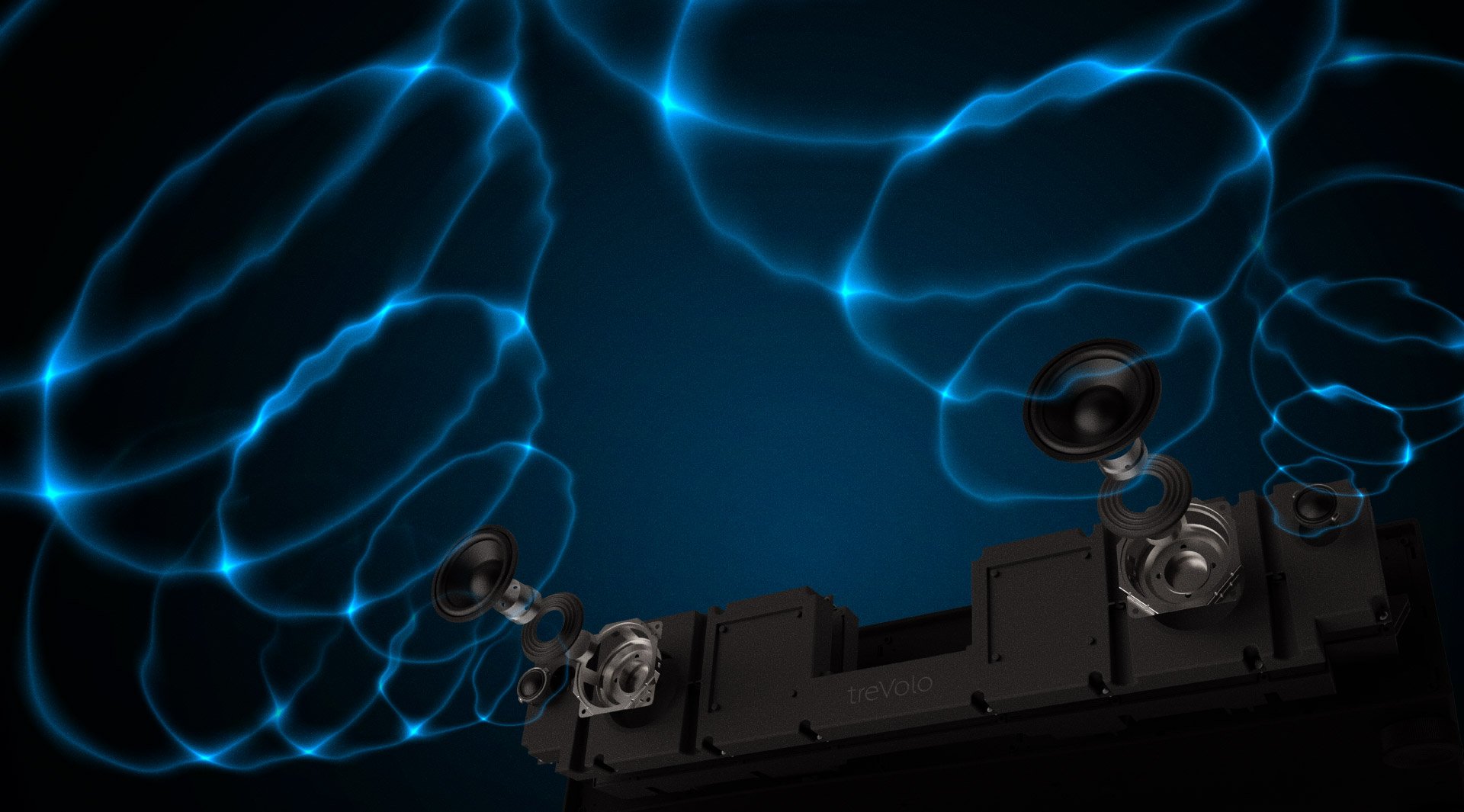
DSP IC
Undistorted lows and clearer highs
Woofer
Natural, gentle, and distortion-free bass
Midrange Tweeter
Detailed, crisp, and pure mids and highs
Cabinet
2300cc chamber and minimized resonance
V5000i connects you to all kinds of entertainment with universal ports, including three HDMI 2.0b (HDCP 2.2)*, SPDIF, and eARC for 7.1 channel, and Dolby Atmos audio pass through, transmitting the original full-resolution audio signal to your sound system via one HDMI cable.
Game Console
Handheld Game Console
Streaming Device
Blu-ray Player
Amplifier
Soundbar/ Speaker
USB Reader


Hotkey access Netflix/ Prime Video/ Disney+/ YouTube
HDR10+/ HDR10/ HLG supported
700,000+ TV shows and movies from Google Play
Google Voice search & Google Assistant enabled
FAQ
Download
FAQs
Browse all related FAQsDoes the V5000i project images larger than 100”?
V5000i guarantees a clear image in the size range of 70" to 100". When projecting images larger than 100", there may be slight blurring at the corners.
Why does the V5000i need to be paired with a specified projection screen? Why can't I use a separate screen which I purchase and assemble on my own? Is using another screen not as effective?
The SNS21 is a screen designated for use by BenQ, that is suitable for use in brightly-lit rooms. Due to the wide array of projection screens on the market, BenQ cannot guarantee the effectiveness of screens other than the SN21, which has been specially designed by BenQ's lab to work with the V5000i. As such, we can guarantee that in a brightly-lit room, the visuals and colors produced by the V5000i coupled with an SN21 screen are as detailed and true-to-life as can be.
Does the V5000i/ V5010i support the full functions of HDMI version 2.1?
No, the V5000i/ V5010i HDMI port only supports the 4K@120Hz input / 1080p@120Hz output and Auto Low Latency Mode (ALLM).
Can the TV projector be installed on the ceiling?
No, the TV projector can only be installed horizontally on a flat surface and supports only front projection or rear projection. It cannot be installed on a ceiling and does not support upside-down projection.
Can I turn on the Local Contrast Enhancer or MEMC while watching HDR10+ content?
When watching HDR10+ content, you cannot enable Local Contrast Enhancer (LCE) at the same time. This is because HDR10+ does not allow additional contrast enhancement functions to be enabled, as they may conflict with other contrast-enhancing algorithms. However, it is okay to enable Motion Estimation and Motion Compensation (MEMC) at the same time.
Can I watch Netflix on a projector using the Android TV dongle (QS02)?
You can directly open and enjoy Netflix via the Android TV dongle (QS02). The QS02 comes pre-installed with Netflix and streaming support for 4K content, which you can also browse through and control via the projector remote(RCI074).
What is Auto Low Latency Mode (ALLM)?
Auto Low Latency Mode is designed to minimize input lag and provide gamers with a smoother and more responsive gaming experience. By automatically detecting when a game is being played, ALLM optimizes the display's settings to reduce input lag and improve the gaming experience.
Is my home suitable for installing this projector?
To achieve the optimal installation environment and best visual quality, please click and follow the instructions below, or read on to learn more about this topic.
If I enable the keystone function in the projector, will the input lag be impacted?
Yes, since image processing is required for the keystone function, input lag will be slightly longer but not affecting the smoothness in games when the keystone is enabled. Latency will hardly be noticeable with keystone function enabled, as lag time merely increase no more than 1 frame (4ms~16ms).
Does the projector support HDMI Audio Return Channel (eARC)? How do you enable this function?
Yes, the projector supports eARC on its HDMI-2 port (marked as Audio Return+). Please follow the instructions below to enable the eARC function on the projector from the OSD menu. Audio → Audio Output → Audio Return+ → OK