Display Management (DMS)
Your Ultimate Device Management Solution
- BenQ DMS (Device Management Solution), combined with DMS Cloud and DMS Local, featuring leading technologies and intuitive interface, is your ultimate solution for device management. Whether you want to mount a single display in your coffee shop or install a hundred-panel video wall in your shopping mall plaza, you can have one-step tools to easily manage all your BenQ displays and maximize the productivity for your workplace.



- BenQ DMS (Device Management Solution), combined with DMS Cloud and DMS Local, featuring leading technologies and intuitive interface, is your ultimate solution for device management. Whether you want to mount a single display in your coffee shop or install a hundred-panel video wall in your shopping mall plaza, you can have one-step tools to easily manage all your BenQ displays and maximize the productivity for your workplace.
The requested qty is not available
The requested qty exceeds the maximum qty allowed in shopping cart
Product that you are trying to add is not available.
With cloud features, BenQ DMS combined Device Info and Management, Apps Management and OTA (Over-the-Air) Update to provide you an ultimate device management solution for your productivity.
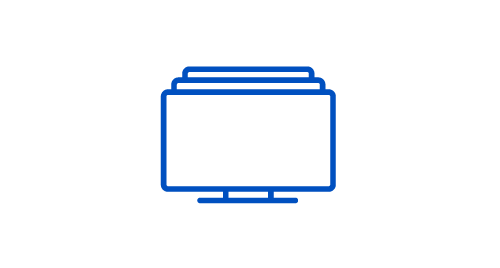
Remotely control your displays with DMS Cloud via Internet. It’s an effective way to lower TCO and energy consumption for your operation.
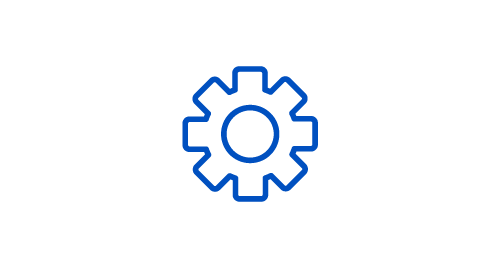
Install Android™ apps for a selection of displays through our cloud server. DMS Cloud is designed to save you the hassles of repetitive manual installation work.
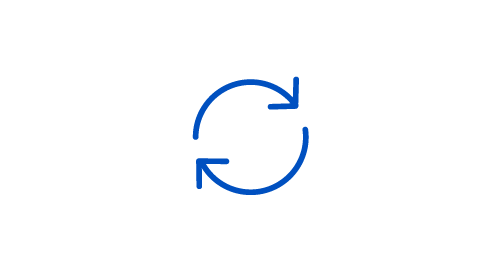
Upgrade the latest BenQ firmware for your displays through our OTA Update supportand keep them running smoothly at all times.
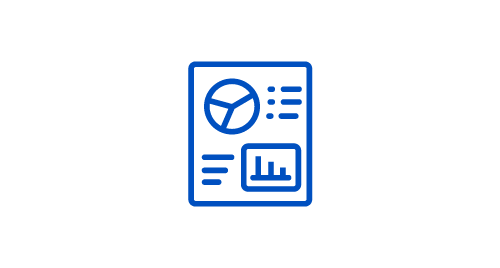
Dashboard allows you to easily monitor, analyze the daily operation data of your devices and make adjustments and decisions accordingly optimize your business performance.
*Only IFP supported
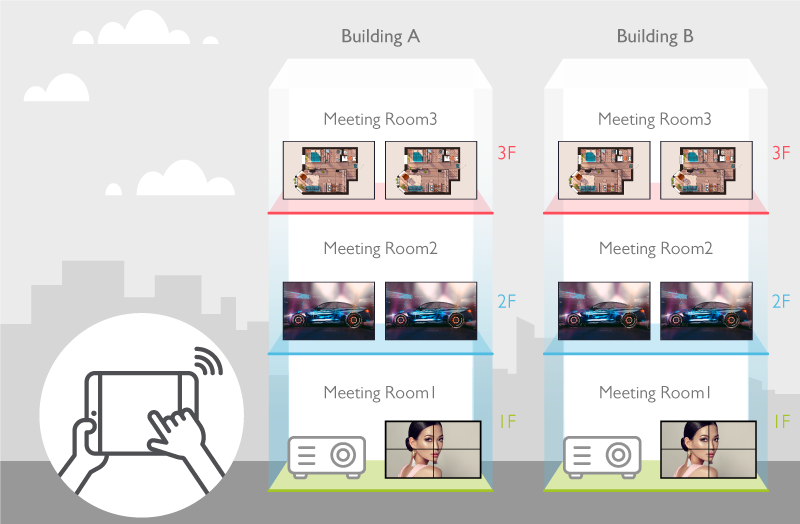
BenQ DMS allows you to simultaneously and remotely manage multiple displays on your own device via internet connections all at once. Save precious time on adjusting individual units, monitoring how they work, and making sure your displays are all in prime shape. With DMS Local Agent Mode enabled, you can even manage BenQ non-smart devices.
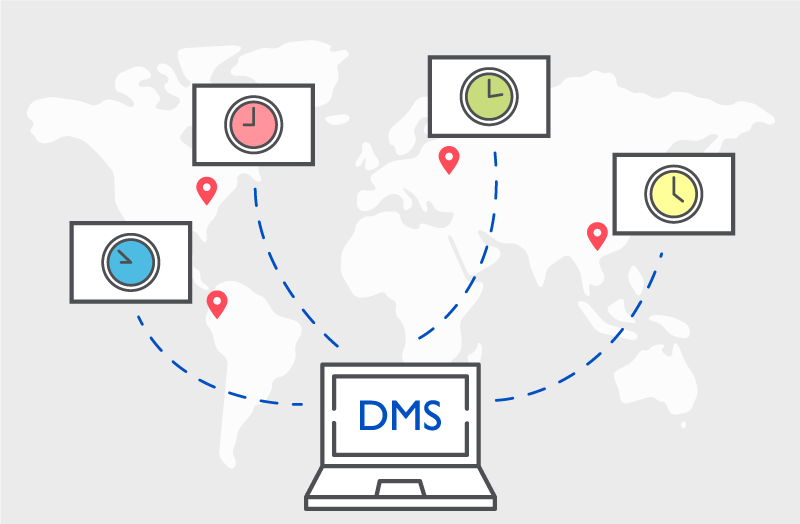
Remote scheduling lets you set up on/off time across various displayssimultaneously. This greatly boosts your display management efficiency and reduces the total power consumption for your company.
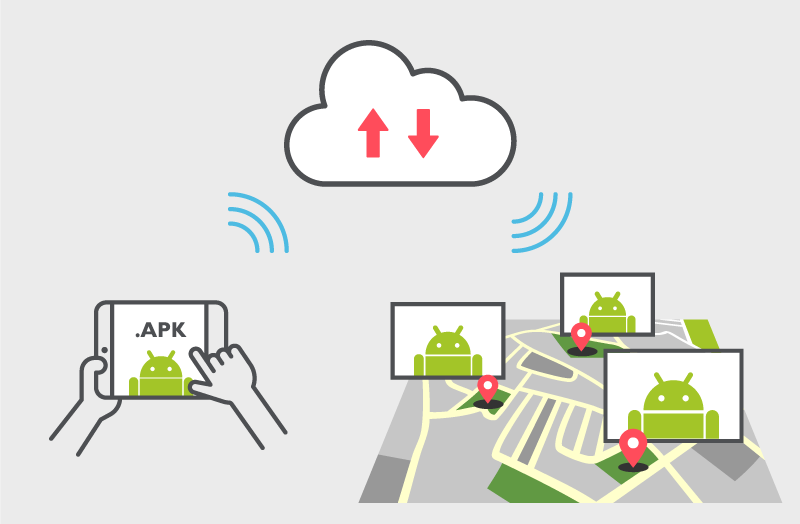
Everything is simpler with the cloud. DMS Cloud is a utility software that allows you to upload, download and install Android™ apps onto your displays automatically through BenQ’s cloud server so you can save tremendous amount of time and effort on manual app installation. You’ll find this especially helpful when you have displays set up in different locations.
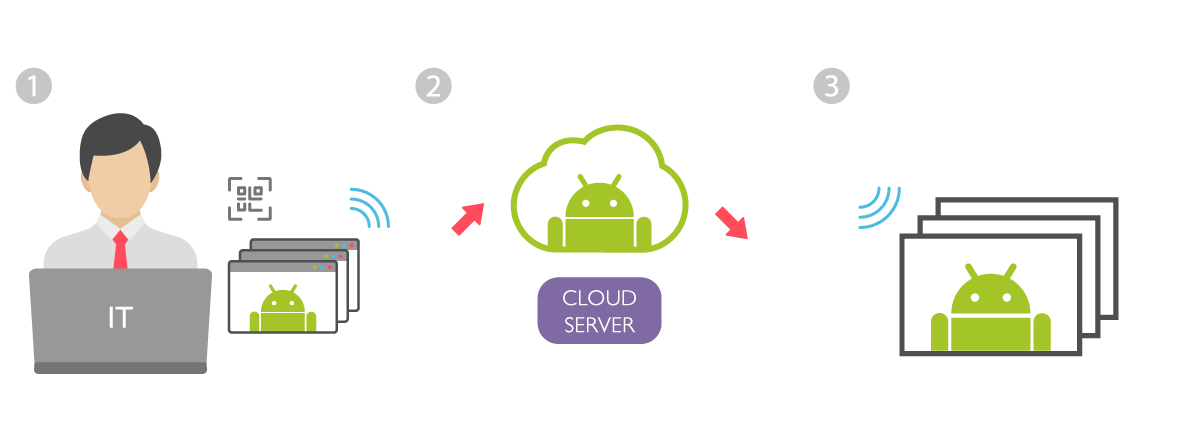
Use the DMS mobile app to scan QR code,and add your device to the cloud server under your account.
Upload Android application package (APK) files to the Cloud for deployment.
Select devices and deploy APK files to the designated devices remotely.
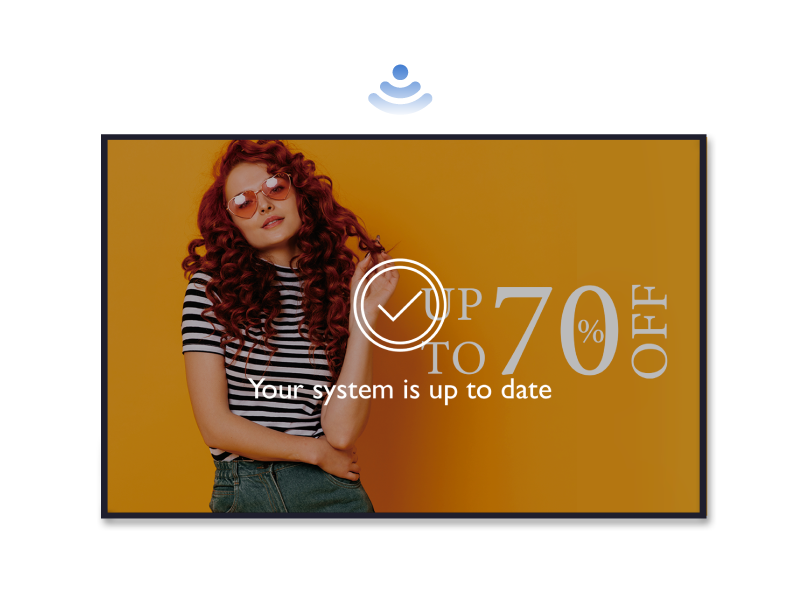
BenQ’s OTA technology can easily keep your firmware up-to-date. The OTA tool is designed to install the latest firmware onto your displays through the internet without complex physical access. On turning on your displays, the system can automatically detect the updates and enable firmware upgrading within a few steps. It’s the handiest aid you can have to keep your displays operating smoothly and at peak performance.
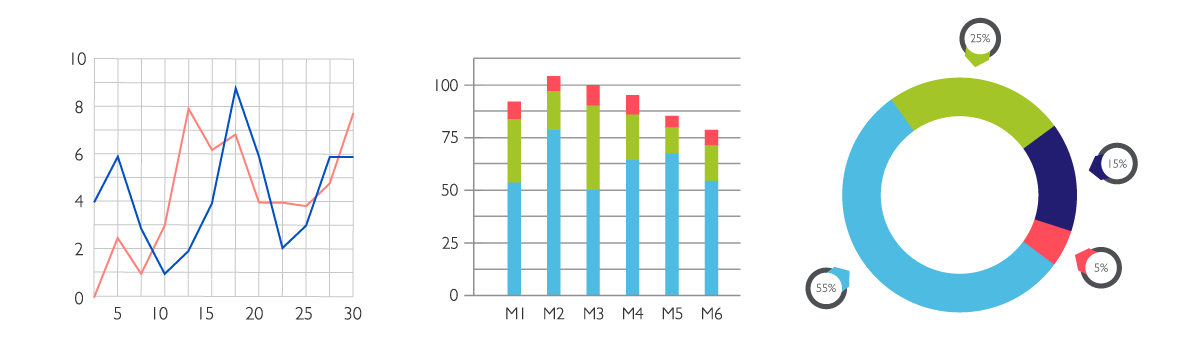
BenQ Dashboard helps you monitor, analyze and visualize the daily operation data of your devices in the form of intelligible graphs and charts. With data translated into valuable information, you can make quicker, smarter adjustments and decisions to optimize your business performance.
*Only IFP supported
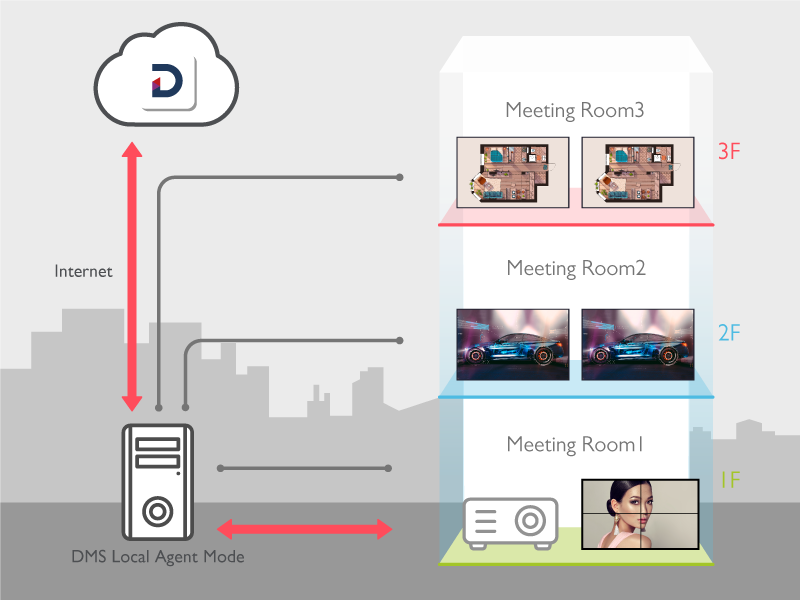
DMS Local is a Device Info and Management software based on windows OS. For users who would like to control your displays remotely via LAN, you can download DMS Local software for your operation. DMS Local also supports Agent Mode, which enables the deployment of APK and OTA to local devices. As Agent Mode can be connected to the Internet, local devices is also connected to the Cloud, thus integrating the features of DMS Cloud. As consequences, you can easily manage BenQ non-smart devices via DMS Cloud.
For users who would like to control your displays remotely via RS232, you can download MDA software for your operation.
