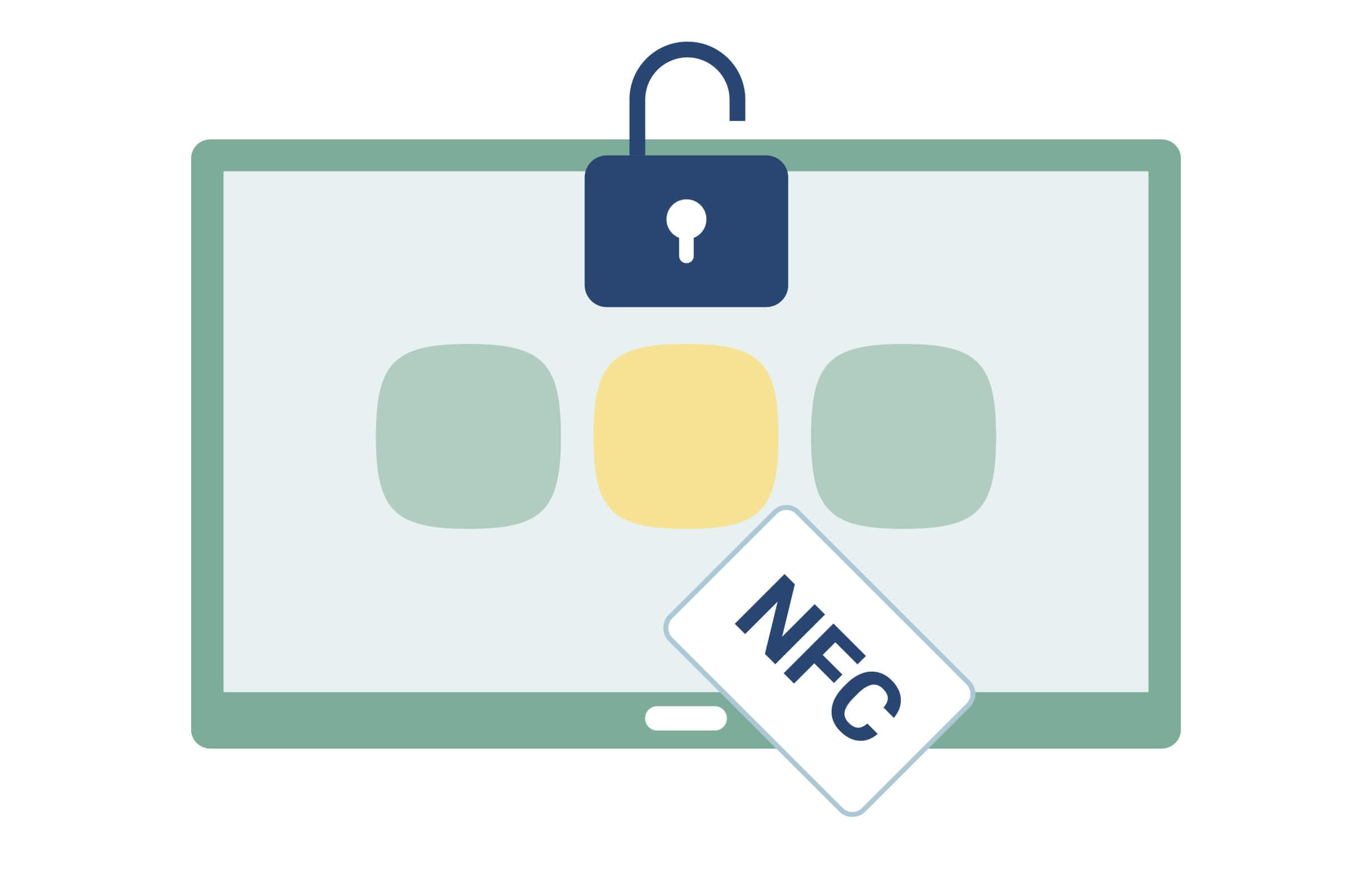BenQ AMS
Account Management System
Personalize your BenQ Board, smart signage, and smart projector and easily access your cloud storage.
Tap & Teach
Personalized display
Cloud storage
Enhanced security

Google Drive
OneDrive
Dropbox
FAQs
What is BenQ AMS?
BenQ AMS (colloquially known by teachers as "All My Stuff") is an account management system designed to enable teachers to quickly and securely access their personal settings and cloud storage on any BenQ Board.
What is Tap & Teach?
Tap & Teach means that you can log in with a single tap of your NFC card. It automatically loads your personal settings and cloud accounts so you can immediately start teaching on the BenQ Board.
Can I access my cloud storage on a BenQ Board?
Yes. You can securely access your cloud storage such as Google Drive, Dropbox, and OneDrive by linking it to your BenQ account making it visible only when you are logged in.
I'd prefer not to enter my password in front of the entire class, what can I do?
You can either scan a QR code and log in from your phone or use an NFC card.
What happens when I log in to a BenQ Board in another classroom?
As long as the board is managed on the same network, you will have no trouble logging in using your BenQ account credentials. You will have the exact same experience on this board as AMS will load all your personal settings and give you secure access to your cloud storage.