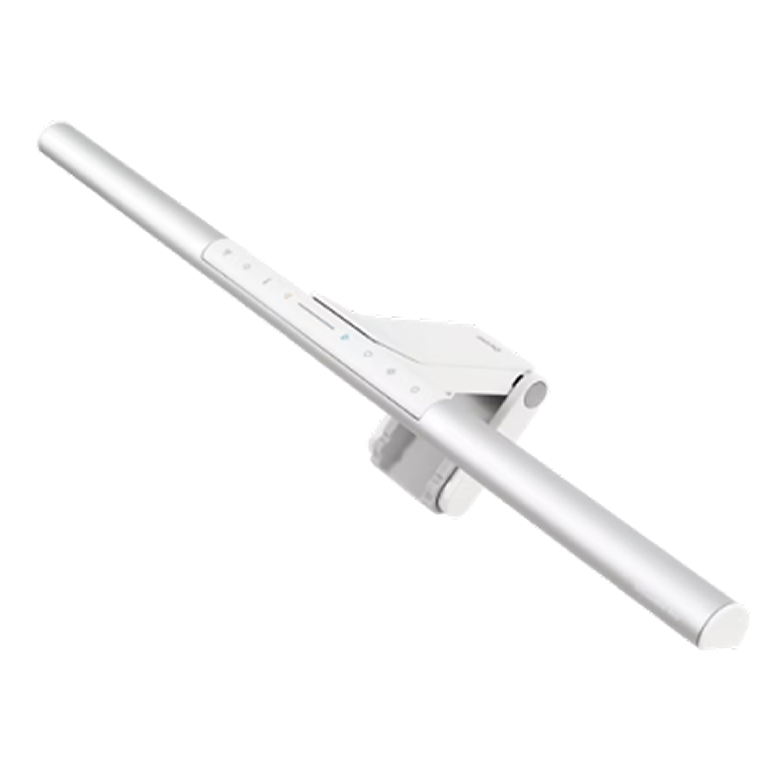RD280UG
- Size & Resolution
28.2″ 28.2″ 4K+ UHD - Native Contrast
2000:1 - Aspect Ratio
3:2 - Display Screen Coating
Nano Matte Panel - Backlight
Moon Halo - Stand
Height Adjustment - USB-C Power Delivery
90W - Refresh Rate
120Hz

Eye strain, glare, and poor focus are common coding pain points. BenQ Programming Monitors and ScreenBar solve them with clear screens and consistent comfort.

Notes: RD240Q supports left and right pivot, while the RD280UA, RD320U, and RD320UA support single-sided pivot.








Working in the dark helps you focus. But it punishes your eyes.
A monitor light bar removes glare, balances contrast, and keeps your eyes fresh without lighting up the whole room.