Vivitek NovoConnect NC-X900 vs. BenQ InstaShow: Which WPS is the better?
- BenQ
- 2023-03-21
Today we look at how Vivitek’s flagship wireless presentation system compares to BenQ InstaShow for use in collaboration rooms.
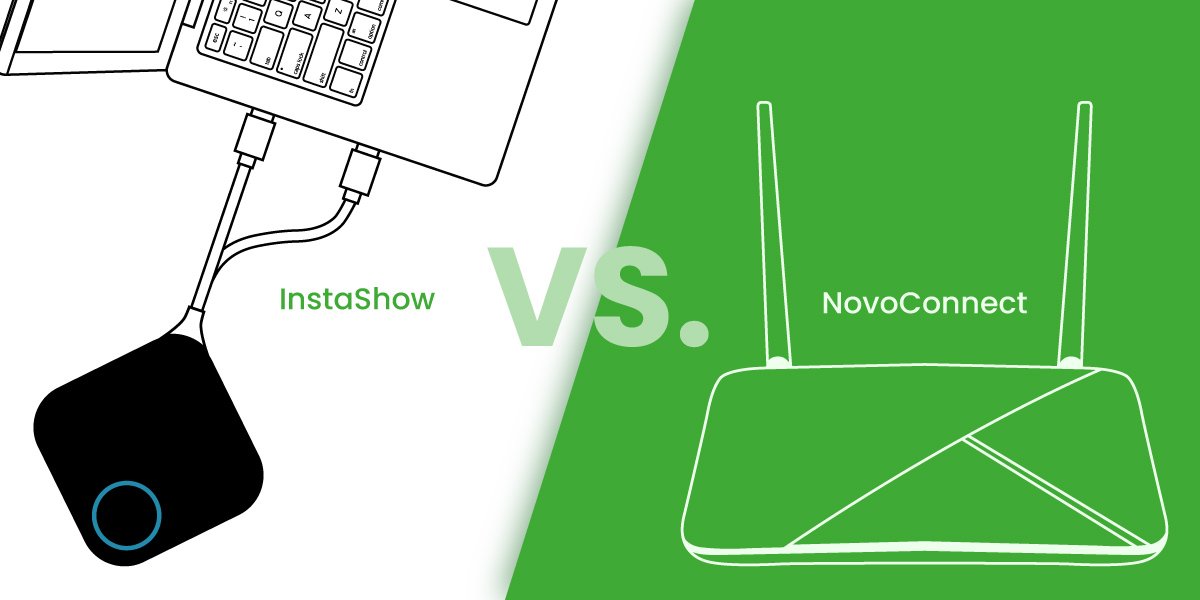
In 2020, Vivitek introduced the NovoConnect NC-X900 as its new flagship wireless presentation systems for collaboration. With advanced features such as touchback control and split-screen capabilities, how does it compare to InstaShow model from BenQ, namely the InstaShow WDC30? Both InstaShow and the Vivitek product lines have been popular for years, so this article compares the two top-tier systems from both brands by addressing the following highlights:
The first major difference between the NovoConnect NC-X900 and BenQ InstaShow WDC30 is how you connect your device, for example your notebook, to a display via the wireless presentation system.
BenQ InstaShow
with BenQ InstaShow WDC30, you simply plug an InstaShow button into any HDMI or USB-C port and start presenting without any software having to be loaded on your notebook or other device. Besides being simple to use it also eliminates the time consuming process of loading an app on your machine, especially if you are connecting as a guest.
Vivitek NovoConnect
NovoConnect NC-X900 has different versions of the NovoConnect app for different operating systems to download on your devices so that screen mirroring may work on Windows, Android, iOS, and other platforms. Remember, a different version of the app is required for each operating system type.
BenQ InstaShow
InstaShow can be used with standard notebooks and mobile devices, but because InstaShow doesn’t require any app, you simply plug the button into any HDMI or USB-C port on your different devices and tap the button to start presenting. This enables InstaShow to also plug into any HDMI source such as a Blu-Ray player, digital camera, digital microscope, and even medical imaging devices for easy wireless sharing.
InstaShow supports HDCP copy-protected content. Also, InstaShow WDC30 has all the functions of a dedicated AV digital switcher. That means up to 64 inputs that can be instantly switched or shared across four different windows. InstaShow systems work with any standard HDCP protected HDMI source.
Vivitek NovoConnect
NovoConnect NC-X900 can be used with standard notebooks and mobile devices.
HDCP copy-protected content is not supported by the NovoConnect NC-X900.
BenQ InstaShow
BenQ InstaShow has built-in support for using extended desktop, so you can look at your notes and upcoming slides during your presentation.

Vivitek NovoConnect
The NovoConnect NC-X900 is a little complicated since it doesn’t support this function out of the box for Windows 10 or above. In order for extended desktop to work on Windows 10 you need to download and install an additional app, then change presenter mode to extended desktop. This could be an issue if the presenter does not have the authority to install the software, such as a visitor making presentation.
BenQ InstaShow
The InstaShow WDC20 and WDC30 are designed to operate with any interactive display. This is due to the fact that InstaShow uses native and universally-compatible HDMI and USB connections and protocols to wirelessly communicate with displays. InstaShow supports nearly any brand and model of display simply by pairing the USB touch function on the display with the InstaShow receiver.
Vivitek NovoConnect
The NovoConnect NC-X900 relies on an installed desktop streaming app to use touch features. This means that there are extra menus on each given display for users to select the correct icon for the function they want, which may be confusing.
BenQ InstaShow
All models of BenQ InstaShow are designed to keep systems from being used to bridge into any network, as well as to prevents hackers from viewing confidential content from the wireless stream. Each model is certified by third party testing companies against critical and high-risk security vulnerabilities as based on the Common Vulnerability Scoring System (CVSS), version 3.0. The InstaShow product line also meets the requirements of the California Consumer Privacy Act (CCPA).
For sensitive environments such as government offices and financial institutions, the BenQ InstaShow WDC30 offers additional security measures to ensure confidential documents stay secure and eyes only. In addition to CVSS certification, it also complies with the new WPA3 Security Standard. InstaShow WDC30 also fully meets EAL6+ security common criteria guidelines and specifications, and uses a FIPS 140-4 certified encryption system to allow sensitive documents to be wirelessly presented with utmost security.
Vivitek NovoConnect
Like many other high end wireless presentation systems, the NovoConnect NC-X900 does use encryption, but lacks third party CVSS certification or other industry standard vulnerability testing against known vulnerabilities that have been used against other popular wireless presentation systems.
The NovoConnect NC-X900 and BenQ InstaShow WDC30 are two advanced wireless presentation systems that are ideal for both classrooms and conference rooms. While the two systems share similar features on their spec sheet, such as the ability to support four different screens and control a laptop from a smart board, BenQ InstaShow is designed to work right out of the box with features like extended desktop and HDCP support, and also works without any special software downloads or drivers. Of course, you will need to make your assessment of which one is right for your classroom or collaboration space, so if you would like to try out an InstaShow yourself to see if it is right for you, just fill out the form below.
Recommended Articles
-
Trends & Knowledge
Is Screen Mirroring Safe?
Using screen-mirroring devices for presenting wirelessly is common, but is it safe and secure? This article addresses the three types of major screen mirroring security risks.
2022.05.13 -
Trends & Knowledge
Interested in Purchasing Mersive Solstice Wireless Presentation System?
Try BenQ InstaShow Instead for Wireless Screen Mirroring Insates. No App and Connection to Corporate Network Needed. Learn more about Mersive Solstice vs. BenQ InstaShow.
2022.08.26 -
Trends & Knowledge
Best ClickShare Alternatives for Huddle Rooms
Since its introduction, the Barco ClickShare platform has been one of the most on the market. But now that there are more than 40 competitors on the market, which one is right for your huddle rooms? This article will help you explore your options.
2022.05.13

