How much does a smart board cost in 2022?
- BenQ
- 2022-04-26


Smart boards are touch screen TV’s that are replacing projectors and whiteboards in most classrooms and meeting rooms. While it may look like a TV on the wall, a smart board enables you to write on the screen over your presentation, capture and distribute brainstorming sessions, and even email the session directly from the TV. Typical smart boards sold in 2022 have 4K resolution, built-in Android computers, and speakers. Although prices will vary based on features, warranty, and brand, here is a general guideline of the initial purchase price based on screen size.
- 65-inch smart board - $2000 - $3000
- 75-inch smart board - $2800 - $4000
- 86-inch smart board - $4200 - $6000
This article will detail the most important things you should look for when choosing your smart board and a guideline to how much the most popular features and accessories cost.
Rapid advances in touch screen technology have resulted in smartboards that can keep pace with even the fastest writer in a smooth, natural way. All smart boards come with pens, but only the best models enable you to write with your finger, erase with your palm, and even recognize a paintbrush for drawing pictures or writing Kanji or Hebrew characters. Look for models that support at least 20 points of touch.
Apps like Microsoft Whiteboard and Google Jamboard have helped many companies and classrooms replace traditional whiteboards with smart boards for improved effectiveness. Nearly every smart board comes with basic whiteboarding software – but here are some things to look for in evaluating touch screen TV whiteboard software.
Text & Shape recognition
The best whiteboard software will turn your handwriting into editable text – and fix your circles and squares to enable you to arrange them the way you want – and create perfect diagrams and org charts. Some even recognize the width of a paintbrush on the screen.
Pre-made templates
Need a sheet of engineering paper, blank music staff, or even a football field to capture your ideas? With a premium smart board – these templates come with a screen so you can draw up your latest play right over a virtual field or layout your next riff on a music staff. Then save it and share it as needed.
Cloud-based collaboration
If you need to connect with people that are located outside the office or classroom – the best models come with a tool that lets you collaborate with anyone remotely on the board. Just share a link or a QR code and they can connect to your display and start writing on the board from wherever they happen to be.
Nearly all smart boards have their own built-in computer that can store files, documents, and presentations right on the TV. The most popular models enable you to log into the touch screen TV and access files on network drives, your Google Drive, Drop Box, and Microsoft OneDrive. Simply link to a database such as Active Directory, then – with a tap on your phone, you can instantly personalize the TV to access your personal files and apps from any meeting room or classroom display.
According to the Harvard Meeting Room Calculator – a single weekly meeting of midrange managers can cost as much as $15M per year. Here is how a smart board can save your company money – and make them more effective.
Scrums
Got a project you want to keep on schedule? Use a smart board equipped with sticky note software to make your scrums run on time – and be effective. Save your scrums or share them with your team for follow-up.
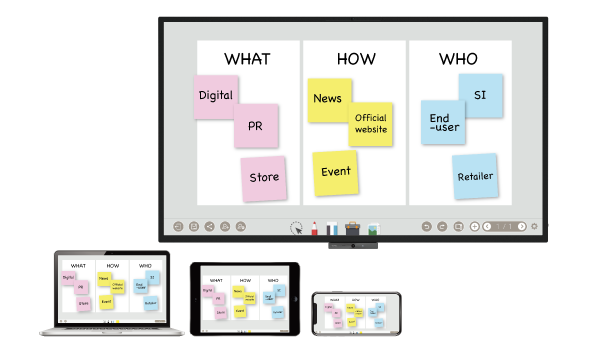
Presentations
The best smart boards enable you to control your presentation directly from the TV instead of having to click the mouse to change slides. In addition, you can easily draw arrows, highlight, and make notes on the presentation by writing on the board – then send the updated file to everyone via email.

Training Sessions
The best smart boards let you annotate any document or picture on the screen. Draw arrows to where you want to draw attention – and even rotate a 3D image right on the screen. The best touch screen TV’s can split the screen – enabling you to do side-by-side comparisons for maximum impact.
Teleconferences
Attach a camera to your smartboard and turn it into a video conferencing system at a fraction of the price of proprietary dedicated systems like Microsoft Smart Hub or Google Jamboard. You can even upgrade many smart boards with a Windows OPS computer to turn your smart board into a video conferencing hub.

Employee Health
Some of the most popular smart boards have certified anti-microbial screens to keep germs from growing on the glass. This is a popular feature for classrooms – and offices. Also look for screens that will reduce blue light when someone is presenting near the screen for enhanced eye safety.

While there are many brands and models to choose from, many smart boards are sold by “marketing companies” who simply resell low-cost interactive displays from overseas factories. Just like smartphones, the best smart boards require extensive hardware and software engineering to adapt to changing needs and continual improvement.
Smart boards are heavy and expensive to ship, and if one fails, you need a company that will stand behind their warranty with a speedy replacement. Here are the prices of the more popular models from the market leaders in smart boards. All pricing shown is estimated street prices from public sources.
|
BenQBoard RE 65” | LG TR3DJ-B 75” | BenQBoard RM 75” | SMART MX 75” | BenQBoard RP 75” | Vibe 75” Smartboard Pro |
Screen Life | 50,000 hours | 30,000 hours | 50,000 hours | 50,000 hours | 50,000 hours | 50,000 hours |
Finger write / Palm erase | Yes | Yes | Yes | Yes | Yes | No |
Paintbrush | Yes | No | Yes | No | Yes | No |
Cloud Collaboration Whiteboard Software | Yes | No | Yes | No | Yes | Yes |
Multi-User Personalization | Yes | No | Yes | Yes | Yes | No |
Anti-Microbial Screen Coating | Yes | No | Yes | No | Yes | No |
Warranty | 3 Years | 3 Years | 3 Years | 3 Years | 3 Years | 1 Year |
Street Price | $1959 | $3000 | $2900 | $4500 | $4100 | $6999 |
If you are looking for an affordable smart board solution for your team that can work from anywhere, consider the BenQBoard Collaboration bundle. We’ve taken the popular 65-inch RE display and maxed it out with a rolling stand, video conferencing camera and BenQ’s award-winning cloud whiteboarding software that enables teams to share the same whiteboard from anywhere on the planet at the same time. All for just $2999 – including shipping right to your door. If you would like to learn more – or order a unit – just give us a call at 888.818.5888 to get started.