Search history
Clear
EZWrite 6
Bring learning and collaboration straight to your fingertips.
- Whiteboard via your BenQ display or Windows device
- Create freely with rich tools on a scalable canvas
- Save your sessions and continue where you left off
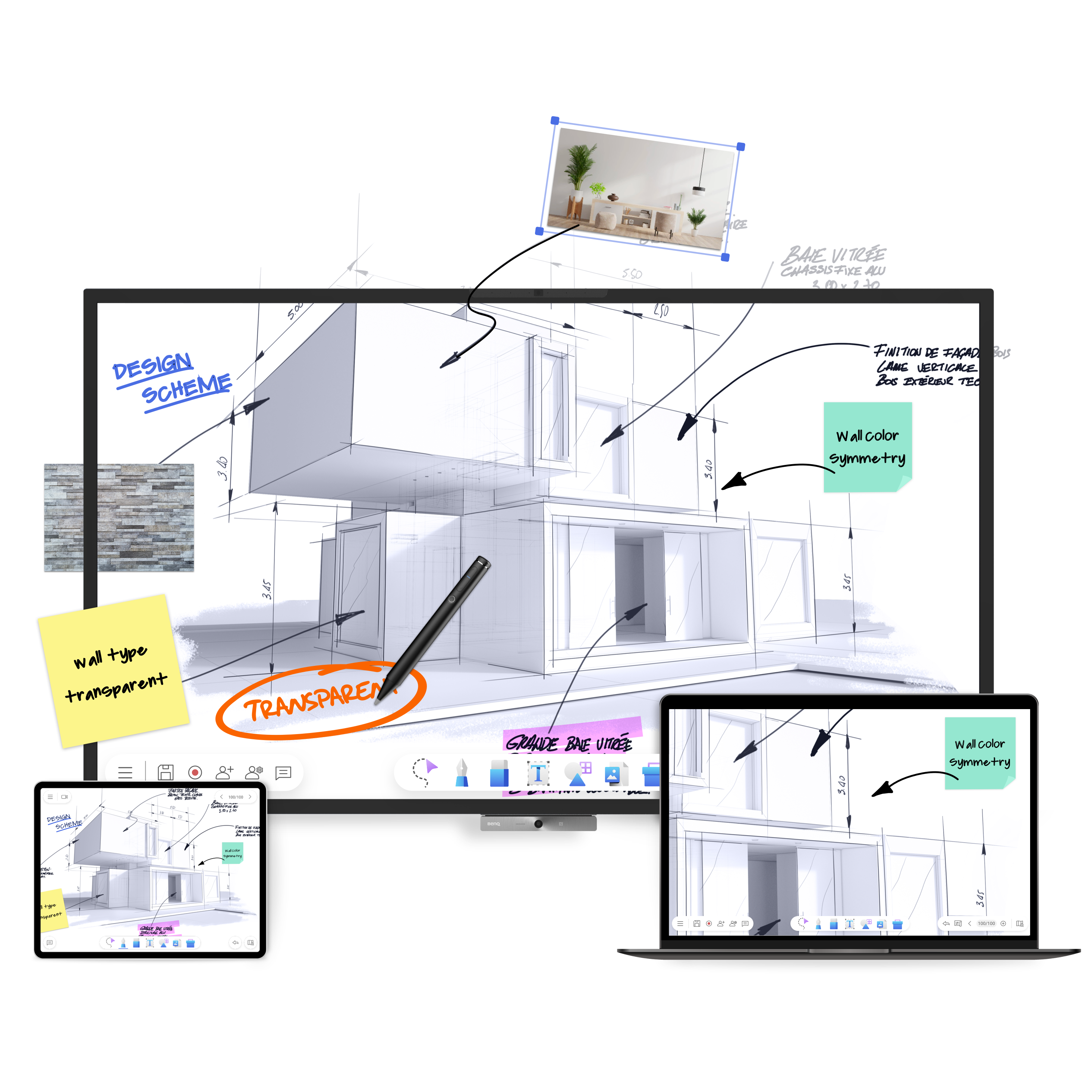
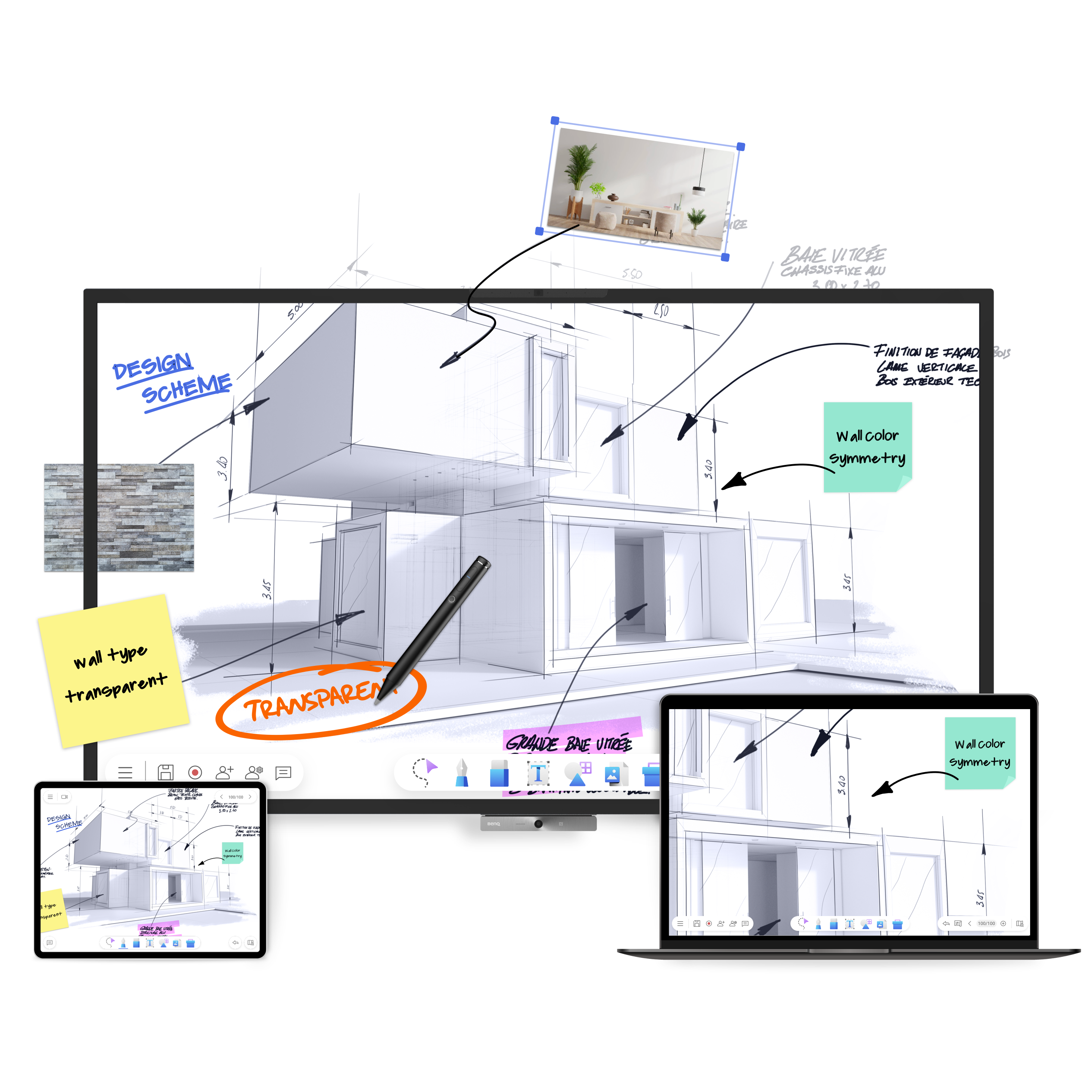
EZWrite 6
Bring learning and collaboration straight to your fingertips.
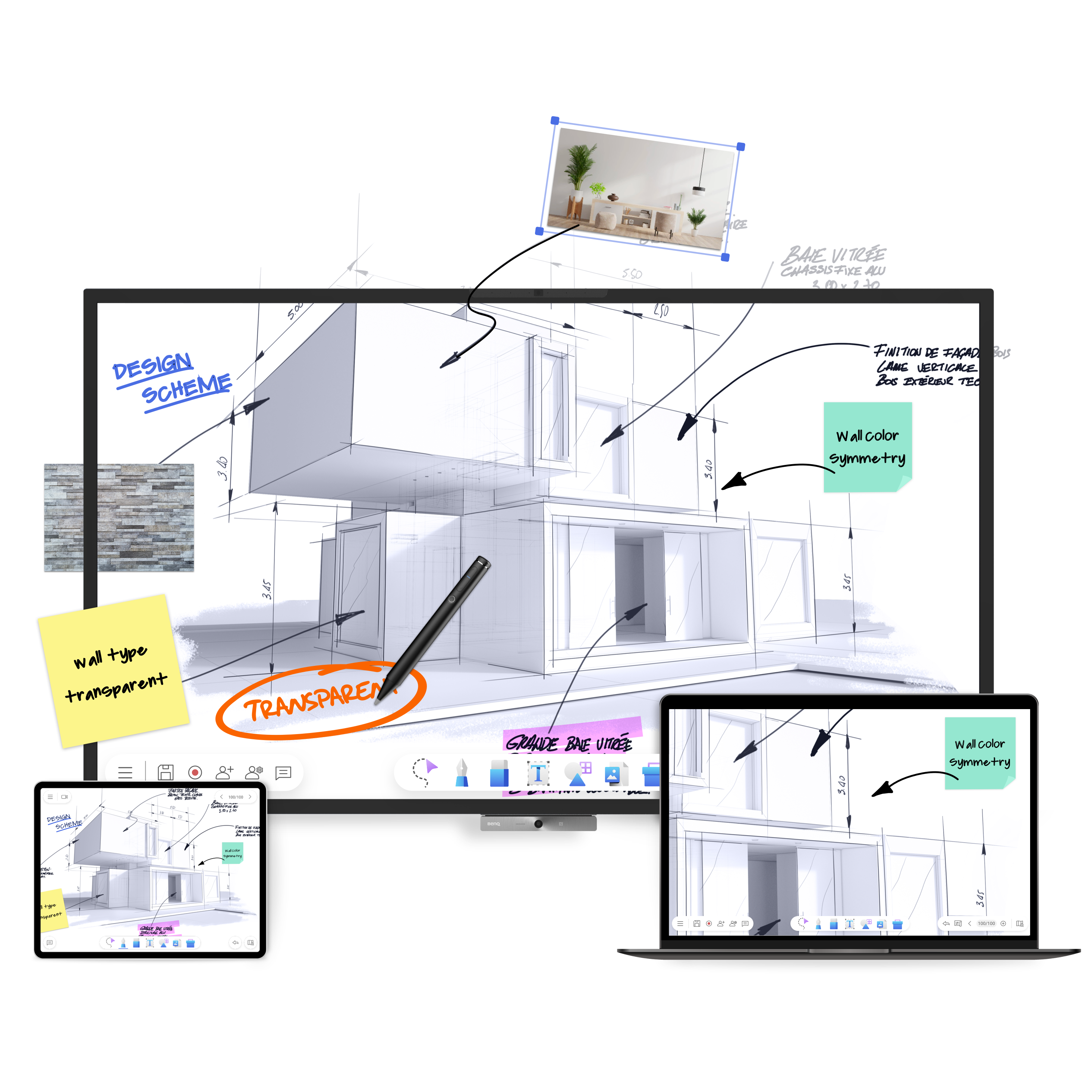
- Whiteboard via your BenQ display or Windows device
- Create freely with rich tools on a scalable canvas
- Save your sessions and continue where you left off
The requested qty is not available
The requested qty exceeds the maximum qty allowed in shopping cart
Product that you are trying to add is not available.
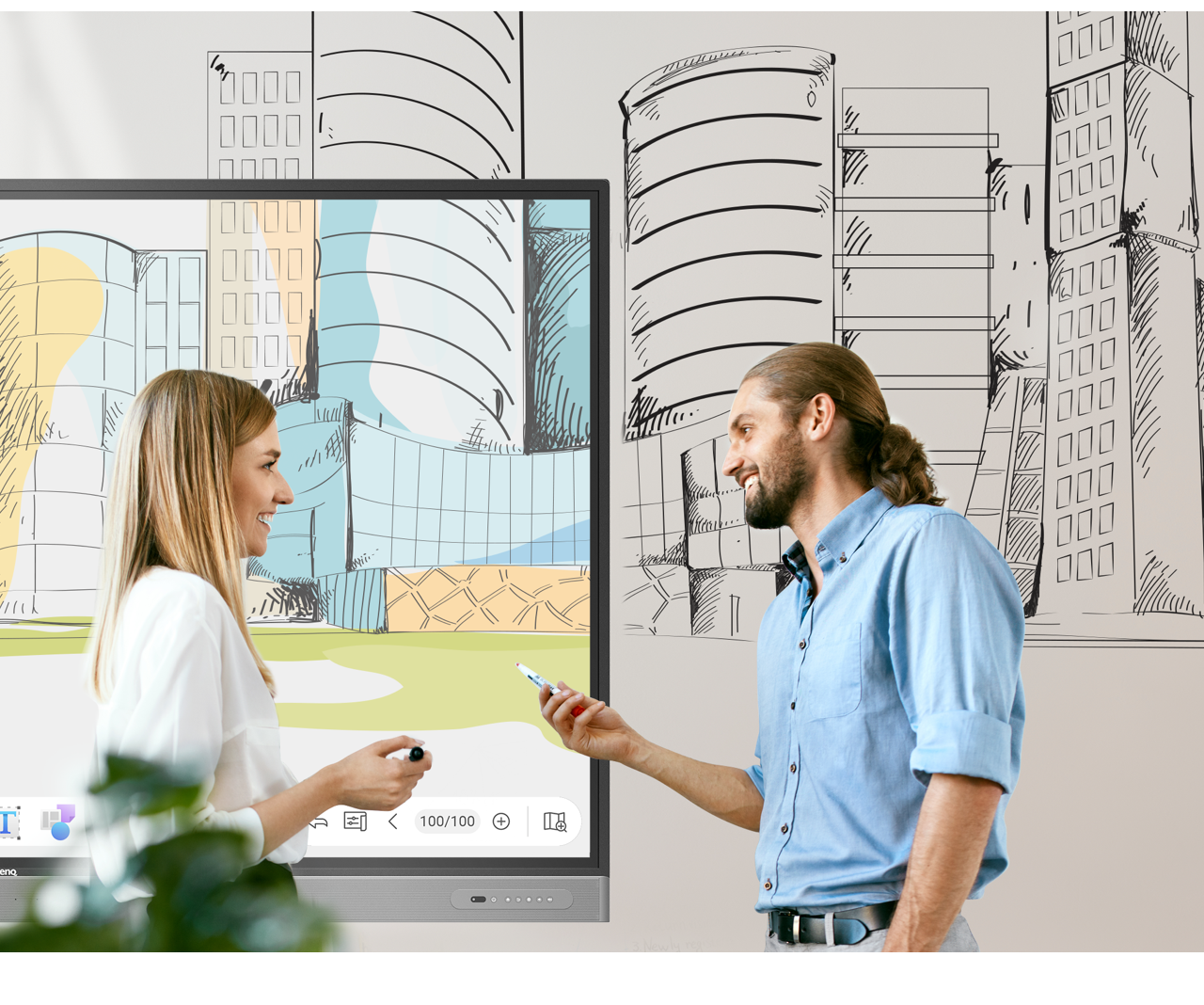
Expand your canvas

Extend your ideas

Explore your possibilities
Unlimited space for unlimited ideas
Empower the entire group to engage without limits. Join the whiteboarding session from an interactive display or your own device and expand the canvas to make room for everyone’s ideas.
Education
Corporate






