Which Is the Best Wireless HDMI Technology for Sharing Classroom Displays – BenQ, Mersive, or Airtame?
- 2021-09-16
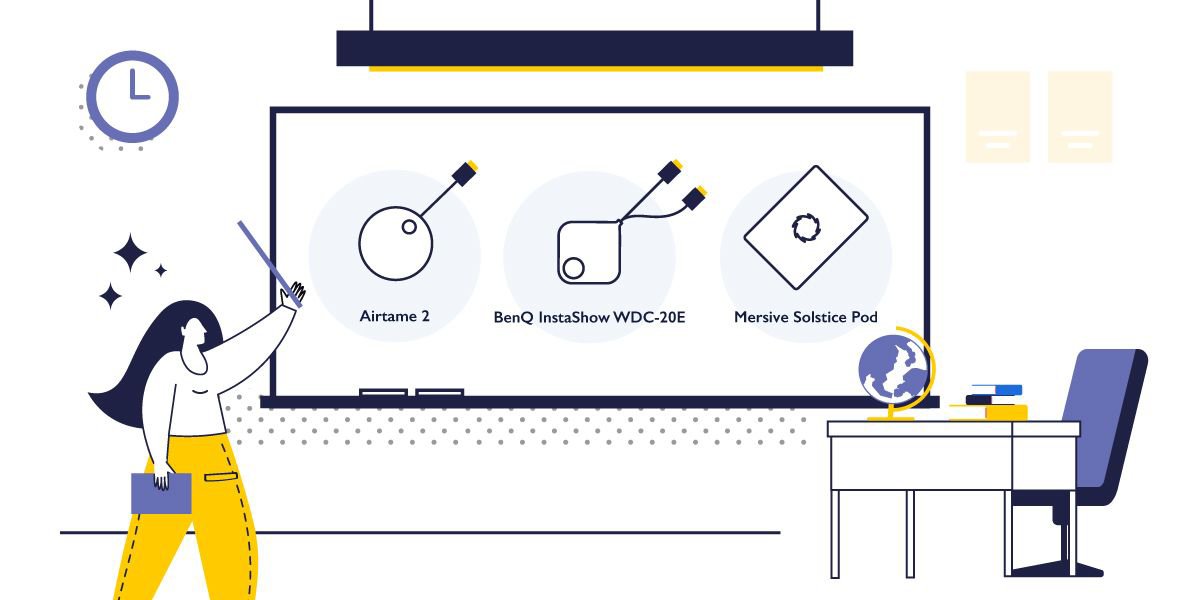
A classroom wireless presentation system allows a teacher or student to share their ideas to the screen wirelessly from their notebook, Chromebook, or tablet. For a school using flipped classrooms, you can move the display wherever you need it without worrying about a cable – and of course, a teacher or student can present from anywhere in the room. We breakdown three of the most popular classroom models of wireless screen mirroring systems that replace traditional VGA or HDMI cables using the following criteria:
- How easy are they for students and teachers to use
- How much bandwidth do they use when streaming?
- What devices and content can be wirelessly streamed?
- Which ones can be used with interactive displays?
- How much do they cost?
There are over 20 companies are offering classroom wireless presentation systems today. Three of the most popular brands used in schools worldwide are the BenQ InstaShow, Airtame 2, and Mersive Solstice Pods. Let’s take a closer look at how they compare.
How Easy Are They for Students and Teachers to Use
While each system can wirelessly mirror a screen, the setup and use of each system are quite different. The simplest and fastest system for teachers and students to use is the InstaShow. Like the popular corporate Barco ClickShare, the InstaShow uses a button transmitter that plugs into the device – and in six seconds is ready to share on the screen with a single tap. There are no software apps needed – or any network connectivity requirements.
The Airtame 2 and Mersive Solstice Pods usually rely on an app loaded onto a notebook that uses the school network to stream the content to the screen. Teachers need to connect to the correct network, open the app, and choose from various sources and screens to connect to the display.
How Much Bandwidth Do They Use When Streaming?
Because the Airtame 2 and Mersive Solstice Pods typically use the school network to stream – they can have a big impact on overall school network performance. For example – a 1080p video being sent to a single Airtame receiver can use up to 13mbps, and a split-screen 4K stream on a Mersive pod could be much higher. Both Airtame and Mersive have detailed network guides that IT managers need to follow to ensure 30 frames per second of video.
The InstaShow is different. Because it uses a system with dedicated transmitter buttons, the BenQ InstaShow WDC20E can stream up to 60fps of video - and show up to four 1080p screens on a single 4K UHD display without any impact to the school network.
What Devices and Content Can Be Streamed in a Classroom?
All three screen mirroring systems can easily stream from Windows and Mac notebooks and mobile devices. But the InstaShow can stream from any device with an HDMI port, such as Chromebooks, Linux devices, document cameras, and even a digital microscope.
But the best part is that because it uses a true HDMI signal – you can stream any HDCP content from a television box, or Blu-Ray player, to enable the teacher to use any content they need to teach their lesson. The Airtame2 and Mersive Solstice Pod do not support wirelessly mirroring any HDCP content.
Which Systems Can Be Used With Interactive Displays?
According to Futuresource, in the last four years over a million classrooms in North America were upgraded to interactive displays. These displays typically have 4K UHD resolution and highly advanced touch screen technology to enable teachers and students to write on the board with their fingers or stylus.
Only the BenQ InstaShow WDC20E and Mersive Solstice Pod support the ability to show multiple screens on a 4K UHD display as well as enable the interactive display screen to control a notebook or Chromebook with a “touchback” feature. The Airtame 2 only support 1080p resolution and doesn’t have the two-way touch-back capability.
How Much Do They Cost?
The Mersive Solstice Pod is the most expensive classroom solution with a published price of up to $1399 for each system. But to ensure security updates, schools will need to purchase extended subscriptions during the life of the product, potentially doubling the cost of the classroom system after 10 years.
The BenQ Instashow WDC20E is the education version of the highly popular corporate wireless presentation system and has a published price of $699. There are no subscriptions required and all updates to the system are free of charge.
The Airtame 2 has the lowest initial costs of the three at $499 but also offers subscriptions to enable certain features. Because both the Airtame and Mersive Solstice Pod typically use the school network, there are also the soft costs of bandwidth and network management that are required to ensure that these units are updated with the latest software to ensure they aren’t used by hackers to break in and disable the network.
So Which One Is Right for Your Classrooms?
While the Airtame 2 is the least expensive unit for schools to purchase, it also does not support the touch features of the interactive panels or support 4K resolution. The BenQ InstaShow and Mersive both have advantages, with the BenQ InstaShow having a lower cost and is simpler to use in a classroom. Schools should also consider the amount of bandwidth availalble and how much a WiFi-based system could impact the performance of other critical network functions.
If you want to try an InstaShow in your classroom before deciding, we will be happy to send you one to try before you buy. Just let us know by filling out the form below.