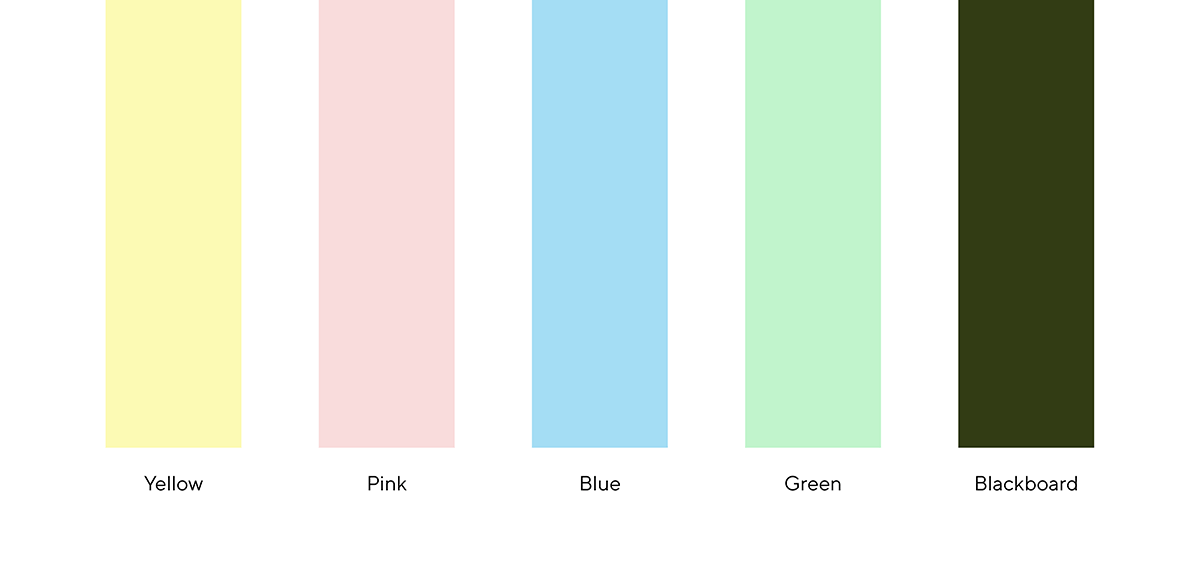Employing smart surface detection and color adjustment, Wall Color Mode supports five major hue groups. Light yellow, light pink, light blue, light green, and black, which we refer to as blackboard. The projector modifies color balance and overall luminance based on the different reflectivity of the wall. While most projectors expect a highly reflective surface like a white screen or wall, with Wall Color Mode you get an image optimized for a much wider range of surface reflectivity levels. And it’s all done automatically by the projector, saving you the bother of struggling to find the right color balance manually.
For example, if your wall of choice happens to be blue, BenQ projectors with Wall Color Mode will de-emphasize blue and boost red and green output. That’s speaking broadly, as a lot more goes into it, but the net result is a satisfying and attractive image free from odd imbalances or extreme loss of quality as happens with non-adjusting projectors. As we said, you shouldn’t be penalized for being creative. Just because you dare paint walls non-white doesn’t mean you have to give up on the great utility of projectors in the business realm.