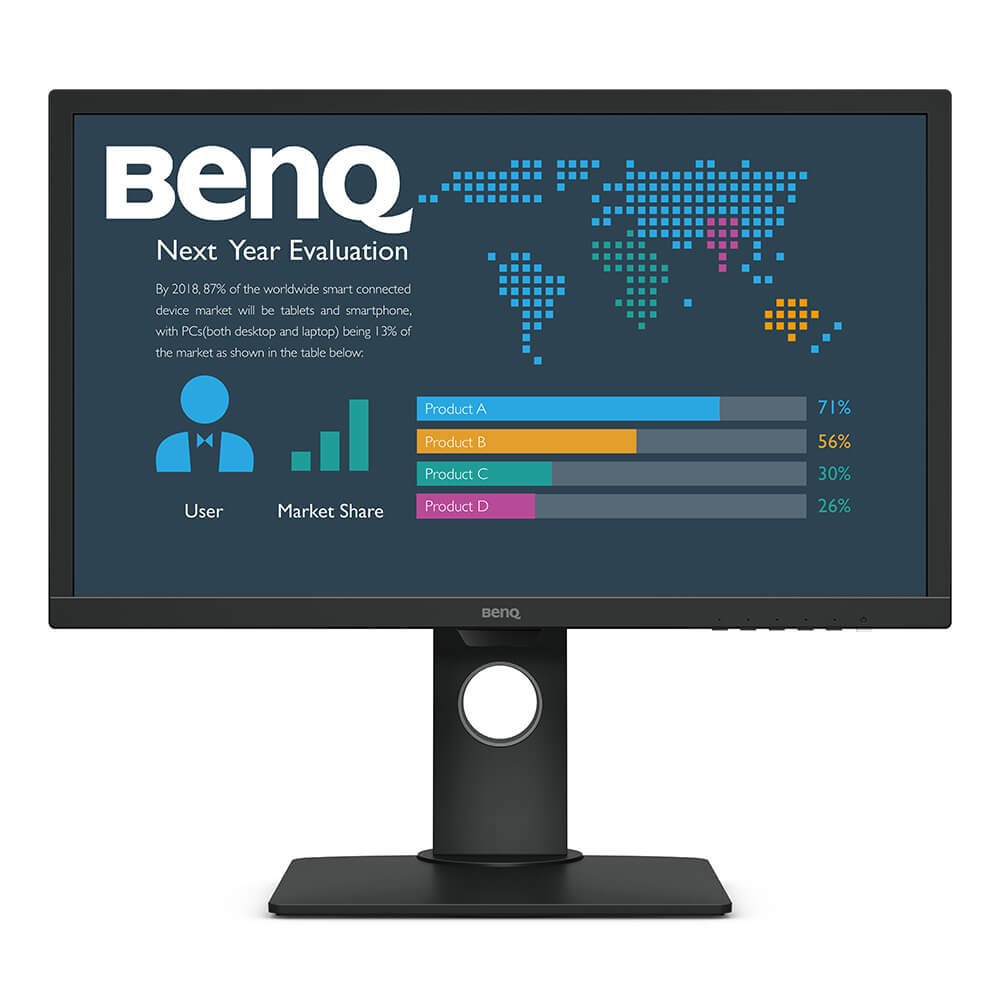
Corporate Monitor with Eye-care Technology | BL2483
BL2483, the 24 inch FHD monitor with superior image performance and an ergonomic design is ideal for heavy monitor users seeking a display that offers both aesthetics and functionality.
Application
 How to turn off the message on the screen when Bright Intelligence function is enabled?
How to turn off the message on the screen when Bright Intelligence function is enabled?

Please turn off the on-screen message by following these steps:
Go to OSD >> Eye Care >> Bright Intelligence >> Light Meter >> Off
For detailed descriptions of these steps, please refer to the user manual.
Learn MoreSpecification
 Are all BenQ monitors or only certain models mercury free?
Are all BenQ monitors or only certain models mercury free?

 What are the differences between Eye Protect, Bright Intelligence, and Bright Intelligence Plus?
What are the differences between Eye Protect, Bright Intelligence, and Bright Intelligence Plus?

Eye Protect: built-in light sensor detects light conditions around the monitor and adjusts the backlight automatically.
Bright Intelligence (B.I.): built-in light sensor works to detect the ambient light, image brightness, and contrast, and then balances screen settings automatically.
Bright Intelligence Plus (B.I.+): same as above but more advanced sensor also takes color temperature into account when optimizing screen settings for the best image quality.
Key word: BI, BI+, Eyeprotect
Learn MoreFurther Query
 Are all BenQ monitors or only certain models mercury free?
Are all BenQ monitors or only certain models mercury free?

 What are the differences between Eye Protect, Bright Intelligence, and Bright Intelligence Plus?
What are the differences between Eye Protect, Bright Intelligence, and Bright Intelligence Plus?

Eye Protect: built-in light sensor detects light conditions around the monitor and adjusts the backlight automatically.
Bright Intelligence (B.I.): built-in light sensor works to detect the ambient light, image brightness, and contrast, and then balances screen settings automatically.
Bright Intelligence Plus (B.I.+): same as above but more advanced sensor also takes color temperature into account when optimizing screen settings for the best image quality.
Key word: BI, BI+, Eyeprotect
Learn More How to turn off the message on the screen when Bright Intelligence function is enabled?
How to turn off the message on the screen when Bright Intelligence function is enabled?

Please turn off the on-screen message by following these steps:
Go to OSD >> Eye Care >> Bright Intelligence >> Light Meter >> Off
For detailed descriptions of these steps, please refer to the user manual.
Learn More