How BenQ Boards Help Keep Classrooms Healthier and Happier
- BenQ
- 2020-09-30
As health and safety continue to dominate purchasing priorities in 2020, interactive displays offer new opportunities to improve remote and in-person learning with new technology to create a safer classroom environment in hybrid classrooms. We’ll take a look at the new latest innovations that are being incorporated into interactive touch displays that help improve classroom health – and the new management tools for the IT staff charged with keeping classrooms running.
Compared to traditional projectors and proprietary digital whiteboards, touch displays are easier to use, easier to move and eliminate the hassle of replacing lamps found in traditional projectors. The best models are “non-proprietary” enabling curriculum and IT directors the flexibility to align on the right software and hardware for their classrooms, whether it be Google, Smart, Promethean, or all the above.
The newest models now have innovative features that have new health-oriented breakthroughs in anti-germ technology to improve in-person learning as well as cloud-based technology to improve remote & hybrid learning, making these displays the ideal choice for hybrid classrooms. This article will explore a few of these to help you fully understand your choices as you look for the best system for your school.
Classroom Health Breakthrough - Durable Germ-Resistant Interactive Screens
Hospitals and surgical facilities use passive germ-resistant technology to keep patients safe, and interactive panels are now available with the same anti-microbial coatings to help protect students and teachers. Using the latest manufacturing techniques, these coatings are embedded in the display glass to reduce the transmissions of germs.

BenQ boards are available with an anti-microbial protective coating that is directly fused to the glass before assembly.
While there are multiple “germ-resistant” techniques used in products, the best application method for an interactive display uses a high temperatures bonding process to “bake-in” the protective germ-resistant nanosilver layer to the screen. This creates a maintenance-free coating that doesn’t wear off or lose its effectiveness over time.
When choosing germ-resistant interactive displays for your school, make sure you look for models that have been tested and certified by third parties such as Europe’s TUV agency and Japan’s SIAA.
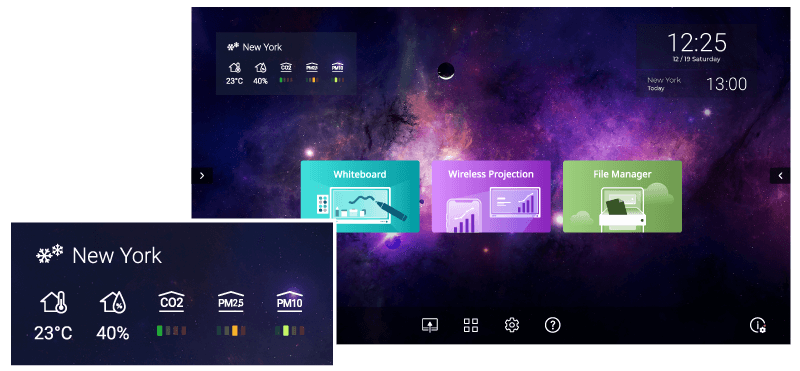
BenQ classroom displays have multiple safety features, including sensors to reduce blue light exposure and catch dangerous levels of CO2 and air pollution.
You also may want to explore other safety features available on the panel as well that can reduce exposure to harmful blue light (more on blue light hazard here) on student and teacher eyes, and classroom safety sensors to alert teachers on high CO2 levels that can cause classroom drowsiness and monitor for higher levels of dust or air pollution in a classroom. These new technologies are inexpensive and easy to integrate into a classroom and should be a consideration on any touch display being considered.
In a traditional school setup, often the students moved from classroom to classroom for different subjects, but the latest innovation in touch display technology now enables teachers to move from room to room – without wasting time or losing effectiveness. How? Using the same secure technology that is on your iPhone or Android phone – NFC.
Tap 'N Teach is an NFC-powered, groundbreaking new way to securely and easily access teacher's account and online teaching platform on any display, any time. The displays have integrated NFC readers and are linked to an Account Management Systems (AMS) to enable teachers to move from classroom to classroom and work on different devices. A simple swipe of their badge or card brings up their personalized settings – and automatically links them to all their cloud files from Google Drive, OneNote, and other cloud services such as Dropbox. The entire process takes only seconds. By rotating teachers instead of students, you can improve teacher efficiency, reduce the risk of spreading infections, and improve social distancing practices.
The AMS software also has the benefit of protecting the panel settings from malicious students. While any student can walk up and use the whiteboard, the AMS system won’t allow the student to change the language, network, or other potentially disruptive settings. IT managers can also use tools such as Active Directory to set up and maintain login information for new access cards for substitutes, as well as handle day to day changes without a hassle.
Since teachers have a fixed amount of time to teach students, a good account management system combined with NFC technology enables them to start teaching from their display in seconds – anywhere on campus.

A BenQ board with NFC technology enables a teacher to move from classroom to classroom and quickly access their lessons on the network or Google Drive
Cloud Collaboration for Remote and Hybrid Learning
To meet the challenges posed by COVID-19, many schools worldwide now use blended or hybrid learning models- a combination of in-person and remote instruction. New cloud collaboration technology available in the best models can dramatically improve the effectiveness of the teacher in supporting remote teaching.

BenQ’s Cloud collaboration is a one-button touch solution to enable remote students to view and interact with the board from anywhere
The best interactive touch display models have a one-touch cloud collaboration button to enable any remote student to directly view the screen from wherever they are, from any internet connection point such as home Wi-Fi, or even cell phones. Apps such as BenQ’s EZWrite 6 allow students to both view and share content from personal devices to interactive displays in the classroom. Now different groups can collaborate while in separate classrooms or from home.
If your hybrid classroom includes video conferencing, you can use virtually any conferencing app on the panel to leverage the array microphones for remote learners, and the high-resolution screen and sub-woofer powered audio systems for in-person learning. Combined with screen sharing solutions such as InstaShow, a modern interactive flat panel display is easy to connect to for learning, regardless of where you or your students are located.
Video conferencing has grown tremendously in 2020. With high resolution screens and excellent audio, premium interactive displays support popular video conferencing apps and provide superb image and voice quality. Video conferencing doesn’t have to be a second-rate replacement for conversations, it can become the real thing – and thus increase user confidence and satisfaction.

