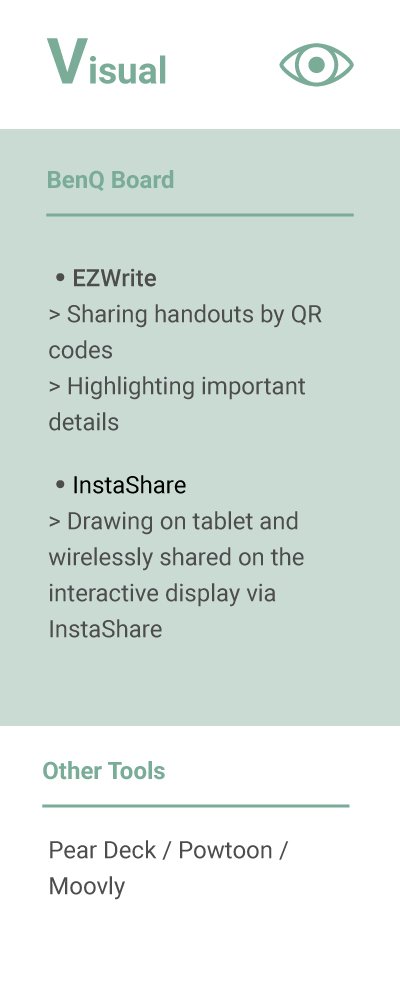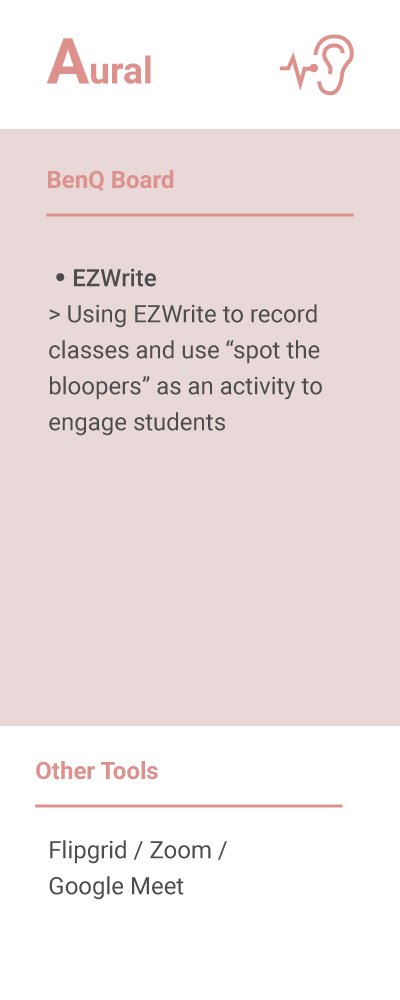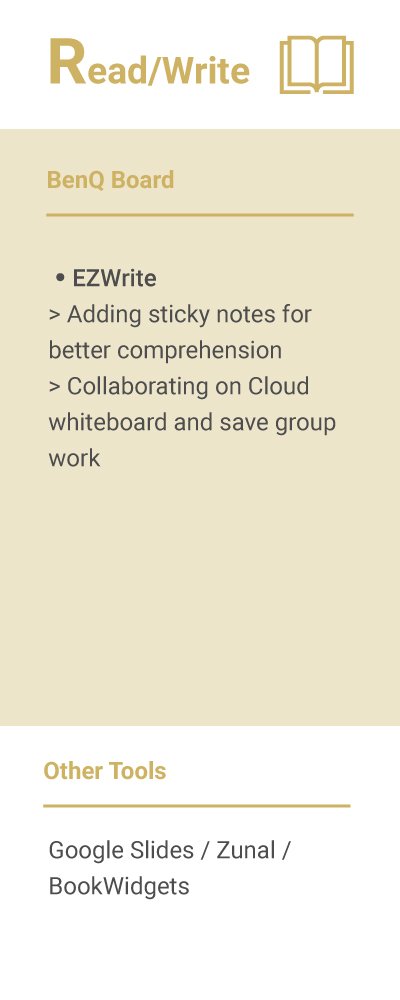How to Better Engage the 4 Types of Learners? [Examples]
- Krishnan L., High School Science Teacher in Texas, US
- 2022-08-08
Teachers, think how you learn new concepts. Some learn by observing, others like to discuss, read, apply, or practice. Yet others use a mix of these. However you learn, it’s your style. Students also have various preferred modes of learning. Trying to come up with strategies to engage every student in a classroom is very demanding.
Educational technology is pervasive. In most classrooms students and teachers have access to smartphones, tablets, or laptops, and the classroom itself comes equipped with interactive displays and document cameras. High speed internet in classrooms makes digital learning a reality, with simultaneous synchronous and asynchronous teaching possible. The challenge for teachers now is using all these technologies to create an active digital learning environment for students, face to face and virtually. However, the challenge of teaching with different types of learning styles persists. Luckily, digital tools used effectively increase student involvement and concept retention.
- VARK Model: 4 Types of Learners
Examples of Engaging Activities for Visual Learners
Examples of Engaging Activities for Aural Learners
Examples of Engaging Activities for Read/Write Learners
Examples of Engaging Activities for Kinesthetic Learners- Examples of Engaging Different Types of Learners
References
VARK Model: 4 Types of Learners
According to Fleming (1992), each student has his or her preference for learning, resulting in the VARK model, which stands for Visual, Aural, Read/Write, and Kinesthetic. We as teachers know this is valid: students learn by seeing, listening, reading, or doing activities that help them understand and retain concepts. In a traditional face to face classroom, we incorporate these elements in lesson plans. Wondering how to engage all your students in a digital classroom? Here are some teaching examples for activities for 4 types of learners.
Examples of Engaging Activities for Visual Learners
Visual learners respond to written instructions, graphical presentations, color coordination, imagery, drawings, maps, diagrams, and puzzles. They like to witness and observe a new concept being taught and prefer to visualize new concepts by sketching, color coding, or creating flow charts or designs. Examples of activities that appeal to visual learners include:
1. Concepts as images, diagrams, or graphics:
I use interactive displays, such as BenQ Board , to introduce new concepts with colorful images and graphics that give immediate access to additional materials for deeper understanding. Drawing or solving problems on paper under document cameras and projecting it on interactive displays is still cool to do. It can also be done on a tablet as the teacher walks around the class, while wirelessly shared on the interactive display via InstaShare. EZWrite makes it easy to share handouts by QR codes with students, who open documents on their devices during or after the class.
2. Highlight passages, words, or phrases to emphasize concepts:
In traditional classrooms, students annotate passages, phrases, and words. Interactive displays use pens to underline, highlight, or color code main ideas or definitions on the go. I use EZWrite annotation features and a digital pen to highlight important details. Attaching sticky notes helps add details, examples, and explanations to further clarify a point. EZWrite saves and records all annotations and helps asynchronous students catch up on their own time.
3. Puzzles or pattern match to review concepts:
When you want to check for understanding, visual learners respond well to making connections. To easily create drag and drop activities in PowerPoint to move text boxes, I use Google’s Pear Deck slides, which students can annotate with correct labels or pictures to help check for understanding.
4. Videos and animations for deeper learning:

Examples of Engaging Activities for Aural Learners
Aural learners respond to auditory cues and thrive in a classroom that has discussions, music, sound effects, rhymes, and rhythms as part of instruction. They like to listen to new concepts, and prefer to talk, chant, repeat, argue, and have discussion-based interaction. Examples of digital activities for auditory learners:
1. Recorded class lectures:
Short recordings of class lectures help both synchronous and asynchronous learners. Face-to-face learners are thrilled by a “live in-class recording” and usually love to participate by reciting objectives for the day. I use EZWrite to record my classes and use “spot the bloopers” as an activity to engage students.
2. Student video recording and sharing:
Students who learn at different times love the option to participate and share their input. Flipgrid allows students to record videos in response to a given prompt and share with the class.
3. Zoom and Google Meet:
Splitting the class into small online discussion groups that then present their findings enriches traditional classroom discussion and helps auditory learners get a forum to speak and listen. This is mostly suitable for a live-streamed lecture.

Examples of Engaging Activities for Read/Write Learners
Read/write learners are traditional and like to learn from written materials. They are excellent note takers and organizers of information. Most students spend 8-10 hours browsing smart devices, so it is essential that teachers provide curated material to read on digital platforms that is engaging and at the right level. Examples of digital activities attractive to read/write learners include:
1. Google Slides:
Insert passages with embedded questions and fill in the blanks on the side to easily check for understanding. EZWrite helps with that, and adds sticky notes for better comprehension.
2. Interactive WebQuest:
Safely encourage students to explore by setting up WebQuest for independent learning. The simplest way is to put together links in a Google Doc with assessment questions for each. Zunal has a collection of WebQuests for different subjects and grades. If you are adventurous, create your own WebQuest using BookWidgets.
3. Collaborative mark up:
Assigning group reading and writing or editing is easy in the digital world. Simply provide students with a Word or PDF document to read and annotate or write in a shared setting. EZWrite’s cloud whiteboard makes it easy for students to collaborate and save group work.
4. Digital book report:
It’s easy to find summaries for almost any book online. Get creative by asking students to create animated book reports, picture books, or quizzes.

Examples of Engaging Activities for Kinesthetic Learners
Kinesthetic learners are active and learn by doing. They love to interact with concepts. Games, drills, and projects motivate kinesthetic learners. Examples of digital environment activities to challenge kinesthetic learners include:
1. Online games:
Use online games as a review tool that appeals to most students. Kahoot, Quizlet Live, and StudyStack are platforms that most teachers are familiar with. I use Heads-Up for class-wide vocabulary review with custom word lists. ABCYa’s Bingo Games for primary students are interactive, customizable, and educational. Arcademics has collaborative games that use drills for learning math and English effectively.
2. BenQ Board brainstorming:
Digital interaction with groups of students is possible with BenQ Board. Students write or doodle ideas on their devices and use InstaShare to share.
3. GoNoodle:
A fun way to introduce silliness and physical activity to get restless students to refocus and energized. I use GoNoodle to transition between topics. Ideal for face-to-face students, but also energizes synchronous learners.

These are just a few examples of how you can use free online resources with classroom equipment in digital environments. Versatile BenQ Boards help educate face to face and virtual students, providing interactive education for all types of learners while increasing student engagement and improving digital classroom management.
References
Fleming, N. D., & Mills, C. (1992) Helping Students Understand How They Learn. The Teaching Professor, 7(4). Madison, Wisconsin, USA: Magma Publications.
Nkomo, L.M., Daniel, B.K. & Butson, R.J. (2021) Synthesis of student engagement with digital technologies: a systematic review of the literature, International Journal of Educational Technology in Higher Education, 18(34). doi: https://doi.org/10.1186/s41239-021-00270-1