Top 5 Websites to Use in Your Classroom on BenQ Board
- Teacher Tips 'N Tricks
- Interactive Displays for Education
- 2021-12-03
Looking for educational tools online can be a daunting task. There are thousands of websites out there, and each person you ask has their own preferences.
Some websites are a great source of knowledge for you or your students. Some blogs and media sites give you insights into current trends. Some are platforms where teachers share teaching content with each other. And some help you during class in various ways.
We’ve curated a list of 5 websites which we believe can help you teach in a more interactive, engaging way, and that are best used on the BenQ interactive display in your classroom while you teach.
But first, let’s see how to access those sites.
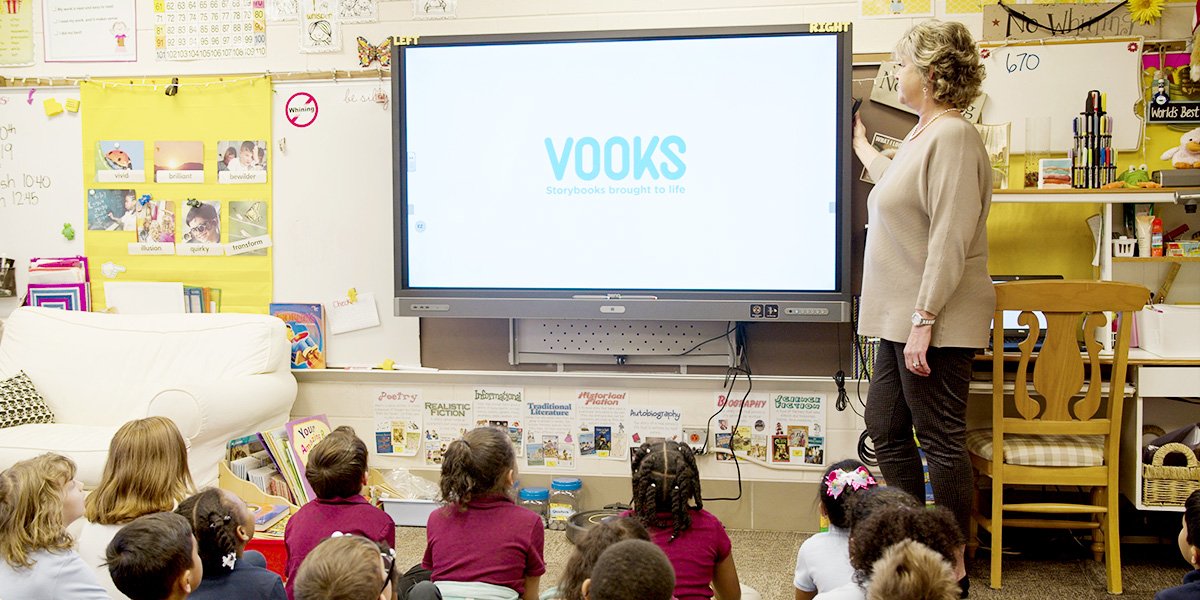
How to Launch Websites on Your BenQ Interactive Display?
Some services have an app available, but it is easier to access their web version. This doesn’t require any software installation and you do not need to worry about the availability, compatibility, or security of the related app. In addition, you are less likely to encounter compatibility issues that may damage the integrity of the whole device. An additional plus is that you do not need to bother your IT department!
You can go about it in two ways.
You can launch games and other sites via the Firefox browser on your BenQ board. To do so, tap the address bar at the top of the screen and type the web address of the game you would like to play or the site you’d like to visit via the on-screen keyboard. This works just the same as with any other browser you use.
Alternatively, you can run it on your computer and mirror it to your interactive display (see this article for tips on how to mirror your computer screen to interactive displays). And don’t worry, you can control the screen on the display with touch functionality!
5 Examples of Useful Educational Websites to Start Using During Class Right Now
We would like to recommend five websites which either our customers have mentioned they use often, or that have proven popular among other teachers and we believe would benefit the delivery of your classroom instruction:
1. YouTube
YouTube is obviously still the biggest video streaming service and a major social media site. With countless creators posting loads of new content each and every day (including other K12 teachers and education experts from all around the world), you can find pretty much any kind of video you might be looking to play during your class.
Want a sing-along ABC song to teach your youngest students? It’s there. Wish to show your students a very interesting scientific experiment but do not have the tools? Surely someone has published a video of it! Want to give your students a reward at the end of class and show something they’re likely to really love? Some say funny cat videos are what YouTube was made for, so why not try it!
We often hear from teachers who use our BenQ displays for teaching that YouTube is one of the top tools they use.We recommend you open YouTube in a browser.
2. Google Classroom
Google Classroom is a well-known resource that educators all over the world use on a daily basis. A kind of learning management system (or LMS), Google Classroom allows you to share all class content and files, as well as check attendance, let your students submit their work, and much more.
The reason we recommend you use Google Classroom on your BenQ board is that the files you’ve shared there can be conveniently and easily accessed directly on the board. Simply download and open them in the appropriate app. Saved a PowerPoint with material for your whiteboard for tomorrow’s class on Google Classroom? On the board, just download it to the device’s hard drive and open it via EZWrite*.
Want to highlight particularly well-done homework by one of your students, e.g. an amazing artwork they completed for this assignment? Display it on the board for all to see. Posted a link to a video and don’t remember the name? Click it to show it to students in class on the big screen. Simple!
* In EZWrite 5, only 15 pages can be created. Only first 15 pages of the PDF of PowerPoint file will be imported.
3. National Geographic Kids
National Geographic needs no introduction. It feels like NatGeo has been around for ages, teaching generations of students about animals, plants, natural phenomena, geography, and tons of other topics.
Now, a website specifically designed for young learners is available and free, and would be a great addition to classes that you teach on interactive displays. The website contains plenty of videos, articles, games, quizzes, and classroom activity videos (e.g. simple scientific experiments) to follow along. Working fully via browser, it’s a reliable, fun addition to your class.
4. Kiddle
Kiddle is a kid-friendly version of Google. Think of child appropriate-filtered Google search, that’s what you get with Kiddle. With visual presentations for each link, this provides a more attractive and alluring way of presenting web content. Colorful, friendly design is awesome for kids, too.
When an interesting topic comes up during class, or a question that you did not expect, and you need to “google” the answer, it’s probably better to “kiddle” it instead, especially if you’re doing so in front of your kids, on a large and very visible interactive display.
5. Vooks
Vooks is a safe, curated library of visualized, animated story books. Entertaining for students, it's a great way to develop passion for reading in your students. Imagine all the advantages of reading, like developing imagination, passing on information, values, and emotion, all in a much more engaging way.
Vooks works great for youngest students. It can be a great class passtime (e.g. keeping the class occupied while you focus on that one student that needs a bit more attention), or a reward for good performance and behavior. Either way, watching Vooks may just become the kids' favorite moment of the day!
Moving Towards a Paperless Future
Using web resources rather than printouts is not only a more engaging and fun way to deliver a class, especially to digitally-native younger students. It is also a great way to go easy on the trees and therefore help our environment.
It doesn’t get much easier and fool-proof than the web. Reliable and easily accessed, we recommend you use web-based resources since some apps are not available in the BenQ App Store*.
This and many other ways to teach via BenQ interactive displays are how you can ensure that students do not spend time in the same boring class, using outdated equipment, and learning irrelevant skills that you might remember from days gone by. It’s time to look to future, so go ahead and see how else you can improve your classes and classrooms with BenQ interactive displays.
* On certain devices, BenQ App Store can be found under name "BenQ Suggests"
Teacher Tips 'N Tricks
-
Trends & Knowledge
[Teacher Tips 'N Tricks] 5 Fun Online Games to Play On Your Classroom BenQ Display
Looking for fun games to play on your classroom interactive display from BenQ? Here is a list of hassle-free browser games your students will love!
2021.11.26 -
Trends & Knowledge
[Teacher Tips 'N Tricks] How to Use Your Favorite Apps on a BenQ Interactive Display
Wondering how to use your favorite apps and software on your classroom BenQ board? Read more for some tips.
2021.10.13 -
Trends & Knowledge
[Teacher Tips 'N Tricks] Kahoot! on BenQ Boards- Guide to Fun, Engaging Classes
Kahoot! is a great tool to create fun classes and improve students engagement. Learn how to get started with Kahoot! on your BenQ Interactive Display.
2021.08.16
