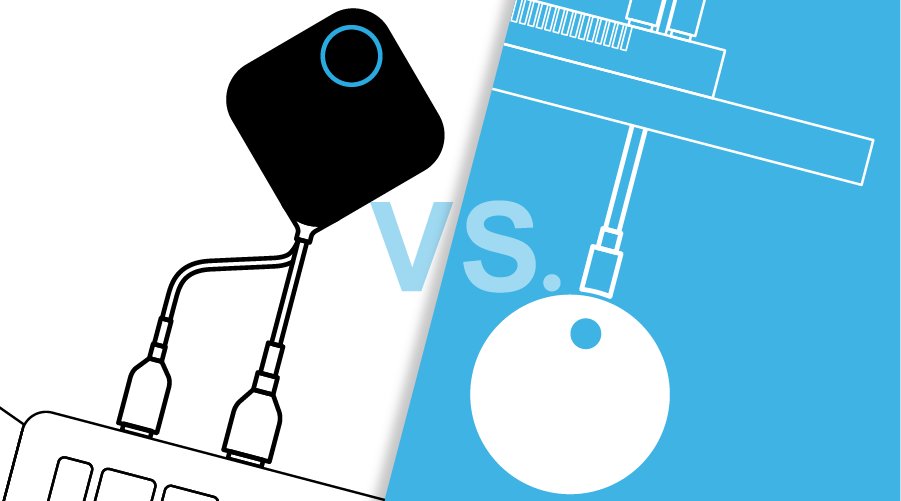| |
Mersive Solstice Pod |
BenQ InstaShow |
BenQ InstaShow S |
Barco ClickShare CS-100 |
Barco ClickShare CS-200+ |
|---|
| Mersive Solstice Pod | BenQ InstaShow Button | BenQ InstaShow S | Barco ClickShare CS-100 | Barco ClickShare CS-200+ |
|---|
| Mersive Solstice Pod N/A | BenQ InstaShow 2 - with tabletop button holder | BenQ InstaShow S 2 - with tabletop button holder
| Barco ClickShare CS-100 1 | Barco ClickShare CS-200+ 2 |
|---|
| Mersive Solstice Pod | BenQ InstaShow 1080p | BenQ InstaShow S | Barco ClickShare CS-100 1080p | Barco ClickShare CS-200+ 4K |
|---|
| Mersive Solstice Pod Complex Network setup and configuration | BenQ InstaShow Very Easy | BenQ InstaShow S | Barco ClickShare CS-100 Easy | Barco ClickShare CS-200+ Easy |
|---|
Typical Employee/Visitor Use
| Mersive Solstice Pod Requires network login and app to run on a device | BenQ InstaShow Plug and Play - no software needed | BenQ InstaShow S Plug and Play - no software needed | Barco ClickShare CS-100 Requires app to run on the device | Barco ClickShare CS-200+ Requires app to run on the device |
|---|
| Mersive Solstice Pod Windows, Mac | BenQ InstaShow Windows, Mac, Chromebooks | BenQ InstaShow S Windows, Mac, Chromebooks | Barco ClickShare CS-100 Windows, Mac | Barco ClickShare CS-200+ Windows, Mac |
|---|
| Mersive Solstice Pod iOS and Android via app, Airplay Miracast | BenQ InstaShow Phones and Tables with USB-C and HDMI out | BenQ InstaShow S Phones and Tables with USB-C and HDMI out Miracast Airplay InstShare app | Barco ClickShare CS-100 iOS and Android via Clickshare app | Barco ClickShare CS-200+ iOS and Android via Clickshare app. Airplay Google Cast Miracast and R2 |
|---|
| Mersive Solstice Pod None | BenQ InstaShow Any HDMI 1.4 device such as Blu-Ray, Document cameras, TV boxes, Raspberry Pi | BenQ InstaShow S Any HDMI 1.4 device such as Blu-Ray, Document cameras, TV boxes, Raspberry Pi | Barco ClickShare CS-100 None | Barco ClickShare CS-200+ None |
|---|
| Mersive Solstice Pod $1399, 10% annual subscription for updates | BenQ InstaShow $999 | BenQ InstaShow S $1499 | Barco ClickShare CS-100 $999 | Barco ClickShare CS-200+ $2250 |
|---|