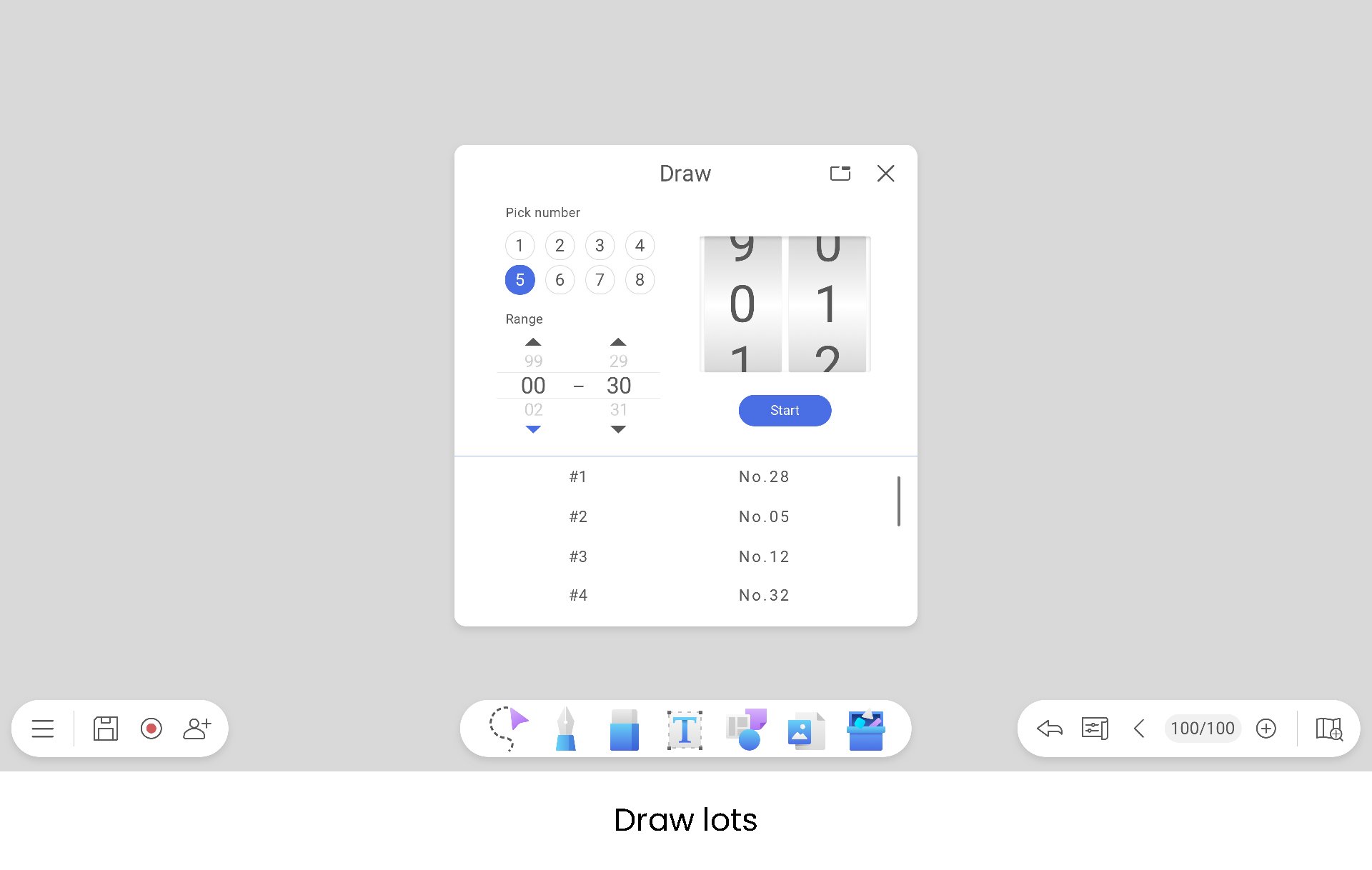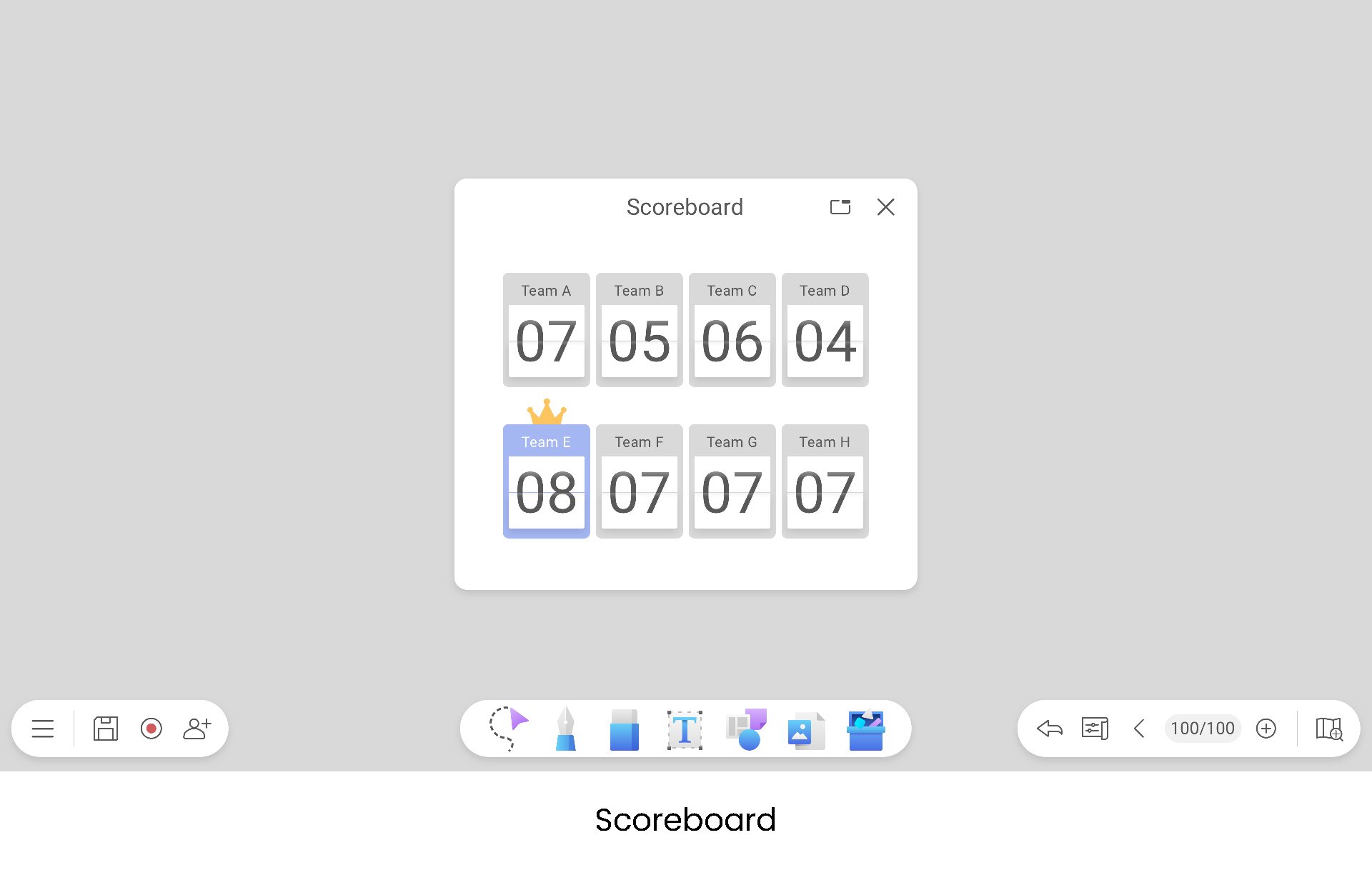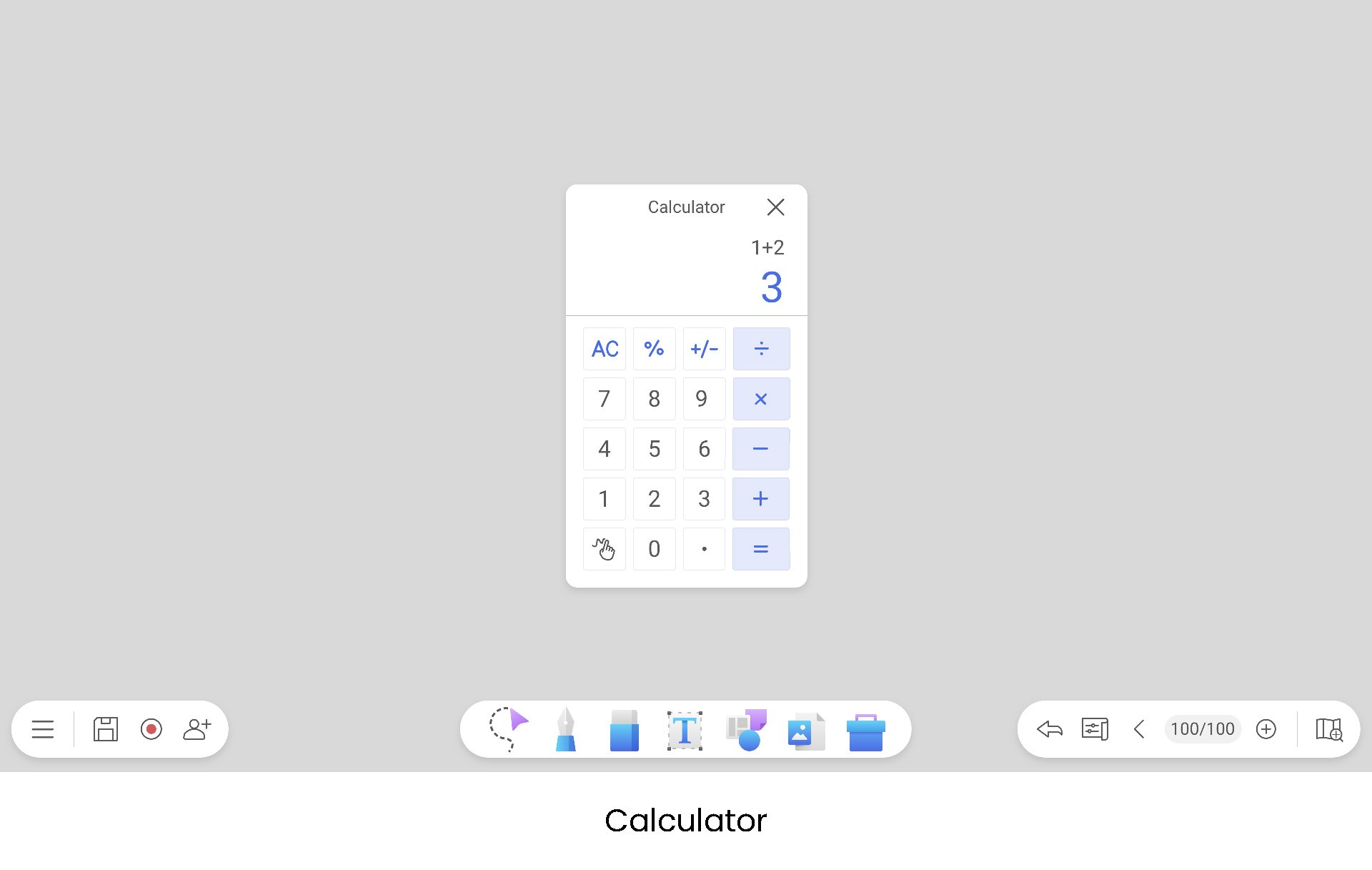- BenQ
- 2022-11-09
How does BenQ EZWrite 6 and Promethean ActivInspire programs stack up against a regular whiteboard for interactivity and simplicity? Let’s find out.
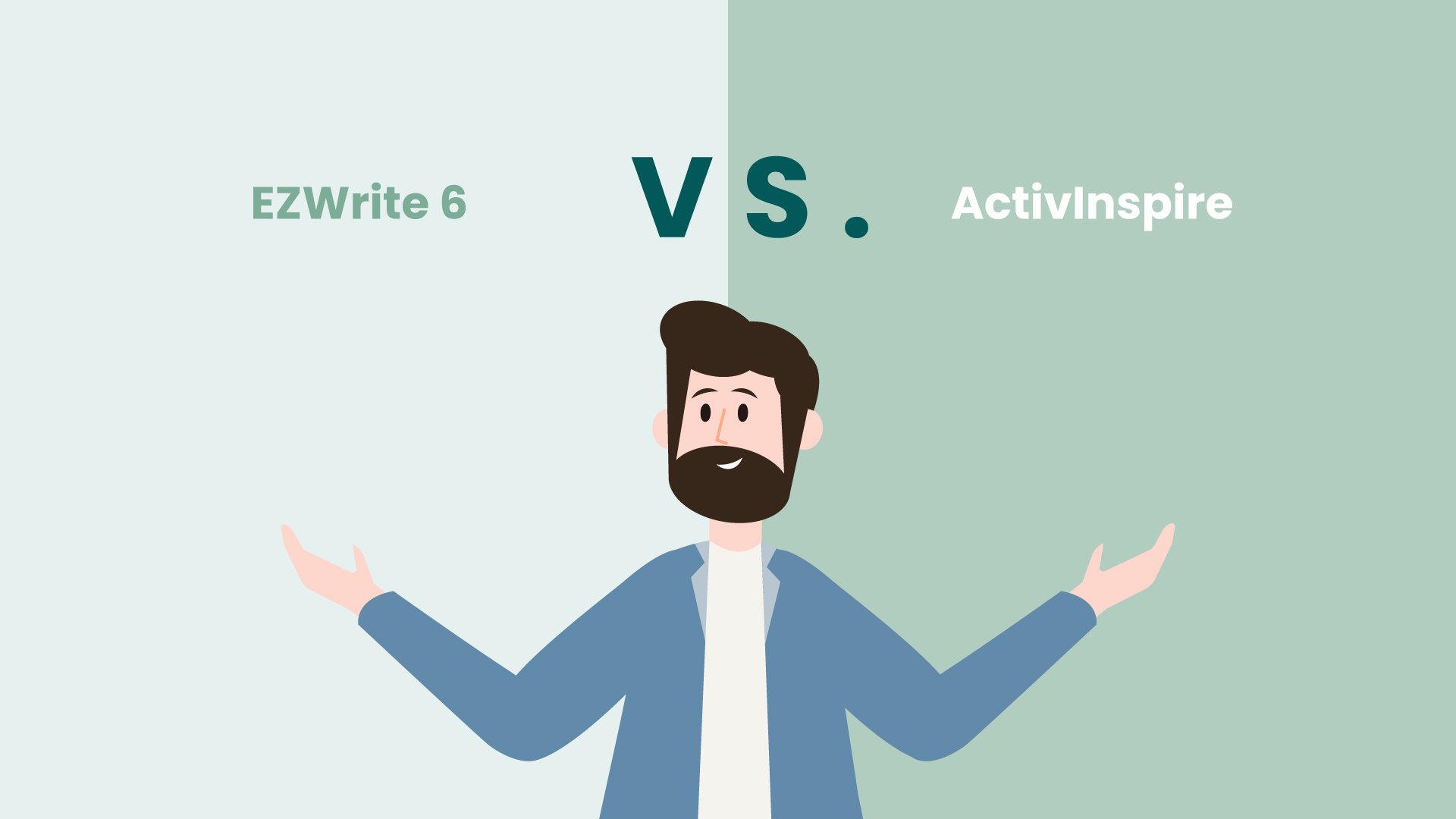
Research shows active learning as beneficial to student achievement, particularly in STEM. Students are active participants in their learning. They process concepts through thinking, discussing, and investigating. However, to encourage every student to participate actively in their learning isn’t easy.
Thanks to technology, there are plenty of digital tools teachers can use to increase engagement with students. Some of the most used teaching tools worldwide are the basic whiteboard and erasable ink markers. Inexpensive and simple to use, they enable teachers to focus on their lessons and students. So how do the latest versions of BenQ EZWrite 6 and Promethean Whiteboard (also known as Promethean ActivInspire) help teachers engage students as active participants and adapt to different learning styles? In this article, we will compare the features of these two programs from two angles:
Engage Your Students
According to the VARK model, there are four types of learners. And classrooms are most likely to be a melting pot of learning styles with all four represented. Therefore, engaging with every archetype of student can be a challenge for teachers. Fortunately, there are various tools provided by interactive whiteboard software that make engagement with all kinds of learners far easier and more fruitful.
To accommodate visual learners’ needs, teachers sometimes need to draw the lines between objects to show relations, or use different colors to highlight differentiation. Both Promethean ActivInspire and BenQ EZWrite 6 share many features of advanced whiteboard software, such as highlighters, palm erasers, custom backgrounds, and a color selection wheel. Both support large writing canvases and have gesture control, as well. BenQ EZWrite 6 has a dual pen mode that isn’t available on the Promethean whiteboard and also has tools for lines and special shapes, even in 3D.
*Some of features only available for the Android version (BenQ Board)
| Basic Tools | BenQ EZWrite 6 | Promethean ActivInspire |
Basic Tools Pencil | BenQ EZWrite 6 Yes | Promethean ActivInspire Yes |
Basic Tools Highlighter | BenQ EZWrite 6 Yes | Promethean ActivInspire Yes |
Basic Tools Palm eraser | BenQ EZWrite 6 Yes | Promethean ActivInspire Yes |
Basic Tools Background | BenQ EZWrite 6 Yes | Promethean ActivInspire Yes |
Basic Tools Color wheel | BenQ EZWrite 6 Yes | Promethean ActivInspire Yes |
Basic Tools Brush mode | BenQ EZWrite 6 Yes | Promethean ActivInspire No |
Basic Tools Dual pen mode | BenQ EZWrite 6 Yes | Promethean ActivInspire No |
Basic Tools Line | BenQ EZWrite 6 Yes | Promethean ActivInspire No |
Basic Tools 2D shape | BenQ EZWrite 6 Yes | Promethean ActivInspire No |
Basic Tools 3D shape | BenQ EZWrite 6 Yes | Promethean ActivInspire No |
Students’ attention spans are very short. To keep students engaged, especially those who are auditory and kinesthetic learners, you will need to incorporate alphabet music into lessons or initiate team competition in the classroom.
One big advantage of an interactive classroom display compared to a traditional whiteboard is the ability to use integrated tools to save time in teaching and enhance engagement. Both programs have built-in timers, protractor tools, and lots of background templates. The biggest difference is that BenQ EZWrite 6 software recognizes handwriting and turns it into editable text in multiple languages (including Spanish, Chinese, and Hebrew). EZWrite 6 also has a cool scoreboard to keep track of classroom contests, and an integrated calculator.
| Teaching Tools | BenQ EZWrite 6 | Promethean ActivInspire |
Teaching Tools Screenshot and import to whiteboard | BenQ EZWrite 6 Yes | Promethean ActivInspire Yes |
Teaching Tools Timer | BenQ EZWrite 6 Yes | Promethean ActivInspire Yes |
Teaching Tools Team post | BenQ EZWrite 6 Yes | Promethean ActivInspire Yes |
Teaching Tools Protractor | BenQ EZWrite 6 Yes | Promethean ActivInspire Yes |
Teaching Tools Sticky notes | BenQ EZWrite 6 Yes | Promethean ActivInspire No |
Teaching Tools URL support | BenQ EZWrite 6 Yes | Promethean ActivInspire No |
Teaching Tools Draw lots | BenQ EZWrite 6 Yes | Promethean ActivInspire No |
Teaching Tools Scoreboard | BenQ EZWrite 6 Yes | Promethean ActivInspire No |
Teaching Tools Calculator | BenQ EZWrite 6 Yes | Promethean ActivInspire No |
According to TeacherVision, over 60% of teachers are worried about their students falling behind, especially after COVID. BenQ’s EZWrite 6 has the ability for a teacher to broadcast their whiteboard over the internet or directly collaborate with a remote student using built-in cloud whiteboarding. The student clicks a simple link and directly connects to the board to either watch a whiteboarding session or write on the board using their phone, Chromebook, or tablet from anywhere with an internet connection. There is no similar feature on Promethean Whiteboard.
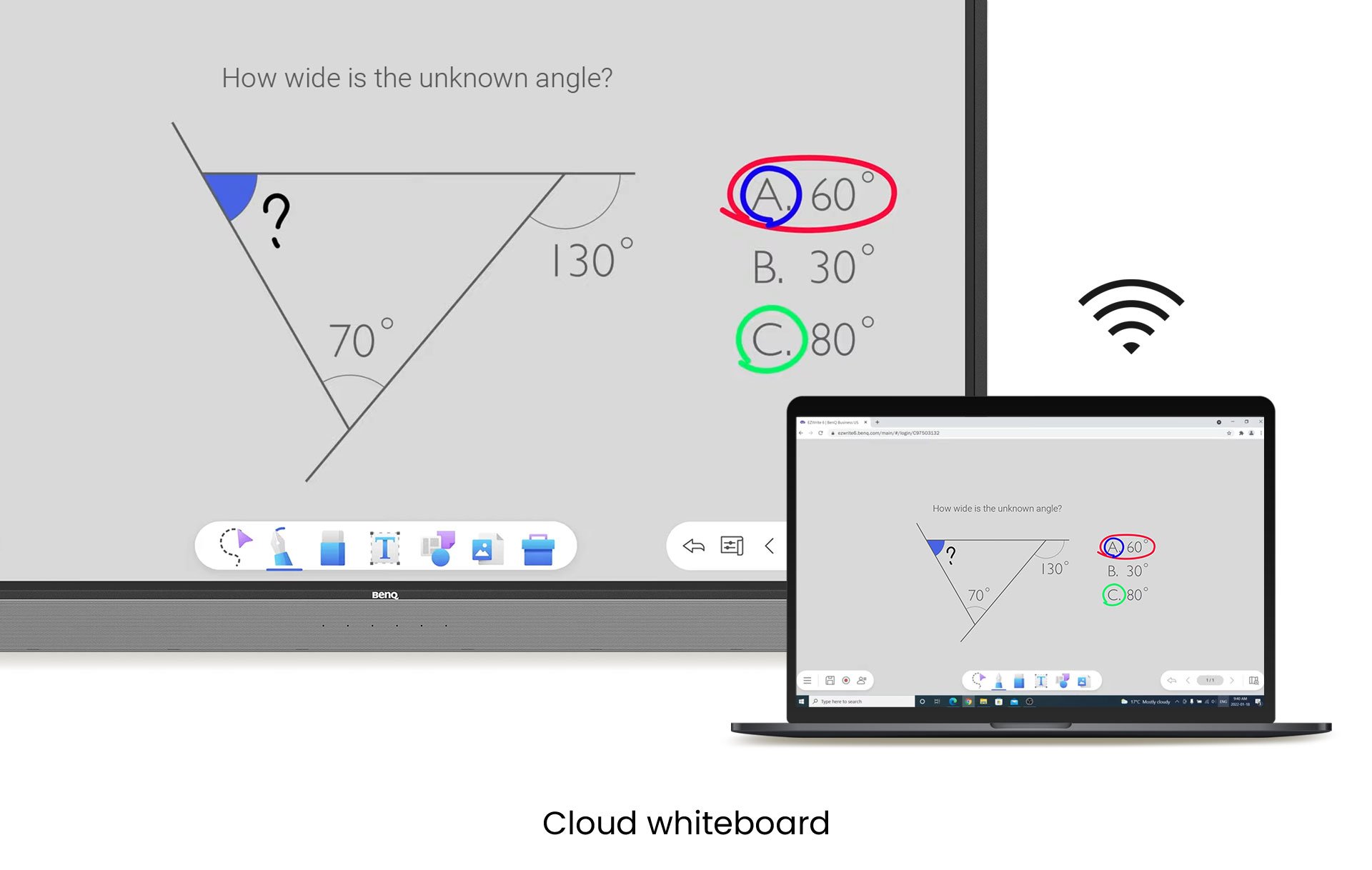
| Remote Collaboartion | BenQ EZWrite 6 | Promethean ActivInspire |
Remote Collaboartion Cloud whiteboard - broadcasting | BenQ EZWrite 6 Yes | Promethean ActivInspire No |
Remote Collaboartion Cloud whiteboard - collaboration | BenQ EZWrite 6 Yes | Promethean ActivInspire No |
Remote Collaboartion Select specific participant | BenQ EZWrite 6 Yes | Promethean ActivInspire No |
Remote Collaboartion Client mode (join whiteboard) | BenQ EZWrite 6 Yes | Promethean ActivInspire No |
Simple to Use
Every teacher works differently, hence the most crucial thing is that tools must be intuitive and simple to use so they’re easily adapted for different teaching styles.
For teachers looking to help students who missed a class or are struggling to understand the lesson, lesson recording offers an easy way to help students catch up. The BenQ EZWrite 6 Floating Tool can record a lesson, capturing both video and audio with a simple two finger tap on the screen. This enables a teacher to not only share the content of the lesson but also lets the student directly experience the lesson as it was actually taught in class. Think about it. Imagine if we had the ability to so faithfully record a physics class by Albert Einstein from a century ago!
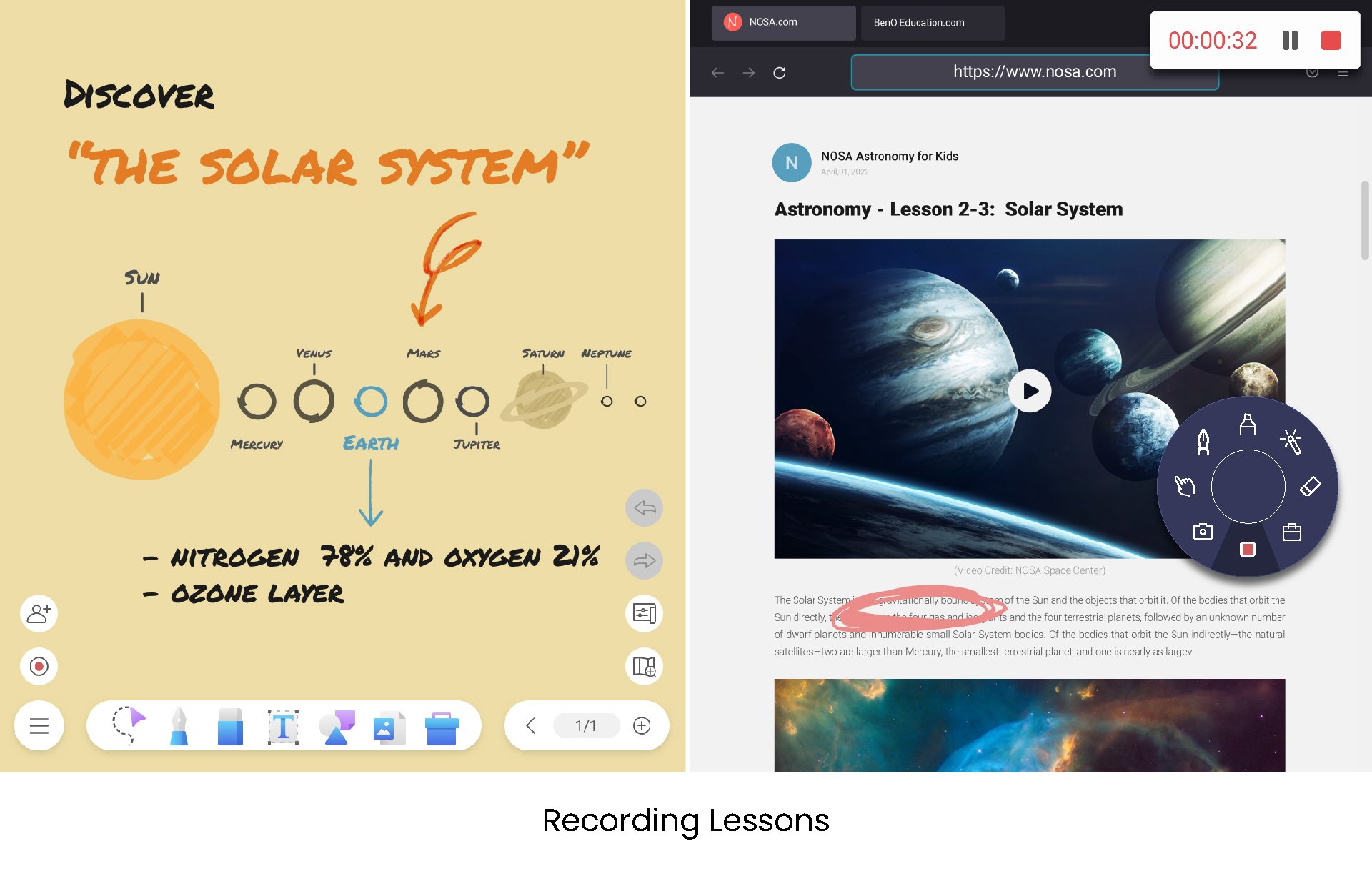
Great teachers spend a lot of time creating innovative ways to tackle hard concepts, and often share them with others. How do the two programs compare in this area?
Both programs can import images into a whiteboard, but EZWrite 6 enables teachers to import images directly from MS Office applications like Word and PowerPoint. More importantly, EZWrite 6 can import any of the thousands of lessons stored online in IWB format directly into the whiteboard. Promethean whiteboard only imports the proprietary PWB format. EZWrite 6 also can import clickable YouTube links and other URL links directly into the lesson. This can save teacher time when preparing lessons before the class and calling up content during sessions.
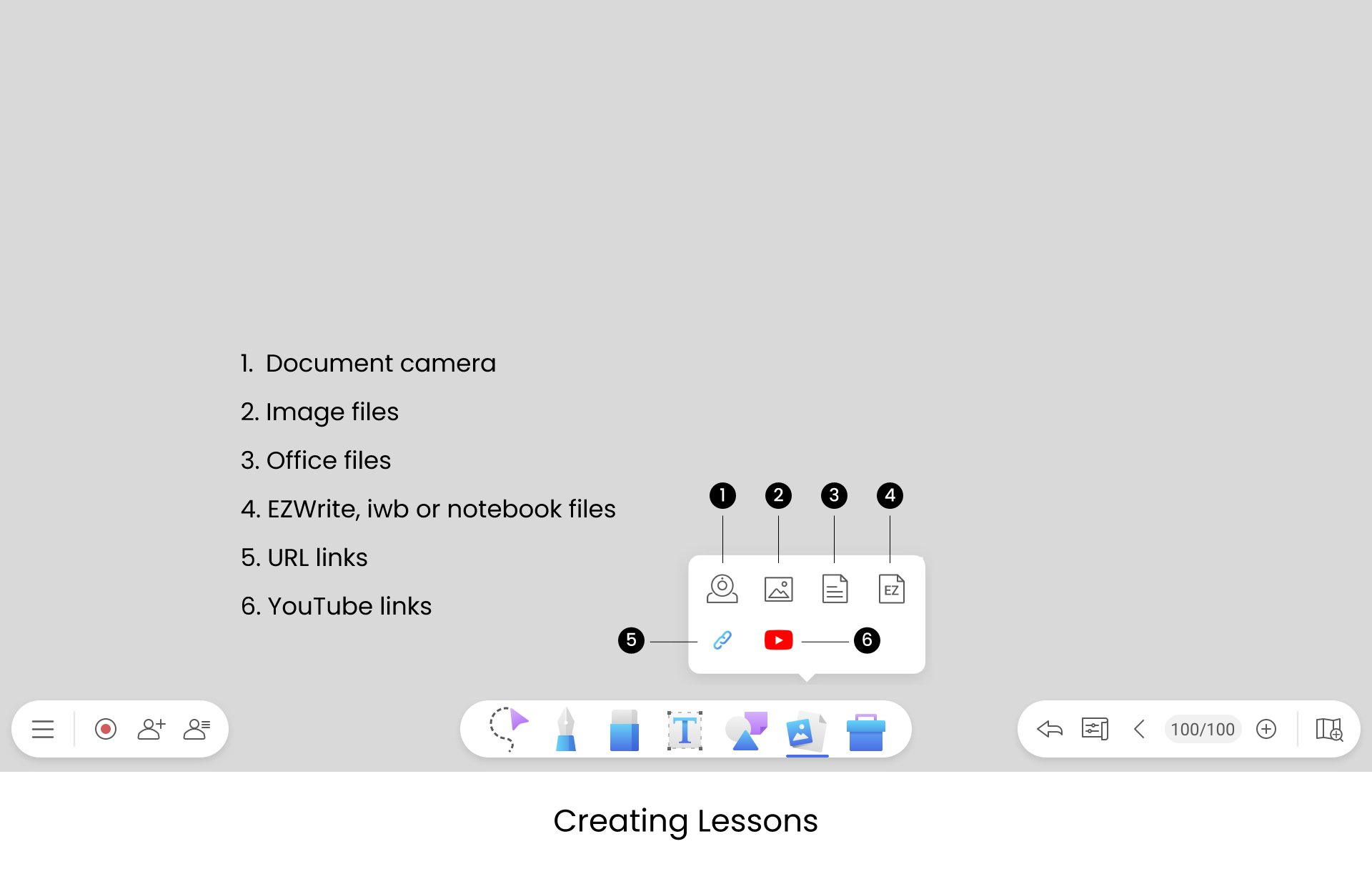
| Creating Lessons | BenQ EZWrite 6 | Promethean ActivInspire |
Creating Lessons Image import | BenQ EZWrite 6 Yes | Promethean ActivInspire Yes |
Creating Lessons Scalable canvas | BenQ EZWrite 6 Yes (16K) | Promethean ActivInspire Yes (infinity canvas) |
Creating Lessons MS Office import as image | BenQ EZWrite 6 Yes (PPT, Word, PDF) | Promethean ActivInspire No |
Creating Lessons IWB import | BenQ EZWrite 6 Yes | Promethean ActivInspire No |
Creating Lessons Document camera import | BenQ EZWrite 6 Yes | Promethean ActivInspire No |
Creating Lessons import YouTube link as object | BenQ EZWrite 6 Yes | Promethean ActivInspire No |
Creating Lessons Import URL link as object | BenQ EZWrite 6 Yes | Promethean ActivInspire No |
Creating Lessons Input text | BenQ EZWrite 6 Yes | Promethean ActivInspire No |
Both programs can save lessons to USB drives, cloud storage, or network drives, but BenQ EZWrite 6 gives a teacher the ability to email one student or a group directly from the board or even generate a QR code that can be scanned. In addition, BenQ EZWrite 6 gives teachers the ability to share their lessons using the standard IWB format, so another teacher using Smart Notebook, Mimeo, or Oktopus software can easily re-use the lesson. For school districts like Kankakee where teachers are encouraged to use the tools they like, this enables easy sharing of the best ideas no matter what software they are using.
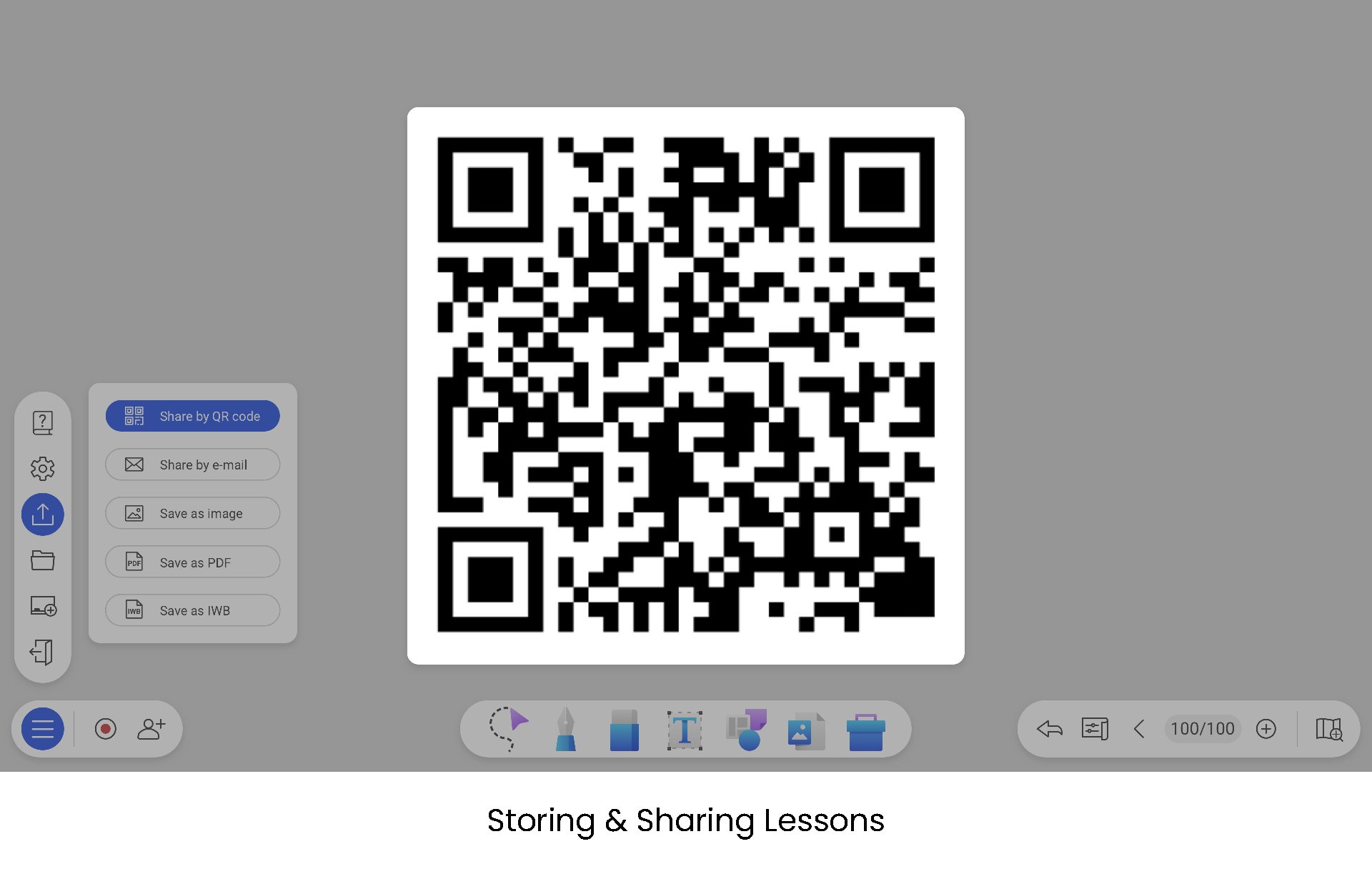
| Sharing Lessons | BenQ EZWrite 6 | Promethean ActivInspire |
Sharing Lessons Export to PDF | BenQ EZWrite 6 Yes | Promethean ActivInspire Yes |
Sharing Lessons Save to USB | BenQ EZWrite 6 Yes | Promethean ActivInspire Yes |
Sharing Lessons Save to cloud storage | BenQ EZWrite 6 Yes | Promethean ActivInspire Yes |
Sharing Lessons Save to network drive | BenQ EZWrite 6 Yes | Promethean ActivInspire Yes |
Sharing Lessons Export to IWB | BenQ EZWrite 6 Yes | Promethean ActivInspire No |
Sharing Lessons Share with QR code | BenQ EZWrite 6 Yes | Promethean ActivInspire No |
Whiteboard software is often a key criterion in determining which interactive display is chosen for a school district. Both programs have powerful capabilities, are used in classrooms around the world, and can access thousands of pre-built lessons using the common IWB file format. While more teachers and administrators may be familiar with Promethean, BenQ EZWrite’s cloud collaboration and ability to instantly record a lesson without opening an app are appealing for schools looking for flexibility in teaching styles and techniques.
These programs come free with BenQ Board and Promethean ActivPanel, two of the most popular classroom interactive displays in the world. If you are looking for a whiteboard solution that is simple to use, and can work with other teaching tools you have, we would like to invite you and your teachers to try out EZWrite for free so you can experience the benefits for yourself.