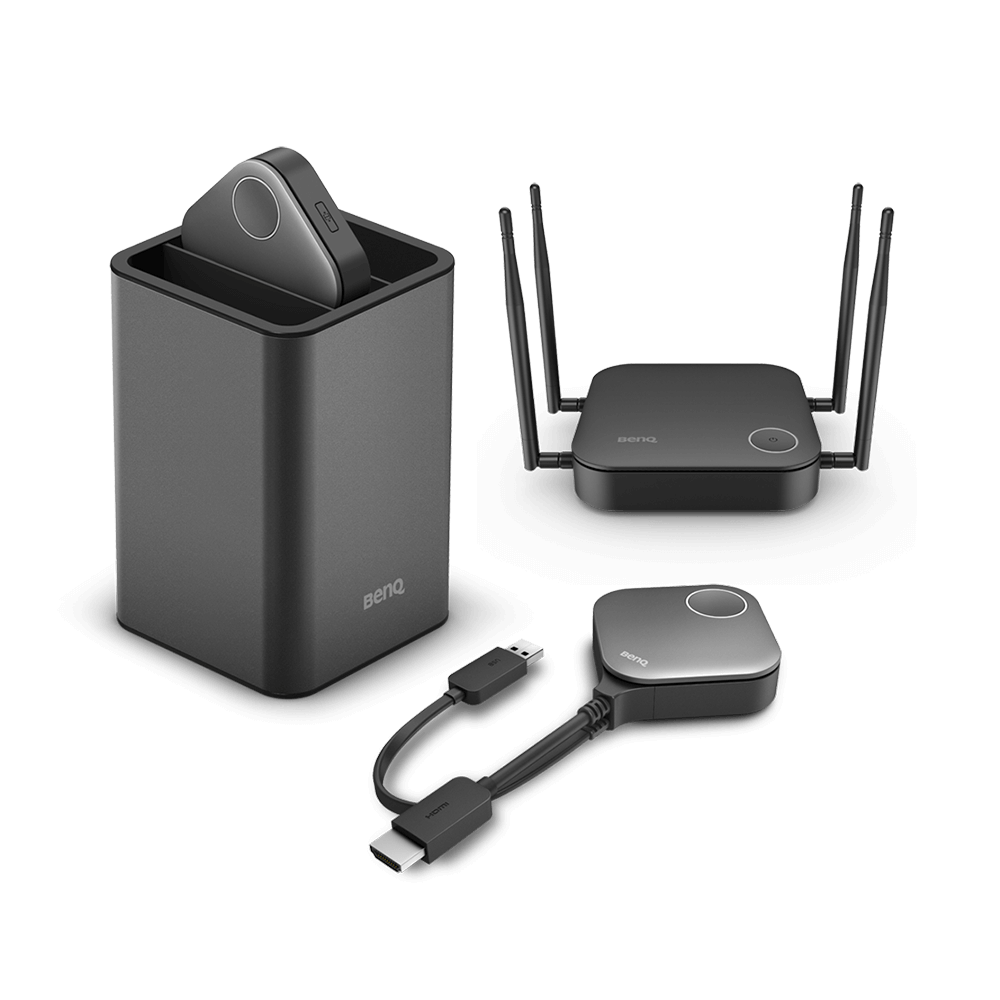
InstaShow® WDC20 for Wireless Presentation & Collaboration
Instant Screen Mirroring and Collaboration
Application
 Is "Touch Back" compatible with Mac OS as well as Windows?
Is "Touch Back" compatible with Mac OS as well as Windows?

2) "Touch Back" supports single-touch on OS only. BenQ recommends using "Touch Back" on Keynote (MacOS).
*actual application will vary per software version Learn More
 How do I control my presentation with the InstaShow S?
How do I control my presentation with the InstaShow S?

To control your presentation with the InstaShow S, please refer to the following tutorial video:
Learn More Can I use "Touch Back" on an interactive flat panel?
Can I use "Touch Back" on an interactive flat panel?

You can use "Touch Back" on an interactive flat panel under 2 conditions:
1) The touch panel of the interactive panel is functioning (USB HID required)
2) Connect the Host to the interactive panel with a USB cable (USB Touch port on the interactive
panel)
 Can I use "Touch Back" when a touch-sensor is attached to my projector?
Can I use "Touch Back" when a touch-sensor is attached to my projector?

You can use "Touch Back" if both your projecor and touch-sensor support USB HID. Connect your projector to Host with a USB wire.
Learn More Can I use InstaShow for 10-12 hours per day?
Can I use InstaShow for 10-12 hours per day?

Yes, you can.
 Can my mobile access the internet when connected to Host?
Can my mobile access the internet when connected to Host?

Make sure Host is connected to the ethernet if you want to have your mobile connect to the internet.
Learn More Does BenQ InstaShow support Mac extended mode?
Does BenQ InstaShow support Mac extended mode?

Yes. BenQ InstaShow support Mac extended mode.
 How to change the sound coming from a laptop to the projector’s speakers while playing video through the InstaShow on a projector?
How to change the sound coming from a laptop to the projector’s speakers while playing video through the InstaShow on a projector?

Please adjust the setting of laptop audio to "HDMI output". Windows OS will record your previous audio output as default. Thus, you only need to re-appoint it to "HDMI output".
Learn More Is a periodical restart of InstaShow necessary? Will the transmission quality between Host and Button be affected if a periodical restart is not performed?
Is a periodical restart of InstaShow necessary? Will the transmission quality between Host and Button be affected if a periodical restart is not performed?

Yes, a periodical restart of InstaShow is required. After 24 hours of usage, please power the InstaShow off for 30 minutes then restart. This will ensure stability and the best transmission quality between the Host and Button.
Learn More Is InstaShow compliant with HDCP?
Is InstaShow compliant with HDCP?

Yes, InstaShow is compliant with HDCP. When HDCP content is shared with InstaShow, the HDCP content will be shown on the HDMI-compliant digital displays.
Learn More What is the maximum length of HDMI cable to use on InstaShow ?
What is the maximum length of HDMI cable to use on InstaShow ?

It is suggested to use a HDMI cable with maximum length of 3 meters on InstaShow.
Learn More What is the maximum workable distance between the Button and the Receiver?
What is the maximum workable distance between the Button and the Receiver?

The maximum workable distance is listed below:
WDC10 series: 8 meters
WDC20 series: 15 meters
WDC30 series: 30 meters
VS20: 20 meters
WDC15: 15 meters
Learn More What is the minimum internet connection bandwidth required for a smooth connection between the Host and the Button?
What is the minimum internet connection bandwidth required for a smooth connection between the Host and the Button?

Wi-Fi Traffic Test in Web Management is designed to help you check your internet speed. We recommend at least 15Mbps for 1080p 60Hz content.
Learn More When will the Host enter network standby mode?
When will the Host enter network standby mode?

 Will the performance of InstaShow be impacted if my PC is outdated?
Will the performance of InstaShow be impacted if my PC is outdated?

No. InstaShow does not use any software or share PC's CPU resource. Therefore, InstaShow performs well regardless of the performance of your PC.
Learn More How to adjust the resolution of Windows laptop that is changed when connected with InstaShow?
How to adjust the resolution of Windows laptop that is changed when connected with InstaShow?

Specification
 Can I use custom images for the splash screen?
Can I use custom images for the splash screen?

Yes, the splash screen can be customized.
Learn More Can I hide Host's SSID on the screen?
Can I hide Host's SSID on the screen?

Yes, you can hide Host's SSID on the screen. Please refer to User Manual for more info.
Learn More Does InstaShow support 3D content?
Does InstaShow support 3D content?

No, InstaShow does not support 3D content.
Learn More Does BenQ InstaShow support Windows extended mode?
Does BenQ InstaShow support Windows extended mode?

Yes, BenQ InstaShow supports Windows extended mode.
Learn More InstaShow has an outstanding Video/Presentation Mode. Does InstaShow S also have this feature?
InstaShow has an outstanding Video/Presentation Mode. Does InstaShow S also have this feature?

Embedded with "Auto Switch," InstaShow S detects and changes to either Video or Presentation Mode automatically. There's no need to switch from mode to mode for InstaShow S.
 On "Split Screen" mode, if there are more than one participants doing video mirror, can all the other split screens play video and audio?
On "Split Screen" mode, if there are more than one participants doing video mirror, can all the other split screens play video and audio?

The last one to cast takes charge of the major screen. Only the major screen can cast video and audio. The other three can only cast images.
 On InstaShow, which file formats can be used for uploading images as custom backgrounds for the guide screen and for display in idle mode (as a screensaver)?
On InstaShow, which file formats can be used for uploading images as custom backgrounds for the guide screen and for display in idle mode (as a screensaver)?

Images should be JPEG, PNG, or GIF. For best results, we recommend an image resolution of 1920 x 1080, but the maximum acceptable resolution for custom background images is 3840 x 2160.
Learn MoreFurther Query
 Can I use custom images for the splash screen?
Can I use custom images for the splash screen?

Yes, the splash screen can be customized.
Learn More Can I hide Host's SSID on the screen?
Can I hide Host's SSID on the screen?

Yes, you can hide Host's SSID on the screen. Please refer to User Manual for more info.
Learn More Does InstaShow support 3D content?
Does InstaShow support 3D content?

No, InstaShow does not support 3D content.
Learn More Does BenQ InstaShow support Windows extended mode?
Does BenQ InstaShow support Windows extended mode?

Yes, BenQ InstaShow supports Windows extended mode.
Learn More InstaShow has an outstanding Video/Presentation Mode. Does InstaShow S also have this feature?
InstaShow has an outstanding Video/Presentation Mode. Does InstaShow S also have this feature?

Embedded with "Auto Switch," InstaShow S detects and changes to either Video or Presentation Mode automatically. There's no need to switch from mode to mode for InstaShow S.
 On "Split Screen" mode, if there are more than one participants doing video mirror, can all the other split screens play video and audio?
On "Split Screen" mode, if there are more than one participants doing video mirror, can all the other split screens play video and audio?

The last one to cast takes charge of the major screen. Only the major screen can cast video and audio. The other three can only cast images.
 On InstaShow, which file formats can be used for uploading images as custom backgrounds for the guide screen and for display in idle mode (as a screensaver)?
On InstaShow, which file formats can be used for uploading images as custom backgrounds for the guide screen and for display in idle mode (as a screensaver)?

Images should be JPEG, PNG, or GIF. For best results, we recommend an image resolution of 1920 x 1080, but the maximum acceptable resolution for custom background images is 3840 x 2160.
Learn More How can I make sure whether it is safe when the device in use is hot?
How can I make sure whether it is safe when the device in use is hot?

When the environment temperature is 40 °C, the measured temperature of WDC10 RX should be under 63 °C and that of InstaShow/ InstaShow S TX should be under 51.2°C, according to the regulation compliance. Please refer to the user manual for the suggested temperature range for safe use. Learn More
 How to fix the screen that shows "HDMI Searching" when it's displaying laptop's image through InstaShow/InstaShow S?
How to fix the screen that shows "HDMI Searching" when it's displaying laptop's image through InstaShow/InstaShow S?

 There is a message which says "Invalid system time" on the standby page. How do I remove it?
There is a message which says "Invalid system time" on the standby page. How do I remove it?

 The Button is unstable or not waking up if the laptop goes into sleep mode. How could I do to fix it?
The Button is unstable or not waking up if the laptop goes into sleep mode. How could I do to fix it?

The problem is related to the fact that in the battery plan, most of the laptop components deactivate when not used for a certain time. Please follow below steps to fix this problem.
1. Adjust the power plan so that the USB does not deactivate while running on battery
2. Unplug and plug the Button
Learn More Why does Wi-Fi connection speed drop significantly during tests when mirroring?
Why does Wi-Fi connection speed drop significantly during tests when mirroring?

This is normal due to the processing required by mirroring and the bandwidth it occupies having an impact on Wi-Fi connection speeds. To accurately gauge your wireless network speed, please do not speed test while mirroring.
Learn More How can I make the idle screen or guide screen stay displayed?
How can I make the idle screen or guide screen stay displayed?

Please disable network standby mode, then the idle screen or guide screen will stay displayed. You can disable network standby model from web management > Advance Setting.
 How to change the resolution of a Macbook when connected with InstaShow?
How to change the resolution of a Macbook when connected with InstaShow?

The changes are related to Macbook design. The resolution can be defined by changing the display setting of the Macbook:
(1) When "Default Retina Display" is selected, it will follow Macbook native resolution.
(2) When "BenQ InstaShow" is selected, it follows the native resolution of the connected display.
 How to adjust the resolution of Windows laptop that is changed when connected with InstaShow?
How to adjust the resolution of Windows laptop that is changed when connected with InstaShow?

Please select "Display" and adjust "Scaling" on the graphics card to adjust the resolution.
Learn More How to fix the screen that shows "HDMI Searching" when it's displaying laptop's image through InstaShow/InstaShow S?
How to fix the screen that shows "HDMI Searching" when it's displaying laptop's image through InstaShow/InstaShow S?

Please check if the display of laptop has been set to "Extend screen" or "Duplicate screen".
Learn More How can I make sure whether it is safe when the device in use is hot?
How can I make sure whether it is safe when the device in use is hot?

The approved environment temperature range for WDC10 InstaShow/ InstaShow S in operation is 0~40 °C. The upper temperature limit of InstaShow/ InstaShow S TX and RX ambient is 95 °C.
When the environment temperature is 40 °C, the measured temperature of WDC10 RX should be under 63 °C and that of InstaShow/ InstaShow S TX should be under 51.2°C, according to the regulation compliance. Please refer to the user manual for the suggested temperature range for safe use.
Learn More When connecting the Button with a MacBook, a keyboard icon pops up. Is there any way to avoid this?
When connecting the Button with a MacBook, a keyboard icon pops up. Is there any way to avoid this?

It is unavoidable for a Macbook to identify the button as a new keyboard. This is because the button can work as an HID device.
Learn More Is "Touch Back" compatible with Mac OS as well as Windows?
Is "Touch Back" compatible with Mac OS as well as Windows?

2) "Touch Back" supports single-touch on OS only. BenQ recommends using "Touch Back" on Keynote (MacOS).
*actual application will vary per software version Learn More
 How do I control my presentation with the InstaShow S?
How do I control my presentation with the InstaShow S?

To control your presentation with the InstaShow S, please refer to the following tutorial video:
Learn More Can I use "Touch Back" on an interactive flat panel?
Can I use "Touch Back" on an interactive flat panel?

You can use "Touch Back" on an interactive flat panel under 2 conditions:
1) The touch panel of the interactive panel is functioning (USB HID required)
2) Connect the Host to the interactive panel with a USB cable (USB Touch port on the interactive
panel)
 Can I use "Touch Back" when a touch-sensor is attached to my projector?
Can I use "Touch Back" when a touch-sensor is attached to my projector?

You can use "Touch Back" if both your projecor and touch-sensor support USB HID. Connect your projector to Host with a USB wire.
Learn More Can I use InstaShow for 10-12 hours per day?
Can I use InstaShow for 10-12 hours per day?

Yes, you can.
 Can my mobile access the internet when connected to Host?
Can my mobile access the internet when connected to Host?

Make sure Host is connected to the ethernet if you want to have your mobile connect to the internet.
Learn More Does BenQ InstaShow support Mac extended mode?
Does BenQ InstaShow support Mac extended mode?

Yes. BenQ InstaShow support Mac extended mode.
 How to change the sound coming from a laptop to the projector’s speakers while playing video through the InstaShow on a projector?
How to change the sound coming from a laptop to the projector’s speakers while playing video through the InstaShow on a projector?

Please adjust the setting of laptop audio to "HDMI output". Windows OS will record your previous audio output as default. Thus, you only need to re-appoint it to "HDMI output".
Learn More Is a periodical restart of InstaShow necessary? Will the transmission quality between Host and Button be affected if a periodical restart is not performed?
Is a periodical restart of InstaShow necessary? Will the transmission quality between Host and Button be affected if a periodical restart is not performed?

Yes, a periodical restart of InstaShow is required. After 24 hours of usage, please power the InstaShow off for 30 minutes then restart. This will ensure stability and the best transmission quality between the Host and Button.
Learn More Is InstaShow compliant with HDCP?
Is InstaShow compliant with HDCP?

Yes, InstaShow is compliant with HDCP. When HDCP content is shared with InstaShow, the HDCP content will be shown on the HDMI-compliant digital displays.
Learn More What is the maximum length of HDMI cable to use on InstaShow ?
What is the maximum length of HDMI cable to use on InstaShow ?

It is suggested to use a HDMI cable with maximum length of 3 meters on InstaShow.
Learn More What is the maximum workable distance between the Button and the Receiver?
What is the maximum workable distance between the Button and the Receiver?

The maximum workable distance is listed below:
WDC10 series: 8 meters
WDC20 series: 15 meters
WDC30 series: 30 meters
VS20: 20 meters
WDC15: 15 meters
Learn More What is the minimum internet connection bandwidth required for a smooth connection between the Host and the Button?
What is the minimum internet connection bandwidth required for a smooth connection between the Host and the Button?

Wi-Fi Traffic Test in Web Management is designed to help you check your internet speed. We recommend at least 15Mbps for 1080p 60Hz content.
Learn More When will the Host enter network standby mode?
When will the Host enter network standby mode?

 Will the performance of InstaShow be impacted if my PC is outdated?
Will the performance of InstaShow be impacted if my PC is outdated?

No. InstaShow does not use any software or share PC's CPU resource. Therefore, InstaShow performs well regardless of the performance of your PC.
Learn More How to adjust the resolution of Windows laptop that is changed when connected with InstaShow?
How to adjust the resolution of Windows laptop that is changed when connected with InstaShow?
