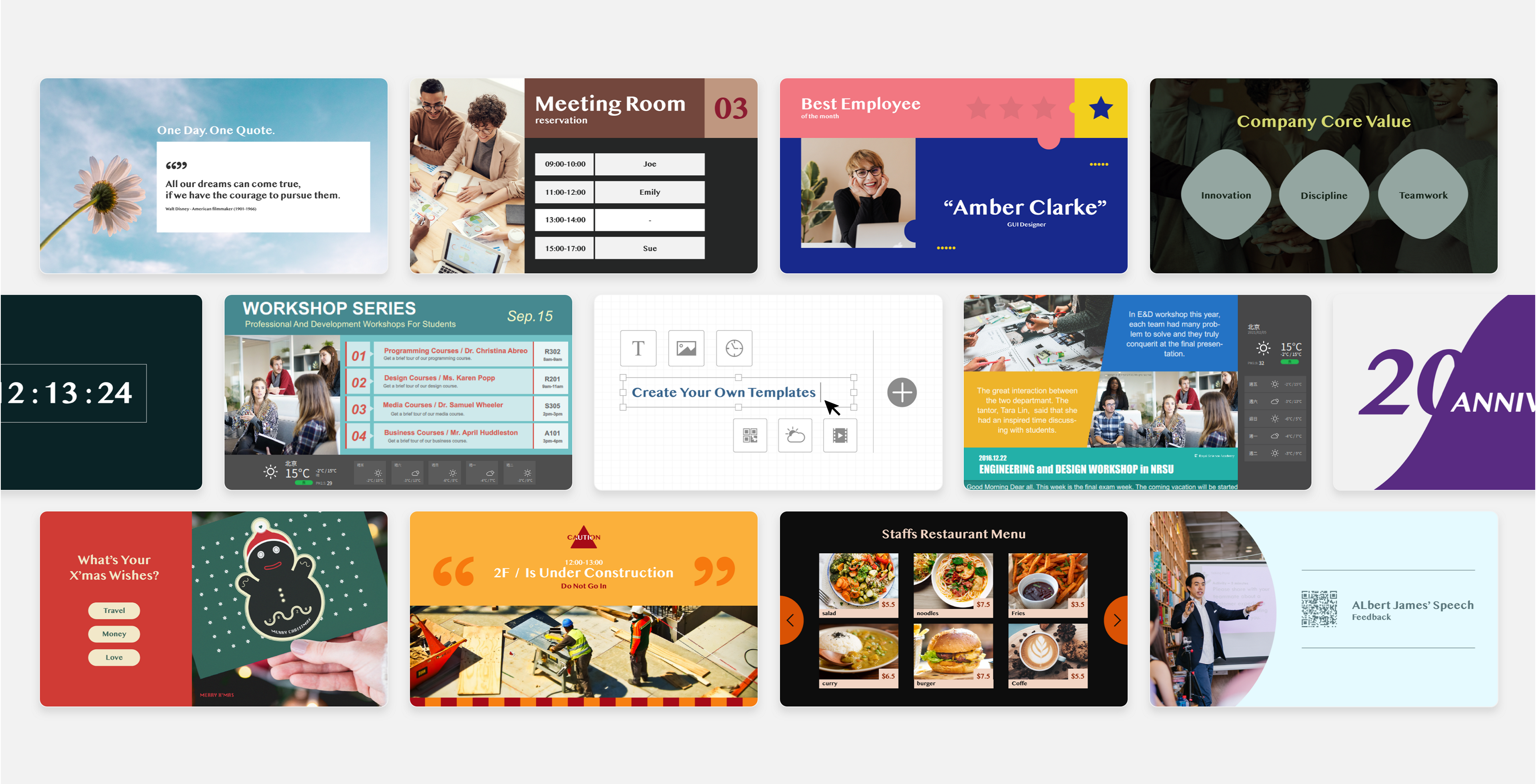Search history
Clear
X-Sign
Create, schedule, and publish content with a single solution.
- Design content from scratch or use custom templates
- Schedule and push content for timely promotions
- Create interactive experiences for touchscreen displays
- Supports Android, Windows, and iOS




X-Sign
Create, schedule, and publish content with a single solution.


- Design content from scratch or use custom templates
- Schedule and push content for timely promotions
- Create interactive experiences for touchscreen displays
The requested qty is not available
The requested qty exceeds the maximum qty allowed in shopping cart
Product that you are trying to add is not available.
Get your message across
X-Sign allows you to fully utilize your displays by turning them into audiovisual billboards that can be used to publish announcements or build brand identity.
Control content anytime, anywhere
X-Sign cloud management allows you to remotely publish content and control displays directly from your notebook or tablet.
Publish key information with business-level protection

Two-factor authentication

AWS cloud security
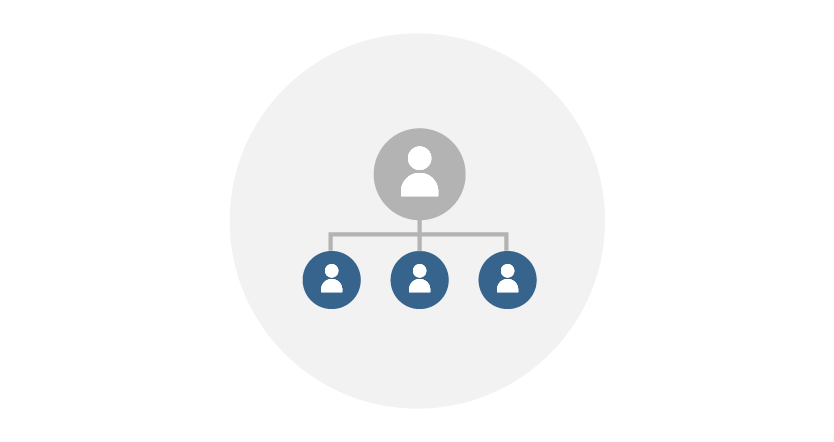
Role management
Create content like a pro
With diverse, customizable templates, your staff can instantly create professional content without the help of a designer.
Better employee engagement begins now