WolfVision Cynap vs. BenQ InstaShow: Which wireless presentation system is best for your meeting room?
- 2024-05-01
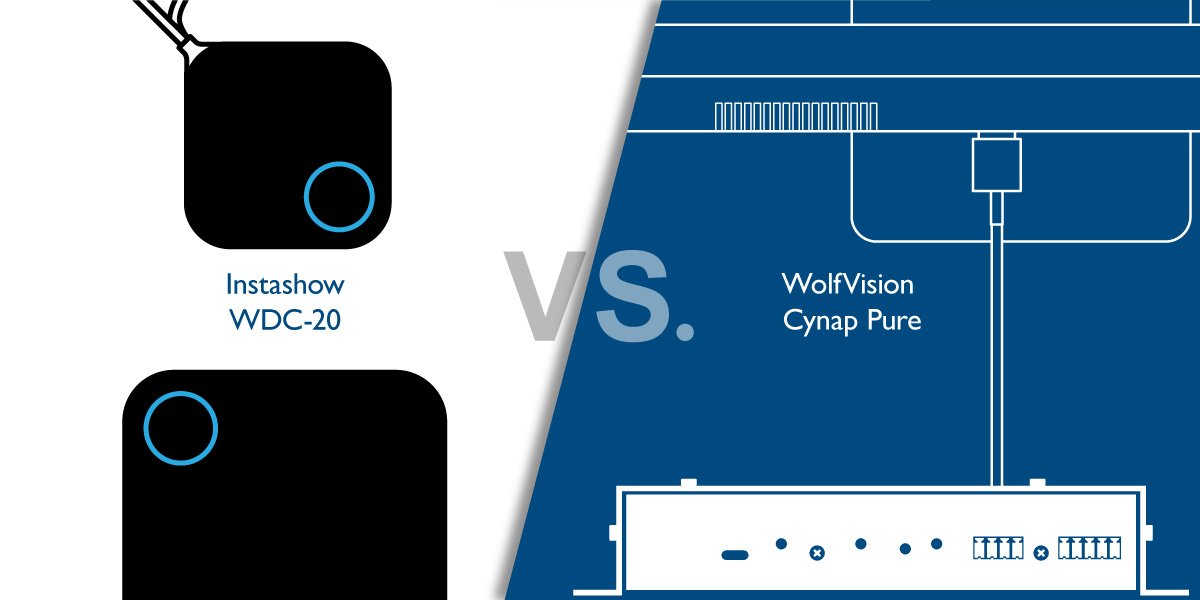
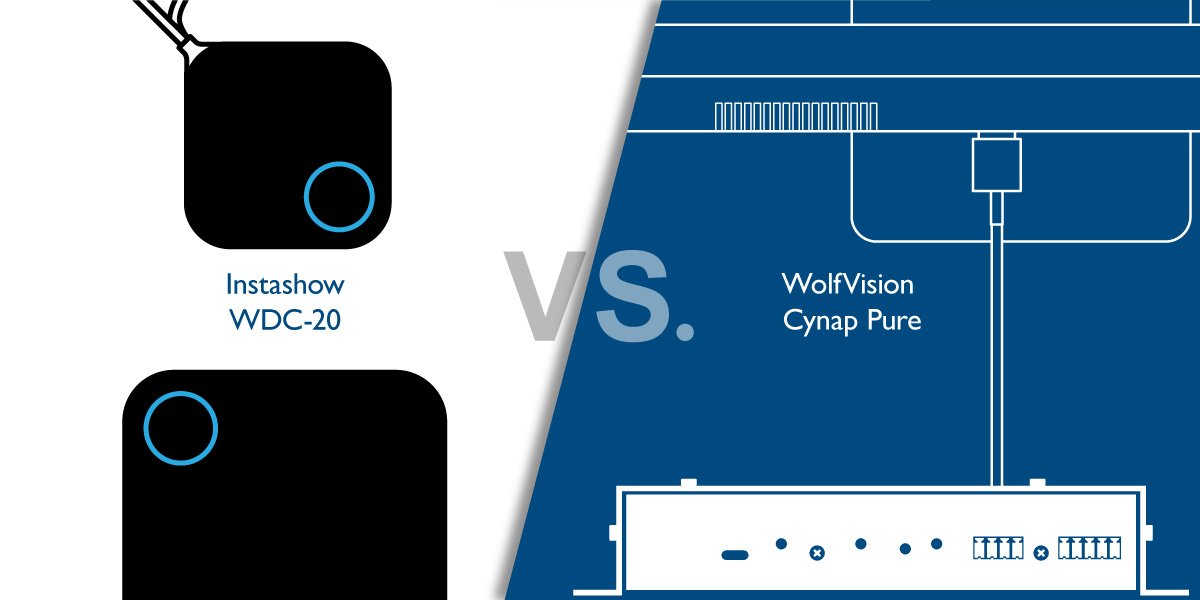
If you want to mirror your screen from a notebook, these two products work quite differently to carry out the same task. Most IT managers will want to look at key areas before deciding on what will be right for them. What should they look at – and how do these two popular systems stack up in areas that matter most?
To compare these systems, let us look at the most asked questions from IT managers who are considering replacing a traditional cable in a conference room with a wireless presentation system.
- Which system is easiest to use for employees and guests?
- How secure are these systems to protect the network and user content?
- How easy is it to use with diverse types of devices?
- What does a Cynap system cost compared to InstaShow?
Nothing disrupts a meeting more than when the presenter can’t connect to the screen. In 2024, nearly all wireless presentation systems either use dedicated transmitter buttons, like the Barco ClickShare and BenQ InstaShow, or rely on apps using the corporate Wi-Fi network .
BenQ InstaShow
According to Futuresource, button-based systems typically are most popular type of wireless presentations systems used in corporations. Why? They are easy to use. To use an InstaShow in a meeting, you simply plug in a button to your computer and start presenting in seconds. Multiple presenters can share the screen by pressing their buttons, and a presenter using an interactive screen can control the presentation right from the display. There’s no software or network connections required. Simply plug in and present.
WolfVision Cynap
All the different versions of Cynap typically use the corporate network and different third-party streaming protocols as well as their own app to connect to the screen. That means that before the presenter must be on the same network as the device, including allowing guests onto their network – creating security risks even with a VLAN.
Secondly, the presenter must install an app on their computer, which takes time – and can delay the meeting. They can also use third party Miracast, Airplay or Chromecast to share their screen, but these may not always work and require updated drivers and restarting your PC – which can be disruptive to your meeting.
Finally, because the Cynap systems rely on the network bandwidth availability for streaming, this can lower the resolution and frame rate in a meeting room. According to the network implementation guide for the Cynap Pro, the resolution may be limited to 1080p, and certain services may not be available if the network doesn’t have bandwidth to handle high traffic streaming.
The BenQ InstaShow is amazingly easy to install. You simply connect the receiver to the display – then put the buttons on the table in your collaboration space. Testing by the publication My Tech Decisions indicated it took only a few minutes to install. When connected to the network IT managers can remotely change the background signage and add/remove buttons. The system automatically encrypts all transmissions and enables you to use Google Cast, AirPlay, and the InstaShare app for any type of mobile device right out of the box.
The Cynap Pure system has a more complicated installation process. Like other Wi-Fi-based systems, it comes with a Network Implementation guide that outlines all the resources needed to work properly on the network. This guide has over 65 different port addresses that will need to be configured and tested to ensure full functionality on your network. There are several other detailed settings needed for ensuring that content is properly encrypted and other password-protected areas that need to be managed by IT.
Security is a hot topic in wireless presentations. With hackers developing sophisticated malware that can expose network vulnerabilities – IT managers are sensitive to what devices are on their networks. Recently, eight different wireless presentation systems were found to have significant security flaws. All these vulnerable systems were designed around using the corporate network to mirror their screens. How do the wireless presentation systems from WolfVision and BenQ compare?
BenQ InstaShow – 128-bit encryption and certified secure
Every InstaShow model is designed from the ground up for security. The transmission from the buttons is encrypted and can work independently from the corporate or campus network to minimize the threat from bridging malware. Also, since there is no app needed for guests or basic screen mirroring – IT managers don’t need to worry about cloned apps or hidden backdoors being installed on their presenter notebooks. InstaShow has also been tested and certified for CVSS 3.0 threats and checked out by some of the most influential security professionals. BenQ also provides a detailed security white paper to allow IT managers, to check out how the system will protect their network. BenQ also has an ISO 27001 security certification.
WolfVision Cynap– Optional encryption with no security certifications
Cynap does not have any ISO 27001 certification or a Common Vulnerability Scoring System (CVSS) threat certification like the BenQ InstaShow. While the system can encrypt the data sent over the network, this feature can be turned off by an administrator– which opens the risk of unauthorized recording. For an outside presenter sharing confidential information, it may be difficult for them to know if their presentation data is vulnerable.
Both the BenQ InstaShow and WolfVision Cynap are promoted as BYOD screen mirroring systems. So, what devices can be used – and how well do they work?
BenQ InstaShow works with any HDMI Device – even a Document Camera
The InstaShow is designed for anyone to intuitively use any source device without training. Simply plug in an InstaShow button into whatever device you want to mirror using the USB-C or HDMI cable, then tap the green circle to present on any notebook or desktop computer. This app-free design also enables you to use non-PC devices such as a Linux Raspberry Pi, Samsung Blu-Ray player, cable TV box, and even a Wolfvision VZ-3neo document camera using the HDMI port. Mobile users can also connect using Chromecast, InstaShare, or Apple Airplay.
WolfVision Cynap Pure – Only computers & mobile devices
The Wolfvision Cynap utilizes a series of vSolution apps to enable a device to find and wirelessly connect to the receiver on the display. The software works with any standard computer or mobile device, but can’t wirelessly share other sources like document cameras, media players, or Linux devices.
Can I wirelessly screen mirror HDCP content?
Only the InstaShow has full HDCP support built-in – so you can present movie clips and other copy-protected content in your presentation. The Wolfvision Cynap models do not support any wireless HDCP encrypted content, such as playing a movie clip from iTunes.
The Wolfvision Cynap and BenQ InstaShow have different models with different features. Here is an overview of the different models.
Comparison Table |
|
|
|
|
|
Comparison Table Product |
BenQ InstaShow WDC10/ WDC10C |
BenQ InstaShow VS10 |
BenQ InstaShow VS20 |
WolfVision Cynap Pure Mini |
WolfVision Cynap Pro Version B |
Comparison Table Primary Connection Type |
HDMI or USB-C Button
|
HDMI & USB-C Button |
HDMI & USB-C Button |
vSolution App
|
vSolution App
|
Comparison Table Support for Non-PC devices such as document cameras, microscopes & media players |
Yes |
Yes |
Yes |
No |
No |
Comparison Table Split Screen |
No |
Yes – up to two different sources |
Yes – up to four different sources |
Yes – up to four different sources |
Yes – up to four different sources |
Comparison Table Touchback |
No |
Yes |
Yes |
Yes |
Yes |
Comparison Table Certified against Common threats to network CVSS 3.0 |
Yes |
Yes |
Yes |
No |
No |
Comparison Table ISO 27001 Certification |
Yes |
Yes |
Yes |
No |
No |
Comparison Table Can display HDCP protected content |
Yes |
Yes |
Yes |
No |
No |
Comparison Table Can Support Video conferencing |
No |
Yes |
Yes |
No |
Yes |
Comparison Table Street Price |
$999 |
$1699 |
$1999 |
$875 |
$8200 |