How White Balance Adjustment Enables the Immersive Quality of Simulation Projection
- BenQ
- 2021-08-16

Deploying multiple projectors to create a realistic wrap-around image canvas demands installers conquer the challenge of White Balance Adjustment to achieve a seamless image ── BenQ has the answer with its Optical and Colour Algorithm
Creating an ultra-large yet seamless image that wraps around the user is key to delivering the impactful and highly immersive environment of an ever-widening range of types of organisations, from galleries and museums, to flight simulation and other vehicle driving training.
The goal, whether you are creating the view of planets and stars billions of miles away in a planetarium, or the view from an aeroplane’s cockpit for flight training, is to make that projected view as realistic as possible.
Projection remains the most-effective method of creating the desired realism, but not only must the selected projectors have ultra-high resolution output, high contrast and realistic colour; they must be installed correctly to create that wrap-around effect.

Challenges during edge-blending process:
1. Brightness difference 2. Uneven white balance
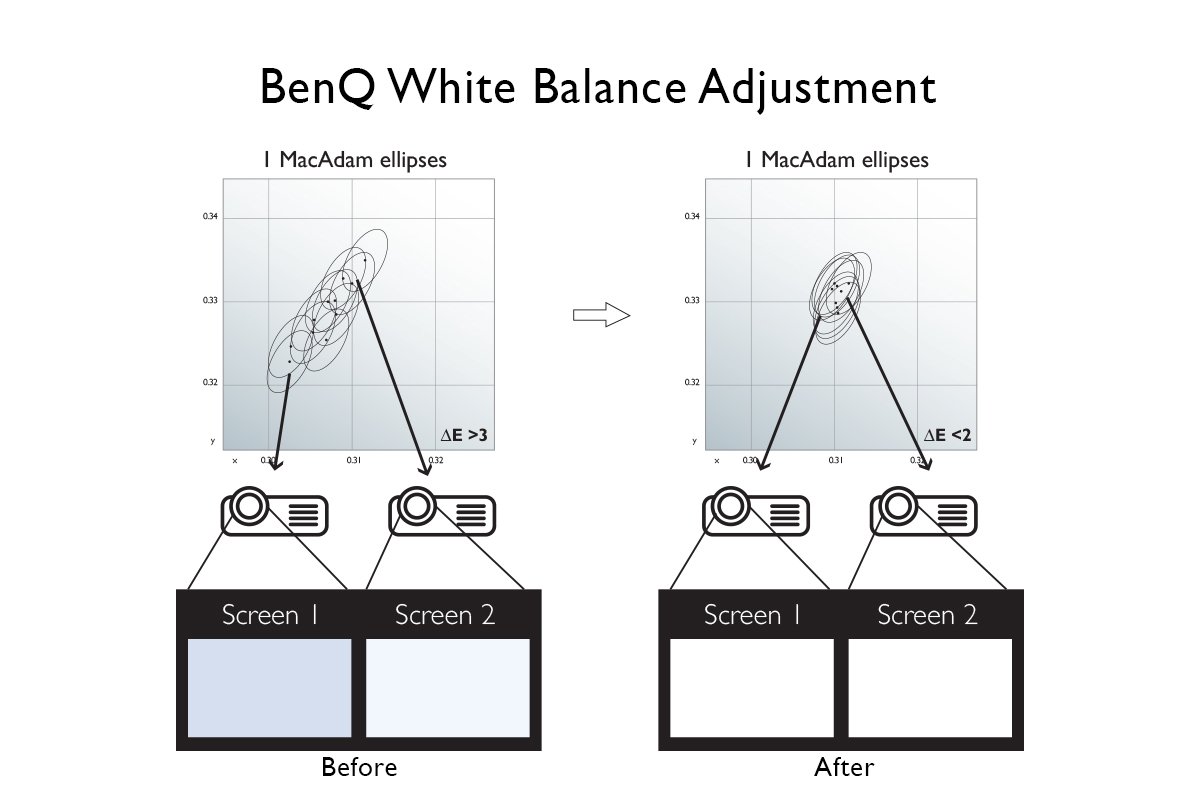
BenQ White balance adjustment optimises and standardises white balance of each projector unit
So how is that achieved? Multiple projectors are carefully positioned so their respective projected images combine to create one complete image canvas. To ensure the composite image is seamless, projected images are overlapped - a process called edge-blending.
Achieving successful edge-blending is one of the main challenges faced by any systems integrator when installing a multi-projector environment. Two issues must be overcome; one easy, the other complex.
First, adjustments must be made to compensate for the double brightness that occurs in the overlap of adjacent projected images, which produces vertical banding which must be eliminated. This is the easy fix.
Secondly, the installer must make adjustments to compensate for inherent differences in each projected image to ensure colour is consistent across all sections of the image. This is a complex but critical adjustment because any differences between each projected output or overlap banding will destroy the seamless effect and detract from the overall experience.
Such uniformity does not happen by accident. Edge blending software automatically adjusts brightness in the overlap to match the two images, but white balancing, or WBA, is a much bigger challenge.
Just as every person has a unique fingerprint every projector unit has its own white balance, so no two projector units - even units of the same model number manufactured in the same factory - will have an identical white balance.
Expert installers can manually adjust each projector using test patterns and their own expertise to equalise the colour, but this not only demands the services of a highly-skilled and experienced installation professional, it is a highly time consuming process which increases installation time, complexity and cost.
In response, BenQ has developed an unique technology to target the gap between each unit - a technology used to calibrate white balance in the factory: the BenQ Optical and Colour Algorithm.
The technology is applied as standard to selected models in the BenQ simulator projector series* projectors in the factory to optimise and standardise the White Balance of each unit.
* Available models: LU951ST, LK953ST, LU960UST
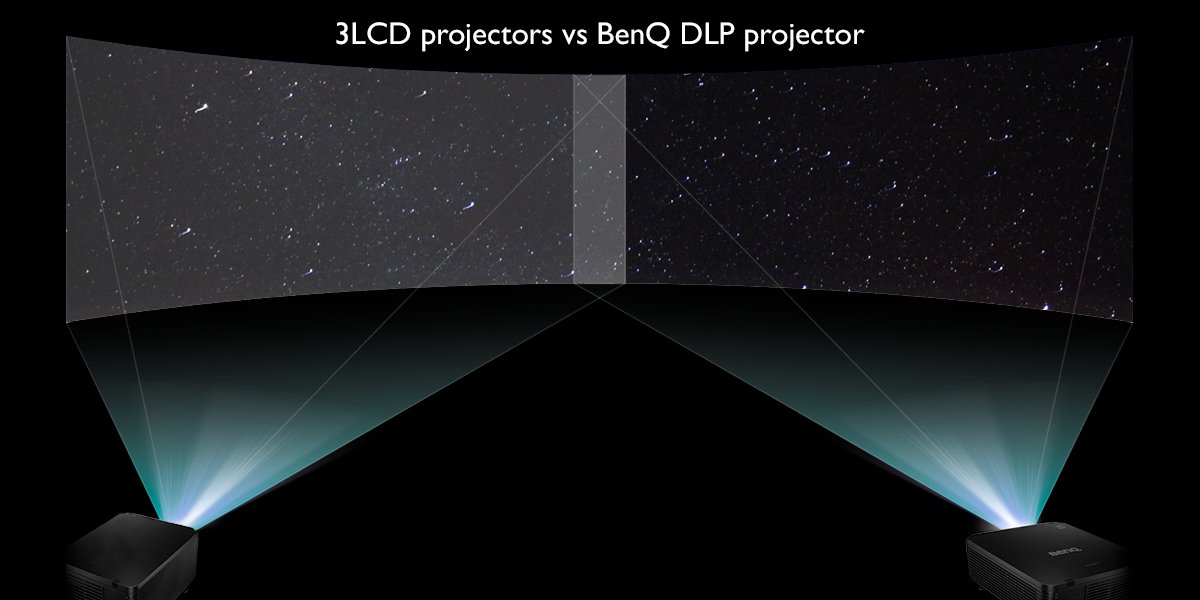
BenQ DLP laser projector performs higher contrast and darker black level than 3LCD projector
What does this mean? It means the images projected by these BenQ simulator projectors will – out-of-the-box - have virtually identical white balance, accelerating the installation and set-up process significantly, leaving installers free to use their skills to tweak settings for the specific location and application.
While white light is created from the sum of all colours, black, in contrast, is achieved by the absence of colour, but there will always be a little light, whatever projection technology is used. DLP projection technology used by BenQ inherently produces darker black level than LCD. BenQ’s use of a laser light source is also advantageous because it allows for flexible adjustments at 1% increments.
The whitest whites and blackest blacks will deliver high contrast, another factor in image quality and the realism demanded for successful simulation applications.
Where simulation was once the preserve of highly specialised applications like pilot training, it is also now increasingly the choice of a wide range of organisation looking to deliver high-impact and immersive learning, entertaining and creating experiences.
By providing high-end features like factory -based, White Balance Adjustment for edge-blending as standard, BenQ not only simplifies set-up of edge-blended projection but also helps widen access to this powerfully immersive technology.
Click the models below to explore more how BenQ simulator projectors series help you achieve successful immersive set-up.


