What is the best touchscreen technology for a classroom display?
- BenQ
- 2021-09-09
One of the most significant advancements in classroom interactive displays is the touch screen itself. While iPhones and iPads have fast and intuitive touchscreen responses, some early interactive displays used in classrooms were less accurate and sluggish. But a few of the latest new displays from top brands now have new technology that is as quick and instinctive as a dry erase marker, and can even recognize other objects besides fingers and pens. This article will cover:
The latest new displays from SMART, BenQ, and Promethean have the latest generation of touch sensors based around an advanced infrared sensor array that uses a special manufacturing technique to make the screen more sensitive and accurate than ever. This new technology results in a display that is both fast – and accurate, especially compared to a traditional whiteboard and projector setup.

The BenQ Fine IR system, Smart HyprTouch, and Promethean Vellum use sensors that are optically bonded to the glass, so your pen or finger feels and behaves naturally like a marker. They also use more sensors than traditional touch displays and have special software to interpret your movements. No lag, smooth lines, and happy teachers and students. This process is more expensive than a traditional IR sensor array that is mounted higher in the panel, but for many teachers, the small price difference is more than offset with fluid, natural writing on the screen for their students to see.
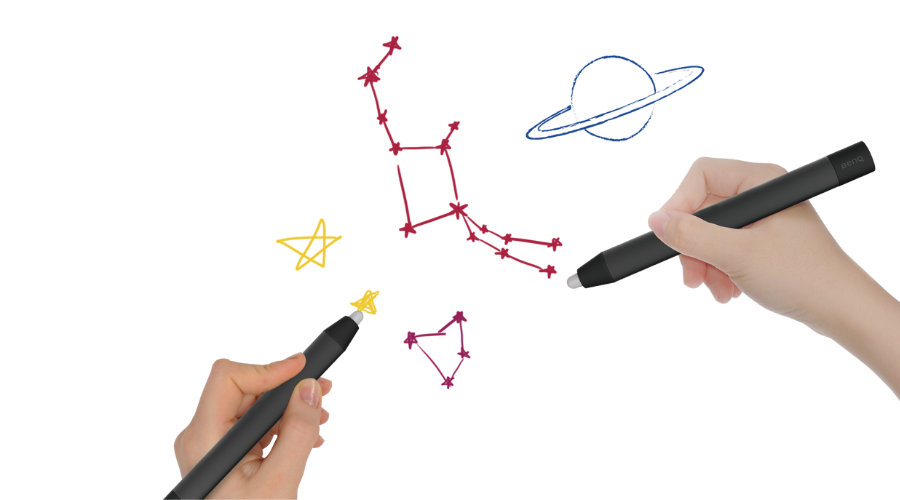
The best interactive displays from BenQ, SMART, and Promethean will recognize your palm as an eraser. But that is only the start. Two companies – BenQ and SMART have taken their touch technology to the next level by recognizing other objects for teaching. The BenQ Fine IR system will recognize the width of any object – such as a paintbrush – and model it on the screen. Now you can use a real paintbrush (or any other object) on the screen as an input device – and adjust the width of the line by how hard you press it – just like in the analog world. This makes it easy to draw non-Latin characters, such as Kanji or Hebrew, and students can “paint” on it just like paper. The SMART 6000s can recognize a proprietary stamp (such as a smiley face) and duplicated it on the screen when pressed.
If you are looking for a fast sports car, you will want to drive them to see how they “feel” before buying one. Each brand’s engineering team works with the various elements of these new systems to get it just right. The BenQ Fine IR system is optimized to work fast on any software program – not just the one that comes with the display. For smaller schools like Kankakee, it enables teachers to use whatever software they like, including Smart Notebook, ActivInspire, Google Classroom, Mimeo, and Microsoft Office without worry about how it will perform.
You can try out a BenQ Fine IR system and compare it to models such as Boxlight that have traditional IR sensors, or a Promethean Vellum at many of the local and national education events – or just call us and we’ll set up a demo. BenQ also offers a first-time buy program where you can try one out at a very low price to make sure you like it. Just let us know you want to talk to one of our education experts and we will be happy to help you in choosing the best interactive display for your classroom and budget.