How Smart Meeting Room Displays for Video Conferencing and Collaboration Support Telemedicine and Healthcare?
- BenQ
- 2021-06-08
According to HealthLeaders Media, telemedicine usage in October 2020 increased by more than 3000% compared to October 2019 due to COVID-19. Even as doctor offices open up gradually in coming months, the increase in telemedicine and other healthcare-related virtual meetings demands display technology to support more efficient appointments, presentations, peer collaboration, and training.
The Future of More Efficient, Flexible, and Dynamic Meetings
In healthcare, time is vital. Appointments tend to average no longer than 20 minutes. In that short time, doctors and other staff need to view and go over X-rays, lab work, notes, and other video and image content. Specialist teams working together remotely may need to collaborate to determine the best course of treatment.
To be as efficient and thoroughly informed as possible and make the most of appointments and meetings, healthcare professionals working in doctor’s offices, urgent care, hospitals, and surgical centers need display technology that supports quick-start video conferencing, multiple presenters on one screen, whiteboard and annotation capabilities, and the ability to access, edit, and save documents right from the screen.
BenQ’s DuoBoard CP series of all-in-one interactive displays boasts all the features that healthcare professionals need in order to manage their patient case load and help make professional, comprehensive clinical decisions.
Video Conference with Ease
It’s estimated that starting a meeting can take up to 8 minutes. That represents a significant portion of the time typically devoted toward a meeting. DuoBoard products streamline the meeting start up process by allowing anyone to command video conferences intuitively. Meeting participants can choose how to start meetings from two major ways: launch a video conference from their personal laptop or device, which also appears and is assisted by the collaboration-rich features available on the DuoBoard, or start calls directly from the interactive flat panel (IFP) using any video conferencing platform. That includes Zoom, Microsoft Teams, GoToMeeting, and more. With a one-click-to-start interface, users can host a high-quality video conference. Comprehensive interactive display features cover a built-in full HD camera, two 2W speakers, 16W subwoofer, and a six-microphone array. These are all the AV components needed for a seamless, fruitful meeting.

Consult and Present as a Team
Several heads are better than one, which is especially true when it comes to managing healthcare concerns with a care team. With this in mind, BenQ DuoBoard comes built-in with the company’s wireless presentation technology, InstaShare. It enables two-way mirroring between the IFP and mobile devices, including smartphones, tablets, and laptops, eliminating the need to pass around video cables, while also supporting social distancing if needed.
InstaShare software mirrors the screens of up to four attendees at once with synchronized, lag-free audio and video streams. InstaShare also supports two-way touch controls on Windows and macOS platforms, which means the presenter can use either the IFP or their device to control or interact with what is being mirrored. When even more participants need to share their screen, InstaShare instantly switches between devices. The centrally-controlled system further regulates who can connect and mirror content.
DuoBoard’s Duo Windows feature enables participants to work on two tasks at the same time on a single IFP, doubling efficiency. For even more flexibility and room to multitask, organizations can connect two DuoBoards together to create an immersive, uninterrupted interactive surface that’s large enough for even the most demanding cases. And with germ-resistant screens and BenQ Eye-Care technology guarding against the effects of blue light, glare, and flicker, DuoBoard provides a healthier, safer user experience.
Boosting Visualization and Understanding
The most productive meetings and training sessions are those that are highly visual and interactive. With the ability to present a range of content and annotation tools, participants better understand and retain information. That’s why DuoBoard allows users to drive meetings with the content they really need to present, including webpages, videos, and images, as well as content stored in popular cloud services. From there, users can edit or annotate for everyone to see using BenQ’s cloud-based EZWrite 5.0 platform, and then save annotations. They can also use the screen capture feature to select all or part of the display. Multiple presenters are able to write or draw simultaneously in different colors. The handwriting recognition feature instantly converts handwritten notes to legible digital text.
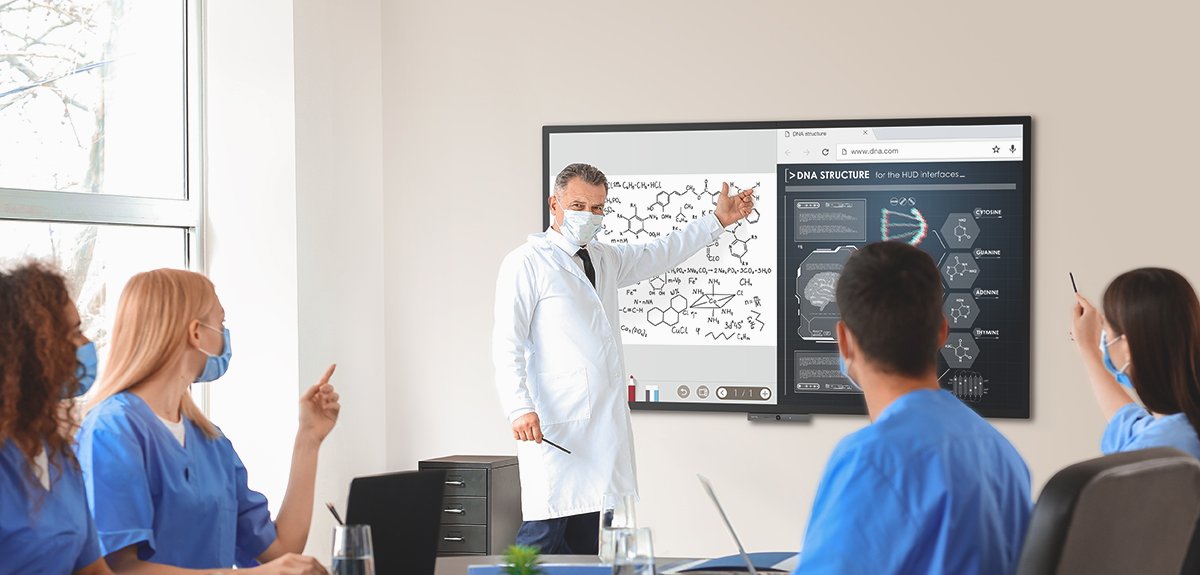
More Efficient Healthcare Meetings
Providing the best healthcare is the number one priority of the medical community, but organizations are now challenged with improving both face-to-face and remote meetings. With DuoBoard’s flexible and innovative video conferencing, content, and whiteboarding tools all consolidated into a single easy-to-use platform, users have everything they need to drive more efficient, streamlined, yet comprehensive meetings.