Promethean ActivePanel w Activesync vs BenQ Board

A review of two of the most advanced K-12 classroom displays in North America in 2022. According to Futuresource, BenQ and Promethean are both market-leading brands in education technology. Both brands have deep roots in education, with BenQ being the #1 brand for DLP projectors used in education that are often used with Promethean interactive whiteboards. As these schools move to touch screen TVs instead of whiteboards - how do these two newest models compare – and which one is right for your school? Here are the key elements to review:
In-Person and Remote Whiteboard Functionality
Array Microphone and Lesson Recording
Health and Safety Features for students and teachers
BenQ Single Sign-On vs. Promethean ActivSync
Proprietary vs. Non-Proprietary Software
Whiteboard Functionality
BenQ Fine IR vs. Promethean Vellum
Both smart boards use built-in Android computers and sensors that are optically bonded to the glass to smoothly track both finger and pen movement on the screen. Promethean calls their system “Vellum”, while BenQ calls this “Fine IR.” Both of these systems more advanced than smaller brands such as Recordex or OneScreen , have at least 20 points of touch, palm erasers, and can use pens or fingers to write on the board.
Open Cloud whiteboarding vs. Account-Based Collaboration
In 2019, BenQ created the world’s first dynamic cloud whiteboarding system in a classroom panel. This technology enables a teacher to “broadcast” their in-person whiteboarding drawings and screen over the internet to a remote student’s device such as an iPhone, tablet, or Chromebook that is running on a different network. In 2022, this feature is now in all BenQ Boards – without the need for a subscription or any extra software. These are activated through simple links – so there is no storage of student or teacher data.
The Promethean ActivPanel 9 has a method of cloud whiteboarding but requires that the school or teacher open an account with Promethean – and agrees that Promethean can “access, collect and process Student Data as a School Official” in its user agreement. By contrast – BenQ does not require any special account – or any access to either teacher or student information to use its cloud whiteboarding system.
Array Microphone & Lesson Recording System
One major advantage of today’s interactive displays is the ability to record and store a lesson for students to replay where and when they need it. Both the BenQ Board and the Promethean ActivPanel9 have screen recording software, but there are some big differences in the hardware used for capturing the teacher's voice – and student questions.
Classroom Array Microphone System
Both the BenQ Board RP (Premium) and RM (Mainstream) interactive displays come with a highly advanced array microphone system that will clearly pick up the teacher's voice from as far away as 15 feet from the display. The RP uses eight array microphones, while the RM uses a six array into the panel, you will be able to hear student questions clearly – and remote students can still hear the teacher as he/she moves around the room during class, and BenQ is on its third generation of array microphone technology.
The Promethean ActivPanel 9 only offers an array microphone on the premium version of the ActivPanel 9 series – and does not disclose how many microphones are used. The performance of array microphones is impacted by the number of microphones to pick up and focus on the teacher’s voice when recording a lesson.
How Easy is it to Record a lesson?
The BenQ Board makes it easy to record any lesson from any app at any time with a simple two-finger touch. Simply bring up the floating tool on the board – and tap record. The BenQ Board will start recording whatever you are doing on the board in seconds – even if you aren’t connected to a computer.
The Promethean ActivPanel uses ActivInspire software that runs on the teacher’s computer for lesson recording. To record a lesson, the teacher needs to open ActivInspire, select “Tools,” then select “Screen Recorder” and choose between the whole screen or a section. Then they select their audio source and click to start recording.
Teacher & Student Safety Features
Both BenQ and Promethean touch screen TVs are used in tens of thousands of classrooms around the world. What do school administrators look for in a smart board to protect their students and teachers from eyestrain, broken glass, and even germs? Here are some of the major safety areas to consider:
Glass Hardness and Anti-microbial coatings
The best education displays use hardened, heat-tempered glass to avoid having the risk of broken glass if a student or object bumps into the panel. Both the BenQ and Promethean use very hard glass, rating a 9 on the pencil hardness scale – and both use anti-glare coatings.
The BenQ Board goes one step further to enhance student and teacher health and safety. Using a special process normally reserved for medical devices, each panel is coated with a silver ion anti-microbial coating, which then is baked onto the glass. This coating is certified by Europe’s TUV and Japan’s SIAA and is proven effective against multiple types of bacteria, including e. Coli, salmonella, and staphylococcus. While Samsung and Newline both offer these anti-microbial screens for their classroom displays – Promethean does not.
Blue Light Protection
For anyone who spends more than a few hours per day in front of a LED display, protecting their eyes from harmful blue light and flicker is a key concern. Both the BenQ Board and Promethean Titanium classroom displays output about 400 nits of brightness up to 86 inches – which is a lot of light.
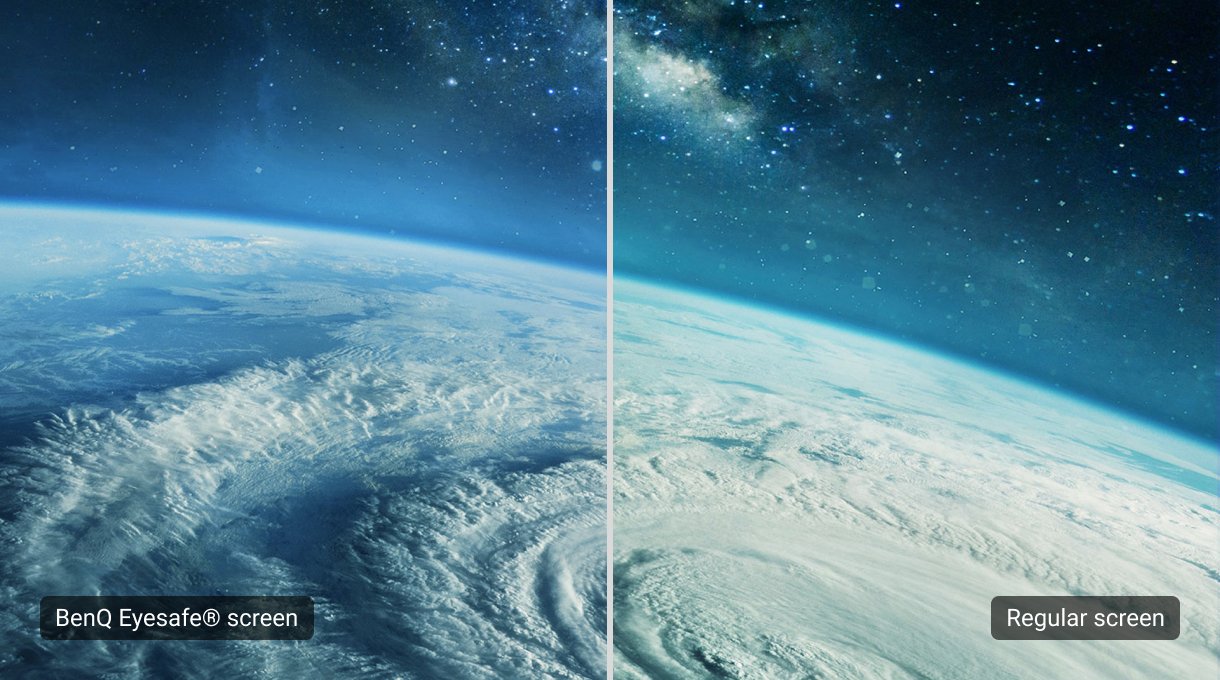
Eye Protection
Both panels have sensors that can tell if someone is in front of the display (to turn it on), but the BenQ panel will also dramatically reduce the amount of blue light when a teacher or student comes close to the board. How much? Enough that the European testing agency TUV certified the BenQ Board panel as one of the few low blue light displays in the world. The Promethean ActivPanel has some blue light reduction – but no third party certifications
LED flicker
The other eye health concern is the fact that unlike traditional incandescent or fluorescent backlights, LED-powered displays can have nearly invisible flicker that can also impact the teacher or student. This was originally a problem with LED-powered gaming monitors, and all BenQ Boards use a TUV Certified flicker-free backlight that provides great color and brightness – without the harmful flicker.
Classroom Air Quality
Using advanced sensors, the BenQ Board RP02 model can monitor carbon dioxide levels and other particulates like dust and air pollution. It will even notify both the teacher and the administrators if the levels get too high.
What is the difference between BenQ Single Sign-On and Promethean ActivSync?
Whether it’s using an NFC Card or a QR code, IT managers can enable any BenQ Board or the ActivSync 9 Premium smart board to load a teacher’s personal profile and network drives without typing a password on the board. The biggest difference is whether a school wants to use a proprietary ecosystem – or leverages its existing IT infrastructure.
Difference #1 – Single Sign-On Support for Active Directory
Any model of a BenQ Board can directly link to the schools Active Directory account to enable IT managers direct control over their data and permissions. Active Directory is so common that approximately 90% of the Global Fortune 1000 companies use it as a primary method to provide seamless authentication and authorization. It also has the advantage of having Microsoft stand behind the system to ensure regular security updates.
Difference #2 – Single Sign-On Support for Microsoft Azure
Similar Active Directory, the Microsoft Azure cloud platform is more than 200 products and cloud services designed to help administrators build, run, and manage applications across multiple clouds, on-premises, and at the edge. Any BenQ Board can directly integrate with Microsoft Azure – as you can see by this tutorial on Microsoft’s own website. According to Microsoft – 95% of Fortune 500 companies use Microsoft Azure to manage their IT infrastructure, so IT managers can be confident about their security and data integrity – as well as long-term future support.
Difference #3 – Single Sign-On Support for Google Workspace
In 2021, over 170 million students and teachers relied on Google Workspace to teach, learn, connect, and share information around the world. With a BenQ Board, IT managers can use their Google Workspace databases to assign rights and access to teachers to enable them to log into any connected BenQ Board anywhere on campus and access their Google Drive, and instantly have their display personalized to their own apps and files.
Promethean ActivSync – A proprietary solution with potentially high switching costs
One key requirement of the Promethean ActivSync software is that it requires the teachers and students to have a proprietary Promethean Account. While this makes it easier for Promethean to manage and update their software, it also could make it difficult for a school to switch brands of interactive displays in the future. The potential high “Switching Cost” is a key factor in corporate capital purchase analysis as it gives the supplier a distinct advantage in future negotiations.
Promethean has not announced pricing for ActivSync software but adopting ActivSync may incur future licensing costs similar to the Radix subscriptions they offer for display management. Other classroom display companies like publicly held Boxlight are generating an increasing amount of revenue from these types of subscriptions. By contrast, BenQ’s Single Sign-On technology – and other display management tools are free for the lifetime of the display.
Proprietary vs. Non-Proprietary Software Platform
One major difference between the BenQ board and the Promethean ActivPanel 9 is that the Promethean board is designed – and comes with – proprietary Promethean ActiveInspire software. By contrast, the BenQ Board has a more open approach designed to offer schools more flexibility and a wider variety of classroom learning tools
BenQ Board – Designed for Curriculum Flexibility
The BenQ Board is powered by a standard Android operating system and can also be modified to run Windows. The touch screen TV is designed to work with any educational software using its EZWrite whiteboarding system as well as several teaching tools like smart calculators and web capturing tools that don’t conflict with other platforms such as Smart Notebook. Why take this approach? Today multiple software companies want to be a part of the education process – such as Google and Microsoft, which all have excellent teaching tools at very attractive prices. The BenQ Board enables educators to choose their software independently of the hardware so you can choose from Smart, Mimeo, Oktopus that or a dozen other excellent whiteboarding apps that are available either free or at a very low cost to schools.
How important is curriculum flexibility? According to the Kankakee School district – it is essential. Why? For this smaller school district to attract and hold the best teachers, they allow the teacher to select the software that is best for their subject matter. The result is that some teachers use Promethean ActiveInspire software, others use Smart Notebook, and many others rely on Google Classroom and Microsoft apps to teach their students. During their testing, they found that the proprietary boards did very well with their own apps, but sometimes had issues running another curriculum. The BenQ board ran them all.
Promethean ActivPanel 9 – Designed to run ActivInspire
The Promethean ActivPanel is unique in that it runs a proprietary ActivPanel OS instead of a standard Android operating system. While it may run ActivInspire well, it can make it difficult for IT managers and teachers to know what third-party apps can run on the board, especially since Promethean shut down its Promethean Store in 2021. According to their website, for teachers that want to run third-party apps, IT managers can purchase a Promethean Chromebox, or use a third-party company app to install an app on the board. The third option is to use the standard Google Play store to download and install apps but has the downside of having someone download age-inappropriate apps such as Facebook in an underage classroom.
Promethean ActivPanel 9 – Designed to run ActivInspire
Many schools that used Promethean interactive whiteboards successfully will want to look closely at the Promethean ActivPanel as an easy transition to using interactive displays instead of whiteboards since it comes with a copy of ActiveInspire software. But there are some major advantages that BenQ brings to the table that can make a difference to a school that might want more flexibility in its curriculum.
The BenQ has more advanced classroom safety features such as anti-microbial glass and low blue light sensors to protect student and teachers’ eyes
BenQ’s Single Sign-On technology enables instant, secure teacher login using widely adopted IT platforms such as Microsoft Azure, Microsoft Active Directory, and Google Workspace. Promethean login software requires a proprietary Promethean account, which increases the switching costs if a school decides to make a change in the future.
The BenQ Board RM and RP series have advanced six and eight array microphone systems that can capture student questions and can follow a teacher’s voice from as far as 15 feet away. Only the Promethean ActivPanel Premium has an array microphone – but doesn’t disclose the number of microphones.
BenQ Boards use standard Android software and tested to run a wide variety of classroom education curricula including Smart Notebook, ActiveInspire, Google Classroom, Microsoft Whiteboard, and dozens of other curriculum software platforms to enable teachers to switch learning.
|
BenQBoard RP Series |
Promethean Titanium |
Whiteboard Features | BenQBoard RP Series Fine IR, up to 40 points of touch, palm eraser | Promethean Titanium Vellum, 20 points of touch, palm eraser |
Single Sign-On User Profile | BenQBoard RP Series Microsoft Azure Microsoft Active Directory Google WorkSpace BenQ Account | Promethean Titanium Promethean Account |
# of Microphone in Array | BenQBoard RP Series BenQ Board RP – Eight BenQ Board RM – Six BenQ Board RE – None | Promethean Titanium ActivPanel 9 Premium – Not disclosed ActivPanel 9 - None |
Glass Health Features | BenQBoard RP Series 9H hardness, Anti-microbial coating Certified Low Blue Light Certified Flicker Free | Promethean Titanium 9H hardness Low Blue Light |
Operating System | BenQBoard RP Series Android Optional OPS for Windows | Promethean Titanium Promethean OS Optional OS for Windows |
Software included | BenQBoard RP Series EZ Write Software Cloud Collaboration Device Management System Account Management System X-Sign Broadcast Messaging System | Promethean Titanium Promethean ActiveInspire license Classworks Promethean Device Management System |
There are many other differences between these two models, and the easiest way is to try one out on your own. To help you make the best decision, you can schedule an online demo, in-person visit, – or connect with us for a demo unit.