● Adopt the DICOM Part 14 compliant BenQ Diagnostic Display to achieve a more intuitive workflow and the best diagnostic accuracy with the ultimate image quality capturing the finest detail.
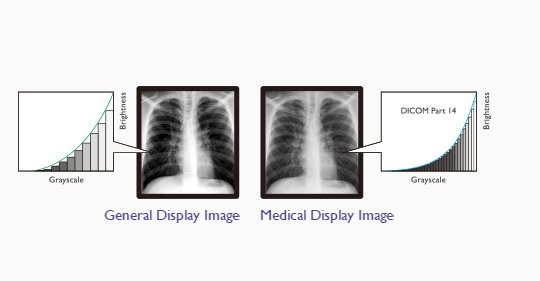
BenQ’s Diagnostic Display conforms to DICOM Part 14, ensuring grayscale images are rendered accurately and are consistent across imaging devices. Reliable, standards-compliant imagery lets radiologists and other specialists feel comfortable and self-assured when assessing, diagnosing, and operating on patients.
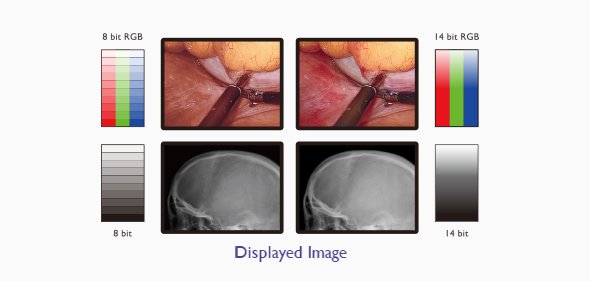
14-bit grayscale and color LUTs allow each individual pixel to select from a dramatically expanded palette. Clear, starkly differentiated visual detail makes it easier for specialists to recognize important features and provides unrivaled clarity for both day-to-day and time-critical operations.
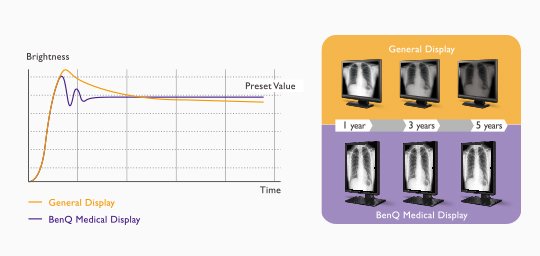
With advanced luminance control, BenQ’s Diagnostic Display can achieve an ideal level of brightness within moments of powering on and remain consistent both during a session and over the display’s full lifetime. Clear, vivid images allow for accurate diagnoses and make it easy for radiologists to detect even the smallest progressions in a patient’s status.
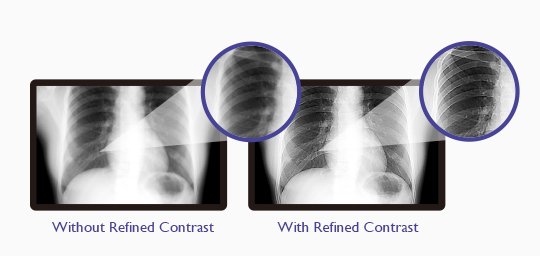
By algorithmically identifying areas of interest and applying adjustments to black and white levels, the Diagnostic Display highlights easy-to-miss visual features in images. The ability to see fine and subtle details with unprecedented clarity will bolster physicians’ confidence and accuracy during diagnostic procedures.
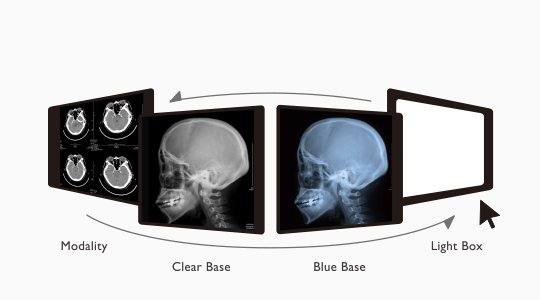
Changing display modes is as simple as pressing a button. In addition to providing all of the commonly used modes such as DICOM and variants, Modality, and Light Box, BenQ’s Diagnostic Display also allows users to configure custom modes to meet the requirements of specific applications and usage scenarios.
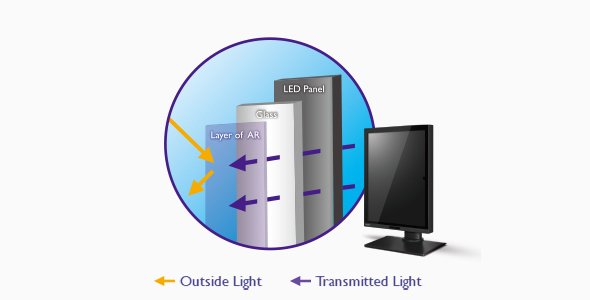
The Diagnostic Display features a durable front glass panel that protects the screen from damage and ensures consistent performance. Meanwhile, double anti-reflective coating reduces glare and enhances light transmission, providing users with a clearer view, and screen treatments make cleaning the display easy and convenient.

