How BenQ's InstaShow S is Your Ideal Choice for Upgrading Workplace into a WPS Ecosystem
- BenQ
- 2021-01-18
For businesses to grow in a fast-moving economy, their workplaces need to reflect the dynamism of the market. The ability to act fast and respond to client demands requires flexible teams that manage their time and divide their labor efficiently, and one key aspect to having productive teams is how they handle their meetings. With the push to be more productive in their meetings, businesses have increasingly sought out Wireless Presentations Systems (WPS) as a powerful cog to boost their efficiency. And the statistics bear this fact out: as of 2019 the value of the WPS market has reached $3.4 billion according to Futuresource Consulting.
If your company is one of the growing number of businesses that are interested in upgrading their workplace into a WPS ecosystem, BenQ’s InstaShow S is your ideal choice. InstaShow S is BenQ’s Wireless Presentation System that allows you to effortlessly turn any area with a display or projector into a dynamic presentation space. Below are just some of the benefits businesses can reap from choosing InstaShow S as their WPS solution.
Get Started with Minimal Setup Time
Once your IT technician has configured the InstaShow S devices to work in your office, you can turn your workspace into a fully wireless conference room any time after with two easy steps and no additional configurations. Just connect the InstaShow S host device to a power source, and then connect the HDMI port on the host to the HDMI input port on your display or projector and you’re ready to go.
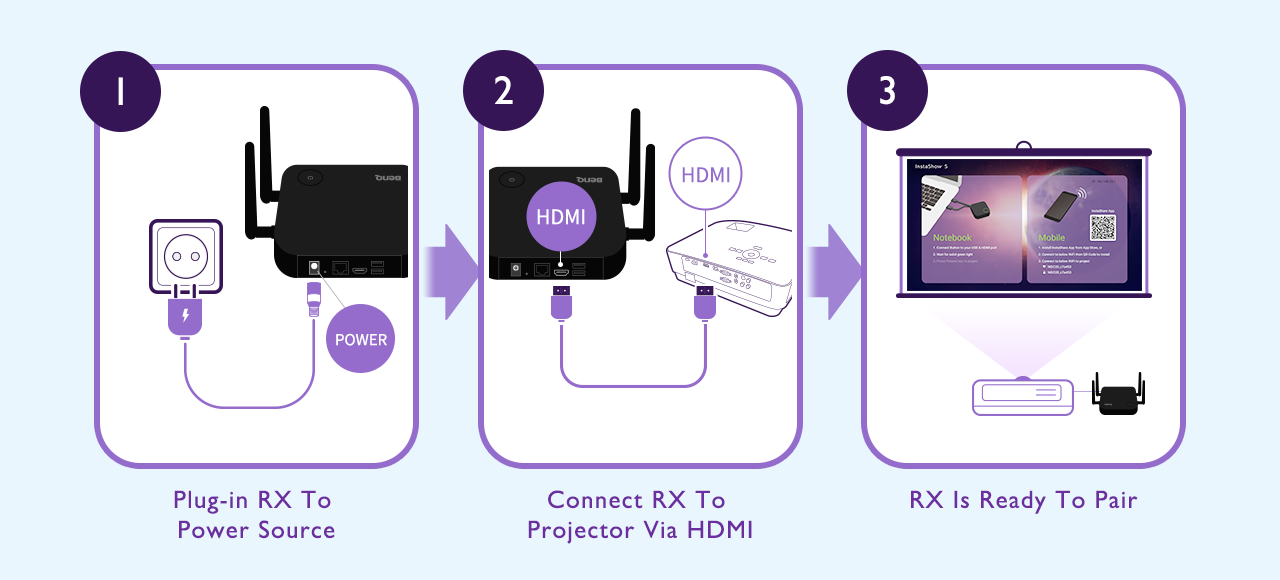
Hassle-Free Use at the Push of a Button
To get a presentation started, connect the HDMI or USB-C connector on an InstaShow S button to the corresponding output port on your laptop (or any other video source such as a DVD/Blu-Ray player, set-top box, gaming console, etc.) and then connect the USB-A connector on the button to your laptop to provide power to the button*. Once finished, you’re fully connected and ready to cast your laptop’s screen for a presentation by simply pressing the InstaShow S button.
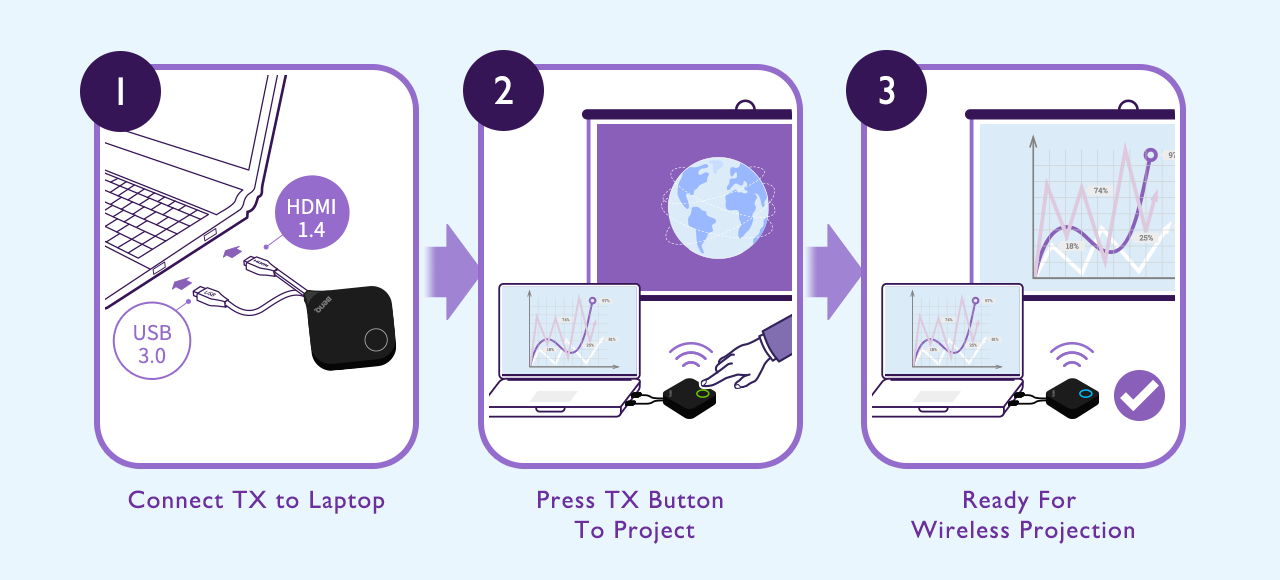
Screencast Without Using Your Office’s Network
In times when your office’s wireless network is acting unreliably, you won’t have to worry about network disturbances affecting InstaShow S performance. That’s because InstaShow is designed with components that ensure a steady and strong connection between devices. Utilizing high-performance networking chips and 802.11ac 5GHz wireless capabilities (along with a 10/100M RJ-45 port for wired connections), InstaShow S creates its own highly-secure closed network for a direct connection between its host and button that frees it from any disturbances by nearby networks. All of this to ensure that your presentations go smoothly without lags or glitches.
Let Your Guests Get in on the Action
By only needing an InstaShow S button to be able to screencast wirelessly, you open up your presentation space to anyone with a laptop featuring an HDMI or USB-C output port. There’s no need for guests to download or install any drivers or applications to get going. Furthermore, you won’t have to worry about any compatibility issues or needing any adapter or converters due to prevalence of the HDMI and/or USB-C interfaces on PCs.
Support for Direct Casting by OS, Android, and Chrome Devices
For devices, such as smartphones, that can’t connect an InstaShow S button, InstaShow S supports iOS, Android, and Chrome’s native screencasting technology. This allows mobile devices powered by any of these operating systems to connect wirelessly to the InstaShow host and screencast without the use of any other software. This further widens the boundaries of your presentation space, allowing more users and guests to participate in the exchange.

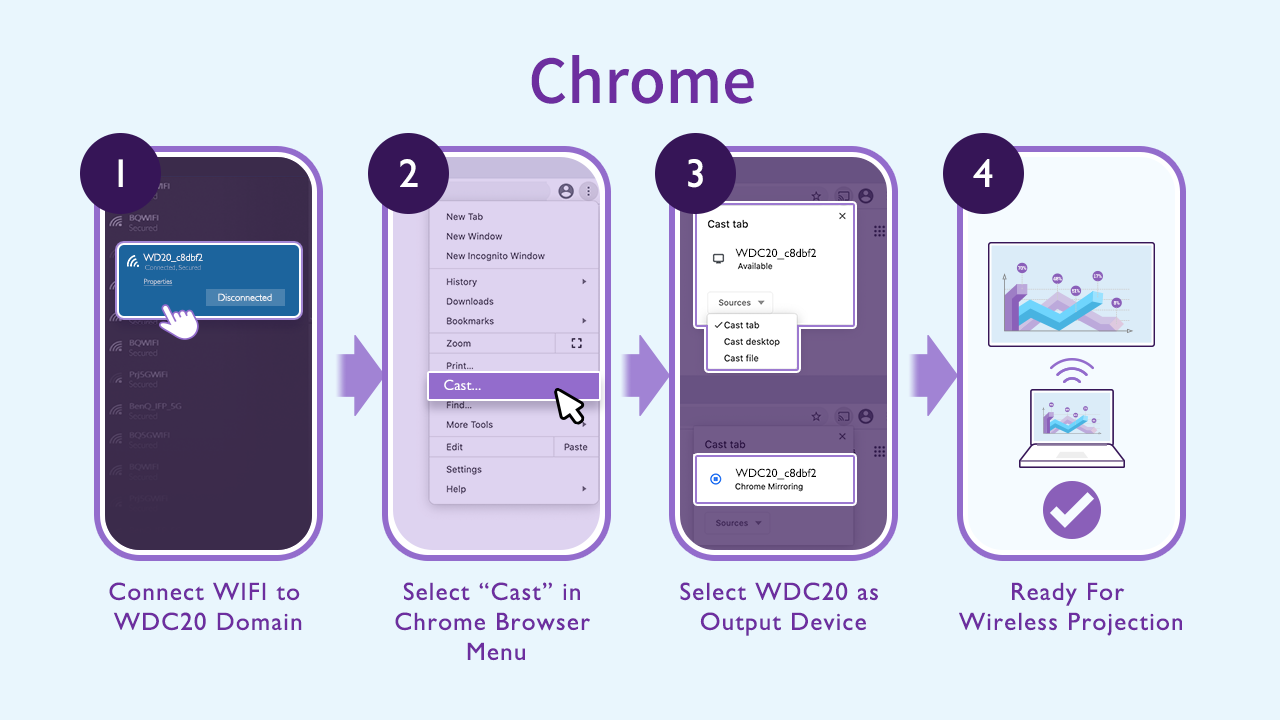
Ramped Up Security for Safe Connections
Using the WPA2 security protocols developed by the Wi-Fi Alliance, InstaShow S alleviates any concerns regarding the security of its wireless connection. Guests as well as users will not have to worry about any of their data being intercepted or hacked. WPA2’s Pre-Shared Key (WPA2-PSK) encryption also allows you to pre-configure your InstaShow S host with an 8-to-63 ASCII character (or 64 hexadecimal) password which each user must enter in order to connect to the InstaShow S network. For those who’ve already connected before, they can save their PSK locally to bypass the hassle of repeatedly entering their password. To further validate its security, InstaShow S has also undergone third-party certification, a rigorous process which has helped test the strength of its protection features, contributed to security improvements, and provide for future changes to ensure the integrity of its system; all of this in order to put the user and their data concerns at the forefront.
