Best Smart Board Software for Growing Businesses
- BenQ
- 2022-04-27


What are the best software options for team collaboration on a smartboard?
Nearly all models of smart boards sold today have some type of whiteboarding software included. But what separates the best ones that will help you take your team collaboration to the next level? Here are the key elements of smartboard software you should look for when picking out your touch screen TV.
- Finger writing and hand eraser
- Expandable canvas for big ideas
- Cloud collaboration for remote teams
- Open, edit, and save MS Office, JPG, PDF, and IWB files
- Personalized access to network and cloud drives
- Ability to record and share collaboration sessions
Intuitive Writing on the Whiteboard
During the creative process – it’s key to capture your ideas on the canvas. The best smart board whiteboarding software enables you to add pages, zoom in and out, and scale your images and objects on the board to enable you to clearly communicate your ideas. You will also want to look for tools to assist your sessions such as built-in calculators and the ability to split the screen into multiple sections to keep your thoughts organized.
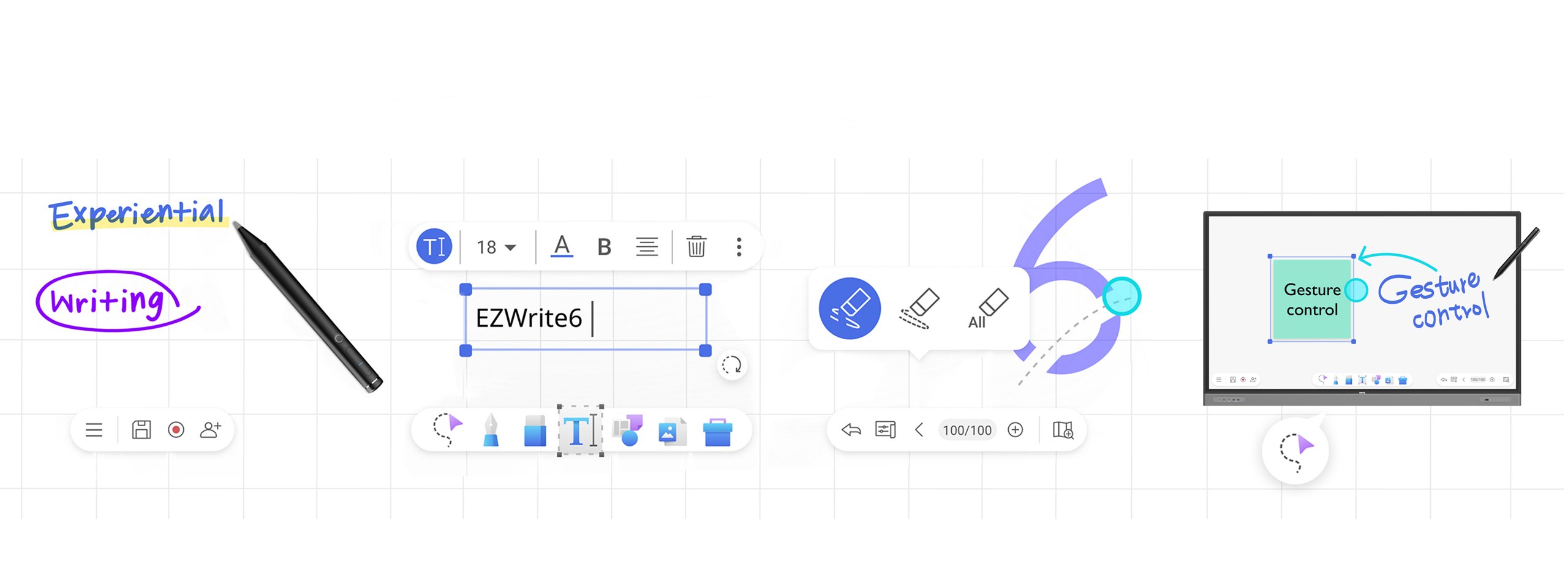
Expandable Whiteboard Space for Big Ideas
During the creative process – it’s key to capture your ideas on the canvas. The best smart board whiteboarding software enables you to add pages, zoom in and out, and scale your images and objects on the board to enable you to clearly communicate your ideas. You will also want to look for tools to assist your sessions such as built-in calculators and the ability to split the screen into multiple sections to keep your thoughts organized.
Cloud Collaboration Enables your Team to Work Together from Anywhere
One of the biggest breakthroughs in smart boards was the innovation of cloud collaboration capabilities to enable remote users to interact with the smart board using a secure link. To invite a team member to share the board, just send them a QR code or link, and in seconds they can begin drawing on the board in real time just as if they were there in person using their iPad, notebook, or mobile phone.

Open and Save Nearly Any Kind of File
The best smart board whiteboard software enables you to draw and annotate over multiple objects such as websites, pictures, Microsoft Office files, PDF’s, recorded training sessions (.IWB), and even sticky notes. Look to see how easy it is to save your edits to these files– either on your connected computer, the smart board memory, or on cloud storage. For example, the BenQ EzWrite 6 enables you to save your working session as an IWB or PDF file – and email it directly to your team right from the board.
Personalized Access to Network and Cloud Drives
Many smart boards are used in common areas such as meeting rooms or collaboration spaces, so the best smart boards enable you to securely log in with a QR code or NFC card to transform a shared display into a personalized smart board with one click access to your Google drives, Microsoft OneDrive, Drop Box, or network drives so you have instant access to whatever you need. When you are done – simply log out – and the smart board turns back into a common shared display ready for anyone else to use.

Ability to Record and Share Collaboration Sessions
One of the best new features on smart boards is the ability to record a session with a single tap. This is only found on the best smart boards – and look for one that doesn’t require a computer or subscription. The EZWrite 6 software has a simple button that will start recording both your whiteboarding session and comments by using the microphones on the smartboard. Then you can share or replay the recording with those who missed the session – or go back to rehash a productive idea with your team.
How Much Does Smart Board Software Cost?
Each brand has different licensing costs for its smart boards. The BenQBoard models come with advanced whiteboarding software that is included in the price – without a yearly subscription. For example, you can outfit your meeting room with a 65 inch BenQBoard mounted on a rolling stand with a video camera for just $2999 – including shipping to your regular or home office. Click here to learn more.