Teachers and other school staff need set-it-and-forget-it technology in order to make the most of valuable class time. AMS helps make that happen.
- Bob Wudeck
- 2020-09-24
Teachers wear many hats, but mastery requires effective classroom management and organization, even at the technology level. With interactive flat panels (IFPs) increasingly deployed in the classroom, BenQ recognized that technology can hamper productivity. In the past, opening or sharing files on a display required the time and energy to save them to a laptop, tablet, or a sizeable USB drive and then connecting it to the display. In addition, old IFPs weren’t capable of saving screen settings such as brightness, which meant when a teacher used the screen after another user, they had to make those adjustments. Both were clunky processes that wasted valuable class time and meant teachers were tethered to the screen in order to present.
To eliminate these problems, BenQ developed its Account Management System (AMS). AMS leverages the power of today’s most popular cloud platforms, allowing users to access, modify, and save files on their personal cloud drives directly from the BenQ RP Series IFPs. And just like a computer log-in, the AMS saves teacher’s personal settings as well.
Learn How BenQ Displays Keep Kids Healthy

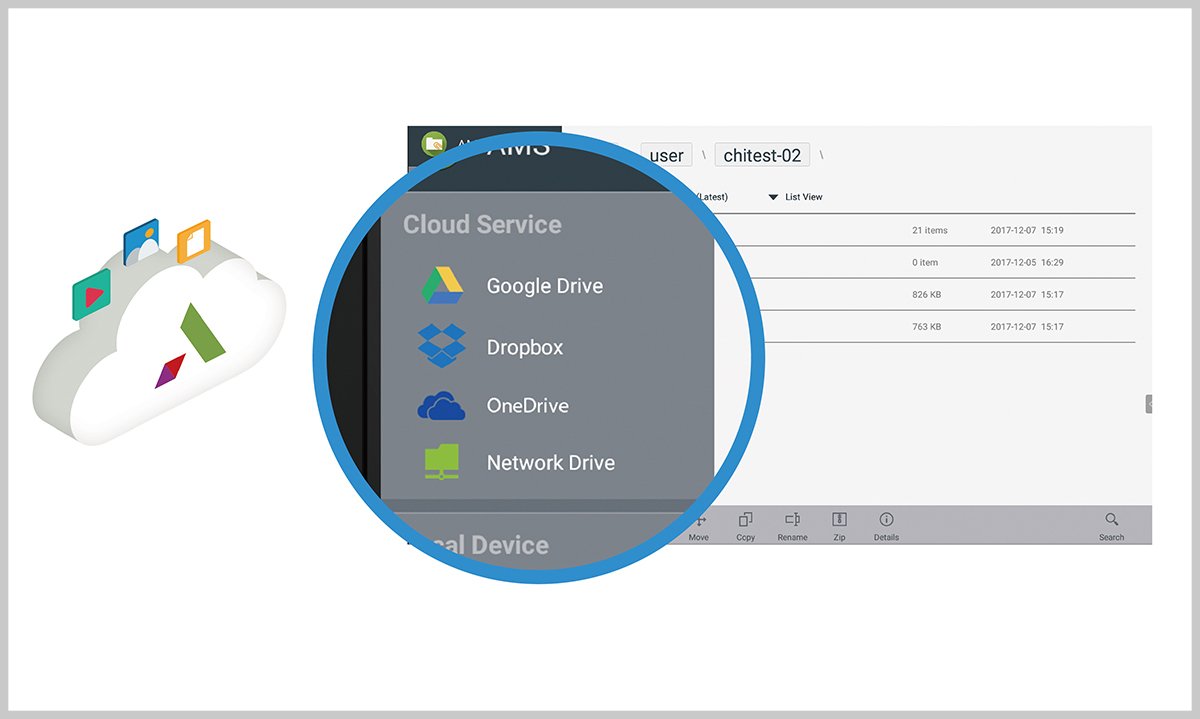
To setup a personal AMS account, users simply log into the BenQ AMS website, which grants direct access to their personal online account and personal IFP settings, including apps, avatars, and screen brightness. From the Link button in the Cloud Storage tab, users can also pair their cloud accounts — Google, Dropbox, and more — to their AMS account to enable convenient access to their teaching materials and their IFP settings when they sign into the display. What’s more, BenQ AMS leverages both QR code and NFC technology, turning phones and ID cards into a fast pass — not entering a username and password. Just scan with your phone or swipe the badge in front of the IFP and get started. It’s also the ideal system for teachers who work in multiple classrooms and IFPs throughout the day.