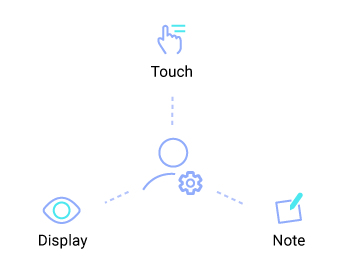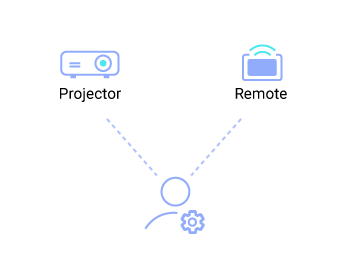InstaShare 2 for Smart Projectors
Sharing ideas with a single click
- Wirelessly present and share via any platform
- Simultaneously cast multiple device screens
- Control the flow of meetings from the display or your own device
- Available on BenQ Smart Projectors EU610ST (*Schedule may differ based on the model)



- Wirelessly present and share via any platform
- Simultaneously cast multiple device screens
- Control the flow of meetings from the display or your own device
The requested qty is not available
The requested qty exceeds the maximum qty allowed in shopping cart
Product that you are trying to add is not available.
Share ideas with a single click

Wirelessly present using any platform
InstaShare 2 works seamlessly with "Windows, macOS, iOS, Android, and Chrome OS" devices.
No extra software needed
Screen share on any "Windows or Apple device" without installing any apps or programs.

Share different types of content
Switch between casting your entire screen and sharing specific files. File level sharing helps others focus on your content and prevents them from seeing your chat and email notifications.
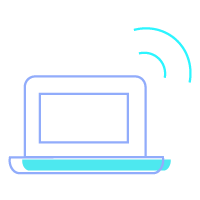
Screen
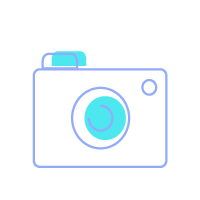
Camera
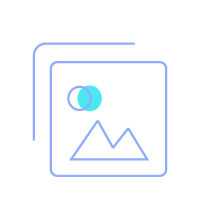
Photo

Video

Microphone
Focused on brainstorming
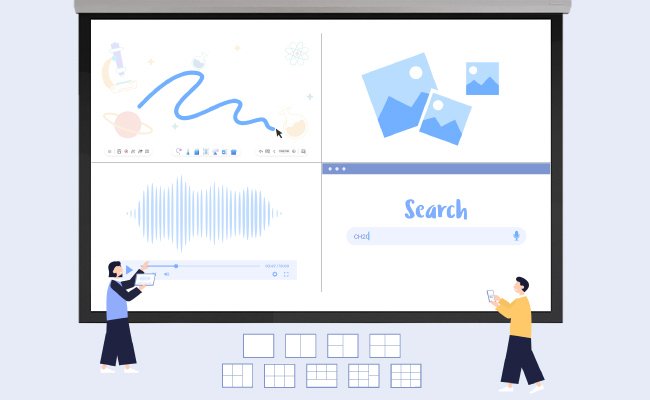
Get the whole picture
InstaShare 2 lets you simultaneously share up to nine screens in "Smart Split mode", allowing multiple team members to visualize their content side by side for flexible and engaging discussions.
Get everyone involved
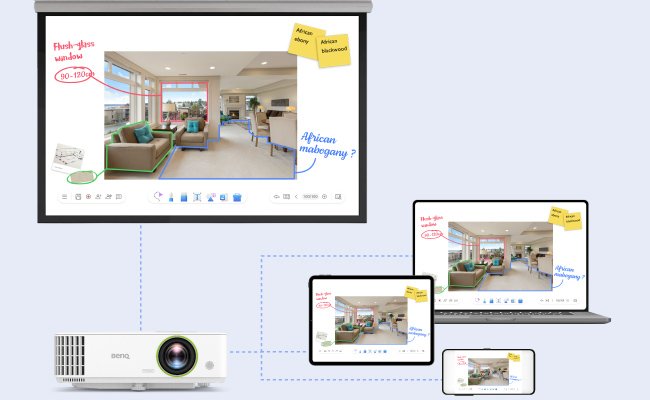
Annotate from Seats
Synchronize sessions by casting the large display onto personal devices and have all participants annotate directly from their seats.